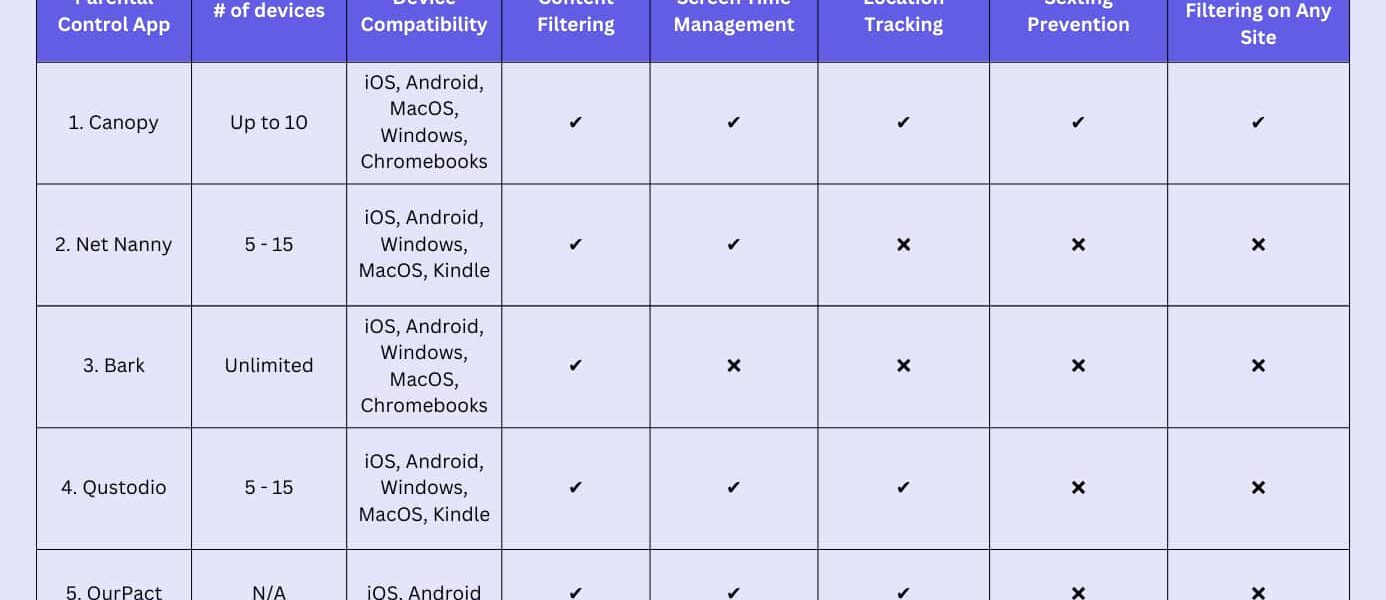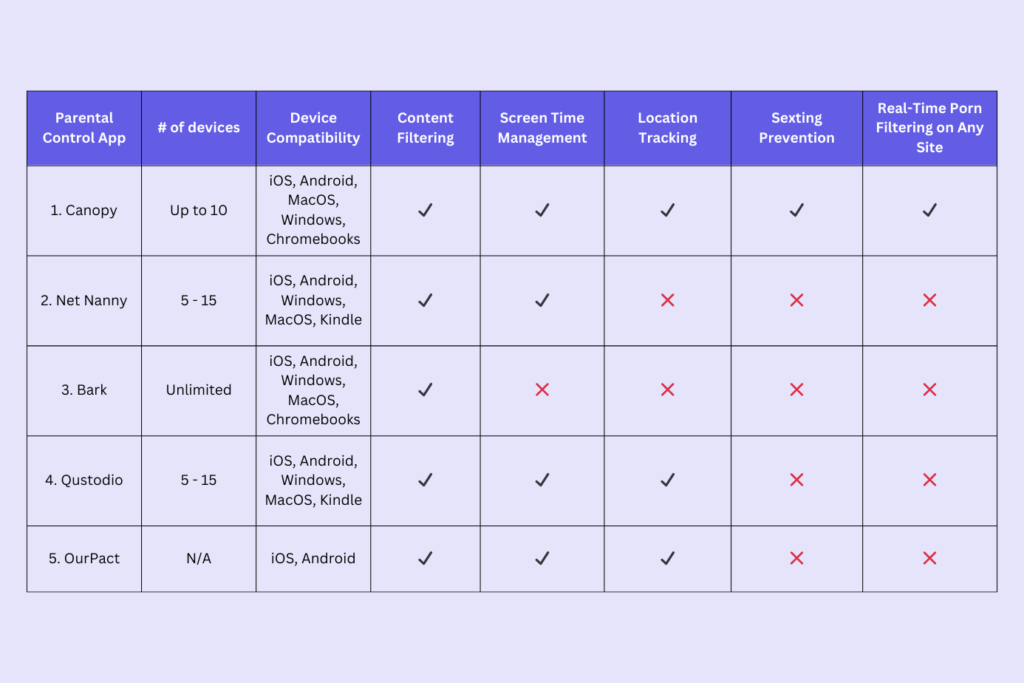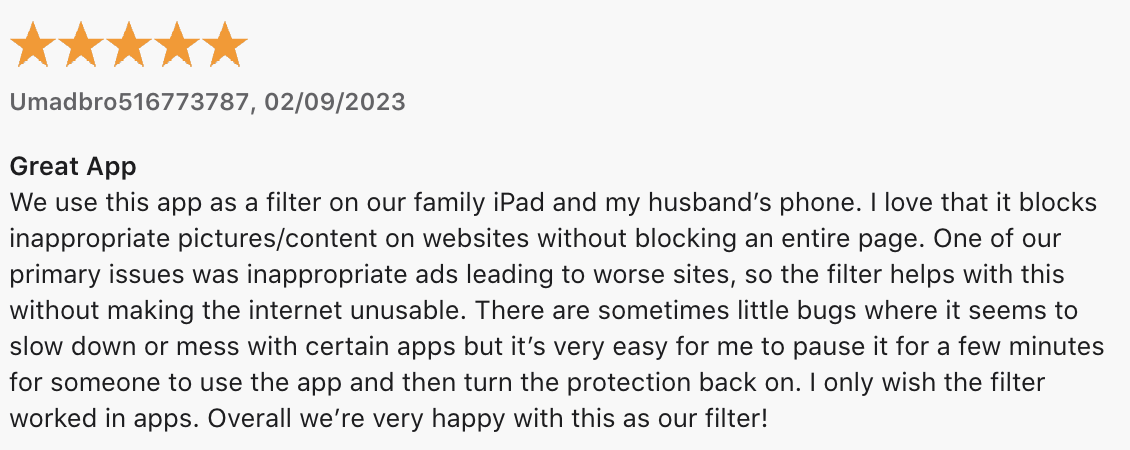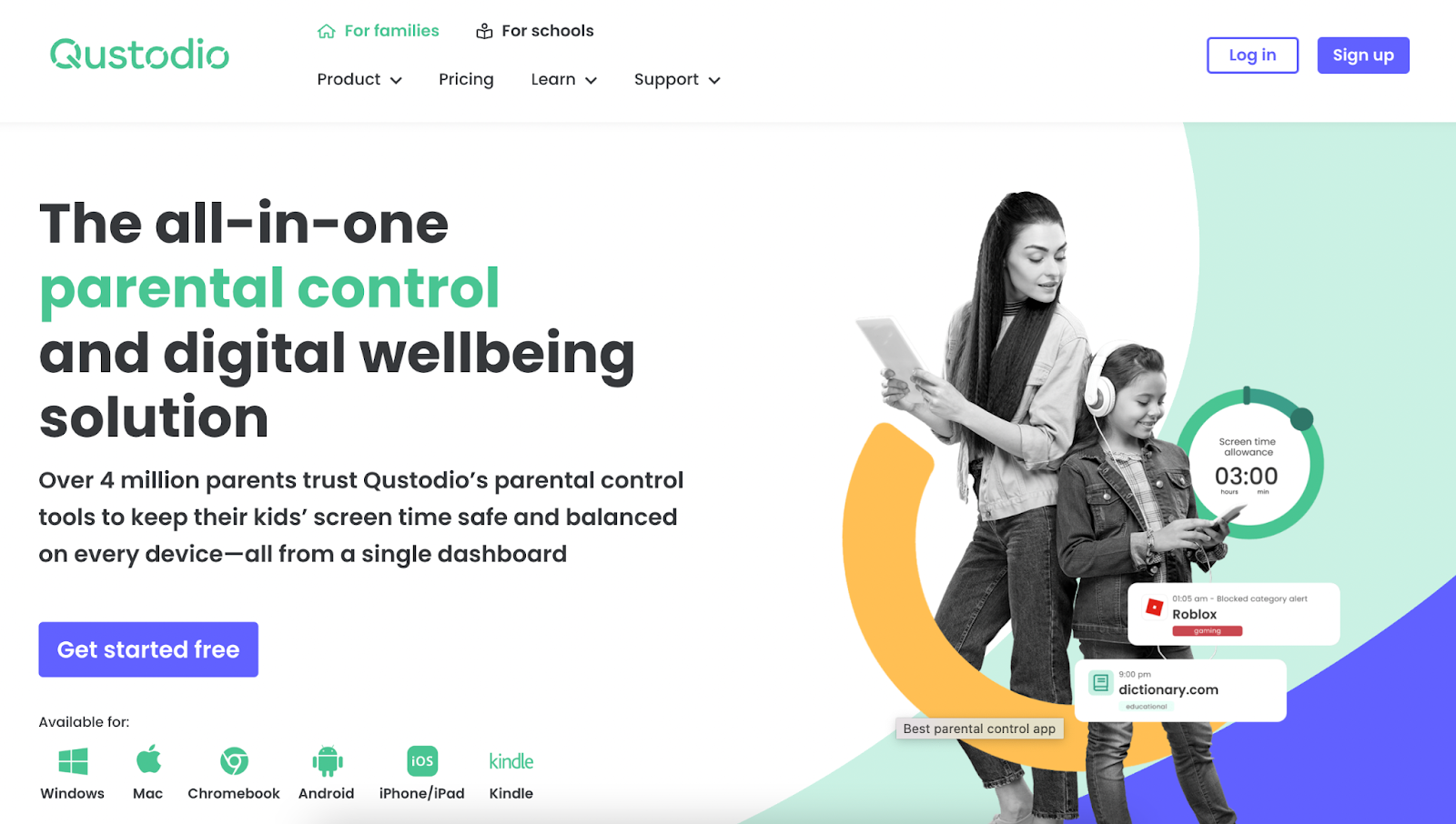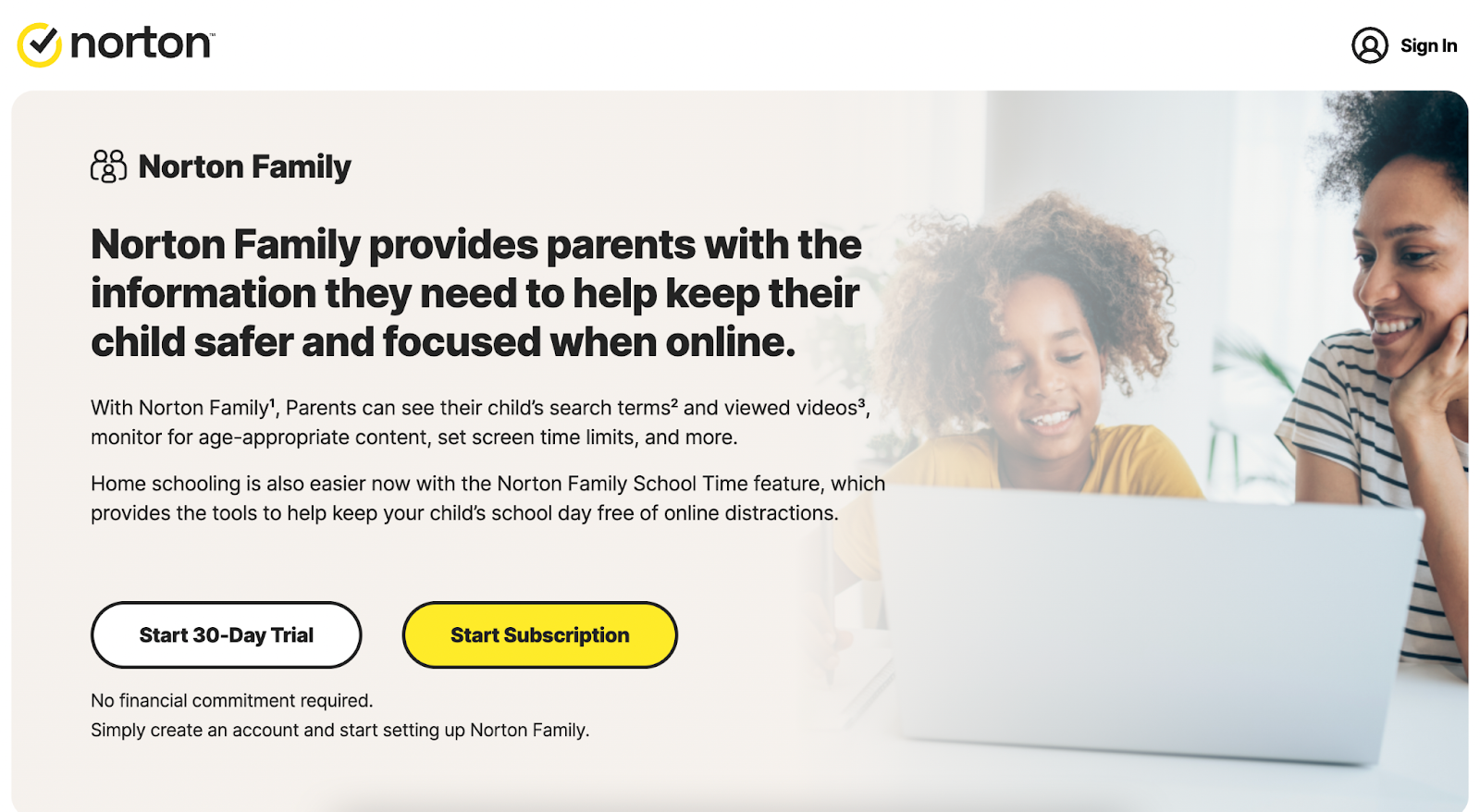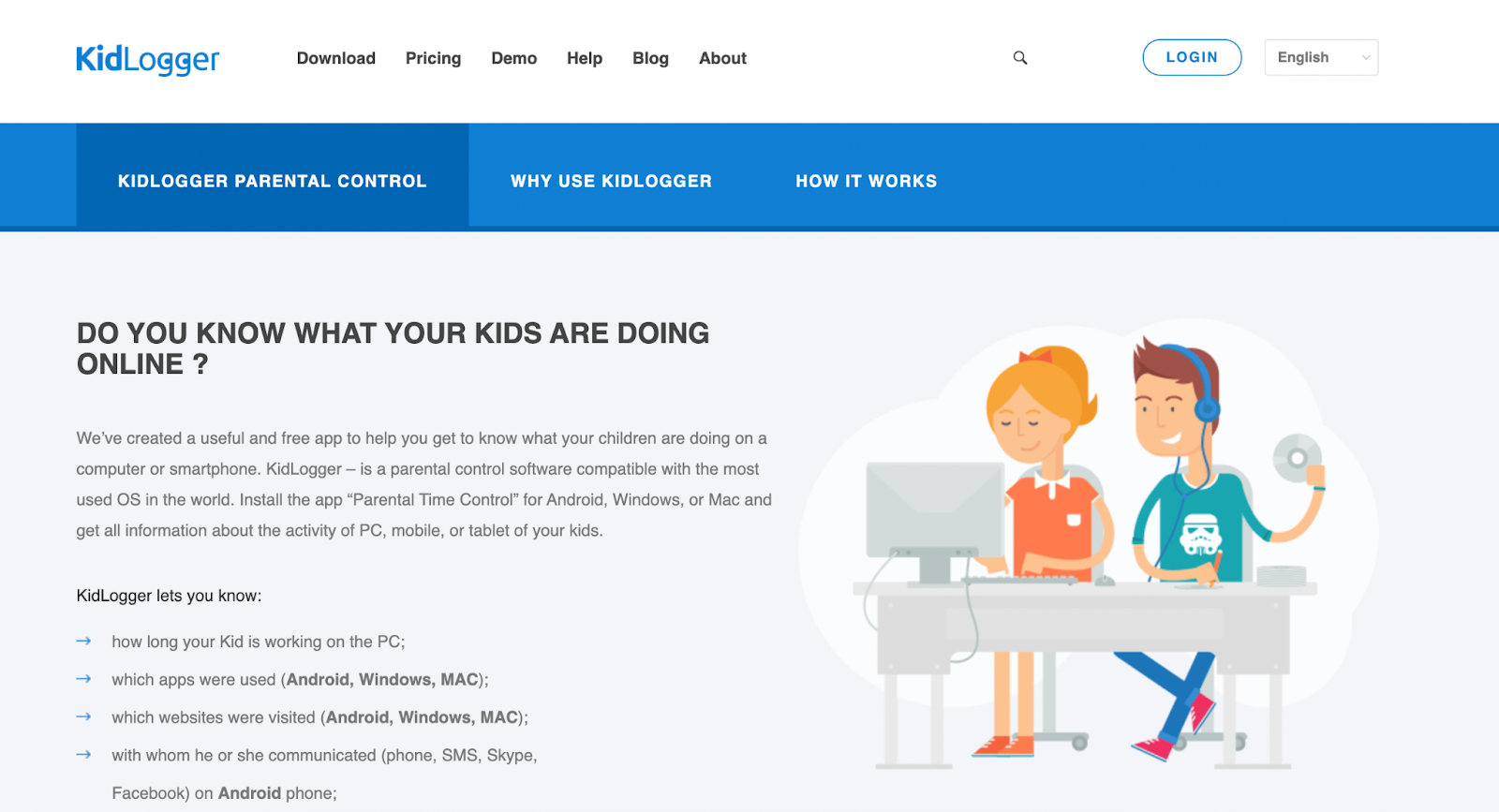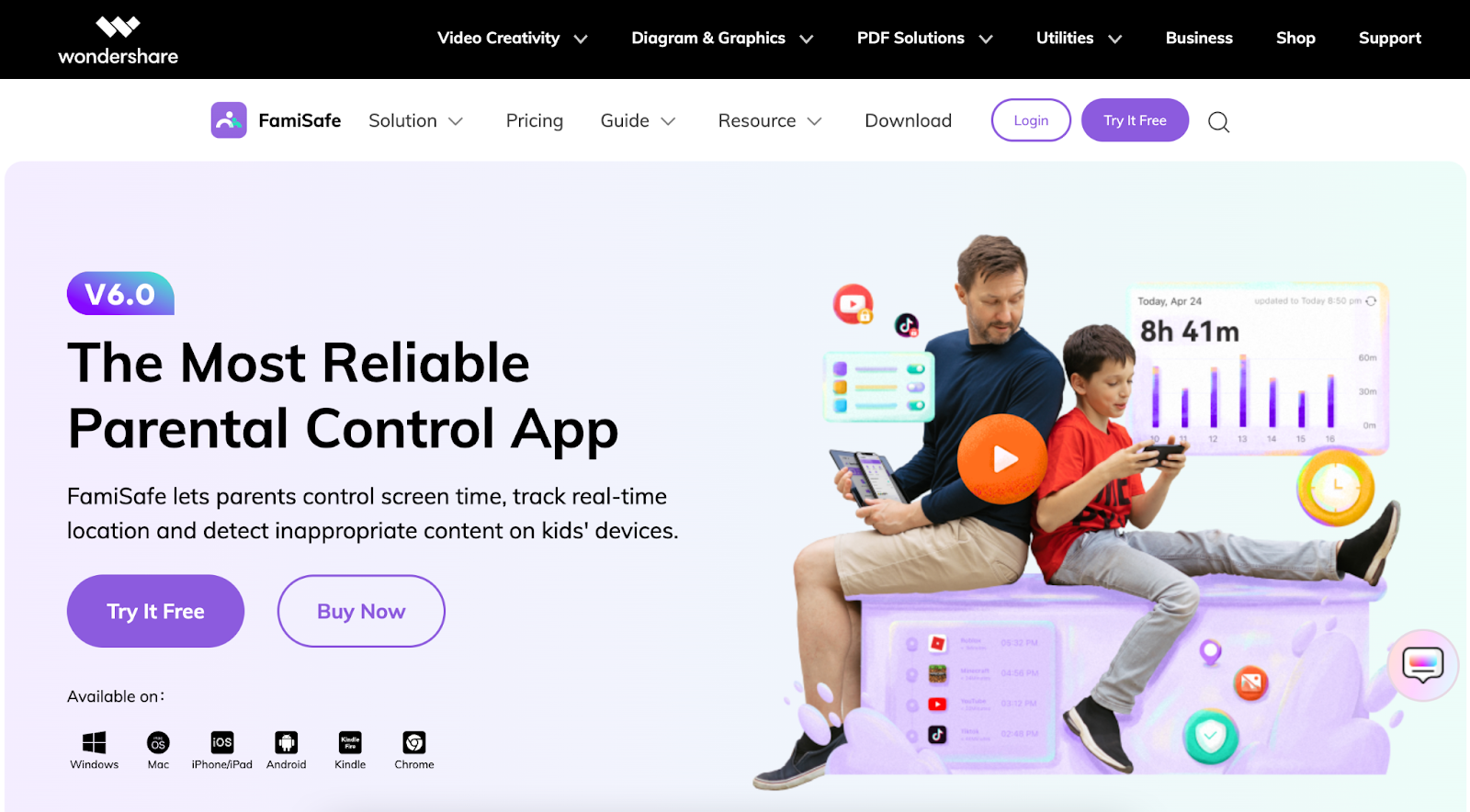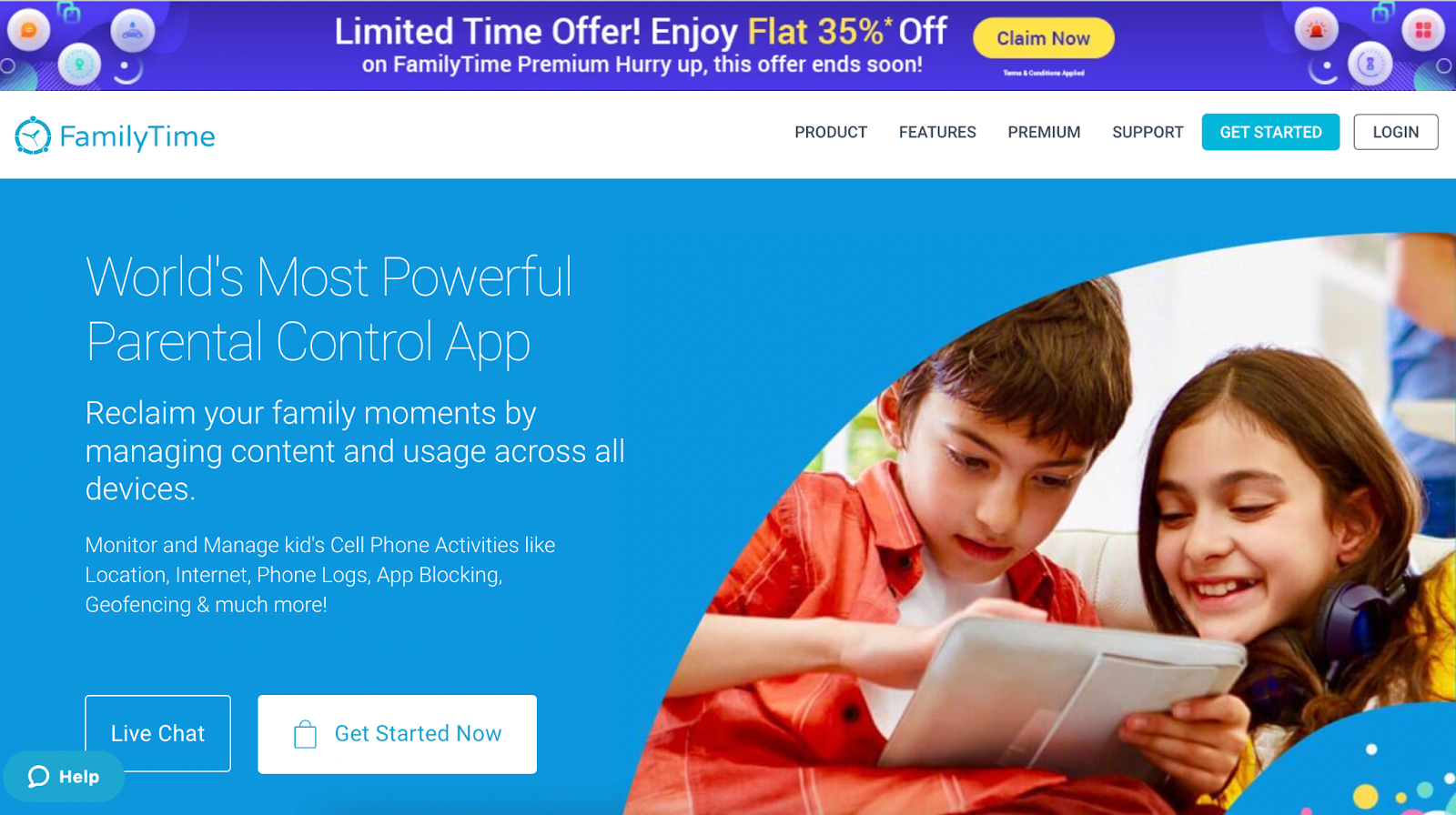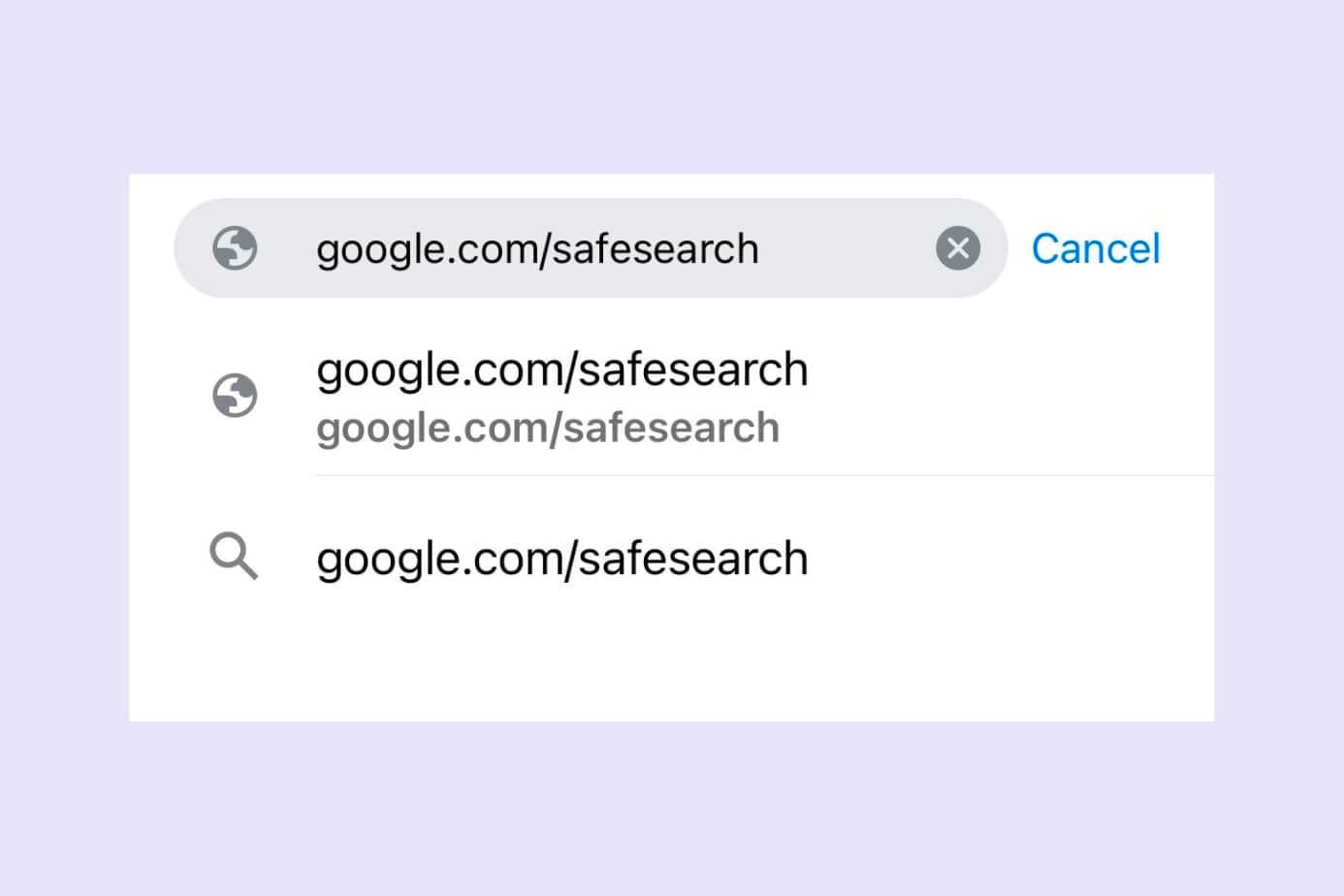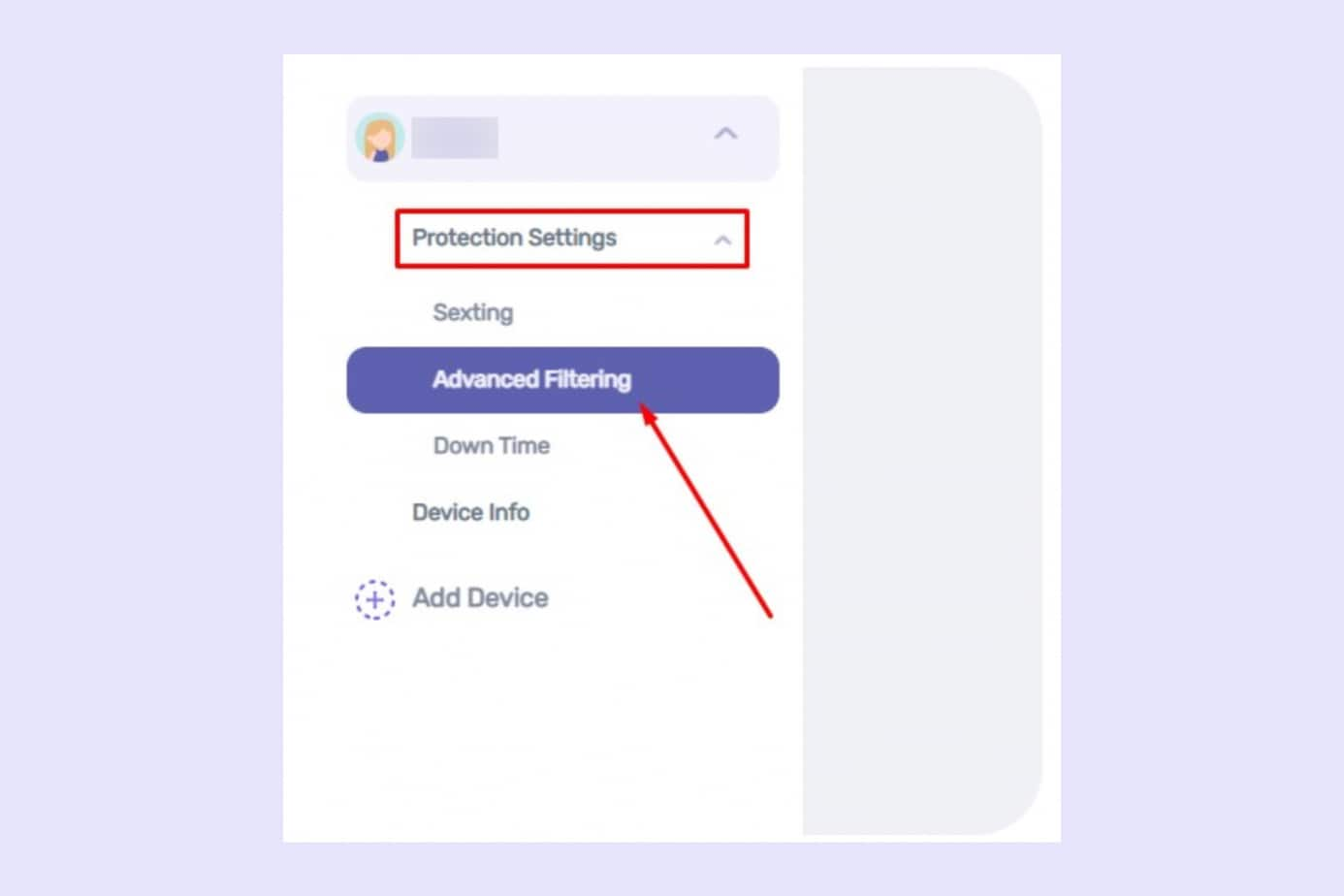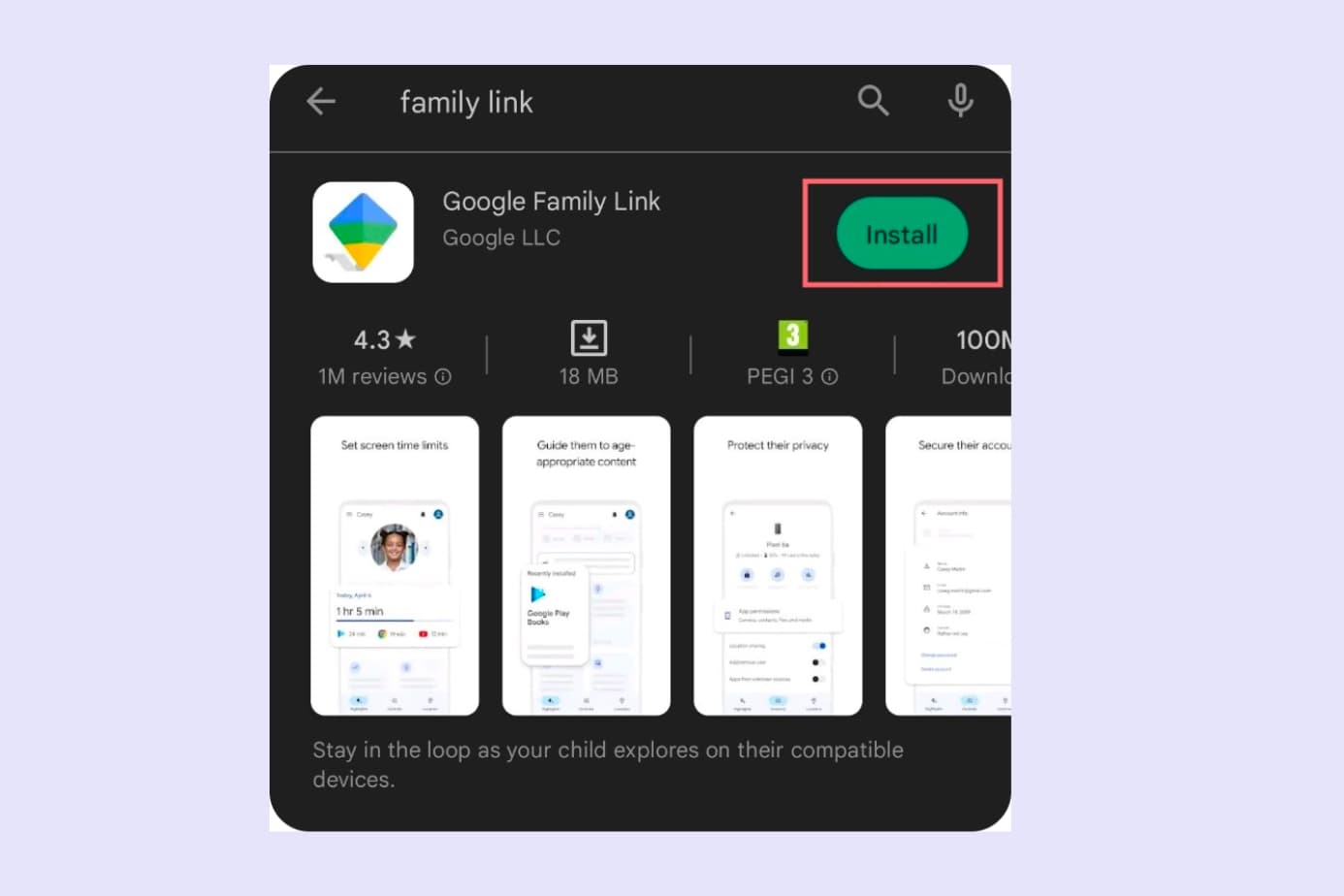If we want our children to experience an age-appropriate digital world, we’ll need all the help we can muster.
That’s where parental control apps come in.
But with so many options available, it’s hard to know which one is best for your family. So I’ve compiled a list of the 11 best parental control apps on the market and judged them by how useful they are for parents:
- Canopy
- Net Nanny
- Bark
- Qustodio
- OurPact
- mSpy
- Norton Family Parental Control
- KidLogger
- FamiSafe
- Kidslox
- FamilyTime
Scroll on to find the right one for you and your family’s needs based on features, pricing, tech compatibility, and more.
Top 5 Parental Control Apps – Summary
The 11 Best Parental Control Apps
Here’s our in-depth review of each app, starting with Canopy (yep, that’s us, we specialize in parental control!)
1. Canopy – Best App for Safeguarding Against Adult Content, Sexting, and Sextortion
Canopy’s parental control app gives parents peace of mind while still letting children experience the bright sides of the internet (as opposed to its many dark corners).
The app filters out inappropriate content on your child’s smartphone, tablet, or computer, schedules automated screen downtime, and even lets you track their location.
Key Features:
- Sexting prevention through nudity detection & approval requests
- Custom URL, app or category blocking
- Anti-tampering feature
- Scheduled screen time
- Location alerts
Canopy is compatible with: iPhones (iOS 12 or later), Android (smartphones and tablets, Android 5.0 or later), Apple computers running a recent version of MacOS, any computer running a recent version of Windows OS, and Chromebooks.
Pricing:
Canopy offers a free 7-day trial on all of its paid plans.
You can choose to protect up to 10 devices with pricing ranging from $7.99 to $15.99 per month. Or you can pay annually for from $84.99 – $119.99 per year.
Pros
- Prevents sexting from taking place
- Ability to manage screen time and track location
- Custom URL, app, and category blocking
- Affordable for small and large families
Cons
- Can drain device battery
- Limited to 10 devices
Start your free trial of Canopy today!
2. Net Nanny – Best monitoring app for real-time control
Net Nanny is a parental control software helping parents monitor and control their children’s access to online content.
It has similar features to Canopy but is more expensive.
Key features:
- Content filtering blocks inappropriate content
- Set limits on screen time
- Location tracking
Net Nanny is compatible with: Windows: Windows 10, macOS (Mac OS X 10.13 and higher), Android (6.0 and higher), iOS (iOS 11 and higher), and Kindle Fire (Kindle Fire 8 HD and higher).
Pricing:
A one-year subscription for one device costs $39.99, while a one-year subscription for up to 20 devices costs $129.99.
“It was exhausting trying to monitor the amount of time my children were on the internet. With Net Nanny, I am able to set time parameters when they can access the internet and also able to monitor sites they can visit. Making my life a little less stressful is always a plus!” – Brenda B. |
|---|
Pros
- Customize filtering settings to match family values and needs
- Alerts and reports keep parents informed of online activity
- Manage devices remotely
Cons
- Expensive compared to other parental control software options
- Inconsistent filtering, where content isn’t blocked or is incorrectly flagged as inappropriate.
- Limited social media monitoring capabilities
3. Bark – Best for detecting potential dangers
Bark provides parents with valuable insights into their child’s online activities.
See how Bark compares to Canopy in this short video:
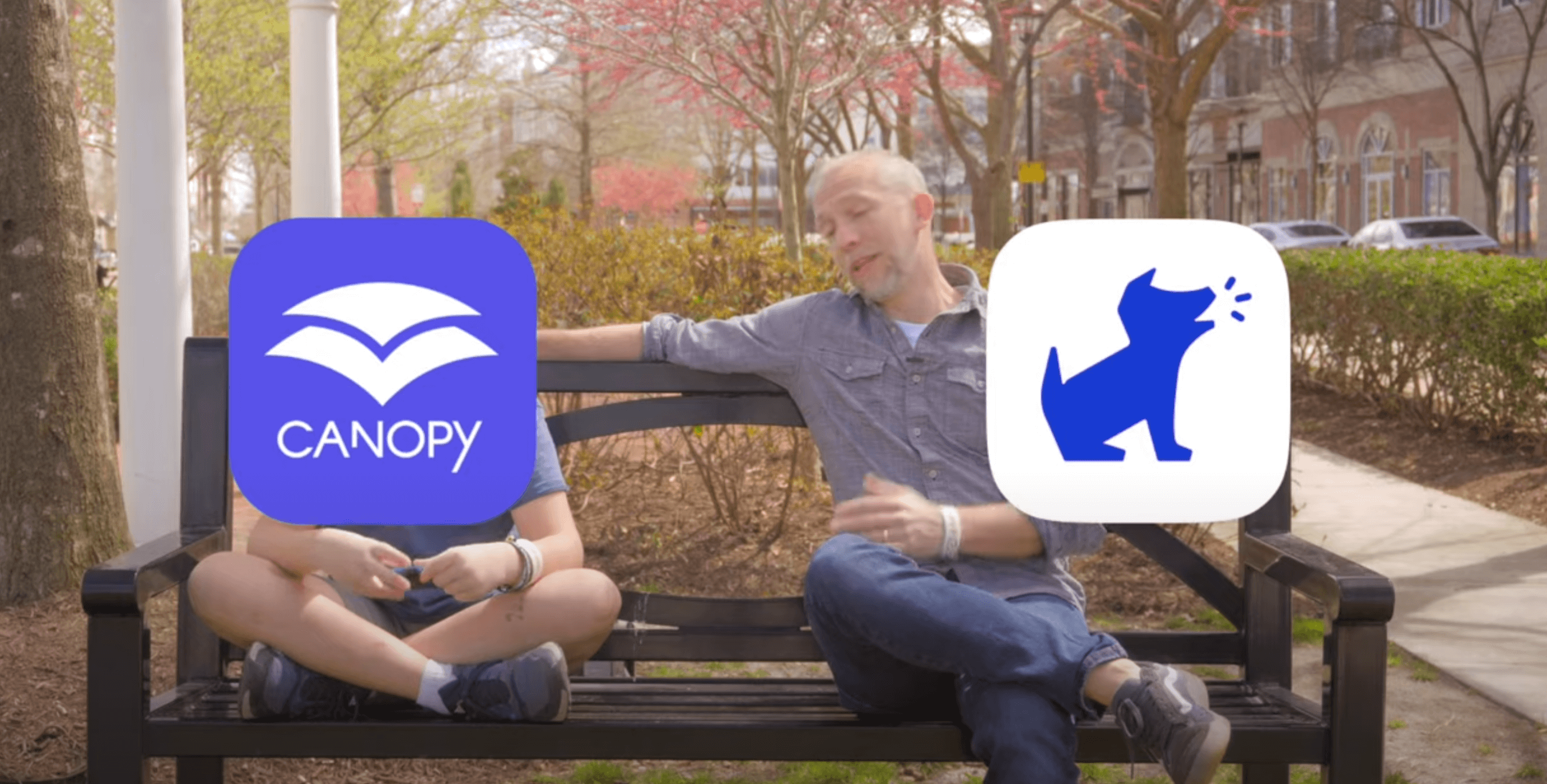
Key features:
- Provides parents with detailed reports and recommendations
- Monitoring algorithms can detect potential issues such as cyberbullying
- Monitor a child’s web browsing history
Bark is compatible with: iOS, Android, Windows, and macOS.
Pricing:
Bark offers three pricing plans:
- Bark Jr. – $5/month for monitoring of one device.
- Bark – $14/month for monitoring of an unlimited number of devices and access to additional features such as screen time management and web filtering.
- Bark for Schools – pricing varies based on the number of students being monitored.
|
“With Bark alerts, I now have peace of mind that my kid’s devices are safe and I don’t have to look at everything.” Brett K., Dad of 3 |
|---|
Pros
- Can be used by schools and parents
- User-friendly interface – with clear, actionable insights
- Can monitor over 30 different social media platforms
Cons
- Limited control over online activities
- Potential for false alerts (content that isn’t dangerous)
- Requires parents to have access to their child’s devices
4. Qustodio – Best digital well-being solution with parental controls
Qustodio offers a wide range of tools for parents to monitor online activities and manage screen time.
Key features:
- Web filtering blocks inappropriate content and websites
- Time management controls screen time
- Location tracking allows parents to know their child’s whereabouts
Qustodio is compatible with: Windows, macOS, Android, iOS, and Kindle. It also offers a browser extension for Chrome, Firefox, Safari, and Microsoft Edge.
Pricing:
Small Plan – $54.95/year for monitoring of one device.
Medium Plan – $96.95/year for monitoring up to five devices.
Large Plan – $137.95/year for monitoring up to ten devices.
|
“We’re a highly digital family but we really value screen-free time—Qustodio helps us get that balance.” The Desuyo Family |
|---|
Pros
- Location tracking helps you know where your child is at any time
- Helps kids build positive digital habits
- Compatible with a wide range of devices
Cons
- No call or text monitoring
- More expensive than some competitors
- May require technical knowledge to set up
5. OurPact – Best parental control app for iPad screen time management
OurPact is a user-friendly app that helps parents manage their child’s screen time and track their location. It also offers content filtering and monitoring features.
Key features:
- Screen time management
- Location tracking
- Content filtering
OurPact is compatible with: iOS and Android devices.
Pricing:
They offer Premium or Premium+ plans. The Premium plan is $6.99 a month or $69.99 a year. The Premium+ plan is $9.99 a month or $99.99 a year.
|
OurPact has totally changed our life around. It’s gone from constant arguments about devices being used after lights out to my daughter in bed and asleep at a reasonable hour. -Donna D. |
|---|
Pros
- Easy to use
- Flexible screen time management
- Location tracking and geofencing
Cons
- Limited monitoring capabilities
- Some iOS compatibility issues reported
- No call or text monitoring
6. mSpy – best app for monitoring a child’s phone
mSpy is a powerful parental control app for iPhone and Android that keeps tabs on your child’s activity online.
Key features
- Call monitoring
- GPS location tracking
- Social media monitoring
mSpy is compatible with: Android and iOS devices. However, in order to access all of the app’s features on an iOS device, the target device needs to be jailbroken.
Pricing:
mSpy offers three subscription plans: Basic, Premium, and Family. The Basic plan starts at $26.99 per month, the Premium plan starts at $69.99 per month, and the Family plan starts at $359.97 per year.
|
Something weird was happening to my daughter. She was always in a bad mood and wouldn’t come out of her room. Every time she got a message, she looked like she was about to cry. I tried talking to her, but she refused to come clean. That’s when I found mSpy™. I looked through her chats, and it turned out that she was bullied by her classmates! They kept sending offensive jokes and made awful photoshopped pictures of her. I went to the principal with the screenshots, and the school helped me to handle the situation.
|
|---|
Pros
- Comprehensive monitoring
- Easy to use
- Remotely control certain aspects of the target device
Cons
- Expensive
- Need to jailbreak devices for full capabilities
- Privacy concerns
- Causes noticeable lag in devices
7. Norton Family Parental Control – Best for educating parents on online safety
Norton is a brand known for keeping people and their data safe online. With Norton Family, they can protect your children too. This parental control app offers robust content filtering to help parents protect their children online.
Key features
- Content filtering
- Set limits to time spent on devices
- Location tracking
Norton Family is compatible with: Windows, Android, and iOS.
Pricing:
You can get a Norton Family subscription for $49.99 per year.
| “You can monitor everything they do on their phone or computer and see their location. You can set bedtimes, and school times… It does take some practice to get used to, but once you do, the possibilities are endless!” |
|---|
Pros
- Strong content filtering capabilities
- Location tracking and geofencing
- A trusted brand in internet security
Cons
- No call or text monitoring
- Limited social media monitoring
- No MacOS support
8. KidLogger – the best free parental control app for recording online activity
KidLogger is a monitoring solution that records your child’s online activities and device usage. It helps parents keep track of their child’s internet experience and identify potential concerns.
Key features:
- Activity logging – know what your kid gets up to online
- Keystroke recording – keep tabs on what they’re typing
- Screen time monitoring – know how long they spend on devices
KidLogger is compatible with: Windows, MacOS, Android, and iOS.
Pricing: They offer a free basic plan with paid plans covering 5-10 devices starting at $9 for 3 months, $17 for 6 months, $29 for 1 year.
|
“Your incognito mode helps us to solve a lot of problems with our son. Thanks a lot for the app! ” Anita and Frank |
|---|
Pros
- Detailed activity logs
- Keystroke recording feature
- Affordable pricing options
Cons
- Limited content filtering
- No location tracking
- Privacy concerns with recording others’ activity
9. FamiSafe – Comprehensive parental control app for managing screen time and tracking locations
FamiSafe helps parents control what their children get up to online, setting screen time limits and filtering the web and apps for inappropriate content.
Key features:
- Screen time management
- Location tracking with geofencing
- Web filtering and app blocking
FamiSafe is compatible with: Android devices (Android 4.4-10), iPhones and iPads (iOS 9-15), Kindle Fire OS (phones and tablets), Desktops and laptops running on Windows, Mac, and Chromebook
Pricing:
Their pricing model offers three packages: a Monthly plan at $10.99 per month for 5 devices, a Quarterly plan at $20.99 per quarter for 10 devices, and an Annual plan at $60.99 per year for 30 devices.
|
“Harri was upset and depressed for the past week. I came to know about his cyberbullying experience from the app called Famisafe. Thank God! It helped me save my child from further exploitation.” -Kirman |
|---|
Pros
- Comprehensive feature set
- Easy to set up and use
- Supports multiple devices with one subscription
Cons
- No support for MacOS or Windows
- Some features may require technical knowledge
- Limited social media monitoring
10. Kidslox – Best parental control app for blocking specific apps
Kidslox is a versatile parental control app offering screen time management, content filtering, and app-blocking. Their website comes with helpful guides to using the app and navigating the internet safely.
Key features:
- Screen time management
- Content filtering
- App blocking
Kidslox is compatible with: iOS, Android, MacOS, and Windows.
Pricing:
You can get a free basic plan, or a Premium plan at $7.99/month, $19.99/quarter, or $49.99/year.
|
Overall, I’m finding Kidslox to be a useful, easy way to have limits on my daughter’s screen usage. The weekly reports are informative and give me assurance that she is not abusing her screen time. Controlling it all from my phone is great and so convenient. I also like the ability to add or remove time on the set daily limits. -edarby11 |
|---|
Pros
- Easy-to-use interface
- Cross-platform compatibility
- Flexible screen time management
Cons
- Limited monitoring capabilities
- No call or text monitoring
- Occasional glitches reported
11. FamilyTime – The best parental control app for ipads and tablets
FamilyTime provides parents with a suite of tools for managing screen time, monitoring online activity, and tracking their child’s location.
Key features:
- Screen time management
- Location tracking
- Internet filtering
FamilyTime is compatible with: iOS and Android.
Pricing:
Plans start with an annual pricing of $27 with protection available for up to 5 devices.
|
Pocket-friendly app with amazing features I think all parents should try this app who are concerned and who want to keep their kids safe from bad content, inappropriate apps and bad people. Thanks for such a nice app!
|
|---|
Pros
- User-friendly interface
- Detailed activity reports
- Affordable pricing options
Cons
- No support for MacOS or Windows
- Limited social media monitoring
- May require technical knowledge to set up
How We Made Our Selection
When creating our list of the 11 best parental control apps, we carefully considered several important factors to ensure we provide a comprehensive selection suitable for a wide range of needs and preferences.
Price:
We compared the cost of each app and the number of children or devices covered under each plan, to ensure affordability for both small and large families.
Installation:
We examined the ease of installation and configuration across different devices, as we understand that parents need user-friendly options that can be set up without much hassle.
Capabilities:
We looked at the filtering tools offered by each app, focusing on their ability to block or restrict inappropriate content, manage screen time, and track location, among other features.
Useful features:
We took note of additional features, such as social media monitoring, call and text monitoring, and geofencing, that would provide added value for parents.
UX/UI:
Lastly, we evaluated the user experience and interface of each app, ensuring that they are easy to navigate and provide clear, concise information for both parents and children.
FAQs – Guide to Choosing a Parental Control App for You
What is a parental control app?
A parental control app is like a digital watchdog that helps parents keep an eye on their kids’ online activity. It’s perfect for ensuring that they’re not exposed to anything harmful or inappropriate. These apps come loaded with features that let you set screen time limits, block access to specific websites, and even get alerts if your child tries to bypass the content filter.
What should I look for in a parental control app?
When choosing a parental control app, look for features that match your specific needs, such as content filtering, screen time management, and location tracking.
You should also consider the app’s compatibility with your devices, ease of use, and privacy policies.
Can I monitor my child’s devices without them knowing about it?
Yes, you can monitor your child’s devices without them knowing, but it’s essential to be transparent about your intentions and have an open conversation with your child.
Are parental controls safe?
Parental controls are generally safe and secure, but it’s important to choose a reputable app and read its privacy policies carefully.