Ever worry about what your kid is up to?
Now you won't have to. Canopy protects kids 24/7, giving busy parents peace of mind without the need for spying or snooping
Location CHECK-INS
Check your child's location on a detailed real-time GPS map, no matter where life takes them.
ANTI-TAMPER FEATURES
Canopy can prevent your child from disabling or removing the app without your permission, so you can rest easy knowing they are protected 24/7.
smart Content blocking
Canopy automatically blocks pornographic images and videos on every website on the internet. No exceptions.
Customizable Filter
Optionally, Canopy can also block content that isn't technically explicit but definitely isn't for kids, like revealing bikini and lingerie photos.
App and Website blocking
Help your child spend time wisely by blocking inappropriate or distracting apps and games.
Sexting deterrence
Canopy is the only app anywhere that detects sexting and alerts parents immediately, so parents know when it's time for important conversations.
Works on iOS, Android, Mac, and Windows smartphones, tablets, and computers.
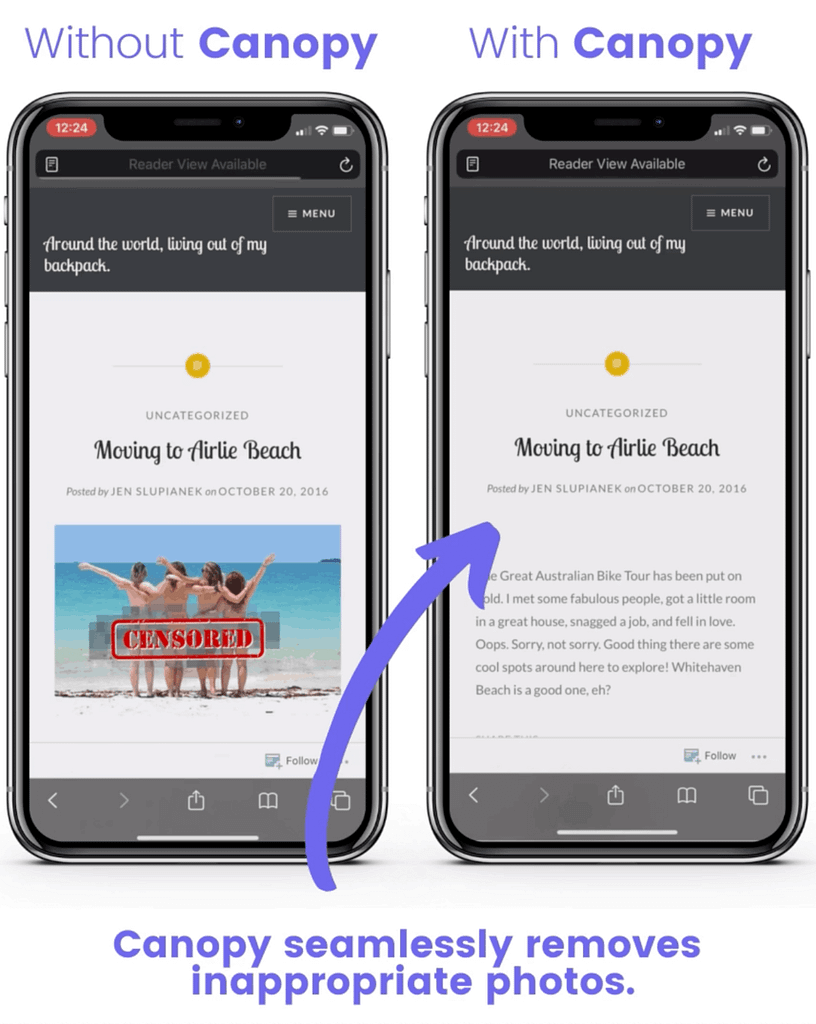
Works on iOS, Android, Mac, and Windows smartphones, tablets, and computers.
Featured by

Verywell Family

Popular Science

National Center on Sexual Exploitation

The Gospel Coalition

The Washington Times

Defend Young Minds
Parents love Canopy!
“Helps me give my teens their independence and privacy without having to worry about the worst.”
Anonymous User5 Star Review, Apple App Store
“The app works great. It has been especially helpful during the pandemic. I would recommend it to anyone.”
Nick M.5 Star Review, Apple App Store
“Love how they’re using AI to keep up. The internet is way too dynamic to think that the old filter softwares will be effective. Also great to have manual control over specific websites.”
Anonymous User5 Star Review, Apple App Store
“Great app, easy to use. In my mind it's one of the best solutions to addressing a serious problem that comes with mobile phones for people of ALL ages, not just kids.”
Josh D.5 Star Review, Google Play Store
“Great app! Simple to use and incredibly useful! Allows for conversations to be had about proper technology usage. This is the best app that I've found so far.”
Nathan W.5 Star Review, Google Play Store
“The data about what porn can do to your brain is truly frightening. Apps like this are such a powerful tool to keep your children safe while they are still too young to understand the consequences.”
Anonymous User5 Star Review, Apple App Store
“Love the mission love the product. Thank you, Canopy team, for serving our society in this way...a ray of light in the grossly over sexualized world we live in. What a great tool to have in the toolbox!”
B. Adams5 Start Review, Apple App Store
Previous
Next
Get Your 7-day Free Trial
No additional fees or in-app purchases. Cancel anytime.
Popular
EVERY PLAN INCLUDES:
30-Day Money-Back Guarantee
We think you'll love Canopy. No long-term commitment or cancellation fees. Start or stop your subscription anytime, in just a few clicks.
Complete Protection Bundle
SmartSafe Internet Filter, Sexting Prevention Alerts, Removal Detection
Phone & Email Support
Access our Help Center online anytime, or contact our Support Team via email or phone
FAQ
Canopy is the only digital parenting app that detects and blocks pornography on every single website on the internet. It’s also the only one that alerts parents immediately when it detects sexting, so they address it in a conversation with their kids. With Canopy, parents can rest easy knowing their children are safe, no matter where their online adventures take them.
Canopy can be installed on a variety of devices, including:
- Android devices (smartphones and tablets) running Android 5.0 or higher
- iPhones and iPads running iOS 9 or higher
- Apple computers running a recent version of MacOS
- Any computer running a recent version of Windows
You can use any combination of devices with Canopy as long as they both meet those specifications. For example, if you have an iPhone but your child has an Android tablet, Canopy will work.
Canopy uses advanced computing technology, including artificial intelligence and machine learning, to instantly recognize and filter out pornographic content online and on your child’s smartphone camera.
It’s easy! Just click the “Start Free Trial” button to create your account. Once you do, we’ll lead you through the process of installing Canopy on your child’s first device.