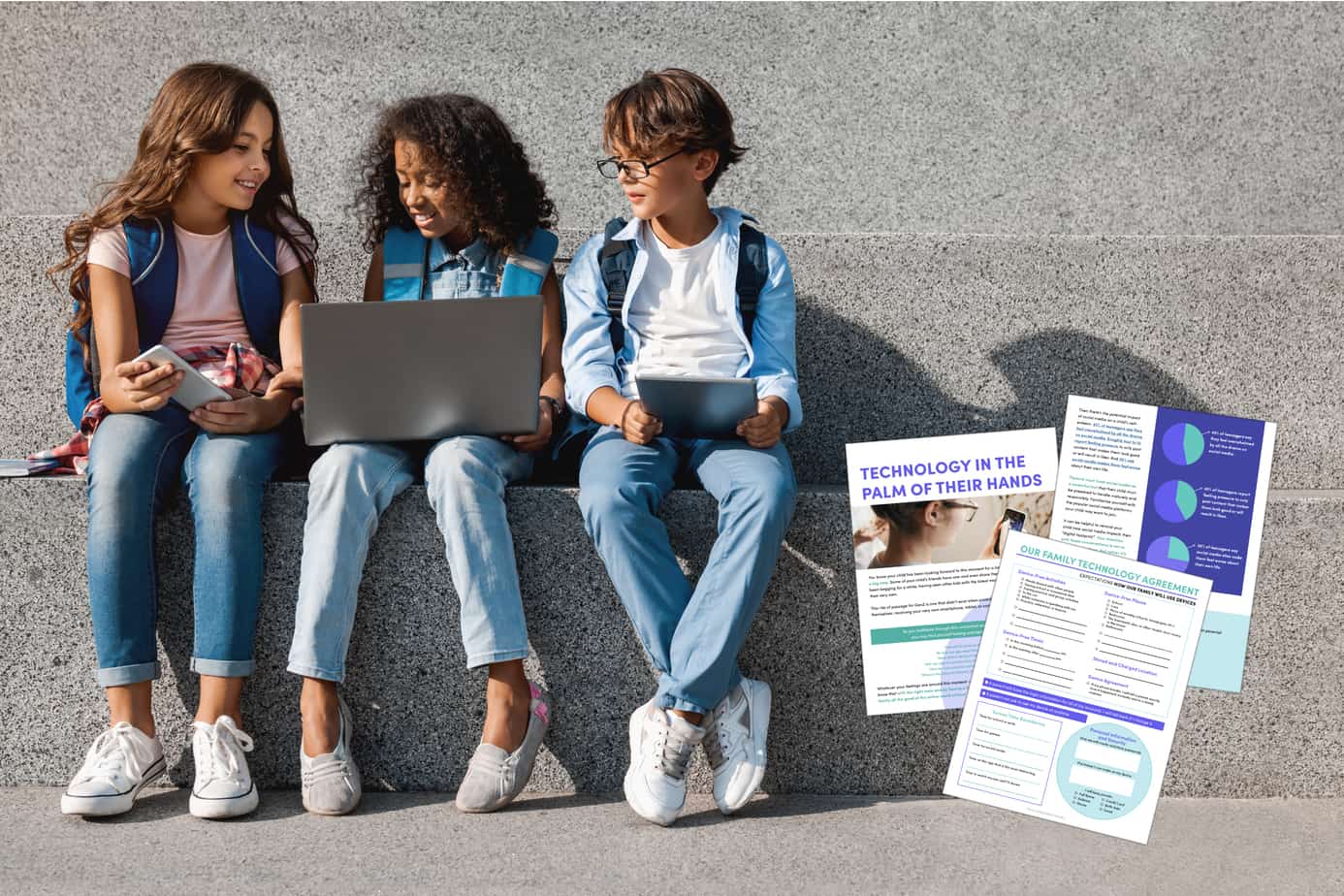Snapchat snuck on the scene quietly in 2011, and by 2013 it had made a significant splash, especially with teenagers. It’s no wonder that some are searching for Snapchat parental control as they seek to keep their kids safe online.
UPDATE TO THIS BLOG (02.10.2021): Snapchat is rolling out a new feature called “Friend Check Up” to help users ensure that their list of contacts is current. They have also updated their Parent Guide.
What is Snapchat?
According to the App Store and Google Play, “Snapchat is a fast and fun way to share the moment with friends and family” It allows you to “take a photo or video, add a caption, and send it to your best friends and family.” Users can not only share photos but also chat, post stories, share location with other Snapchat users, and discover “breaking news and exclusive Original Shows,” among other things.
It first found its fame for the ability to digitally share a photo with someone that will disappear after the recipient views it. Although, this disappearing feature does not prevent the viewer from taking a screenshot that can be saved and passed on to others.
What’s it rated?
In the App Store, it’s rated 12+ (age 12 and older), and the rating on Google Play is “teen” (age 13 and up). The Snapchat website indicates that users must be at least 13 years old, but as with most social media platforms and apps, there’s no way to verify the age of someone.
Are there Snapchat parental controls?
No, there are technically no Snapchat parental controls because there is no way to actually control the settings. They have a “Parents & Educators” tab under their Safety Center, but any safety and privacy settings a parent selects on a child’s account can be changed by the child at any time.
Privacy settings instead of Snapchat parental controls
In the Snapchat app, privacy settings can be selected in the “Who Can…” section. Users can determine who can contact them, who can send them notifications, who can see their notifications, who can use their Cameos selfies, and who can see them in Quick Add.
Users are reminded that if they select “My Friends” for certain things, they may still receive communications and notifications from people who are non-friends due to Group Chat activity and other settings.
“Tips for Staying Safe” with no Snapchat parental controls
The app has provided “Tips for Staying Safe” for users (and parents) to be safer while using the platform. They remind users that even though snaps sent will disappear, there’s no way to stop someone from taking a screenshot. As we will get to later in this blog, this is one way that naked or nearly naked photos (“sexts”) have been known to be passed around among peers or schools.
They also encourage users “against friending anyone you don’t know in real life.” However, one of the young women interviewed for our blog on sexting talked about how she was asked by strangers for photos — people she found using the Snap Map feature. She was 12 years old.
The tips go on to talk about following Community Guidelines, reporting safety concerns, bullying, managing the content you discover (particularly on the Snap Map feature), and the age minimum for users (age 13).
“A Parent’s Guide to Snapchat”
There are no Snapchat parental controls, but they do provide “A Parent’s Guide to Snapchat” with some helpful information.
It talks about why teens love Snapchat, how the app works, why photos disappear, risks involved, and the best way to stay safe. It has a list of tips that includes managing privacy settings, how to handle personal information, device-level controls, protecting passwords, bullying, and nudity. It talks about the privacy on Snapchat and staying safe on Snapchat, too.
What does fill-in-the-blank mean on Snapchat?
The parent guide is also helpful by defining various terms the app uses, including the following that could be helpful as you hear your child talk about the app.
- Snaps are videos or photos taken with the app. They can then be sent to contacts or posted on a story.
- Stories allow users to string photos together to tell a story. They can be viewed for 24 hours. If the snaps are public, they can be woven together with other snapchatters, such as those who are at the same event.
- Snap Map shows the location of friends on the app. Users can make snaps public, which includes location. Ghost Mode (found in settings) can remove a user from the map.
- Discover helps users find out about popular and public Stories from anyone who has made their post public, including strangers from anywhere in the world.
- My Eyes Only allows a user to save their snaps and keep them private with a password. If that password is forgotten, “not even Team Snapchat can help them access or recover” them.
- Streaks is the “streak” of days in a row that two people have exchanged snaps.
Snapchat’s Community Guidelines
As with several other apps, like TikTok and Discord, Snapchat has its own “Community Guidelines.” In regard to sexually explicit content, users are not allowed to “promote or distribute pornographic content,” and they “report child sexual exploitation to authorities,” reminding users to “never post, save, or send nude or sexually explicit content involving anyone under the age of 18 — even yourself.”
They also have rules prohibiting harassment and bullying; threats, violence, and harm; impersonation, deceptive practices, and false information; illegal content, and terrorism, hate groups, and hate speech.
Snapchat and sexting
Snapchat’s Community Guidelines prohibit nudity for anyone under age 18. However, when two young women were interviewed for our blog called The Truth About Sexting: What Parents Should Know, they both volunteered that Snapchat was the platform that they used…well under age 18.
Hannah (not her real name and now an older high school student) was asked for and sent her first set at age 12. A boy from school told her that she didn’t need clothes to feel confident after she shared some of her insecurities with him. Within two weeks, he screenshotted one of her photos and shared it with their classmates. Her struggle with self-image went from bad to worse.
Is Snapchat safe and wise for your child?
As with all other messaging apps and social media platforms, talk through the realities of this particular communication tool and how to use it responsibly.
Snapchat has some incredibly fun features, such as filters and ways you can edit and add things to photos. But with any app that includes sending messages, images, and videos — especially those that share the user’s location and has a disappearing element to it — there are associated risks.
You know your child better than anyone. You know what it’s like to talk through various app settings and parental controls. And you know if they are ready to engage in a platform like this safely and wisely, sending appropriate photos to friends who they know in real life.
How Canopy works with Snapchat
Through the App Management tool on Canopy, you can choose what apps your child can use and what ones you will not allow them to access. We believe that communication is key and encourage you to talk through how your family will use technology together.
More parental control resources
- What is Parental Control?
- 15 Best Parental Control Apps
- 7 Best Porn Blockers
- How to Set Up Netflix Parental Controls
- How to Set Up iOS Parental Control (Apple)
- How to Set Up Android Parental Control
- Is Discord Parental Control Possible?
- Is Snapchat Parental Control Possible?
- How to Set Up Hulu Parental Control
- What About TikTok Parental Control?
- Are There Instagram Parental Controls?
- How to Set Up Peacock Parental Controls
- How to Set Up Windows 10 Parental Control
- How to Create a Gmail Account for a Child