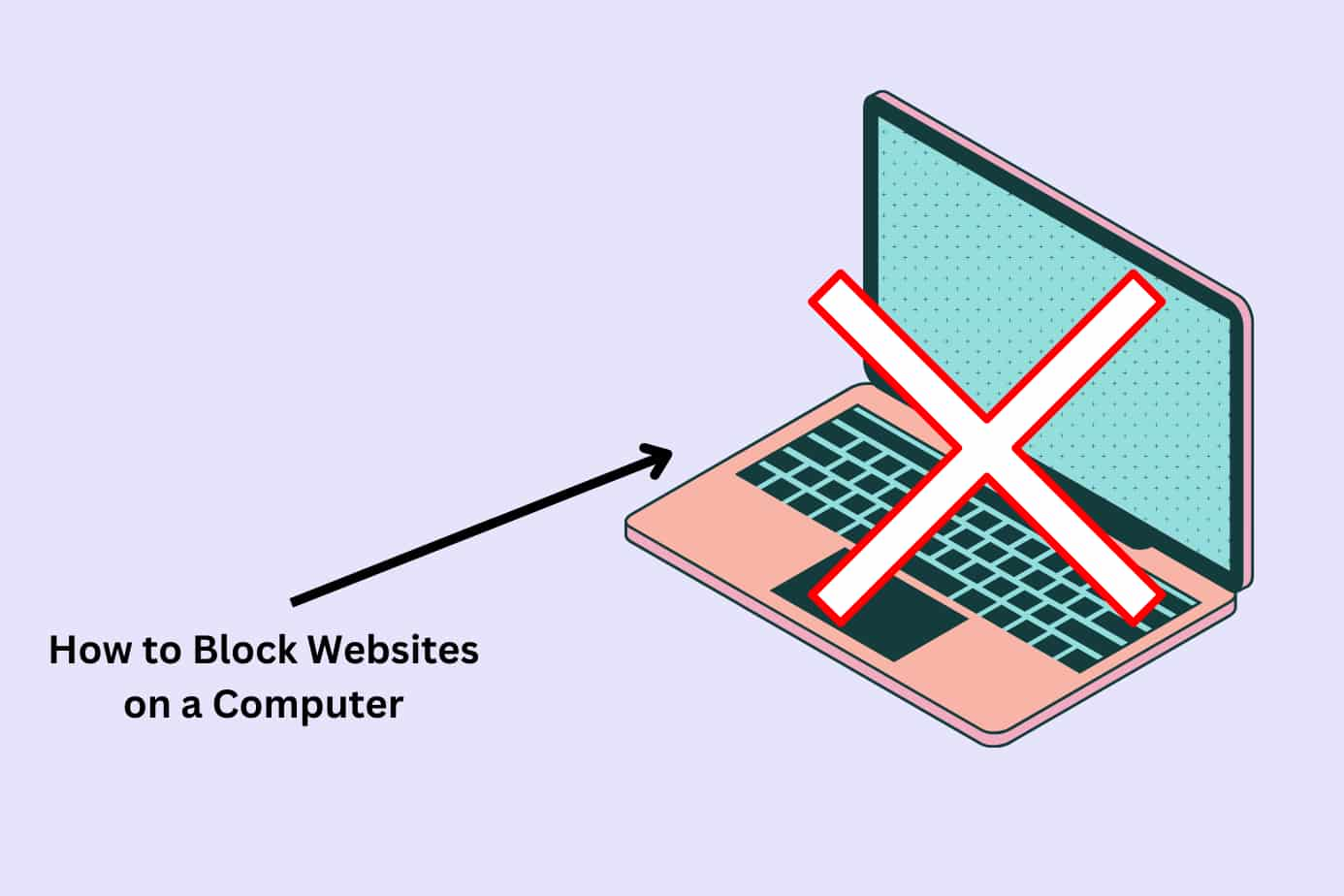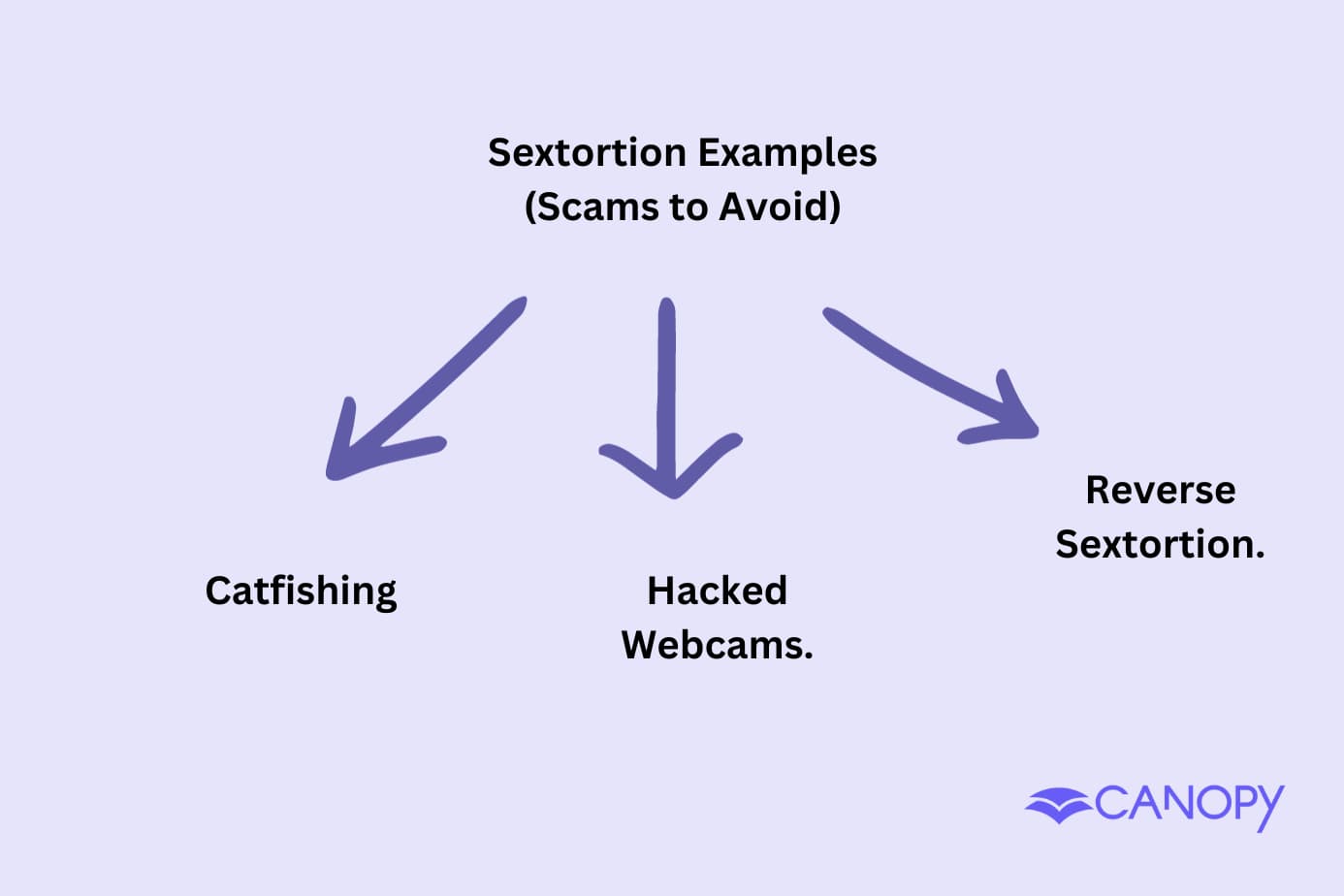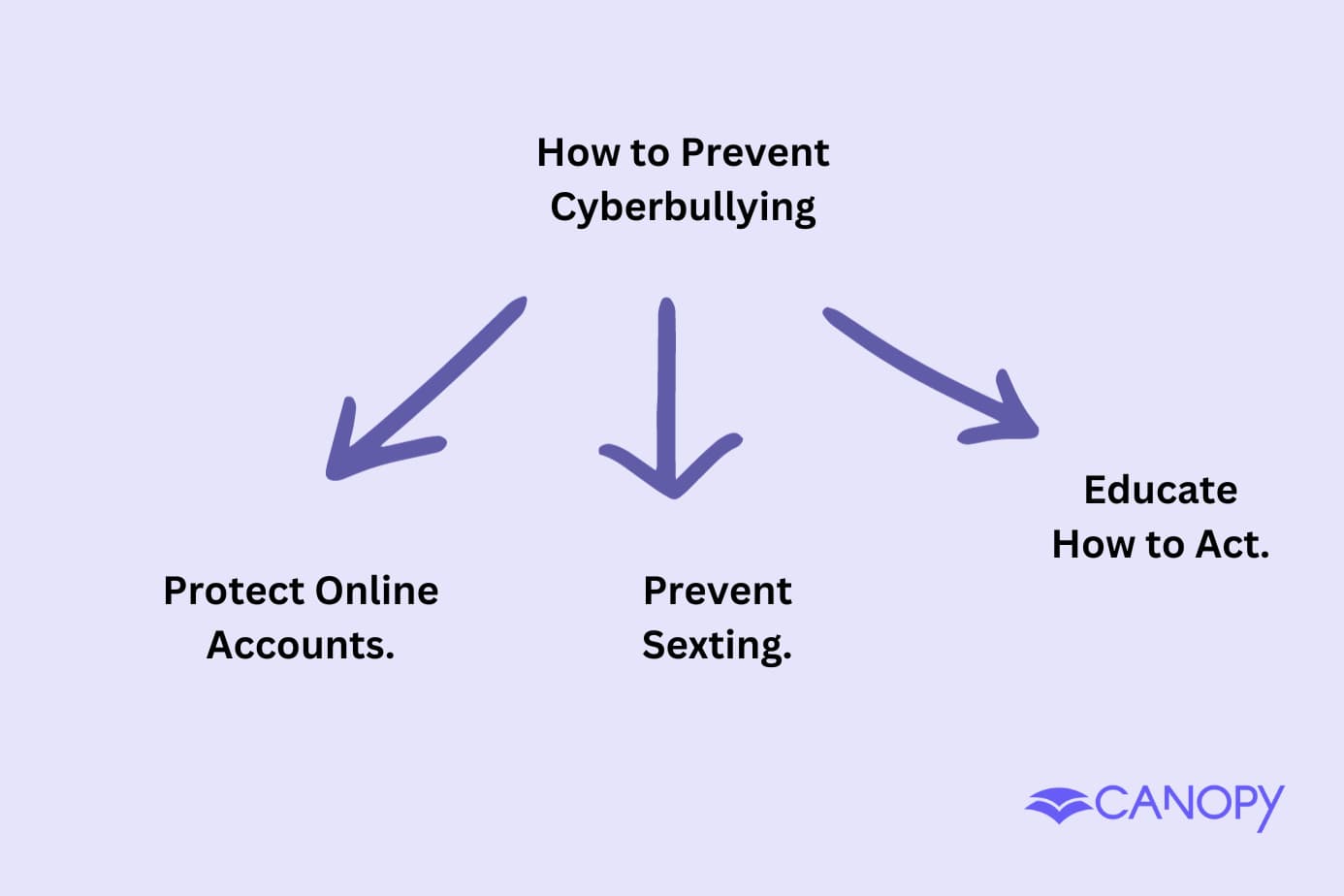In this guide, we’ll explore two simple ways to limit and block adult content on TikTok, helping you or your family browse more securely.
Already a Canopy user? Check out our help center guide for specific support setting this up.
This app provides reliable content filtering across TikTok.
While the methods we’ll introduce below help reduce exposure, they’re not foolproof and still allow some inappropriate content through.
And, honestly, the problem is much bigger than TikTok. Porn and other adult content can be found in every corner of the internet.
To fully block adult content on TikTok and other apps and websites, we recommend using Canopy’s popular parental control app or porn blocker—which is easy to use and trusted by millions of people worldwide.
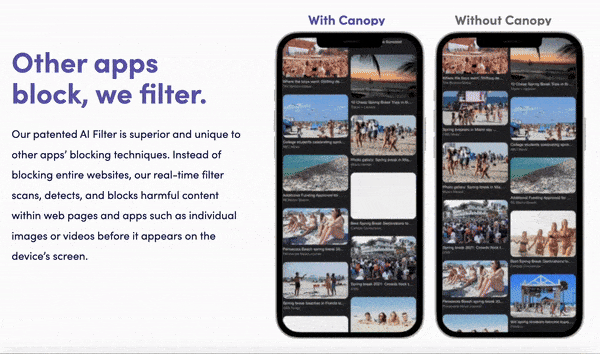
One of the biggest perks of Canopy for TikTok users is that you can still use the app.
Whereas some apps block TikTok entirely, Canopy allows you to use it freely, it just fully removes the adult content.
Canopy works by filtering the internet, removing any hints of adult content and porn across all your online devices before it even reaches you.
How to Block Inappropriate Adult Content on TikTok – 2 Simple Methods
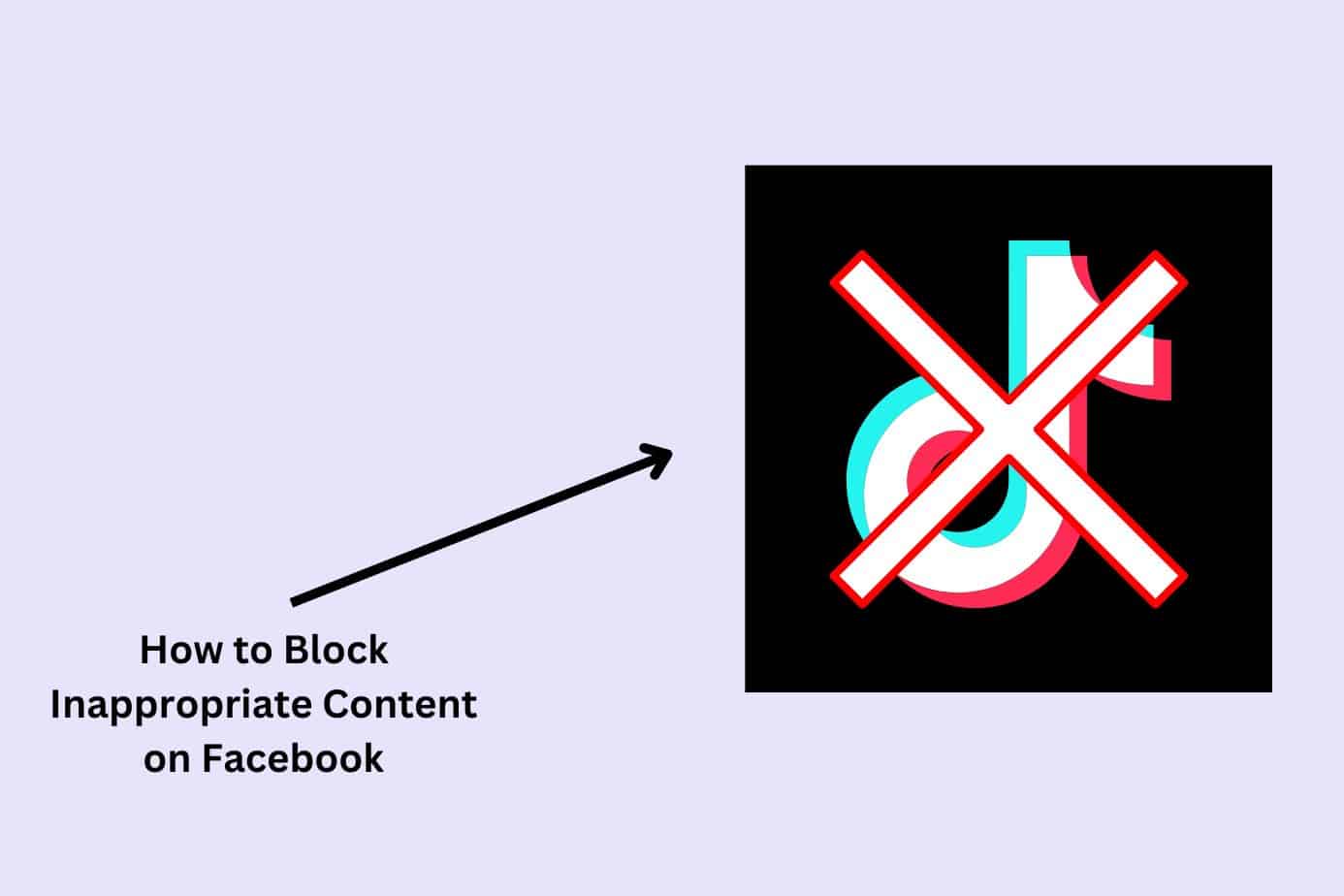
In this section, we’ll cover free methods to limit adult content on TikTok. While these options can reduce exposure, they’re not entirely effective at blocking all unwanted material.
For full coverage and filtering capabilities, you may want to explore the 15 best parental control apps and the 7 best porn blockers.
Method 1: How to Block Porn on TikTok Using TikTok’s Family Pairing and Restricted Mode
TikTok’s privacy controls offer helpful options like Family Pairing, which lets parents link their accounts to their children’s, manage content visibility, and enable Restricted Mode to filter explicit content.
However, it’s important to note that these settings provide basic filtering, but they rely on content creators and AI to tag mature content accurately, meaning inappropriate material may still slip through.
They also don’t fully cover browser access or all devices, so they may lack consistency across platforms, leaving gaps in comprehensive content blocking.
Here’s what you do:
1. Sign in to TikTok
Start by logging into your TikTok account on your mobile device.
![]()
2. Tap on the Profile Icon
Go to your profile by tapping the icon at the bottom right of the main screen.
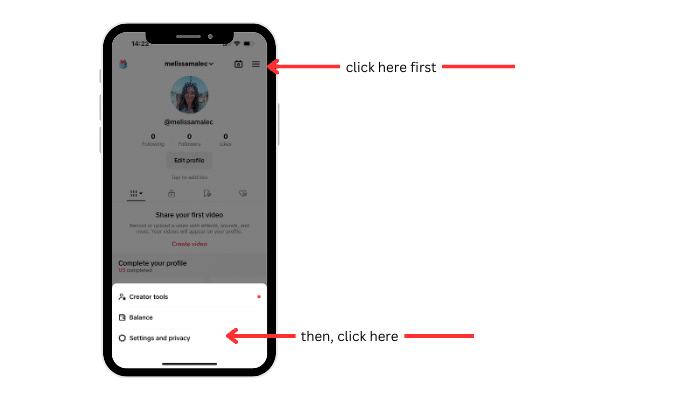
3. Open the Settings and Privacy Menu
Tap the hamburger menu (three lines) at the top right of your profile page to open the settings.
4. Select ‘Family Pairing’
Choose the Family Pairing option in settings. You’ll see options to either ‘Link a Parent’s account’ or ‘Link a Teen’s account’. Pick the one that fits your needs, then follow the on-screen prompts.
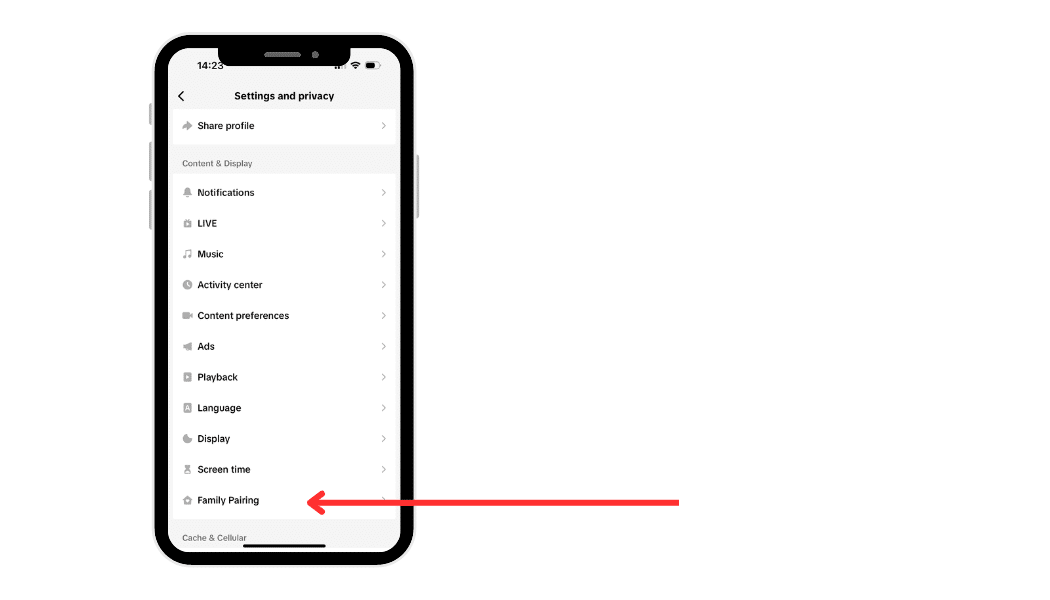
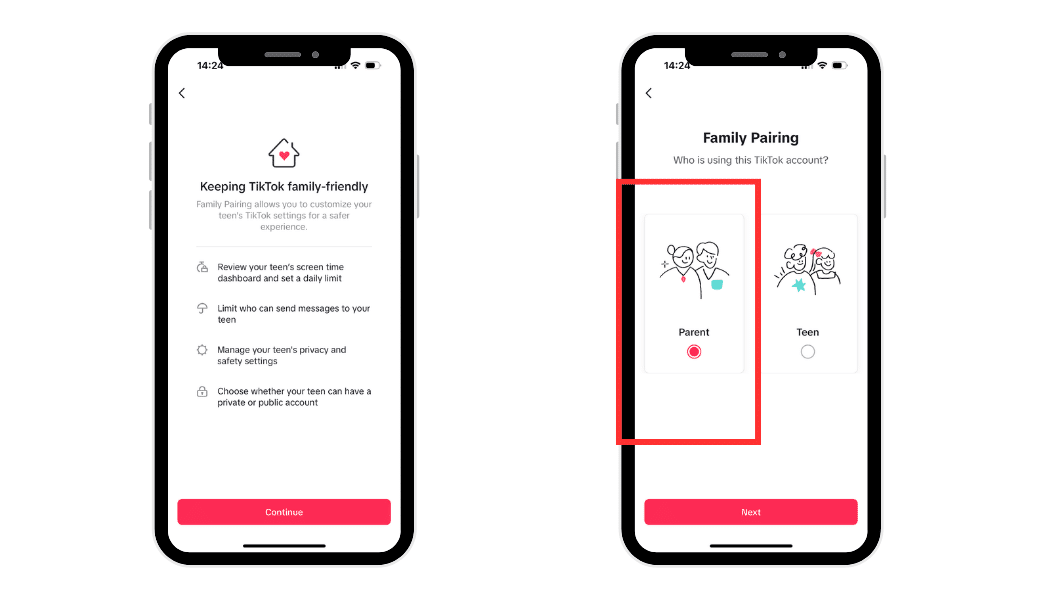
4. Scan the QR Code
A QR code will appear on the screen. Scan it with the device you want to link or send an invite to your child’s phone for approval.
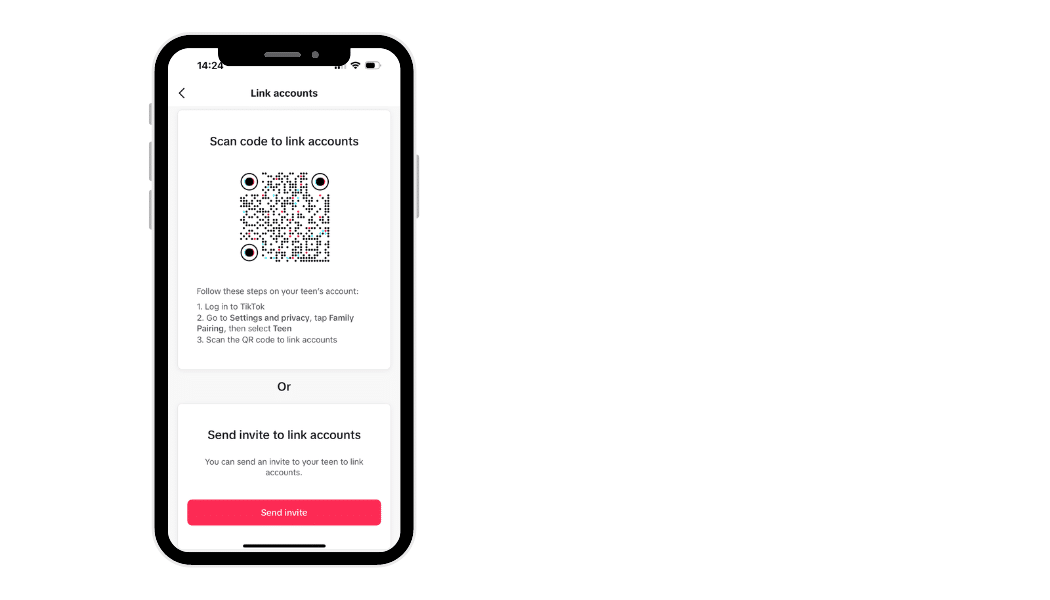
5. Enable Restricted Mode
Once linked, go to your child’s profile in Family Pairing and select ‘Restricted Mode’ to turn it on. This helps filter out age-inappropriate content from their feed.
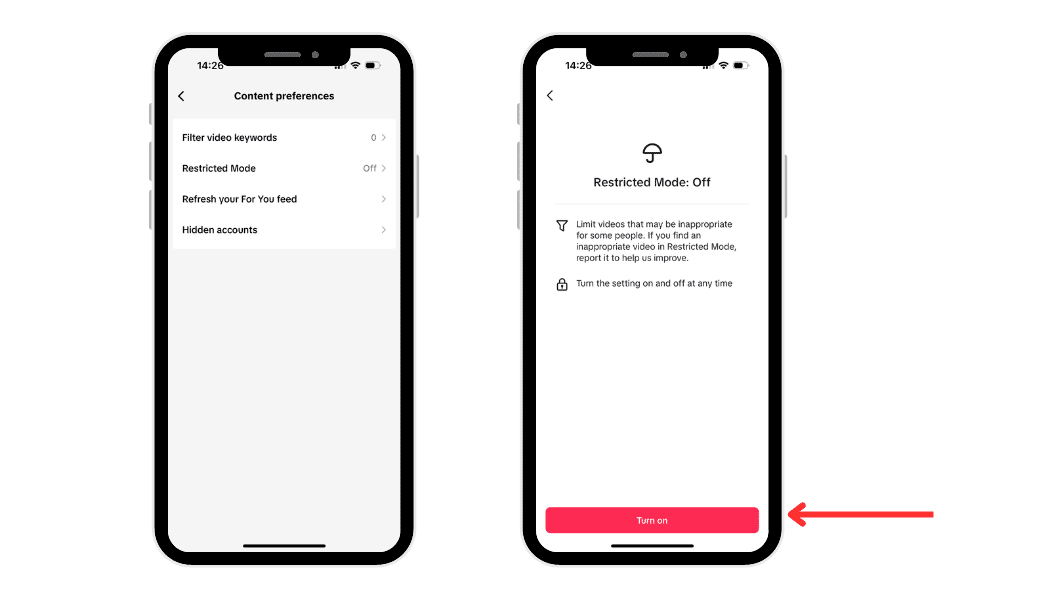
6. Set a Passcode
Protect the settings by adding a passcode that your child doesn’t know, ensuring Restricted Mode stays active.
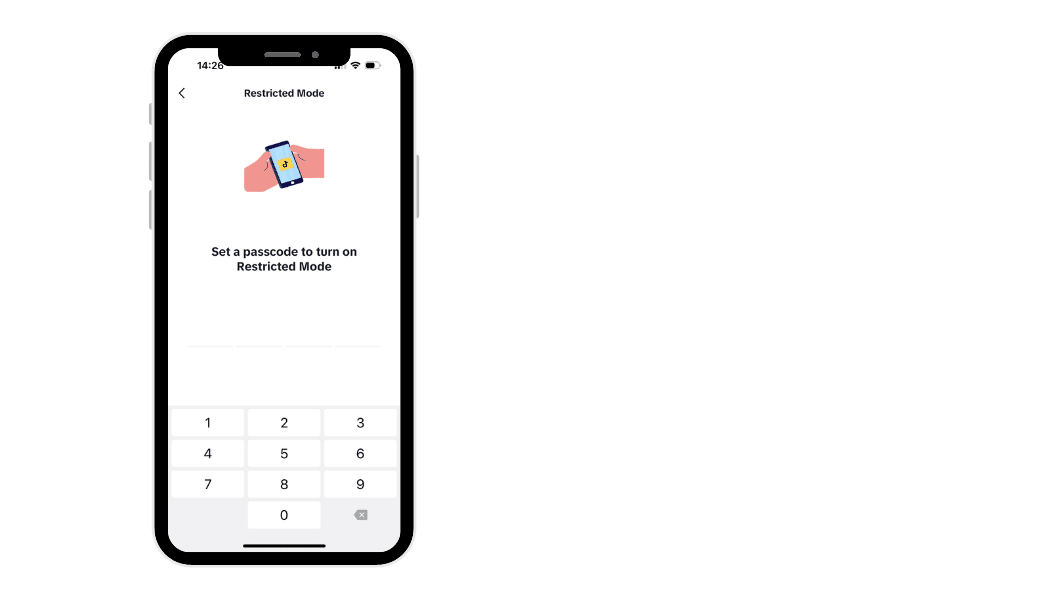
Method 2: How to Block Adult Content on TikTok Using a Browser Extension
If you access TikTok through a web browser, you can install a browser extension to block the website altogether.
Another option is to look for content-filtering extensions, such as “Canopy”, which allows you to browse TikTok freely, removing only the adult content.
Browser extensions are customizable and easy to install but have limitations – they only work within the browser they’re installed in and won’t apply to the TikTok app on mobile devices.
Here’s what to do:
1. Select a Browser Extension
Research content-filtering extensions like “Canopy” or “BlockSite” for Chrome and Firefox, which allow you to filter explicit content.
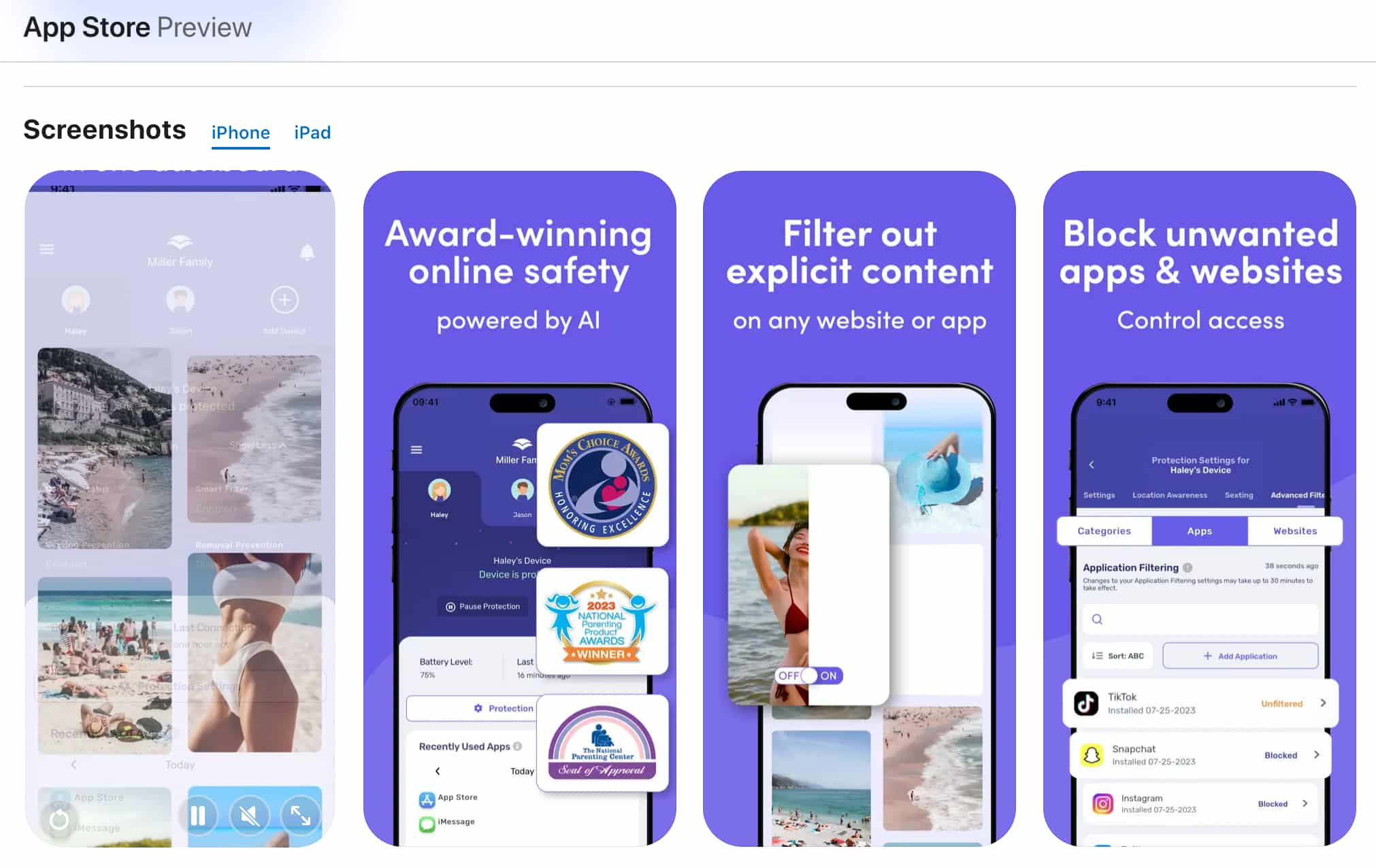
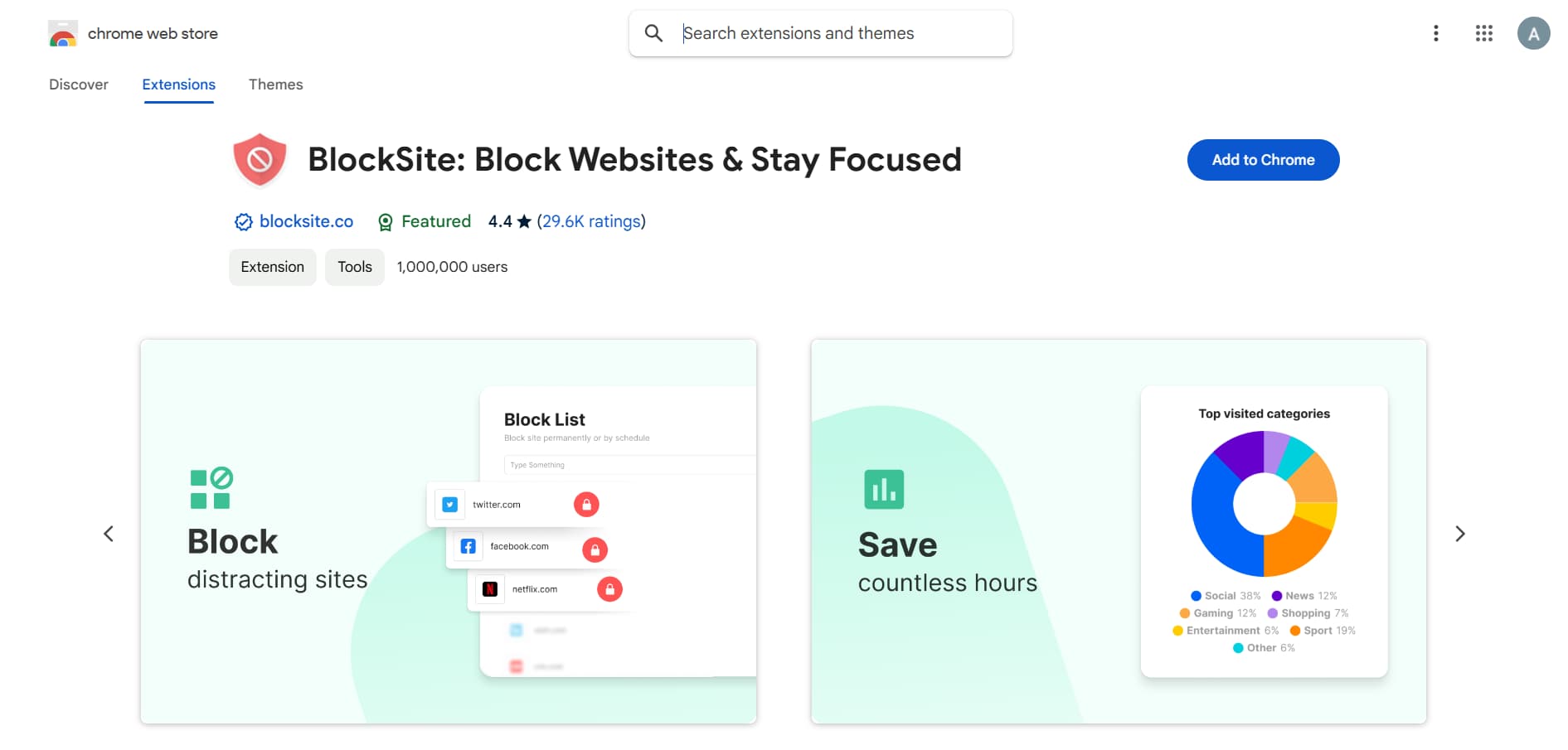
2. Install the Extension
Go to your browser’s extension store, search for the extension, and click “Install” or “Add to Chrome”.
3. Adjust Content Filters
Open the extension’s settings and configure content or website filters to block explicit material.
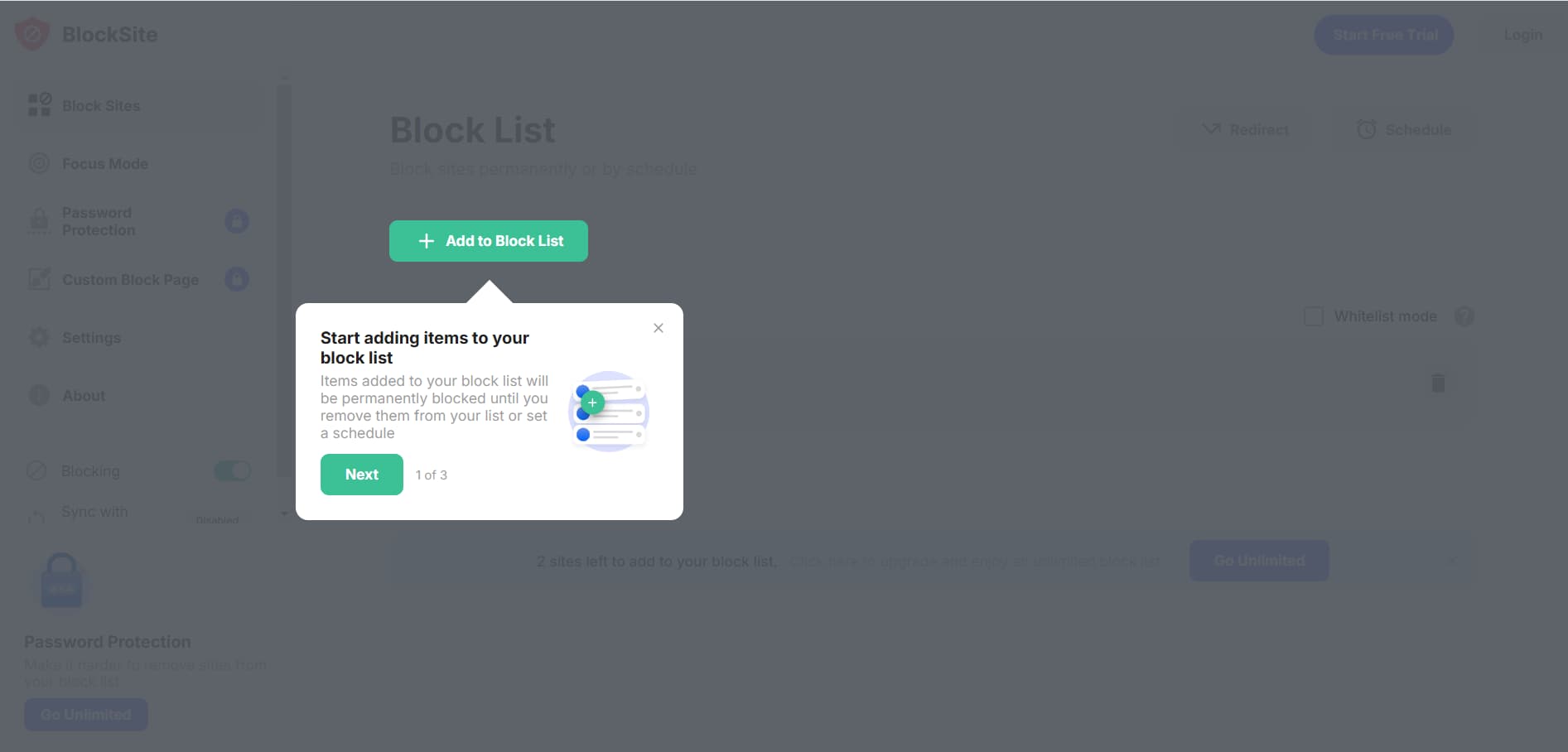
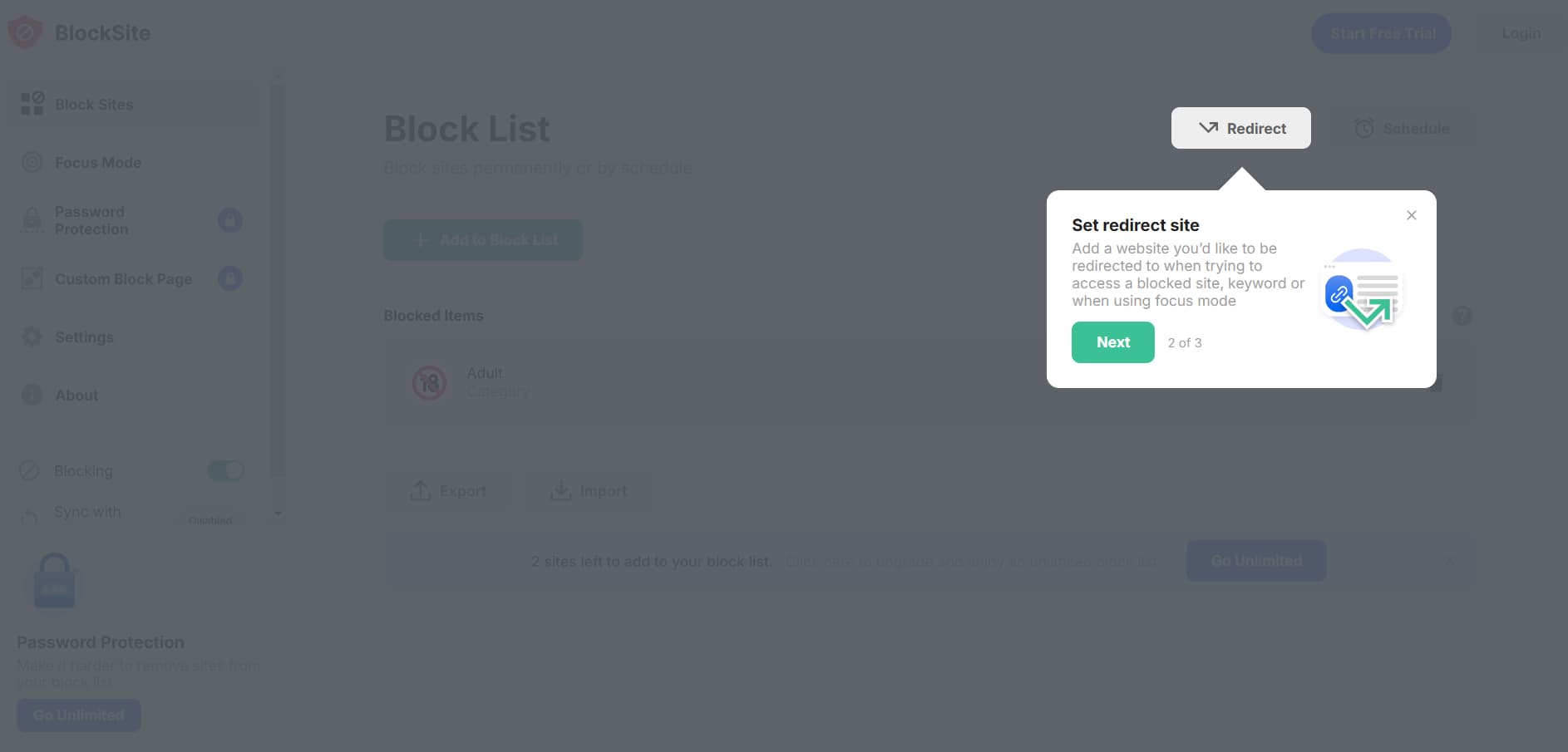
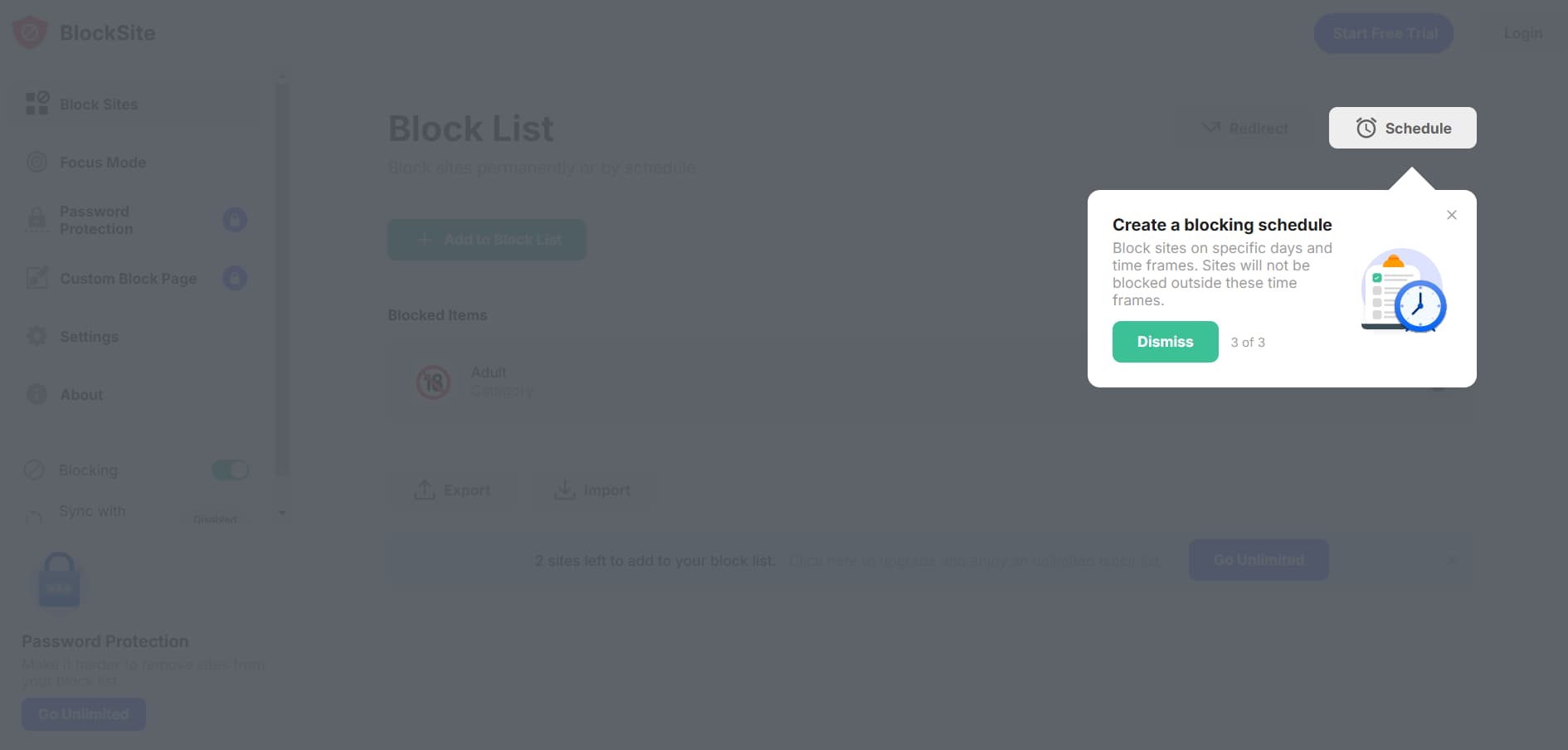
4. Add TikTok Filters
If available, add filters specific to TikTok, though general blocking may suffice on the web version.
Should You Block TikTok Altogether?
TikTok offers a mix of harmless and problematic content. The comment sections and direct messages can sometimes include explicit language or bullying, so parents may consider monitoring the app closely or even blocking it entirely on their child’s device if they’re uncomfortable with its content.
In cases where more control is needed, consider using a parental control app like Canopy that restricts app downloads or re-downloads to avoid unauthorized use.
Why You Should Block Porn on More Than Just TikTok
Blocking adult content on TikTok is an important first step, but TikTok isn’t the only platform where inappropriate and addictive material appears.
Here’s why you need to seriously limit access to most social media apps:
- The “For You” algorithm: Platforms like Instagram, Snapchat, and Twitter also rely on algorithms that can unexpectedly suggest adult content. Even a few seconds of accidental exposure can impact a child’s curiosity and lead them to seek out similar content elsewhere.
- Evolving content across platforms: Social media trends often cross platforms quickly. A trending dance on TikTok might be replicated with more explicit variations on Instagram or other platforms. Blocking inappropriate content on one platform can help, but it doesn’t eliminate exposure risks across others.
- Mental health implications: Studies show that repeated exposure to suggestive or violent content can influence perceptions of relationships, self-worth, and behavior, especially in younger audiences. Ensuring broad content filtering helps foster a healthier digital experience.
- Ads and links: Even apps focused on entertainment often include ads or external links that lead to explicit or age-inappropriate sites. A broad filtering solution helps ensure that suggestive ads and links won’t slip through the cracks.
In short, creating a safer online experience goes beyond just blocking TikTok. Inappropriate content can appear on all kinds of apps, sites, and even ads that might seem harmless.
For well-rounded protection, Canopy’s real-time filtering helps keep explicit material off every device your family uses, no matter where it might pop up.
FAQs – Blocking Adult Content on TikTok
How do I filter explicit language in TikTok comments?
In TikTok’s “Settings and Privacy” menu, navigate to “Content preferences” > “Filter keywords.” Here, you can filter specific words and phrases to control the language visible in comments on your videos.
Can I prevent certain types of content from appearing in TikTok’s “For You” feed?
TikTok doesn’t allow specific keyword blocking in the “For You” feed, but you can use features like Not Interested to reduce unwanted content.
Additionally, Restricted Mode limits exposure to potentially inappropriate material, though it isn’t foolproof.
For more robust filtering, a parental control app like Canopy can provide customizable restrictions across TikTok and other platforms.
Is TikTok safe for younger children?
TikTok requires users to be at least 13 years old to create an account. To ensure a safer browsing experience for younger children, it’s advisable to supervise their use through a parent’s account.
Additionally, TikTok offers features like Restricted Mode and Family Pairing to help manage content exposure and interactions.
However, these measures are not foolproof.
Consider using a parental control app like Canopy, which provides customizable content restrictions across multiple platforms for comprehensive protection.
Additional Guides for Blocking Adult Content on Various Platforms
The internet poses risks beyond TikTok alone. Check out these guides to help protect yourself and your child across other browsers and devices:
Blocking TikTok Guides:
Block Inappropriate Content on Social Media:
- How to Block Inappropriate Content on YouTube
- How to Block Adult Content on Facebook
- How to Block Adult Content on X (Twitter)
- How to Block Inappropriate Content Instagram
- How to Block Inappropriate Content on Snapchat in 2024
Block Inappropriate Websites: