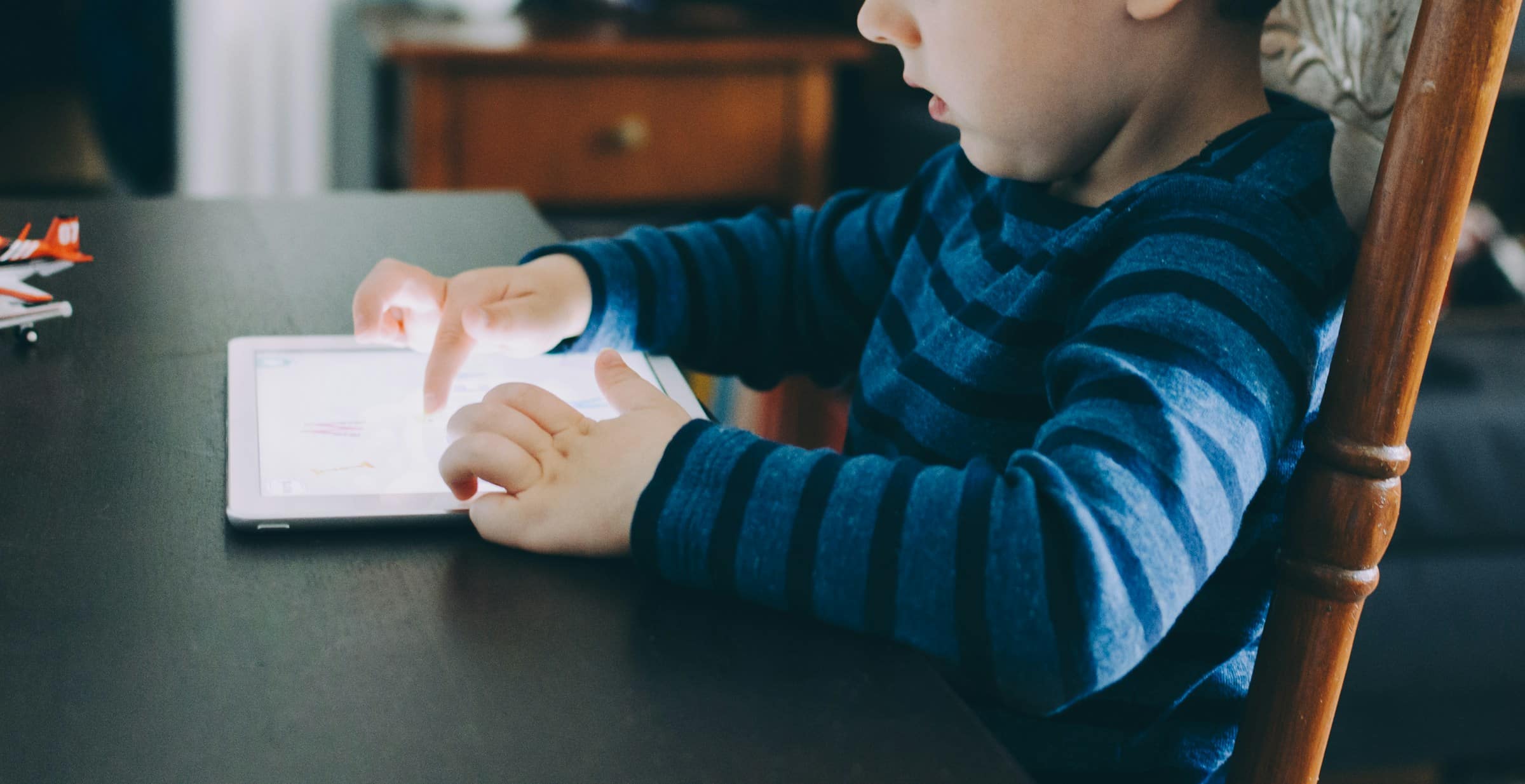Our online lives bring us so much, helping us stay connected to one another and access educational and entertaining content.
But with all the upsides, come some worrying downsides—including pornography use and addiction.
1 in 4 Americans report having watched pornography in the last month, with men 4 times more likely to admit to having watched it than women.
And according to Addiction Help, 11% of men and 3% of women in the United States reported having difficulty controlling their use of pornography.
But pornography doesn’t just affect adults—it’s also a huge problem for children and teens.
Sadly, 12 is the average age when children first consume pornography, and 56% of teens in this study say they were exposed to pornography accidentally.
If you, your partner, or your child is struggling with porn addiction, please know that you’re not alone and help is available.
7 Best Accountability Software Options | Summary
In a nutshell, here are the 7 accountability software tools that I’ll review in depth today:
- Canopy
- Trustablee
- Truple
- Relay
- Fortify
- Accountable2You
- FamiSafe
7 Best Accountability Software Options | Full Features & Pricing
Let’s dive in.
1. Canopy
Canopy is the only accountability software on my list that blocks inappropriate content in real-time, so you can be truly free from temptations, while still being able to use the Internet as normal.
Most other accountability software either takes screenshots or blocks websites, but Canopy goes a step further by eliminating anything that is inappropriate completely from all your devices.
This means whether you have an accountability partner or not, you will never encounter anything explicit (even partial nudity) ever again no matter which websites you visit.
In a nutshell, here’s how Canopy works:
✅ Canopy is designed like a parental control app to keep kids safe—and in this case, to keep adults accountable.
The accountability partner, whether it’s a Sponsor, a guidance counselor, or a trusted friend, will be able to see which apps their partner is using, block explicit websites and apps, and even restrict access to the Internet.
✅ Using a Smart AI filter, Canopy scans all websites for explicit images in real-time and blocks it before you can see it. Any triggering content, from partial nudity to full (according to your settings), will not be shown on your devices. This means users can browse websites, free from temptation.
Because here’s the thing—trying to control the internet is an impossible job. Dangerous content can pop up anywhere, not just on the apps and websites where you know not to go.
The best way to maintain online purity is to filter out harmful content just before it comes into your line of sight—and that’s exactly what Canopy’s advanced technology does.
Here’s what users are saying:
But it’s not only Canopy’s advanced features that make it so good at its job. It’s also how comprehensive it is.
It tracks the internet usage of devices you have chosen to monitor, allows you to set screen time limits, and includes robust removal protection.
Feature 1: Real-time AI Filtering for Maximum Protection
What could be better than an accountability partner who removes all signs of temptation before they even get to the user?
With Canopy, you don’t need to ask an accountability partner to manually add websites or keywords to block, our AI will automatically do it for you.
It scans and understands the content of a page by itself and blocks out anything that is inappropriate, even partial nudity. Instead, these images will be replaced with harmless blank squares.
This means you are protected from anything impure on every website you visit, helping you stay accountable at all times.
See how the Smart Filter works in real-life in this review from Family Tech.
You can also try out Canopy for 7 days free.
Feature 2: Website and App Blocking
Want to block specific websites and apps that are more harmful than others? No problem, you can do that on Canopy.
Although Canopy automatically blocks all known explicit websites already, you can also manually block custom URLs. For instance, to block a specific website, you can just add the URL into your Canopy app and choose “Blocked”.
Or, you can also block all websites under a specific category like “Porn” or “Social Media”. This will block any installed app or websites underneath that category.
This is great not just for blocking porn websites but also for any and every app and website that are distracting to you, helping you stay accountable to the max.
If you want to get access to blocked apps or websites, you will need to send a request to your accountability partner with a reason why.
Feature 3: Sexting Prevention
This is a real perk when it comes to the Canopy app — and can be particularly useful if you have teens in your household.
Sexting can lead to disastrous consequences like cyberbullying, sextortion, and even being placed on the sex offender register. (Learn more about the dangers of sexting.)
Canopy prevents sexting by sending immediate alerts when the protected device receives a risky photo or when it tries to send one to another party.
Then, the accountability partner or the parent will need to approve that image before the protected person can see it or send it to someone else.
This is the ultimate approach to staying accountable as you won’t be able to receive any triggering images from anyone.
This Sexting Prevention feature works differently on Android and iOS.
- On Android, Canopy detects when an inappropriate image is taken. Then, a pop-up appears asking if the user wants to send this picture to their accountability partner to approve it, or just delete it. Canopy doesn’t wait until the picture is sent to somebody else; it takes action at the root before it’s too late.
- On iPhone, the image will only be detected when the image is saved to the phone, although Canopy offers a workaround that parents can set up. This is because Apple has stricter restrictions on what third-party apps can do on the device.
Feature 4: Screen Time Limits
Canopy isn’t just for blocking porn but also for managing your screen time.
You or your accountability partner can set Internet Down Times at specific time periods, such as during dinner or 1 hour before bed.
During this Down Time, you won’t be able to access the internet on your protected devices. But calls and texts will still work like normal.
You can name these downtimes anything you want, select the days of the week it will take place and set whatever start and end time you want.
These Down Times help you spend quality time with your family and stick to your recovery journey.
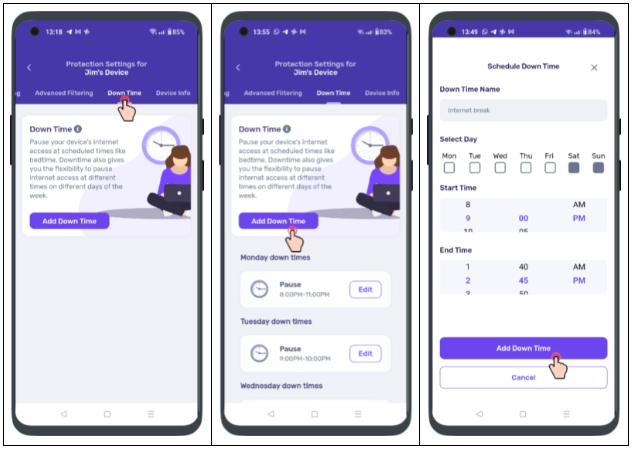
If you’re looking for specific strategies or apps to limit screen time, check out our guides:
- 8 Best Screen Time Apps for Adults & Families [Tested By Us]
- How to Reduce Screen Time: 12 Strategies That Actually Work
Feature 5: Removal Prevention
With other accountability software, users can easily delete the app itself or find work-arounds to access blocked content.
But Canopy is tamper-proof and comes with built-in settings on Android and iPhone that prevent this from happening:
- On Android, you can’t remove Canopy without your accountability partner’s removal. Canopy will send a request to them, and they’ll need to approve it.
- On an iPhone, you can remove the app, but your accountability partner will be notified whenever this happens. But, Canopy offers a workaround for this that you can set up.
This Removal Prevention feature is incredibly important to make sure there are no loopholes in your recovery journey.
Feature 6: Easy Usage Monitoring
There are two ways to use Canopy:
- With an accountability partner to help you on your journey to safer internet usage.
- On your own, where the app itself becomes your accountability partner.
Whichever option you choose, Canopy monitors all Internet browsing (including images, text, videos, and URLs), all photos taken on or downloaded on your Android, and most photos taken on or downloaded on your iPhone.
Canopy also tracks the apps you use and how long you used it for. You or your accountability partner can see this Screen Time Report right on the main dashboard.
This is not only great for keeping you accountable, but also for tracking where your screen time is going and how you can reduce it.
If you’re using Canopy for a child, make sure to closely track which app they’re spending the most time on.
For instance, if they’re spending a lot of time on a “calculator” or a “note” app, you might want to dig a little deeper into what exactly they’re doing in there. It might be a front for something malicious underneath.
Want to try Canopy out? We offer a 7 day free trial.
How to Install Canopy
If you’re ready to try out Canopy, here’s how the installation process works:
- Create an account and start a 7-day free trial.
- Download the Canopy App on your accountability partner’s device where they’ll set controls. This is fairly easy and they can do it in a minute.
- Install the Canopy Shield App on the device you want to protect. This is where it can get a bit complicated depending on what kind of device you have and how many devices you want to install it on. Here are some instruction guidelines to help:
Sarah from Family Tech also talks about the installation process in depth here.
Device Compatibility
Canopy is compatible with all modern devices, including:
- Android devices (smartphones and tablets) running Android 5.0 or higher
- iPhones and iPads running iOS 12 or higher
- Apple computers running a recent version of MacOS
- Any computer running a recent version of Windows OS
- Chromebooks running Chrome OS
You can use any combination of devices with Canopy as long as they both meet those specifications.
For example, if you have an Android but your accountability partner has an iPhone, that’s totally fine!
Pros and Cons
Pros:
- 7 days free trial.
- Real-time content monitoring and blocking means you stay accountable, 24/7.
- Compatible with all devices, and cross-devices.
Cons:
- May take a while to set things up due to the granular level of protection Canopy offers.
Pricing
- 7-day free trial
- $9.99/month for 3 devices (billed monthly)
- $11.9/month for 5 devices (billed monthly)
- $15.99/month for 10 devices (billed monthly)
Annual plans with over 38% savings available.
Try Canopy for 7 days free here. Or download from Google Play or App Store.
2. Trustablee
Play Store Rating: 4.7 out of 5
App Store Rating: Not available
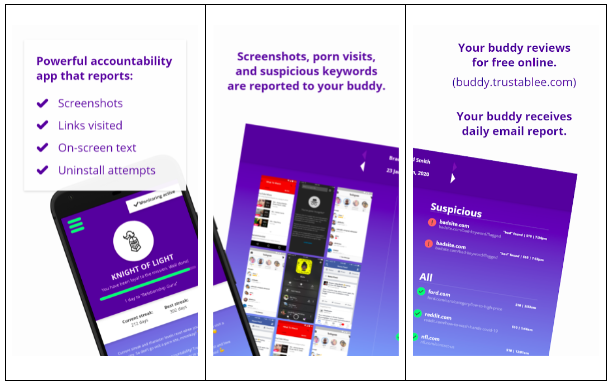
Trustablee is an accountability software that helps individuals struggling with porn addiction by monitoring their online activity and reporting it to a trusted buddy. This includes:
- Links monitoring: Trustable monitors all the website links that you visit and reports them to your buddy.
- On-screen text monitoring: Keywords that appear on your screen is scanned for suspicious content
- Screenshot monitoring: The app takes screenshots of conversations or anything that you’re looking at on your screen.
The buddy will be able to view these activity reports on Trustablee’s Buddy Dashboard.
I like that these reports are so simple and the dashboard is easy to navigate. Being an accountability partner can be a big challenge and getting concise information in an easy-to-read format is invaluable. The buddy will also be notified whenever something suspicious is detected.
For privacy reasons, Trustable only shares these reports on their dashboard, rather than through emails.
Another cool thing Trustablee does is remind users of why they are changing their behavior and what they can do to crush urges when they arise.
However, Trustablee is merely a monitoring tool—it doesn’t allow you to block explicit websites or apps or filter out inappropriate content in real-time, like Canopy does.
Key Features
- Daily accountability reports: Detailed daily summaries of online activity are sent to an accountability partner.
- Comprehensive monitoring: Tracks links, on-screen text, and takes screenshots.
- Real-time alerts: Immediate notifications are sent for any suspicious or concerning activity.
- Sensitivity levels: Users can adjust monitoring sensitivity based on their needs.
- Limited role buddies: This feature allows buddies to only see suspicious activity, preserving user privacy and focusing on relevant information.
- Incognito browsing reporting: Monitors activity even in private browsing modes.
- Automatic streak counter: Tracks the number of days without incidents to encourage positive behavior.
Device Compatibility
- Android
- PC
Pros and Cons
Pros:
- Provides comprehensive reports on browsing activity.
- Strong privacy controls ensure user data is protected.
- Encourages positive behavior through accountability partnerships.
Cons:
- Can be seen as invasive due to detailed activity tracking.
- Only works for Android – not for iOS
- Limited to monitoring and reporting, without blocking capabilities.
Pricing
- $4.99 per month
- $49.99 per year
Accountability Software #3: Truple
Play Store Rating: 4.5 out of 5
App Store Rating: Not available
Truple.io is a similar accountability software like Trustablee.
It monitors web browsing, apps used, text, and images, randomly takes screenshots at any time of the day, and sends these screenshots to the accountability partner through daily or weekly emails.
This way, you or your partner’s online behavior is transparent, making it harder to slip into old habits without someone noticing.
Users can also track web browsing history in chronological order, with high-risk sites being flagged in red. Truple also sends real-time alerts if this feature is turned on.
But the most unique feature of Truple is “image blurring and text redaction”, which covers up regular images and texts that are not explicit. This is great if you’re using Truple for your child and you don’t want to invade their privacy too much while still keeping an eye on their online activity.
Key Features
- Real-time Screenshots: Capture periodic screenshots of your device activity to ensure continuous monitoring.
- Secure Sharing: Share screenshots securely with your accountability partner to maintain privacy and trust.
- Customizable Frequency: Adjust how often screenshots are taken to fit your monitoring needs.
- Image Blurring and Text Redaction: Maintain privacy and protect accountability partners from graphic details.
- Activity Reports: Generate detailed activity reports to track progress and identify patterns in behavior.
- Real-time Notifications: Receive instant notifications about unusual or concerning activity to stay proactive.
Device Compatibility
- Android 5+
- Windows 7-11
- Linux
- Chrome
- Kindle Fire
- Mac OS
- iPhone and iPad: (Works far better on Android devices than on iOS. Web history and filtering are the only features available on iOS.)
Pros and Cons
Pros:
- Balances transparency with privacy.
- Encourages open communication with an accountability partner.
- Easy to set up and use.
Cons:
- May feel intrusive due to constant monitoring.
- Important features like screenshots, image blurring, text redaction, and smart capture not available on iOS.
- Lacks additional features like app or website blocking.
Pricing
- $160 / year
- $16 / month
4. Relay
Play Store Rating: Not available
App Store Rating: Not available
Relay is a group-based accountability software for individuals struggling with porn and sexual addiction.
Most of the time these individuals struggle to seek help due to the shame and stigma around their issue, but Relay helps them find and connect with others who share similar experiences.
It goes beyond surface-level solutions by guiding individuals through personalized plans to uncover and address the underlying emotional triggers of their addiction.
For instance, they can easily record and share their progress, challenges, and experiences, and use advanced analytics to identify patterns and prevent relapses before they happen.
What I like best about Relay is that it creates a “We’re in this together” type of community where everyone works together and keeps each other accountable. Overcoming addiction is mentally and physically tough, but doing it in a supportive group can ease the process.
It’s also great that individuals can stay anonymous, while still receiving genuine, shame-free support from a group of peers.
Key Features
- Integrated Team Support: Connect with others facing similar struggles to gain group-based support and break free from isolation.
- Personalized Reflections: Dive into personalized reflections to understand and address the emotional triggers behind addiction.
- Progress Recording and Sharing: Easily document r progress, challenges, and experiences to share with the support team.
- Analyze Patterns: Use analytics to pinpoint patterns and trends, helping users identify and prevent potential relapses.
- Craft Personalized Plans: Receive a tailored recovery plan based on a user’s unique situation for a more effective approach.
- Feedback Loop: Get continuous feedback to adapt and improve the recovery plan as progress is made.
Device Compatibility
Pros and Cons
Pros:
- Offers group-based support to reduce feelings of isolation.
- Personalized plans make it easier to overcome addiction rather than a one-size approach.
- 24/7 accessibility ensures constant support and monitoring.
Cons:
- Reliance on group support may not suit those preferring private recovery methods.
- Continuous self-monitoring and reflection can be time-consuming.
- Effectiveness depends on user engagement and willingness to share progress.
Pricing
- Full program access: $149/year
5. Fortify
Play Store Rating: 3.8 out of 5
App Store Rating: 4.8 out of 5
Fortify is a similar accountability software like Relay in which individuals can get personalized plans, resources, and community support to overcome porn addiction.
But Fortify goes a step further and offers one-on-one coaching support from a recovery expert, as well as text-based Q and A sessions. This means individuals get immediate, tailored guidance whenever they need it.
The app’s gamification features, such as rewards and badges, also make it more engaging, helping users stay motivated and committed.
I also like that users can access guided meditations to help them learn how to work through difficult emotions and stay accountable during moments of weaknesses.
But the thing about both Fortify and Relay is that they are great for those who are already motivated to stay accountable. Without self-commitment, these apps won’t be very effective since they don’t rely too much on external accountability.
Key Features
- Interactive Lessons: Learn creative strategies and practical skills with comprehensive training sessions and expert Q&A.
- Daily Tracking: Discover patterns in recovery data through detailed tracking of daily activities and moods.
- Community Support: Connect with a global community for support and encouragement from others facing similar challenges.
- Personalized Insights: Receive real-time statistics and tailored recommendations based on individual progress and needs.
- Digital Coaching: Access one-on-one support from recovery experts for additional guidance and encouragement.
- Guided Meditations: Use mindfulness practices to work through difficult emotions and respond calmly in challenging moments.
- Private Journal: Record personal thoughts and experiences in a secure, private journal to reflect on the recovery journey.
- S.O.S. Support: Reach out for immediate guidance and encouragement during challenging times.
Device Compatibility
- iOS
- Android
- Web Browsers
Pros and Cons
Pros:
- Effective online training lessons, according to app users.
- Clean and intuitive interface.
- Fosters a supportive community for motivation and shared progress.
Cons:
- Relies heavily on user self-motivation and commitment.
- Lacks structured external accountability and oversight.
- Gamification features hidden within the app, making them difficult to access.
Pricing
- Free plan with basic features
- $12/month
6. Accountable2You
Play Store Rating: 4.1 out of 5
App Store Rating: 3.8 out of 5
Accountable2You is a well-known accountability software that keeps your online activities in check. It monitors internet browsing, app usage, device activity, and provides detailed reports and instant alerts to accountability partners.
The app’s monitoring capabilities are quite impressive. It keeps an eye on everything in the background, even incognito mode, and immediately alerts your accountability partners if something questionable pops up.
Also, Accountable2You’s reports are extremely detailed, showing which web pages or apps were viewed, what activity occurred on these pages and apps, and what level of threat it was.
Accountability partners can also customize trigger words and set the sensitivity for each device, making the monitoring as personalized as they need.
However, this manual approach has its drawbacks, as it’s impossible to cover every type of inappropriate content or word. You might miss some, or it would just be very time-consuming to manually enter everything.
In contrast, Canopy automatically filters out any and every inappropriate image and content without you having to manually set controls.
It also does it in real-time—not by checking websites and images against databases or blacklists. Instead, Canopy’s Smart AI scans and understands the content of a page and decides which is appropriate (OK to show) and which isn’t (blocked). This is a more comprehensive approach to achieving online purity.
Key Features
- Detailed Monitoring: Tracks internet browsing, app usage, and device activity, including incognito mode, and provides detailed reports to accountability partners.
- Instant Alerts: Sends immediate alerts via text and email for any questionable activity.
- Advanced Customization: Allows users to add custom trigger words and adjust monitoring sensitivity for each device.
- Real-Time Reports: Offers real-time access to activity reports.
- Circumvention Alerts: Monitors and reports any attempt to uninstall or tamper with the software.
Device Compatibility
- Windows
- MacOS
- Android
- iOS (iPhone)
- Chromebook
- Linux
Pros and Cons
Pros:
- Light app, which doesn’t slow down devices or drain battery.
- Affordable pricing.
- Works especially well with Android devices.
Cons:
- No reports available on the app, only on the website.
- Too easy to uninstall without the accountability partner’s approval.
- The real-time alert function often doesn’t work as intended.
Pricing
- Free 10-day trial
- Personal: $9/month
- Family: $14/month
- Group plans: From $20 to $50/month
7. FamiSafe
Play Store Rating: 2.7 out of 5
App Store Rating: 4.2 out of 5
FamiSafe is more well-known for their parental control app, but it can also be used as an accountability software with its recently-launched feature “Screen Viewer”.
With Screen Viewer, users can take screenshots of protected devices whenever they want to, or on a timed schedule (every 5, 10, 15, 20, 25, and 30 minutes).
Screen Viewer also scans for inappropriate images and alerts accountability partners whenever it detects something suspicious. And these suspicious images will be displayed to the partner in the form of a gallery. This function works for texts as well.
You can also block porn and dating apps on FamiSafe, and even block certain search terms.
Key Features
- Activity Report: Tracks device usage and app activity.
- App Blocker & Usage: Limits access to apps and monitors how they’re used.
- Screen Time: Sets limits on daily device use.
- Web Filtering: Blocks or allows websites based on content suitability.
- Location Tracking & Geo-Fencing: Monitors real-time location and sets boundaries.
- Explicit Content Detection: Alerts parents to potentially harmful content on social apps.
- YouTube Monitoring: Monitors watched YouTube videos and video search history.
- Drive Safety: Analyzes driving behavior for teenagers.
Device Compatibility
- iOS
- Android
- Windows
- macOS
- Kindle Fire Devices
- Chrome OS
Pros and Cons
Pros:
- Tracks a wide range of activities including social media and location.
- Allows detailed customization of web, screen time, and app usage rules.
- Quick alerts for any inappropriate content or boundary violations.
Cons:
- Famisafe’s Safe Search Filter needs some tweaking. While it does ban certain words, there are others—including some linked to drugs and violent behavior—that can still be searched.
- Drains battery of the protected devices.
- Complex interface that requires a steep learning curve.
Pricing
Famisafe offers three different plan options:
- $9.99 per month for up to 5 devices
- $19.99 per quarter for up to 10 devices
- $59.99 per year for up to 10 devices
Accountability Software- FAQs
How does accountability software work?
Accountability software works in different ways, depending on the product you choose. What all of them have in common is helping their users curb dangerous digital behavior.
Many options on the market help facilitate some sort of buddy system, where a trusted ally becomes responsible for monitoring your internet usage. This is incredibly helpful in overcoming addictions, but it’s not the only way.
What Canopy does to go further than this is to use AI-empowered technology to ensure that harmful content never reaches your devices. While app and website blocking are very useful, they are unable to respond to threats that pop up in places where we least expect them. Unfortunately, the internet is full of such threats.
How do I choose the right accountability partner?
Choosing your spouse as your accountability partner is not typically the best idea as this role may put undue pressure on your relationship. The danger is that you may actually decrease trust in your relationship and foster feelings of resentment. (Why are you always monitoring me?!)
Rather, choose someone outside of your relationship who can offer you honest engagement. It’s quite a responsibility to be an accountability partner for someone else, so make sure they’re up to the task. Do they have the time and energy to do the emotional work that goes into the job?
Be sure to have clear, upfront conversations before you make an agreement.
How do I make sure the accountability software actually works for me?
Here are strategies to put in place to ensure that you get the most out of your accountability software:
- Be clear about your intentions. Are you trying to overcome porn addiction? Are you helping your teen make smart decisions? Write these down.
- Document the reasons you want to achieve your goals. Is it because you want a safer family environment for your kids to grow up in? Do you want to improve your relationship with your spouse? Would you like to get your time back and improve your mental health?
- Do everything with kindness. Accountability software is not about blaming and shaming. The goal is to help ourselves and our families make the right choices when it comes to their internet usage. If slip-ups happen, discuss why they might have. Use it as an opportunity to talk about how difficult the process can be and how you can try to prevent issues in the future.
Can I trust the privacy and security of my data with accountability software?
Privacy is a major concern for users of accountability software — what are you giving up in order to have the protection that you need?
You must check the privacy policy of the accountability software you choose before you make your decision.
Ensure that they:
- Collect no more data than they should
- Never sell your data
- Keep your data safe with a top-notch security system
- Give you the option to delete the data they have on you and your family whenever you request them to.