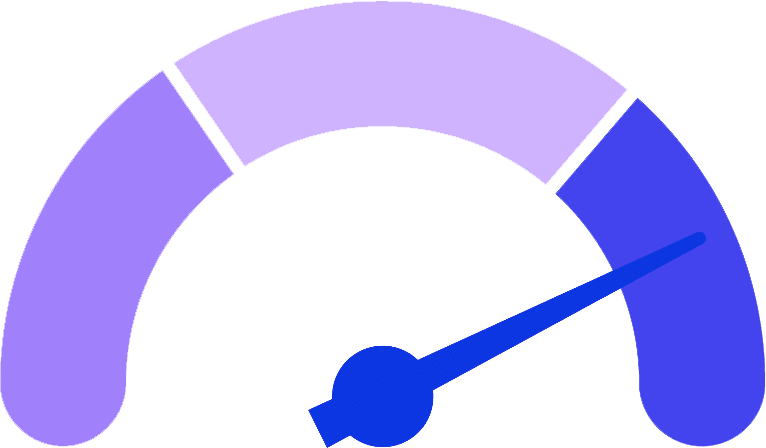Dumb phones for kids have become a popular choice for parents — and with good reason.
They give your children:
- A way to contact you when you’re not together
- A less addictive cell phone experience
- No (or limited) access to the internet and social media
However, it’s also important to consider what you are throwing away when you choose a dumb phone for your child, including educational apps, social connection, and safety features like location tracking.
Jump Ahead:
Dumb Phone vs Smartphone | Read this first
If you’ve brought up the smartphone vs dumb phone debate with your teen, you may already know this question is not easily answered.
The reality is that you might meet some resistance when you offer your child a bulky push-button phone over the latest smartphone, especially when every one of their friends has an iPhone in their pocket.
This can seem trivial to us but for some kids, it can be the reason they are bullied or left out.
So how do you ensure that you meet your kids’ social needs while keeping them safe from the harms of the digital world?
There’s no question that smartphones have the potential to have detrimental effects on our kids’ physical and mental health.
Excessive phone use is linked to all sorts of detrimental effects in children, including:
However, there’s another side to this debate.
First, experts see no significant link between when kids get smartphones and the negative effects they could have on them.
Second, it’s important to consider what your kids will miss out on when they get a dumb phone rather than a smartphone.
They won’t have access to important features like:
- GPS-based location tracking
- Educational tools that can help them do things like learn a new language or practice their math
- Popular messaging apps like WhatsApp and Messenger
- Cameras that take high-quality pictures
- Music apps
Third, a smartphone can foster a sense of independence and prevent them from taking any “naughty” online behavior underground.
Provided you lay the groundwork at the beginning, smartphones can also help you have productive conversations with them about their technology use and help them self-regulate their use.
The benefits of smartphones are not only for teens.
Recent research published by Oxford University Press showed that:
- Two-thirds of parents of 3 – 5-year-olds believe smartphones and tablets support their child’s development.
- 90% of parents believe educational apps can benefit their child’s learning, digital skills, and numeracy abilities.
But here’s the key: you must have comprehensive parental controls in place.
A great parental control app will:
- Let you choose which websites, apps, and specific URLs you’d like to block or allow
- Filter out explicit content on all websites in real-time, before it reaches your kids’ device
- Prevent sexting by alerting you whenever an inappropriate image is taken or received
- Allow you to set Internet downtimes where your kids won’t be able to access the Internet
- Monitor Internet, app, and social media usage
- Track your kid’s location
- Prevent kids from removing the app from their device
- Be compatible with all your devices.
💡 Note: Our parental control app, Canopy, checks all these boxes.
Smartphone vs. Dumb phone: Buying Checklist
You should get a dumb phone for your kids if:
- They’re not ready to handle the responsibility of an expensive object.
- You want them to have a super durable phone. (Some are built for construction sites!)
- You want them to stay digitally disconnected as long as possible.
- You want them to use their phone as a hotspot for another device.
- You get a great deal! (Some simple dumb phones are really affordable.)
You should get a smartphone for your kids if:
- You have chosen a third-party parental control app to help them use their phones safely.
- You want them to have access to educational content.
- You want them to improve their digital literacy.
- You would like them to have real-time tracking features on their phone.
- You want to give them access to a high-quality camera and video recorder.
- You want to provide them with a platform to listen to music and podcasts.
- You’d like to connect with them using communication apps like WhatsApp and Messenger.
So, why are dumb phones for kids so popular?
There are reasons dumb phones may be the better option:
- If your child struggles to hold onto valuable things, you may want to hold off on getting them a smartphone for now.
- If you want to keep them digitally disconnected for as long as possible but still want a way to communicate with them.
There are also some middle-ground options like Troomi and Pinwheel. These phones are specifically designed for kids and only include a curated list of features and apps.
There are downsides here too, however. The pre-vetted apps are limited, meaning your kids may not be able to access all the educational material and features that smartphones are famous for. They also may not have access to all the websites they need for school assignments.
(Remember that with Canopy, they can enjoy a safe browsing experience on a smartphone free from inappropriate content.)
As you can see, there are numerous factors that go into whether to get a smart or dumb phone for your kids.
Here’s a checklist to help you make an informed choice between a dumb phone or a smartphone with parental controls.
10 Best Dumb Phones for Kids in 2024
If you’ve decided to go the dumb phone route, here are our top 10 recommendations.
We’ll cover:
- Who they’re best for
- What they can do
- Why we like them
- Their pros and cons
- Pricing
If you’re looking for flip phones and smartphones, check out our 15 best phones for kids guide.
1. Punkt MP02
Use it for: A minimalist push-button “voice phone” that can function as an Internet hotspot if needed.
Overview:
Originally designed for adults to reduce distractions, the Punkt MP02 also makes a great dumb phone for kids.
It has a simple numbered keyboard (which looks like a calculator) and your kids will be limited to:
- Answering and making calls
- Receiving and sending texts
- Using the calendar, alarm clock, and notes
Punk MP02 does come with 46 LTE Internet connection which can be shared with a tablet or laptop. The Internet connection does not work on the phone itself.
The phone’s website says, “This two-device approach means that the Internet is something you dip into, rather than the other way round.”
Why we like it:
We like how Punkt doesn’t completely restrict Internet access, but allows your kids to use it on a nearby computer or tablet. This means if they need to do homework, quickly search up something, or use maps, they can do so.
We also like the privacy feature, Pigeon, which provides extra security for internet-based calls. This adds to the fact that dumbphones are intrinsically safer because you won’t be entering as much sensitive data into them (like bank details and private photos).
Plus, these phones make simplicity look good. Their product designer Jasper Morrison believes that “objects should never shout” — and he’s got that right with the straightforward design of the Punkt MP02.
Parental controls:
As Punkt MP02 is a dumb phone, you won’t be able to install additional parental control apps. But you can install a parental control app on the computer or tablet your kid will be using.
Key Features:
- Hotspot
- Voice calling through VoLTE (high-speed data connectivity for voice calling)
- Text (9 numbered keys with predictive text)
- LTE connected Hotspot so that you can go online on other devices
- Bluetooth
- Privacy software (Pigeon)
- Unique ringtones designed by Norwegian sound artist Kjetil Røst Nilsen.
- Transflective LCD screen (uses less power and is easier to see in bright sunlight).
- Alarm clock
- Calendar
- Notes
Pros and Cons:
This phone has really good sound quality, and considering that’s what its main function is, it delivers on its promises. It’s also really to navigate.
Punkt MP02 prides itself on the “two-device approach,” meaning that you can use your phone as a hotspot to get online on your tablet/laptop. This is both a pro and a con when it comes to parental controls.
While it means that your kids should be safe from harmful content on the internet while they’re on their phones, there’s no guarantee that they are safe when on other devices.
The keyboard is a con for some users — its 9 numbered buttons may be less favorable than the QWERTY keyboard of the Light Phone, for example. It also doesn’t have voice-to-text.
Pricing: $399.00
Warranty: Replaced or repaired for manufacturer defects only, within two years of purchase.
Plan availability: Punkt phones are unlocked, so should be able to use them with any carrier. Check with your carrier before purchasing the phone.
2. Wisephone II
Use it for: A beautiful but “boring” phone that mimics the style of an iPhone and comes with its own phone carrier plans.
Overview:
The Wisephone II is a sleek subscription-based phone from Techless, a company that prides itself on making “health tech.”
Their proprietary WiseOS is specifically designed to provide a simple, user-friendly experience while prioritizing safety and focus.
This operating system includes only essential functions like calling, texting, and a basic camera, with no access to app stores or web browsers, significantly reducing the risk of exposure to inappropriate content.
It’s not totally dumb, however. With a good camera and GPS tracking, this phone comes with some of the perks of a smartphone.
It has an E-ink display, designed to reduce blue light exposure. Blue light is the kind of light that is emitted from digital devices.
While the research on the effect of blue light is inconclusive, we do know that it has a detrimental effect on kids’ sleep — so reducing the emission is a major plus point here.
The Family Portal also allows you some parental control from your own device, including location tracking and access to all their messages and call lists.
Why we like it:
If your kid wants an iPhone, but you’d like them to have a dumb phone, the Wisephone II is a good middle-ground.
They’ll get a phone that looks and feels like an iPhone, while you’ll be able to protect them from distracting apps and explicit content on the Internet.
We also like how the Wisephone II supports group chat messages, which means even if your kid doesn’t have a smartphone, they can still participate in family chats.
If that’s not enough, the Wisephone comes with their own proprietary music app which doesn’t include ads or explicit content recommendations.
With all this considered, the Wisephone is the most functional dumb phone on our list.
Parental Controls:
You can use the built-in parental controls through the Family Portal. You have no access to apps and internet browsers so won’t be able to add additional third-party parental controls.
Key Features:
- WiseOS operating system
- SMS messaging
- Phone calls
- USB-C for fast charging
- Basic tools like a clock, calculator, and notes
- Camera
- Maps with location tracker through the Family Portal
- Wifi
- Bluetooth connectivity
- No hotspot capabilities
Pros and Cons:
The pre-order for the Wisephone II is $399, which is quite high considering it’s a simple, limited phone.
But we like how the Wisephone II comes with their own phone carrier plans, so you won’t be locked into major carriers.
For instance, you can opt for their “Healthy” phone plan which includes:
- Unlimited calls and texts
- 5GB of data
- Tools like music, calculator, maps, phone, messages, camera, etc.
- Human customer support
- “Keep your phone number”
…all for just $50/month.
However, the Wisephone is only available as a pre-order right now, so we’ll need to wait and see whether it’s actually as good as it sounds.
Pricing: $399 (pre-order)
Warranty: 14-day return for any reason
Plan availability: Techless plans range from $24.99 and $69.99. Your monthly subscription also includes your cellphone service. Check out their plans here.
3. The Light Phone
Use it for: A stylish dumb phone with no social media and internet access and an unlocked SIM.
Overview:
The Light Phone is a compact, sleek touch-screen phone without the distractions of a smartphone.
Originally designed for adults who want to “digital-detox”, it only has the essentials: calls, texts, and an alarm clock. No internet, no social media, no games—just simple and safe communication. You will love the peace of mind it offers, knowing your kids won’t be exposed to online dangers.
The latest offering, the Light Phone III has some extra features such as a camera and a faster processor. But if you’re looking for a phone with optimal user experience, this may not be it. (It’s made to limit use rather than promote it.)
Why we like it:
The Light Phone has an e-ink screen which does not emit blue light (unlike most LCD or LED screens).
The jury is out on whether blue light is harmful to all of us but research suggests that excess exposure could harm eye health, particularly in “light-sensitive populations” such as young children and older people.
We also like that The Light Phone comes unlocked, meaning that you can use it with your current carrier or with Light Service, the company’s service plan.
Parental controls:
The Light Phone doesn’t come with any parental control features and you won’t be able to install a third-party app.
Key Features:
- Phone
- Text
- Voice to text
- Alarm
- Calculator
- QWERTY keyboard
- Flashlight
- Personal hotspot
- Bluetooth
- Headphone jack
Pros and Cons:
While the Light Phone is a good option when it comes to simplicity, that perk is also its potential downfall. Its connectivity and useability are unreliable and it can bug out occasionally.
Although it’s improved in the Light Phone III, the battery life is not great, adding to the potential unreliability. So, it’s not a perfect option when it comes to staying connected to your kids. We’d recommend it as training wheels but not for a long journey.
The Light Phone is also relatively expensive (starts from $300) for the very limited features it offers.
That being said, if you’re looking for a simple phone that can also be used as a hotspot for other devices, this is a good option.
Pricing:
- Light Phone II: $299
- Light Phone III: $799 (Pre-Order $399)
Warranty: The Light Phone can be returned within a year for manufacturer defects only.
Plans and contracts:
The Light Phone offers various service plans:
- $30 + tax / month (Unlimited calls and messages + 1 GB data)
- $45 + tax / month (Unlimited calls and messages + 5 GB data)
- $70 + tax / month (Unlimited calls, messages and data)
U.S. Light Phones come with a free SIM card. You can keep an existing number or get a new one.
The phone is unlocked so you can also use it with your current carrier.
4. Sunbeam F1 Horizon and Pro Rugged Phones
Use it for: A dumb phone with no distracting apps and the option to include features like navigation, music player, and picture messaging.
Overview:
The Sunbeam F1 series offers two different lines — the more durable F1 Pro Rugged and the more economical F1 Horizon.
They are both “free of digital clutter” but the Rugged model includes a better camera, larger battery and, you guessed it, a more rugged design.
If you want your kids to have access to things like a touch screen, camera, or navigation, you can choose a model to suit your needs.
Why we like it:
Our favorite thing about this brand is how they have something for everyone. You get to choose how smart (or dumb) you want your phone to be.
In terms of parental controls, they’ve done relatively well. The company was founded by Mennonites looking for a safer phone experience for their families.
Parental Controls:
While they’ve done a good job of keeping things simple, you won’t be able to install additional parental control apps on the Sunbeam.
Key Features:
What features your phone has will depend on the model you get. Below are the features of the Bluebird here (remember that you can choose a model with fewer features than this.):
- SMS
- Voice messaging
- Picture messaging
- Camera
- Music player
- Touch screen with QWERTY keyboard.
- Navigation using either Waze or Here.
- Hotspot
- Sound recorder
- Weather
Pros and Cons:
Both the older and newer versions of this phone are reliable and not likely to freeze or shut down.
But there is a blind spot here. If you get a model that includes a hotspot and/or picture messaging, it’s important that you stay vigilant about your kid’s phone usage. It’s a good idea to add parental controls to any other devices that they are using.
Pricing: Depending on their capabilities, phones are priced between $249 to $329.
Warranty:
- Return for a refund minus a $30 processing fee within 30 days of receiving the phone.
- One-year warranty for manufacturing defects only.
Plan availability: Unlocked but designed to work with Verizon. Check compatibility with other carriers.
5. Gabb
Use it for: A touch-screen phone with ONLY kid-friendly apps and features.
Overview:
The Gabb phone is specifically designed for kids to be safe while still enjoying some of the benefits of having access to apps that are kid-friendly, educational, and entertaining.
They offer age suggestions as follows:
- Gabb Phone 4: Suggested age — 9 to 13
- Gabb Phone 4 Pro: Suggested age — 14 to 18
Noteworthy features include:
- Gabb Cloud (storage)
- Gabb Guard (a spam blocker)
- GabbMusic+, “the world’s largest kid-safe music library.”
Why we like it:
Gabb offers the chance for your kids to have a phone that looks and feels like an adult phone but is designed for kids.
They also have some notable parental control features. Our favorite is Gabb Messenger Parent which will notify you if nudity is detected on a video call.
Parental Controls: Built into the phone
Key Features:
- Unlimited talk and text
- GPS location services
- Gabb Messenger (unique messaging service)
- Gabb Music
- Camera and gallery
- Preinstalled apps such as a calculator, calendar, and notes.
- List of curated apps to choose from under categories such as “education” and “bible study”
Pros and Cons:
The Gabb phone is not technically a dumb phone but it makes this list because it offers many of the same perks. It’s specifically designed for kids so provides a safer digital experience.
But there are downsides to be aware of — that your kids may let you know about. As they get older, they might be looking for a phone that gives them access to apps that allow them to use their phones as a place to socialize and work.
So while this is a good option for young kids, older kids may put the pressure on to get them a smarter, more adult phone.
Pricing:
- Gabb phone 4: $149.00 + Gabb Cellular Plan
- Gabb phone 4 Pro: $199.00 + Gabb Cellular Plan
Plan availability: Gabb plans range from $24.99 to $34.99. Month-to-month contracts are available.
Warranty: $4.99 / month (covers damage from drops and spills)
6. Nokia 2780 Flip
Use it for: A budget-friendly flip phone that has internet connectivity and some smart features.
Overview:
The Nokia 2780 Flip is an affordable dumb phone that offers some smartphone features, like an internet browser and some apps and a 4G connection. It also has a basic camera and video recorder.
For kids who would like to listen to music on their phones, it has an MP3 player — just note, it won’t support popular music apps like Spotify and Apple Music.
It works on the open-source KaiOS, an open-source operating system that has its own app store. The KaiOS app store offers some games and social media, like YouTube and Facebook.
Nokias are famously robust — just note that it’s not waterproof so likely won’t survive a bath.
Why we like it:
The Nokia 2780 Flip has very good sound quality and the durability of the Nokia name — all for a very affordable price.
This could be a good middle-ground phone if you want them to have some access to smart(ish) features.
Parental Controls: Because this phone operates on KaiOS, you won’t be able to download the top parental control apps available on the Android and Apple-based operating systems.
Key Features:
- VoLTE internet calling
- Bluetooth
- KaiOS
- Internet browser
- App downloads
- Photo and video capabilities
- FM radio
- Audio playback
- Headphone jack
Pros and Cons:
The Nokia 2780 works across multiple carriers so you can tag it onto existing plans. It’s also cheaper than many of the minimalist phones available.
Our major concern is that you can’t install robust parental controls on this phone as these are only available for Apple and Android users.
This phone has an internet browser, and therefore access to elicit content across the web and all the potential ills of social media. The lack of parental control means you won’t be in full control of their usage.
Pricing: $89
Warranty: 12-month warranty which covers the hardware of the phone.
Plan availability: Unlocked and works on multiple networks. Check carrier compatibility.
7. Tracfone TCL Flip 2
Use it for: A super-affordable dumb phone with some smart features.
Overview:
The Tracfone TCL Flip 2 is an affordable dumb(ish) phone with 4G connectivity. Its focus is on talk and text but also includes some smarter features like an internet browser, email, and a basic camera.
The big buttons make it a good option for little fingers.
The Tracfone TCL Flip 2 runs through the Android Open Source Project (AOSP), This operating system won’t give them access to the Google Play Store.
It’s available on the Tracfone network (recently purchased by Verizon). While it is possible to unlock a Tracfone TCL Flip 2, check carrier compatibility first.
Why we like it:
The battery power is great, the call quality is very good, and it’s easy to use. The price? Ridiculous.
Parental Controls: You won’t be able to add robust parental controls to this phone.
Key Features:
- Voice calling through VoLTE
- Very basic camera and gallery
- Headphone jack
- Large keys
- Long battery life (14 hours of talk time)
- Internet browser
- Files
Pros and Cons:
The Tracfone TCL Flip 2 is a budget-friendly phone that could be a great starter option.
AOSP won’t give them access to Google’s suite of apps. This is good news because it puts a default app-blocking system in place.
The problem is, that it also denies you access to the parental controls available to Android users. Because this phone has internet access, this is a serious consideration.
Pricing: From $19.99
Warranty: 1-year manufacturer’s warranty from date of purchase
Plan availability: A Verizon phone that is available on prepaid and post-paid contracts. Check compatibility with other providers.
8. Kyocera DuraXV Extreme+
Use it for: An ultra-rugged Verizon dumb phone that is built dustproof, waterproof and drop-proof.
Overview:
The Kyocera DuraXV Extreme + may be a good next option if you are about to purchase your tenth dumb phone for your kid. It’s super durable — built to withstand tough environments. (It’s a hot favorite on construction sites!) It’s waterproof, dustproof, and has military-grade drop protection.
It’s an Android phone but works on the Android Open Source Project operating system. This means it doesn’t offer access to the Google Play Store.
It has an internet browser, email, and hotspot capabilities but your kids won’t be able to download additional apps. It comes with a very basic camera, voice recorder and tools like a calculator and calendar.
Why we like it:
The best thing about this phone is its durability. So while it’s more expensive than some of the other dumb phones, you may not have to replace it as often.
Parental Controls: You won’t be able to load comprehensive parental controls on this phone.
Key Features:
- Waterproof
- Dustproof
- Military-grade drop protection
- Heat resistant
- Voice calling with VoLTE (voice over LTE)
- Texting
- Customizable font size
- Basic camera
- Very basic Android tools like a calculator, calendar, alarm clock, and flashlight
- Voice recorder
- Hotspot that can connect to up to 10 other devices
- Headphone jack
- Adjustable font size
Pros and Cons:
If you’re looking for a robust phone that makes crystal-clear calls, this is a good option. (Just don’t buy it for the camera — it’s not great!)
However, there’s a serious consideration here.
The first is that older kids may not be too keen on its bulky appearance.
Secondly, while the phone is tough, the parental controls may not be. You won’t be able to download the top parental control tools so your kids will be (literally) left to their own devices.
The phone has an internet browser and can be used as a hotspot, both of which could steer them into corners of the internet you don’t want them to wander into.
Pricing: $250.00 through Verizon prepaid
Warranty: 2-year manufacturer’s warranty
Plan availability: Pre-installed Verizon SIM for prepaid use.
9. Easyfone Prime-A6
Use it for: A very simple big-button dumb phone for seniors and seven-year-olds.
Overview:
The Easyfone Prime-A6, marketed to seniors, is also an easy-to-use phone for young kids. It’s a truly dumb phone, with no internet browser and no camera. (It does have 4G connectivity and can be used as a hotspot, though.)
However, it does have some basic tools, like an MP3 player, calculator, calendar and notes app.
It also has an SOS button that will trigger an alarm to alert people nearby of an emergency. (Note that you do have the option of turning this feature off if it’s not right for your household.)
This phone is only available on T-Mobile, MetroPCS, SpeedTalk, and Tello Mobile.
Why we like it: It’s a simple talk-text phone that can be used in emergencies.
As someone who is always looking for a phone charger cable in my household, I also like that it has a docking station.
Parental Controls: You won’t be able to load additional parental controls on this phone.
Key Features:
- Calling with VoLTE
- Basic texting (no predictive text)
- Speed dial
- SOS button
- FM radio
- MP3 player
- Notes
- Calculator
- Calendar
- Flashlight
- Charging dock
Pros and Cons:
While you won’t be able to load additional parental controls, the fact that this phone doesn’t have an internet browser or camera makes it easier to control.
The call quality is not great — but if you just need it for emergencies, it may do the trick. Texting can also take quite long on the basic keyboard — there is no predictive text.
It may not last forever before it starts bugging out but it may be a good interim solution until your child is ready for a smartphone.
Note that it’s only available on T-Mobile, MetroPCS, SpeedTalk, and Tello Mobile.
Pricing: $69.99
Warranty: 12-month warranty for the phone and 6-month warranty for box accessories.
Plans:
- Unlocked for T-Mobile, MetroPCS, SpeedTalk and Tello Mobile.
- Not compatible with AT&T, Cricket or CDMA Networks (Verizon, Sprint, Boost Mobile)
10. Jitterbug Flip 2
Use it for: Affordable, big-button flip phone for the very young and very old.
Overview:
The Jitterbug Flip 2 is a favorite among seniors — and a good option for kids too. With its large buttons, bright screen, and option to access Amazon Alexa, it’s appropriate for those on either end of the age spectrum.
It’s made by Lively, a company that makes health and safety tools for the elderly. Lively uses the Verizon LTE network.
The phone comes with an Urgent Response feature which will alert the Lively team in an emergency. It also gives you access to the Lively Link app which allows you to track the phone’s location and gives you insight into their phone activity.
You will have to purchase a Lively plan so won’t be able to stay with your carrier for this one.
Why we like it: The Jitterbug phone is made by Lively with the purpose of helping seniors use their phones (and other products) to keep themselves safe. It’s great for kids too.
The Urgent Response feature is a particular perk, as is the stable connectivity through the Verizon network.
Parental Controls: You won’t be able to install additional parental controls, but Lively Link will offer you some basic tracking and monitoring features.
Key Features:
- Talk
- Speed dialing
- Amazon Alexa voice commands
- Text with readable screen and large buttons
- Basic camera
- Emergency response
- Magnifier
- Flashlight
- GPS tracking with access to the Lively Link app on your device
Pros and Cons:
The Jitterbug is designed with safety in mind, making it a good option for young kids. However, you may need more robust controls to keep them safe from things like cyberbullying.
Lively offers great customer service and 24/7 support.
Note that you won’t be able to use another carrier with this phone so if you’re looking to keep all of your devices with one provider, this may not be a great fit.
Pricing: $79.99
Warranty: 1-year manufacturer’s warranty
Plan availability:
- Only available through Lively phone service (through Verizon)
- Plans start at $19.99 for unlimited talk and text
Dumb Phones for Kids – FAQs
1. What is the best phone for a 12-year-old?
Go for a very basic smartphone with comprehensive parental control features in place. That way they can explore the perks of having a phone (like fun apps, educational content, and music) without the dangers.
It’s important to note that the age at which kids get phones is less important than their maturity in handling an object of this value.
That being said, research tells us that 12 years old is the average age for children to get a phone — so if your middle-schooler is putting on the pressure, know that you’re not alone.
We take you through our full list of best phones for 12-year-olds in this article.
2. What is the best starter phone for a child?
Our advice would be a basic smartphone with robust parental controls in place.
Whether you’re looking to get a first phone for an 8-year-old or a 14-year-old, an inexpensive smartphone will allow them to have access to education and entertainment apps and to explore features like cameras and video recorders. Plus, their prices are often equivalent to sturdier dumb phones.
Just remember that parental controls with a real-time filter, sexting prevention, and a website and app blocker are a must to keep them safe.
3. How do dumb phones for kids ensure online safety?
Dumb phones make it harder for kids to access dangerous content but there’s a catch. Many of them can be used as hotspots. Unless you have robust parental controls on ALL the devices they can access, you may not be able to guarantee their online safety.
Some dumb phones also have smartphone features like a basic internet browser or the ability to send and receive picture messages and are unable to support the top parental control apps. It’s important you take this into account before deciding on what phone to buy.