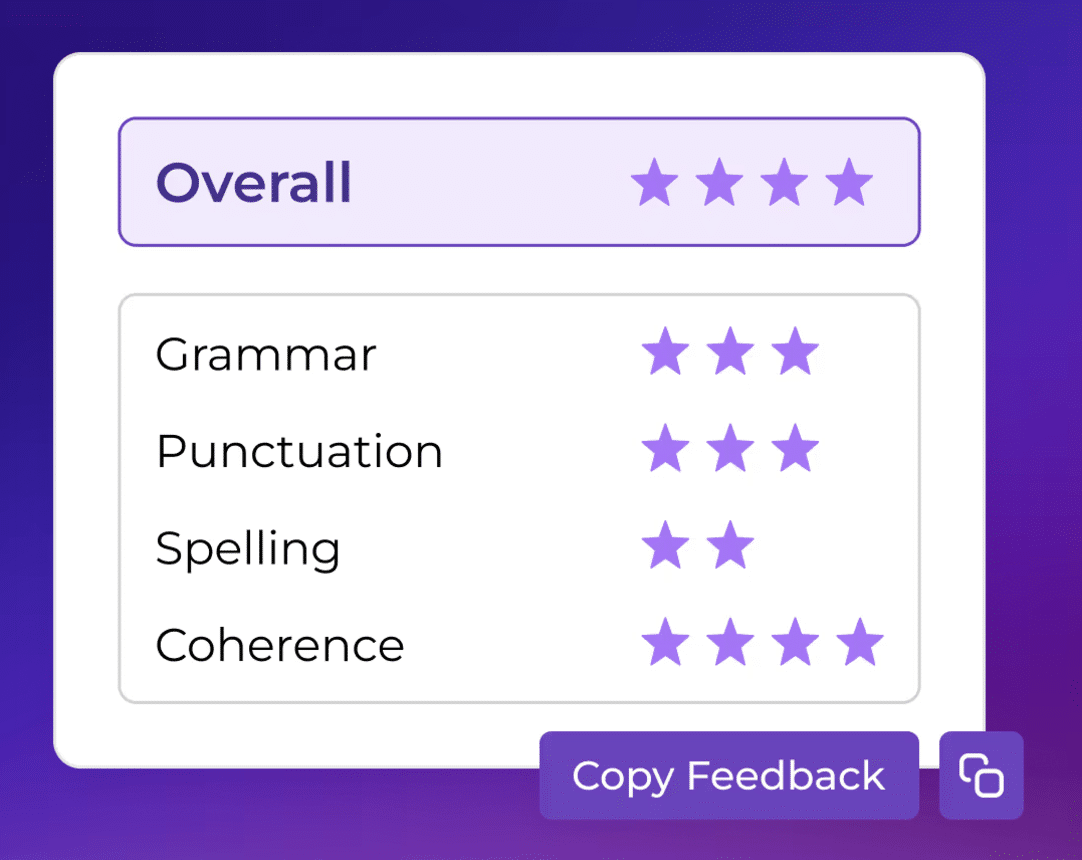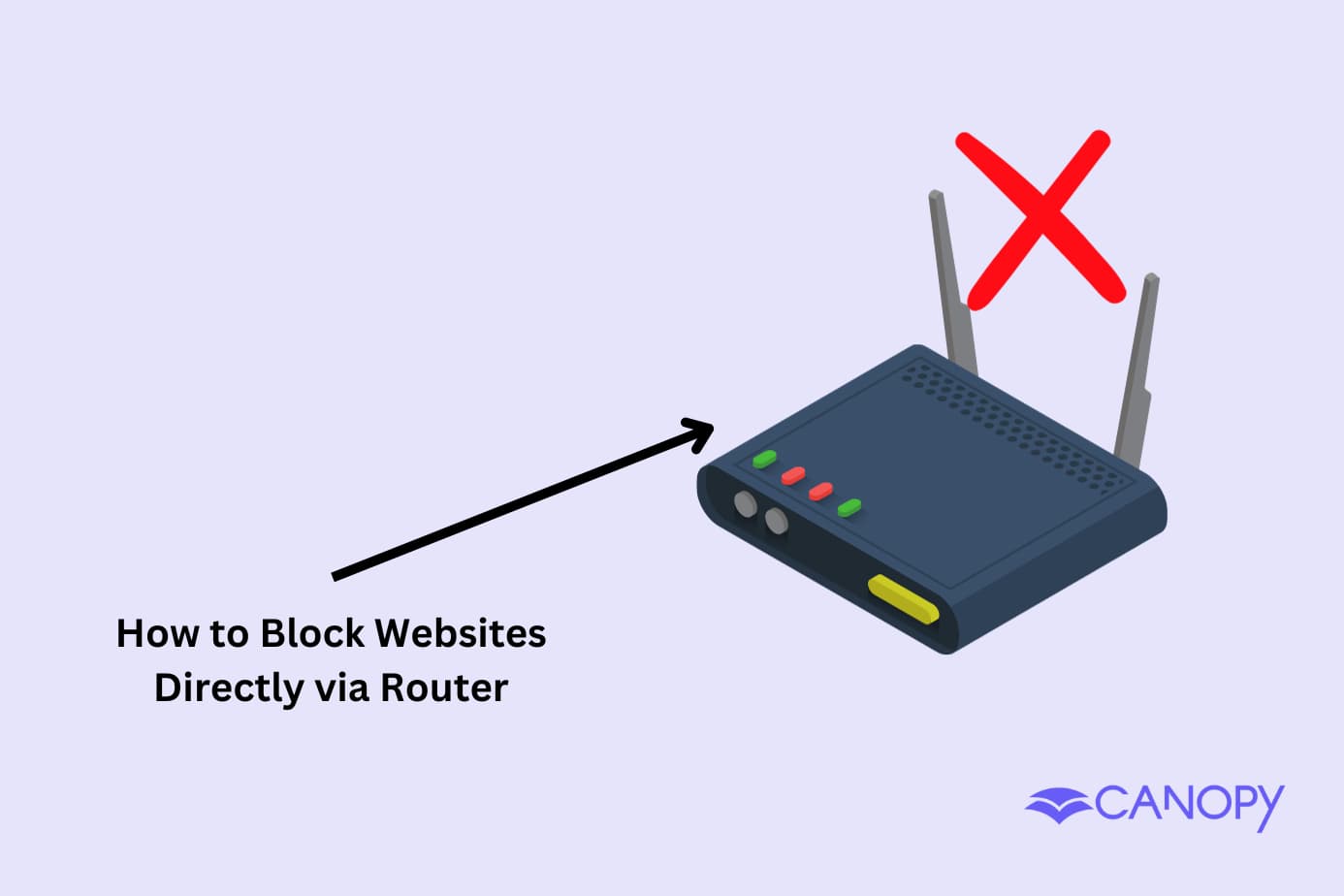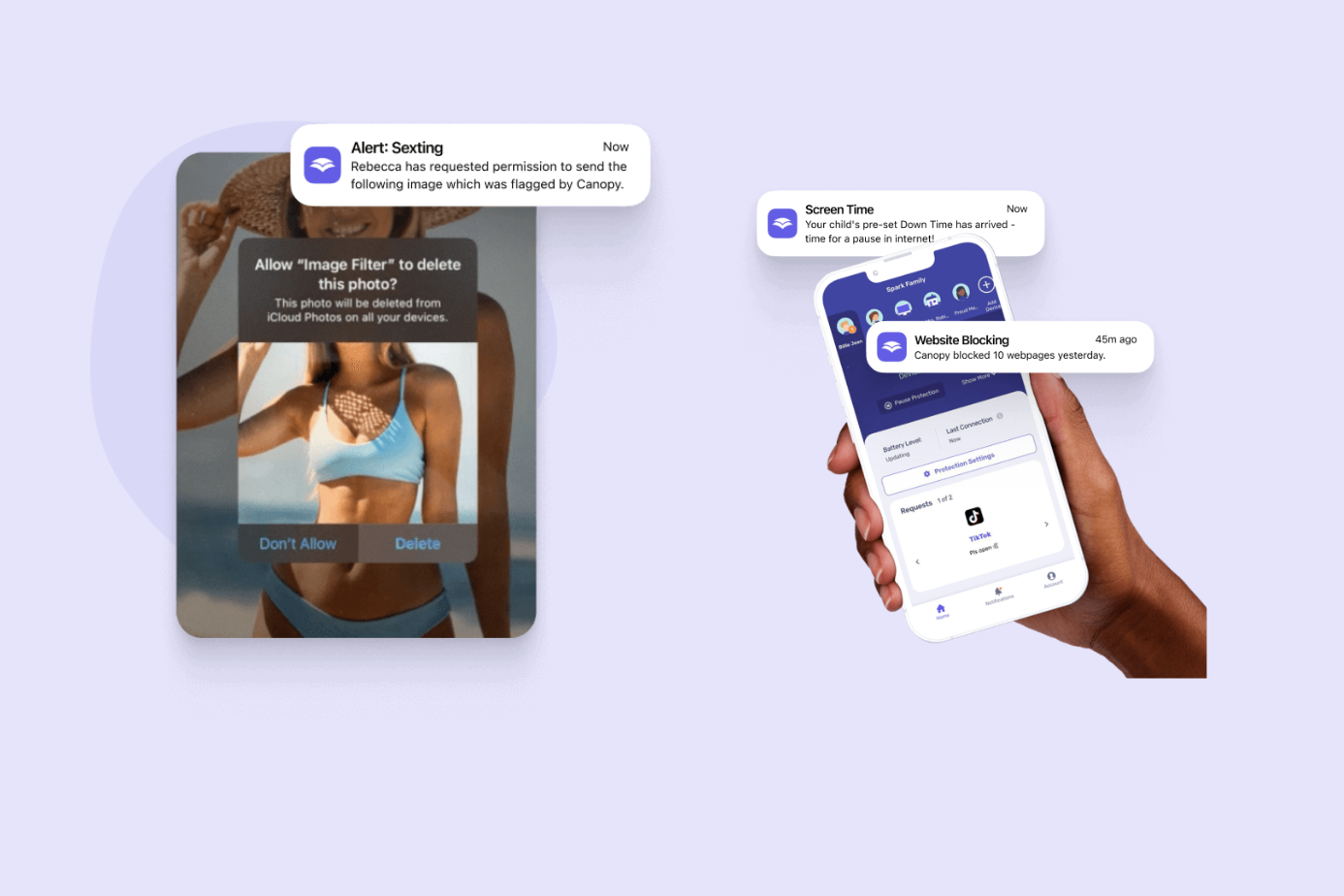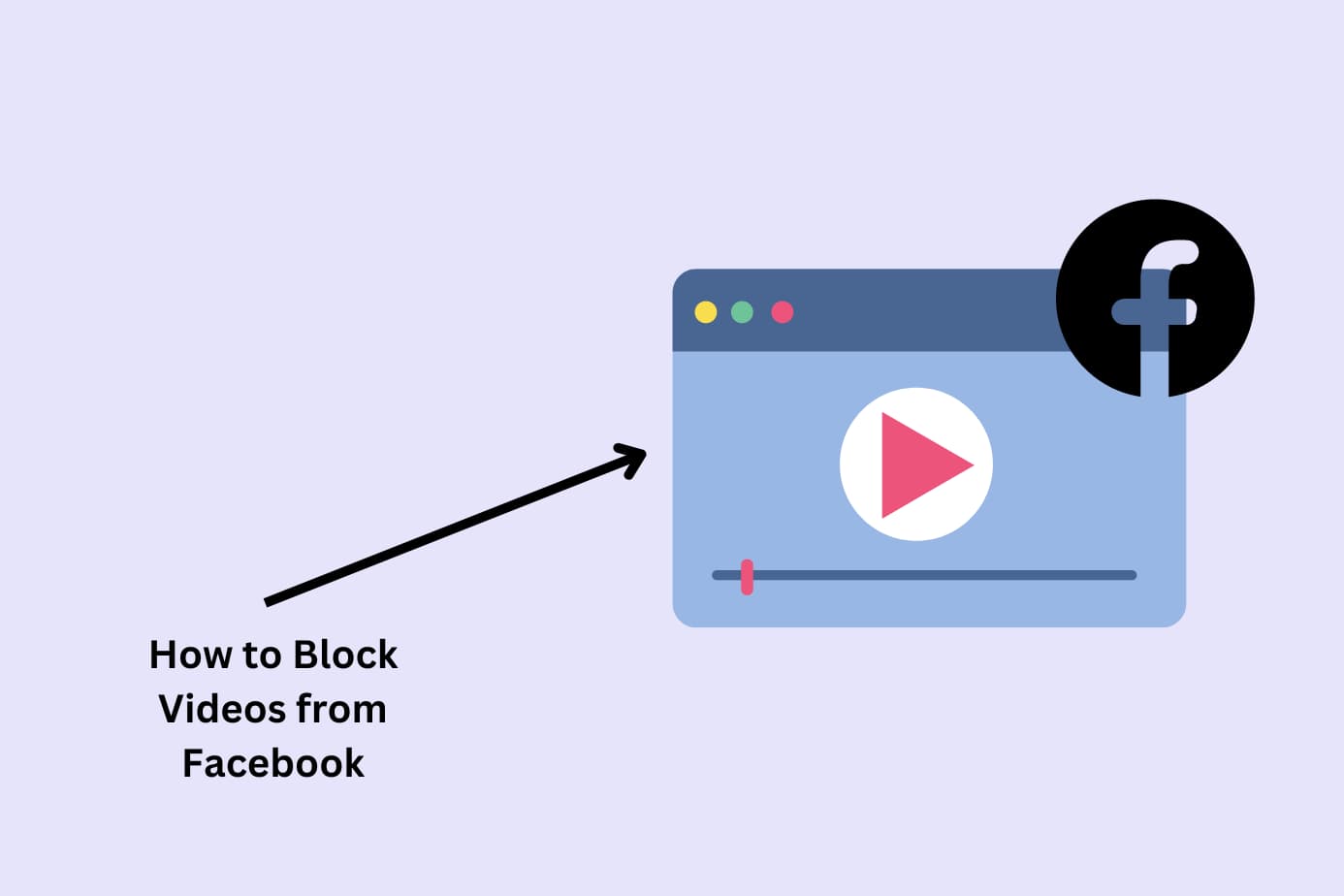Let’s be honest—trying to keep up with technology while raising kids can feel like running on a treadmill that keeps getting faster.
Every day brings new apps, new platforms, and new worries about how to keep our children safe and supported in this digital world. It’s exhausting, and sometimes it feels like we’re always one step behind.
But here’s the thing: technology, especially AI, doesn’t have to be another source of stress in your parenting journey. With the right tools in your corner, it can actually make things easier.
I’ve spent time exploring the AI tools that are genuinely helpful for parents, and I want to share seven that stand out—not just as more tech to manage, but as practical solutions that can give you some peace of mind.
1. Canopy.us: AI-Powered Parental Controls & Porn Blocking
You know that knot in your stomach when your child is browsing online? Canopy gets it. This isn’t just another clunky parental control app—it’s like having a highly intelligent digital guardian that works in real-time to keep your kids safe.
What makes it special? Instead of just blocking websites from a list, Canopy’s AI actually understands what it’s looking at. It spots inappropriate content, including those tricky gray areas that traditional filters miss. And it does this across all your child’s devices without slowing them down or making them feel like they’re being watched by Big Brother.
The best part? You can adjust it as your child grows. Maybe your teenager needs more freedom than your tween—Canopy lets you set different rules for different ages, so you can protect without overprotecting.
2. EssayGrader.AI: Your Writing Coach Ally
Remember struggling with your child’s writing assignments, wondering if you’re giving the right feedback?
EssayGrader.AI is like having an English teacher on call 24/7. But unlike that intimidating red pen from our school days, this AI essay grader offers constructive guidance that actually helps kids learn.
It doesn’t just catch grammar mistakes—it helps students understand why something needs changing and suggests how to make their writing stronger.
For parents, it’s like having a roadmap to guide your child’s writing journey, without the stress of wondering if you’re giving the right advice. It even works well for college-level essay grading!
3. ChatGPT – The original, incredibly useful AI tool for parents
Your Parenting Partner in Problem-Solving Parenting doesn’t come with a manual, but ChatGPT comes pretty close. Think of it as having a thoughtful friend available 24/7 to brainstorm solutions to your parenting challenges. What makes it particularly helpful for parents?
Need help planning balanced meals your picky eater might actually try? ChatGPT can suggest creative recipes and meal plans. Struggling with how to handle a challenging behavior? It can offer gentle parenting scripts and different approaches to try. You can even role-play difficult conversations or scenarios before having them with your kids.
The best part? It’s like having a judgment-free sounding board. Whether you’re looking for activity ideas for a rainy day or ways to explain complex topics to your children, ChatGPT helps you explore options and find approaches that fit your family’s unique needs.
4. Cleo: Your Financial Wellness Companion
Managing family finances can feel like solving a puzzle with moving pieces. Cleo makes it feel more manageable with its AI-powered approach to budgeting.
But this isn’t your typical dry budgeting app—it’s like having a savvy friend who helps you track spending while keeping you motivated with a dash of humor.
What sets it apart is how it learns your family’s spending patterns and offers practical, sometimes even witty, advice for staying on track.
Planning for a family vacation? Saving for your kids’ activities? Cleo helps you set realistic goals and stick to them, making financial planning feel less like a chore and more like a game you can win.
5. Expedia’s AI Chat: Your Family Vacation Planner
Planning family trips just got easier with Expedia’s AI-powered chat feature. It’s like having a travel agent who never sleeps and knows exactly what makes a family vacation work.
Gone are the days of opening countless tabs trying to piece together the perfect trip.
The AI understands family travel needs—it can suggest kid-friendly hotels, find flights with better timing for young travelers, and even recommend activities that will keep both parents and children happy.
Having trouble deciding between destinations? The chat feature can compare options based on your family’s preferences, helping you make confident decisions about your next adventure.
6. Remodel: Your Home Vision Maker
Ever wished you could see exactly how that playroom makeover would look before committing? Remodel makes it possible.
This AI-powered app transforms your home improvement dreams into visual reality. Simply upload a photo of any space—your backyard, kids’ rooms, or family room—and watch as it generates realistic visualizations of different design options.
What makes it particularly valuable for parents is how it helps you plan spaces that grow with your family. You can visualize how a nursery could transform into a toddler’s room, or how your backyard could accommodate different play areas.
It’s like having an interior designer and landscape architect in your pocket, helping you make confident decisions about your family’s living space.
How to use AI to make parenting easier?
Between managing schedules, preparing meals, helping with homework, and trying to keep up with household tasks, parenting can feel overwhelming. But here’s some good news: AI tools can help lighten your load. Let’s explore practical ways to use AI that actually make sense for busy parents.
Daily Planning and Organization
ChatGPT can be your personal assistant for daily planning. Try these prompts:
- “Create a week of kid-friendly dinner ideas that take less than 30 minutes to prepare”
- “Help me plan a productive morning routine for my kids aged 5 and 8”
- “Give me ideas for healthy lunch boxes my picky eater might enjoy”
The key is being specific about your family’s needs. Instead of asking for generic meal plans, mention any dietary restrictions, time constraints, or preferences your family has.
Financial Management
Cleo makes family budgeting less daunting with AI-powered insights. Use it to:
- Track family expenses and identify areas where you can save
- Set up separate budgets for different categories (groceries, activities, savings)
- Get personalized advice on managing family finances
- Plan for future expenses like activities and school supplies
The app’s conversational interface makes it feel less like budgeting and more like chatting with a financially savvy friend.
Family Travel Planning
Expedia’s AI chat feature transforms family vacation planning from overwhelming to enjoyable:
- Describe your ideal family trip and let AI suggest suitable destinations
- Get personalized recommendations for kid-friendly hotels and activities
- Find flights with family-friendly timing and layovers
- Discover package deals that match your family’s needs and budget
Pro tip: Be specific about your children’s ages and any special requirements when asking for recommendations.
Home Improvement Made Easy
Remodel helps you visualize changes to your home before making them:
- Upload photos of your kids’ rooms to try different layouts
- See how your backyard could look with new play equipment
- Plan nursery designs or room transitions as your children grow
- Visualize storage solutions for toys and school supplies
This can help you make confident decisions about home improvements and avoid costly mistakes.
Online Safety and Digital Wellbeing
Canopy provides peace of mind with AI-powered online protection:
- Real-time content filtering that understands context
- Alert systems for potentially concerning online behavior
- Screen time management tools
- Location tracking for older kids
The key is setting it up to match your family’s values and your children’s maturity levels.
Practical Tips for Getting Started
- Start Small Don’t try to implement everything at once. Pick one area where you need the most help—maybe meal planning or budgeting—and start there.
- Make It Personal AI tools work best when you’re specific. Instead of generic requests, include details about your family’s unique situation and needs.
- Involve Your Kids When appropriate, let your children be part of the process. They might enjoy helping plan meals with ChatGPT or designing their room with Remodel.
- Set Realistic Expectations Remember that AI tools are helpers, not magic solutions. They work best when integrated thoughtfully into your existing routines.
Common Ways Parents Use AI Every Day
Morning Routine:
- Use ChatGPT to create engaging morning checklists for kids
- Plan breakfast ideas that are both nutritious and quick
- Set up schedule reminders and routines
Homework Help:
- Ask ChatGPT to explain complex topics in kid-friendly terms
- Get creative project ideas that align with learning objectives
- Find age-appropriate educational resources
Behavior Management:
- Get suggestions for positive parenting approaches
- Role-play difficult conversations before having them
- Find creative solutions for common behavioral challenges
Making It Work for Your Family
Remember that every family is different. What works for one might not work for another. The goal isn’t to automate parenting but to free up time and mental energy for what matters most—being present with your children.
Keep these points in mind:
- Adjust tools and settings as your family’s needs change
- Use AI as a supplement to, not a replacement for, your parenting intuition
- Stay involved in how your children interact with technology
- Regular check-ins help ensure tools continue to serve your family’s needs
The Future of AI in Parenting
As AI technology evolves, we’ll likely see even more tools designed to support parents. The key is choosing tools that align with your values and parenting style while making your daily life easier.
Remember, you’re still the expert on your family. AI tools are there to support your decisions, not make them for you. Use them in ways that feel right for your family, and don’t be afraid to adjust or change course as needed.
By thoughtfully incorporating these AI tools into your family routine, you can reduce some of the mental load of parenting, giving you more time and energy for what truly matters—creating meaningful moments with your children.