If your family uses Spotify, you may be asking, “Is there porn on Spotify?” Well, in short, the answer is: Spotify bans pornography — but explicit audio and video podcasts occasionally slip through, especially by way of “video podcast” feeds, before being detected and removed. Spotify has reacted with tighter enforcement and by rolling out age checks in some regions, but gaps remain. This guide explains how “porn on Spotify” can appear, which parental controls help (and which don’t), and the most reliable way to monitor or block access.
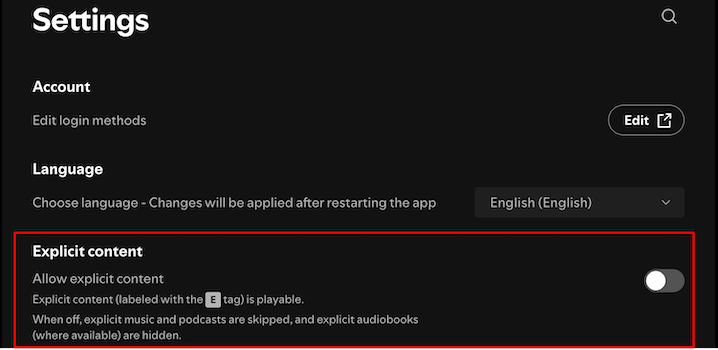
Is there porn on Spotify?
Policy vs. reality. Spotify’s rules prohibit “sexually explicit material,” and the service provides an explicit-content filter, which parents can activate via Premium Family. Well, at least that’s the policy. In practice, during 2025 reporters and users documented sexually explicit video and audio podcasts surfacing in search, recommendations, and even podcast charts before being removed. The issue isn’t Spotify endorsing porn—it’s that uploads and labeling can lag, and porn can slip through the cracks.
What changed in 2025? Spotify has leaned further into video: video podcasts and music videos increase exposure to thumbnails, tiles, and video episodes. Some bad actors uploaded NSFW “podcasts,” exploiting metadata and provocative art. After coverage and user reports, Spotify removed highlighted examples and reiterated that porn violates its rules. Still, because some labeling relies on creators, newly uploaded or mislabeled material can slip through between scans and reports.
Regional age checks. In mid-to-late 2025, age-verification prompts began appearing in parts of the UK for 18+ features (e.g., some video podcasts and explicit music videos). Users may need to verify age through facial estimation or ID. Accounts that fail or evade age checks may lose access and, after grace periods, face account deactivation. Parents should expect more gating prompts as regulators push platforms to reduce minors’ exposure.
How “porn on Spotify” appears
Parents usually encounter explicit material on Spotify in at least one of three ways:
- Video podcasts: Thumbnails and episodes with sexual imagery, sometimes mis- or under-labeled. These can show up in search, recommendations, or charts before removal.
- Erotic audio “story” podcasts: Shows positioned as “fiction,” “relationships,” or “wellness” that include explicit content; sometimes they slip past filters temporarily.
- Metadata misses: Some explicit uploads rely on creator-supplied tags and labels. If tags are wrong or delayed, explicit content may not be blocked by the explicit filter until flagged.
Want to keep explicit material off your child’s device entirely? Learn how to block adult websites on a phone permanently or explore the best porn blockers for all platforms for full protection.
Quick audit steps for parents:
- Review Following, Recently played, Downloads, and Library for sexualized titles, cover art, or show descriptions.
- Open the Podcasts tab and search terms you’re concerned about; unfollow/remove anything questionable.
- Force audio-only for video podcasts and disable optional visuals (details below) to reduce exposure to explicit content.
For younger kids, move them to Spotify Kids (curated library, different controls).
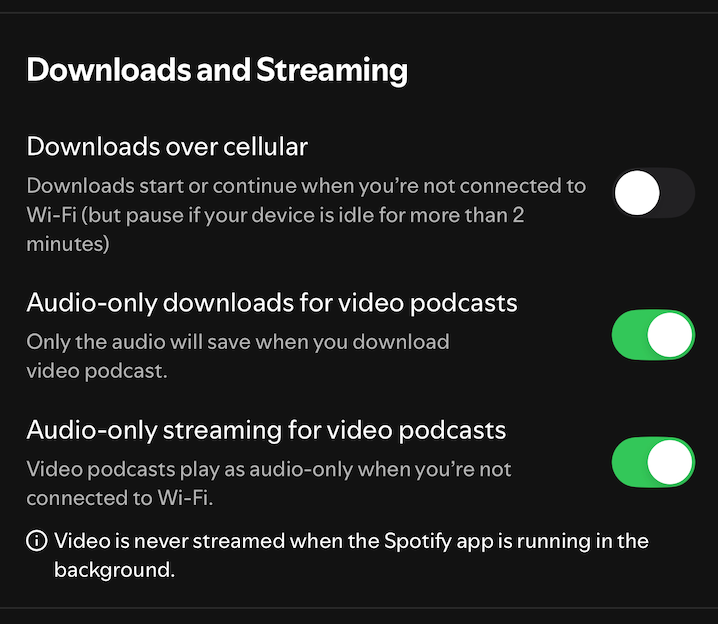
Besides Spotify – porn on streaming apps
Spotify isn’t alone. Any platform that combines user uploads with long-form audio/video faces similar moderation challenges. In 2025, regulators—especially in the UK—pushed age-assurance across social, video, and streaming platforms. This pressure should reduce minors’ exposure but has also sparked privacy debates and VPN workarounds. The practical takeaway: treat Spotify as part of a larger digital media world. Pair in-app controls with device-level limits and a dedicated porn blocker for the web. That layered approach protects against mislabeled uploads, risky thumbnails, and redirects to third-party sites.
Want help navigating all platforms, not just Spotify? Here’s how to block adult content on Instagram and how to block content on TikTok to keep your child safe across social media too.
Why this content is harmful to children
Even when it’s audio-only, explicit sexual content can normalize unrealistic expectations about sex, consent, and relationships. It can also glamorize risky behaviors; user-generated shows may include graphic descriptions that were incorrectly flagged. Video raises the stakes further with suggestive or explicit visuals, autoplay, and recommendations. Exposure to explicit content at younger ages is associated with confusion about boundaries, increased risk-taking, and distorted views of intimacy. These are all good reasons to block porn on iOS or Android proactively, rather than relying on discovering a problem after the fact.
Spotify’s current parental controls (and what they lack)
What Spotify provides:
- Explicit Content Filter
- Individual accounts: Users can toggle Allow explicit content off.
- Premium Family: The plan manager can enforce the explicit filter per child account so kids can’t change it.
- Audio-only for video podcasts
- In Settings (Data-saving/Playback), enable Audio-only streaming for video podcasts. This removes visuals from episodes and downloads. It’s not a parental lock, but it reduces exposure.
- Disable Canvas visuals
- Turn off Canvas (the short looping videos that play behind songs). This removes one more potential visual surface for suggestive content.
- Spotify Kids (under 13)
- A separate, curated app available with Premium Family that limits content and gives parents additional controls.
- Age checks (select regions)
- In markets like the UK, Spotify is rolling out age-assurance prompts (face estimation or ID) to gate “18+” features.
Gaps to know
- No “block all podcasts” switch on standard teen accounts: you can enforce explicit content and remove follows, but there isn’t a universal podcast kill-switch on the main app.
- Labels lag: Because tagging relies partly on creators, newly uploaded explicit episodes can slip through before moderation or community reports catch them.
Thumbnails and visuals: Video and Canvas can display provocative imagery even when tracks are fine besides that.
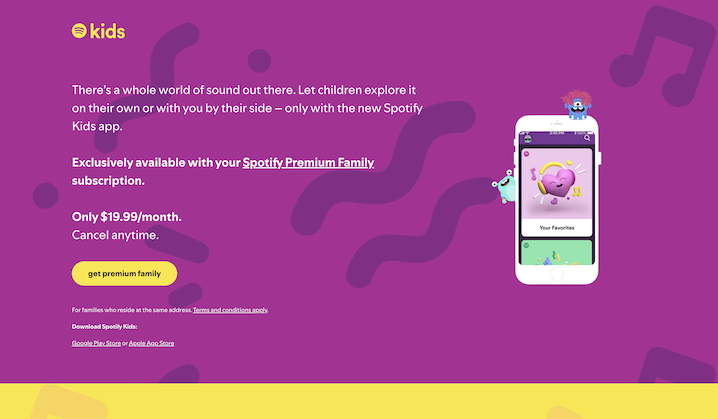
2025 UK age verification: what it means for families
From late July 2025, the UK’s Online Safety Act prompted age-verification in certain features labeled 18+ (e.g., explicit music videos and some video podcasts). Users may be asked to verify via facial age estimation or government ID. If a user can’t confirm their age, access is restricted and accounts may be deactivated after grace periods. Expect more prompts and stricter gating as enforcement matures and as other markets consider similar requirements.
How to monitor or block porn on Spotify (step-by-step)
Use a layered strategy that stacks in-app settings, device-level controls, and web filtering. Because third-party tools can’t filter inside the Spotify app, the most reliable setup is to block the app and have kids listen via the browser (spotify.com), where web filtering can apply.
A) Lock down the Spotify account
- Turn off “Allow explicit content.”
On your child’s device, set Allow explicit content to Off. If you have Premium Family, sign in as the plan manager and enforce the setting per child so it can’t be toggled back. - Force audio-only for video podcasts.
In Settings (Data-saving/Playback), enable Audio-only streaming and audio-only downloads for video podcasts. This strips visuals from episodes to reduce exposure to suggestive content. - Disable Canvas visuals.
Turn off Canvas (looping music video art) to eliminate another visual surface where suggestive imagery might appear. - Use Spotify Kids for under-13s.
Move younger children to Spotify Kids. The library is curated and better aligned with child-friendly content expectations. - Audit regularly.
Check Following, Recently played, Downloads, and the Library. Remove questionable shows or episodes and report mis-tagged items.
B) Add device-level guardrails
- iOS (Screen Time):
Require parent approval for app installs; set app/time limits; restrict adult web content in Safari; disable or limit unapproved browsers; enable downtime. - Android (Family Link):
Require approval for app installs; set daily limits; restrict browsers or sideloading; apply Play Store content ratings.
(OS tools do not filter inside Spotify; they control access and reduce pathways to risky apps and sites.)
C) Use a dedicated porn blocker
- Key limitation: Third-party tools (including Canopy) typically cannot filter inside the Spotify app.
- What does work with Canopy:
- Block the Spotify app on the child’s device using Canopy’s app controls.
- Have your child use spotify.com in a web browser instead. Canopy filters the web experience (including spotify.com in a browser) and can block the Spotify app entirely; it does not filter inside streaming apps.
- Keep Spotify’s explicit filter enforced and audio-only enabled to reduce exposure in any remaining video contexts.
This combination gives you defense-in-depth: the app is blocked, the web experience is filtered, and Spotify’s own settings reduce residual risk.
Why a dedicated porn blocker is the best solution
- Labels are reactive. A show can slip past labeling for hours or days. A blocker stops explicit web content from loading in the first place.
- Kids are curious. Even if the Spotify app is blocked, kids may search the web for workarounds, “Spotify nudes,” or playlists hosted off-platform. Web filtering covers those pivots.
Policy churn. With new age-checks and evolving rules, UX will change—but gaps, mislabels, and new upload tactics remain. A blocker provides continuity while platforms adjust.
What we recommend (quick checklist)
- Enforce the explicit filter via Premium Family for each child profile.
- Enable audio-only for video podcasts and disable Canvas.
- Under-13? Use Spotify Kids.
- Install Canopy on the child’s device:
- Block the Spotify app in Canopy.
- Require listening via spotify.com in a browser, where Canopy’s web filtering applies.
- Review monthly together: follows, history, downloads, and device settings.
Keep an open dialogue about sexual content and expectations—your relationship is the best filter.
FAQs
Does Spotify have porn?
Officially, no—Spotify bans pornography. Sometimes, however, explicit video and audio “podcasts” appear before removal. Combine Spotify’s explicit filter with device and web-level protections.
Can you watch porn on Spotify?
You shouldn’t be able to—porn violates the rules. That said, explicit video podcasts have appeared. Reduce risk by forcing audio-only for video podcasts, disabling Canvas visuals, and using Canopy to block the Spotify app while filtering spotify.com in the browser.
Does Spotify have porn videos?
Spotify says it doesn’t allow pornography. Still, news coverage has documented pornographic video uploads slipping into feeds and rankings before moderation. That’s why layered protection is essential.
Is there nudity on Spotify thumbnails or Canvas loops?
Artists can upload short Canvas visuals and video podcasts can include visuals. Disable Canvas and switch video podcasts to audio-only to minimize exposure to suggestive imagery. Report anything that violates policy.
What about “audio porn on Spotify”?
Some shows position themselves as fiction/relationships but include explicit sexual content. The explicit filter helps when everything is labeled correctly, but mislabels happen—use device and web-level protections as a backstop.
What is “porn on streaming apps” beyond Spotify?
Any app mixing user uploads with long-form audio/video faces moderation challenges. Similar rules and age-checks are rolling out on other platforms; your best defense is layered: platform settings + device limits + web filtering.






