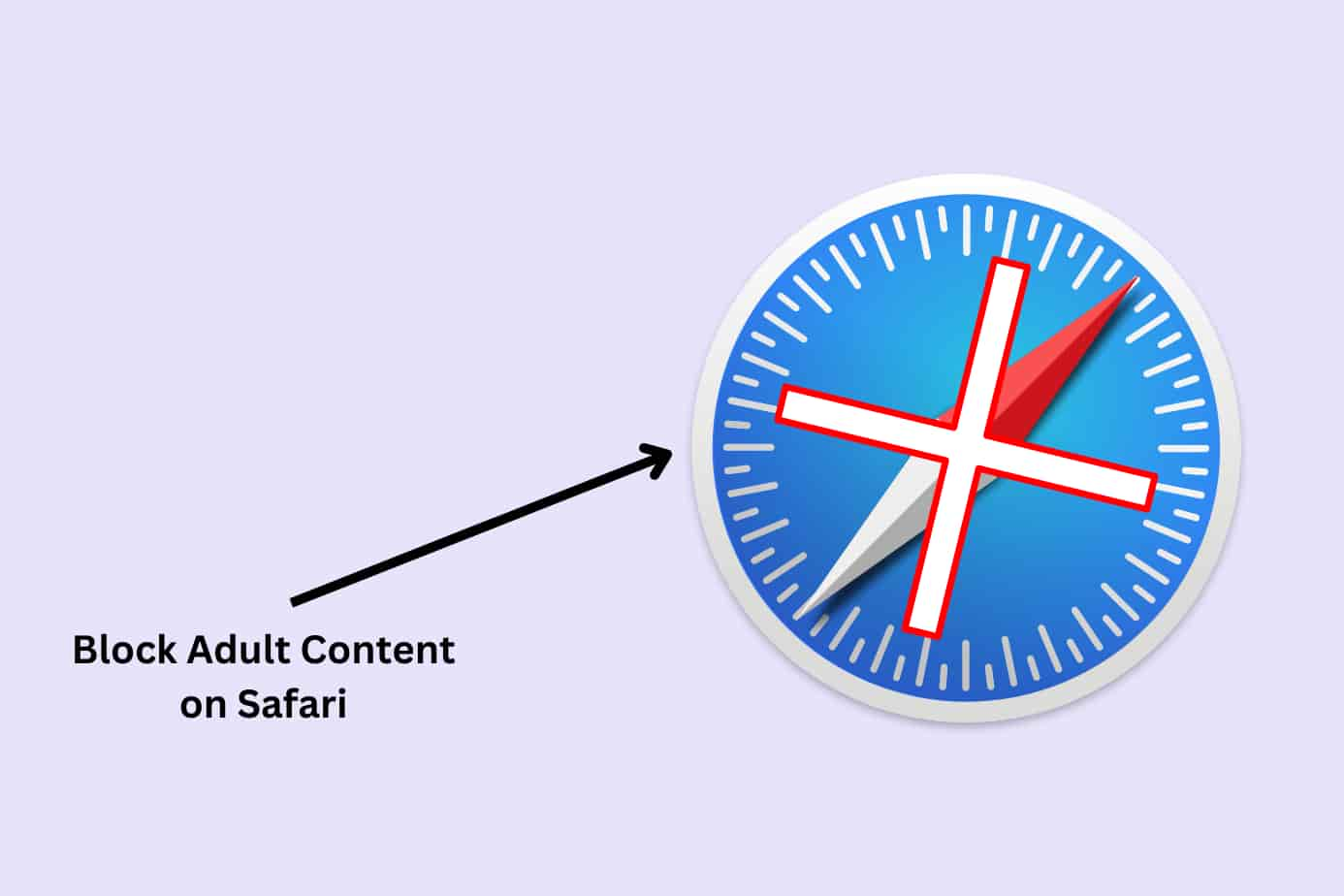X/Twitter is a hotbed for adult content and porn, thanks in large part to the platform’s relaxed policies on nudity.
In fact, their own help center article states:
“Pornography and other forms of consensually produced adult content are allowed on Twitter, provided that this media is marked as sensitive.”
So it’s only natural that parents and/or adults trying to build better online habits would want to take steps to make Twitter a safer space.
In this guide, we’ll introduce two effective ways to block porn content on X/Twitter, helping you keep your browsing experience clean and secure.
Already a Canopy user? Check out our help center guide for more support.
This app keeps Twitter free of adult content
Though Twitter offers some privacy settings to limit explicit material, a lot of unwanted content is likely to still slip through.
To fully block porn on all your devices, we recommend using Canopy’s popular parental control app or porn blocker – which is easy-to-use and trusted by millions of people worldwide.
One of the biggest perks of Canopy for Twitter users is that you can still use Twitter. It simply removes the bad stuff.
Canopy works by filtering the internet, removing porn across all your online devices before it even reaches you.
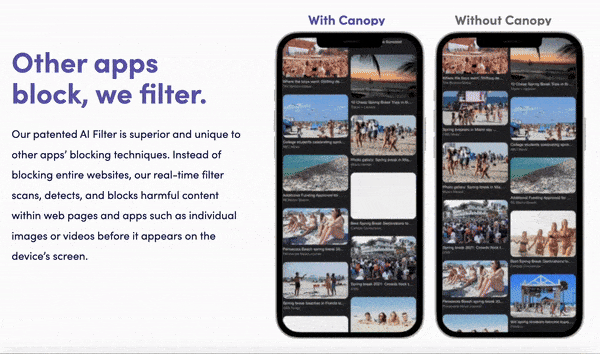
Okay, now let’s dive into the free methods available to you.
How to Block Porn on X – 2 Simple, Free Methods
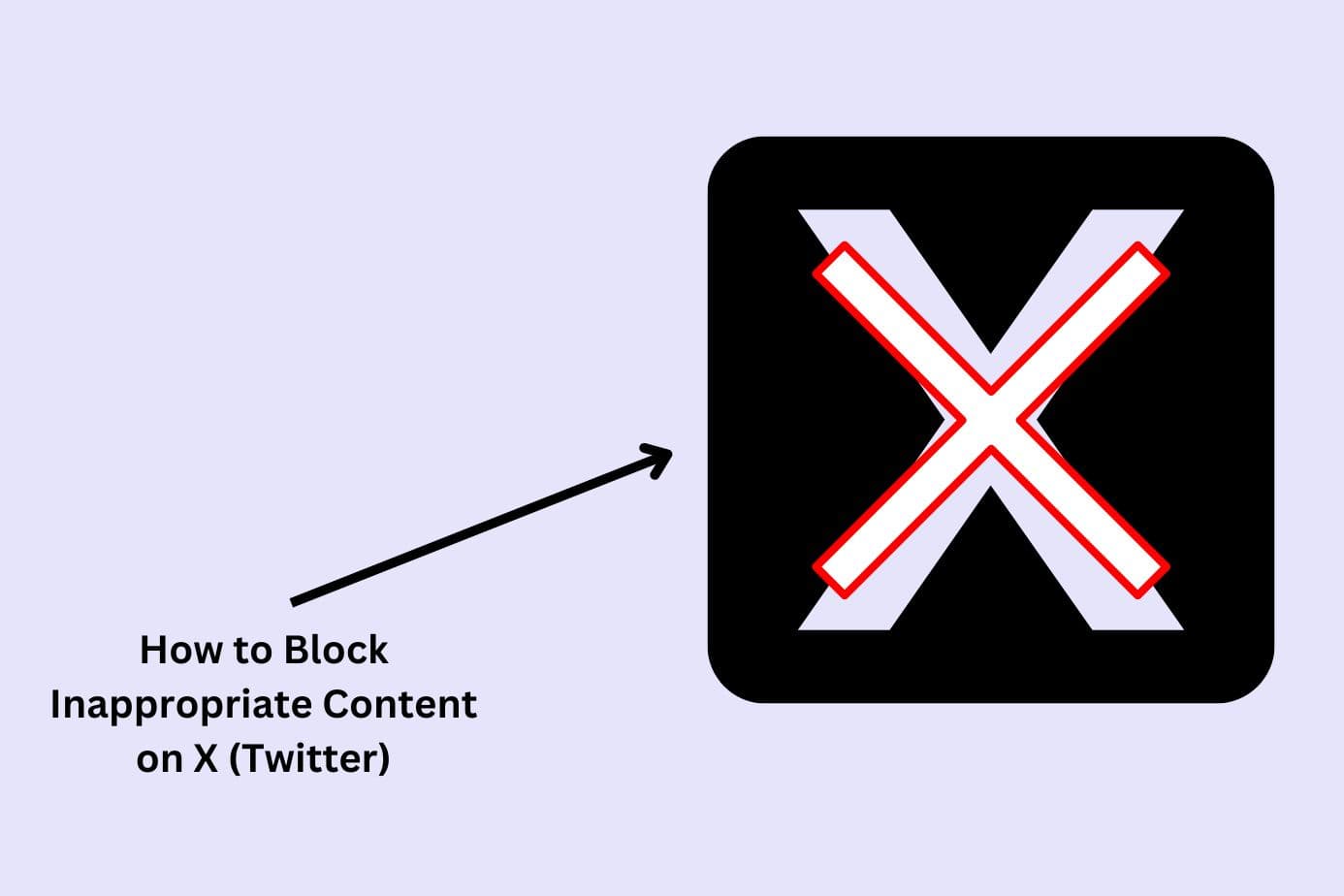
In this section, we’ll show you two simple ways to block inappropriate content on Twitter with free methods. While these options are helpful, they’re not entirely foolproof.
For full protection and reliable filtering, consider exploring the best porn blockers.
Method 1: How to Block Porn on X / Twitter Using Free Built-In Settings
Twitter provides a set of privacy and safety options to help filter out sensitive content—this is the primary solution to blocking adult content on X for free.
Their built-in settings include the ability to block or limit explicit-related keywords (like “OnlyFans”) or sensitive material tagged by users or flagged by Twitter’s system as inappropriate.
While this is a helpful tool for controlling what appears in your feed, it’s not entirely foolproof.
This means that some inappropriate content is likely to still be visible, especially if it hasn’t been reported or tagged as sensitive.
These settings work across all devices, so changes will apply whether you’re on Twitter via desktop or mobile.
Here’s what you do:
1. Sign in to Twitter
Start by logging into your Twitter account on either your desktop or mobile device.
2. Access Your Settings
Go to the “More” menu on the left-hand side and click on “Settings and privacy.”
3. Choose “Privacy and Safety”
In this section, you’ll find various settings to customize your Twitter experience.
4. Manage Sensitive Content
Under “Content you see,” toggle off “Display media that may contain sensitive content” to limit adult material in your feed.
5. Mute Specific Accounts, Words, or Conversations
For extra control, you can mute certain words, accounts, or conversations. Go to “Privacy and safety” > “Mute and block” > “Muted words” and add any words you’d like to block.
It’s important to note that while muting specific keywords on Twitter adds a layer of content filtering by blocking explicit terms and slang, it has limitations.
New explicit terms constantly emerge, and misspellings or images and videos aren’t filtered out.
For more complete protection, Canopy can complement Twitter’s settings by filtering out all porn and nudity in real-time, addressing gaps in Twitter’s keyword-based filtering.
Method 2: How to Block Adult Content on Twitter Using a Free Browser Extension
Browser extensions provide an additional layer of protection by blocking specific sites or filtering content in real-time.
Some extensions allow you to set custom filters, though many will block the site entirely, meaning you may lose access to Twitter altogether.
While extensions are easy to install and customize, they only work in the browser where they’re installed. If you use multiple browsers or devices, you’ll need to set up each one separately.
Extensions also may not fully block adult content within social media feeds, and they don’t work on the Twitter app.
Here’s what to do:
1. Choose a Browser Extension
Look for content-filtering extensions, such as “Canopy” (allows you to browse X/Twitter freely, removing only the adult content) or “BlockSite” (blocks Twitter entirely for set times) for Chrome and Firefox.
2. Install the Extension
Find the extension in your browser’s store and click ‘Install.’
3. Set Up Filters
Open the extension’s settings to adjust filters based on your preferences.
4. Add Twitter Filters
If available, add filters specific to Twitter, though general blocking may suffice on the web version.
This method is helpful but limited. If you need broader protection, consider using Canopy for real-time filtering across apps and browsers.
How Adult Content Ends Up on Twitter
Twitter is a hotbed for adult content, thanks in large part to the platform’s relaxed policies on nudity. In fact, their own help center article states:
“Pornography and other forms of consensually produced adult content are allowed on Twitter, provided that this media is marked as sensitive.”
Because of that policy, Twitter is a popular marketing channel for porn and those in the industry. There are dozens of guides online that help OnlyFans content creators use Twitter to promote their OnlyFans account.
Bots and fake accounts play a big role, too. They distribute explicit content across Twitter, compounding the problem at speed.
So it’s only natural that parents and/or adults trying to build better online habits would want to take steps to make Twitter a safer space.
Why You Should Block More Than Just Twitter
Curiosity is expected, especially in kids, but when it comes to adult content like porn, that curiosity can lead to dangerous paths.
The impact of porn on a developing brain is especially concerning. Studies show that men who watch violent porn are more likely to objectify women and hold harmful attitudes.
Psychology Today even reports that teens exposed to porn are more likely to engage in sex at a younger age, noting that “early exposure to pornography is a risk factor for sex addictions and other intimacy disorders.”
In short, blocking access to porn isn’t about stifling natural curiosity – it’s about protecting the mental and emotional health of both ourselves and our children.
That’s where tools like Canopy can make a real difference by creating a safer digital environment and helping protect against the dangers of online adult content.
FAQs – Blocking Porn on X/Twitter
Why does Twitter have so much inappropriate content?
Twitter’s relaxed policies on nudity and adult content allow users to post this material as long as it’s tagged as ‘sensitive content.’
This approach gives users greater control over what they share, aligning with Twitter’s stance on free expression and autonomy. However, it also makes Twitter a popular platform for adult content creators and sites promoting explicit material.
Can I put parental controls on Twitter?
Yes, Twitter offers settings to filter explicit content and enable safe search, such as “Hide sensitive content” and “Protect your Tweets.”
While these settings provide some control, they may not block everything. For more effective protection, consider using a third-party parental control app like Canopy.
How do I block sensitive content on Twitter for iPhone and Android?
To block sensitive content on Twitter’s app for both iPhone and Android, go to ‘Content preferences’ under ‘Settings and privacy’ and enable the ‘Hide sensitive content’ option.
For more robust filtering across all apps, browsers, and websites, consider installing Canopy on your device.