In this article, we’ll walk you through two easy methods to limit and block inappropriate adult content on Snapchat.
Already a Canopy user? Visit our help center for personalized support.
This app provides a complete solution for blocking inappropriate content on Snapchat.
While the methods we’ll introduce below help reduce exposure, they’re not foolproof and still allow some inappropriate content through.
And, honestly, the problem is much bigger than Snapchat. Porn and other explicit content can be found in every corner of the internet.
To fully block adult content on Snapchat and other apps and websites, we recommend using Canopy’s popular parental control app or porn blocker—which is easy to use and trusted by millions of people worldwide.
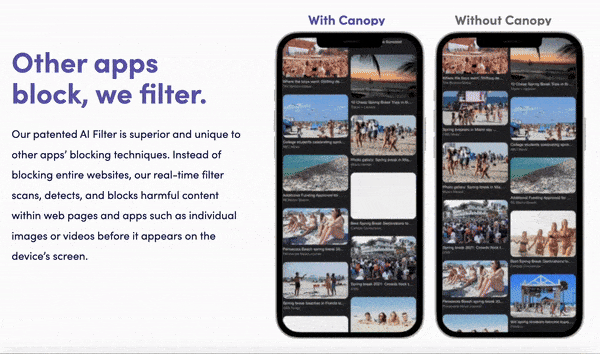
One of the biggest perks of Canopy for Snapchat users is that you can still use the app. Whereas some apps block Snapchat entirely, Canopy allows you to use it freely, it just fully removes the adult content.
Canopy works by filtering the internet, removing any hints of adult content and porn across all your online devices before it even reaches you.
How to Block Inappropriate Content on Snapshot – 2 Simple Methods
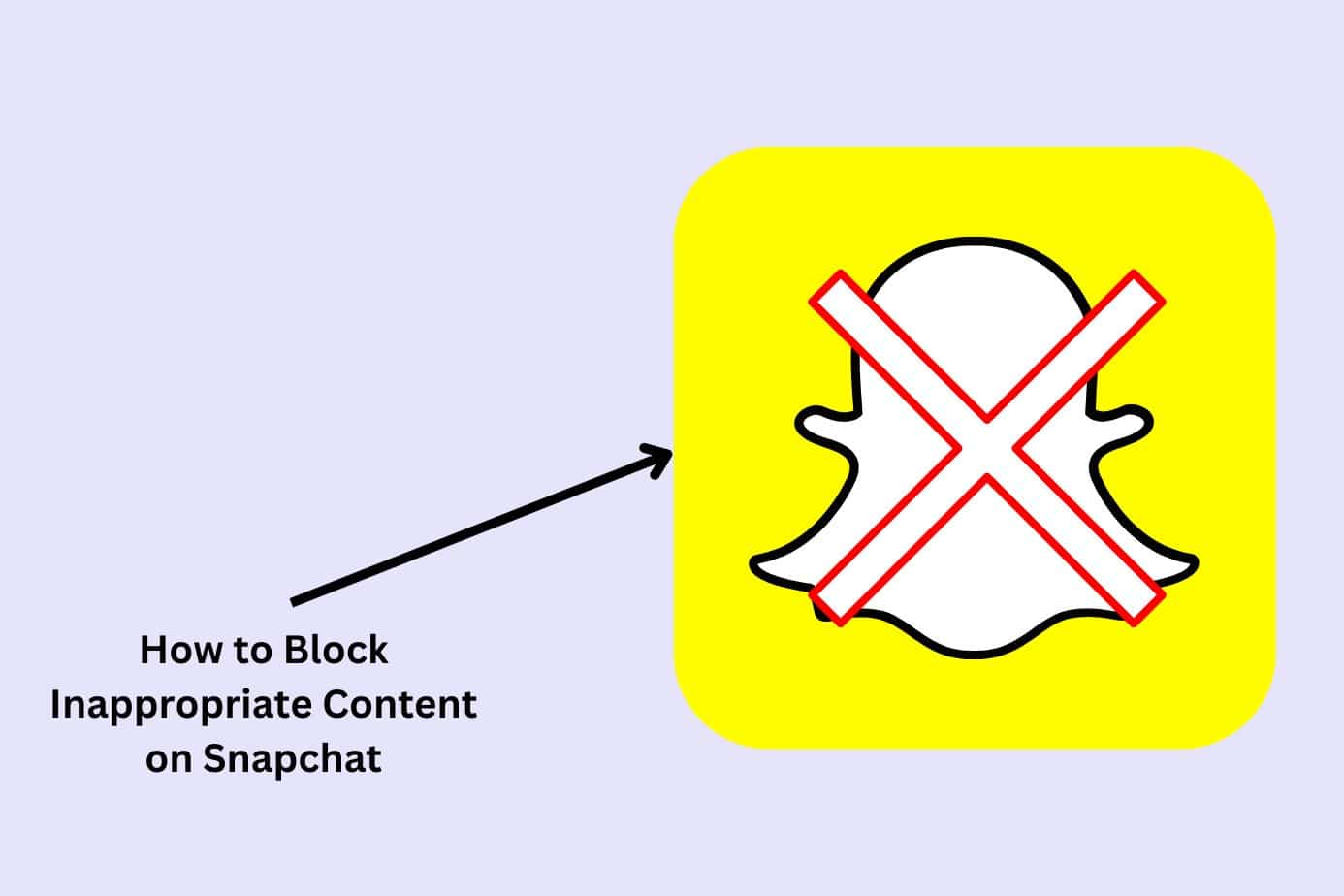
The two primary ways to block inappropriate content on Snapchat are:
- Using built-in settings and Snapchat’s Family Center
- Using a free browser extension to prevent desktop access
Method 1: How to Block Porn on Snapchat Using Free Built-In Settings
Snapchat’s built-in settings allow users to control who can send them messages or view their stories, helping to limit interactions with strangers.
The platform also offers a free “Family Center” feature, where parents can add parental controls.
While these tools aren’t foolproof, they can be a significant improvement. ,
They reduce exposure to inappropriate interactions and inappropriate content by:
- Restricting who can contact you
- Managing story visibility
- Blocking unwanted users
- The Family Center enables parents to link to their child’s account for monitoring and content restrictions.
1. Access Snapchat Settings
Open Snapchat, tap on your profile icon at the top left and select the settings icon (gear) at the top right.
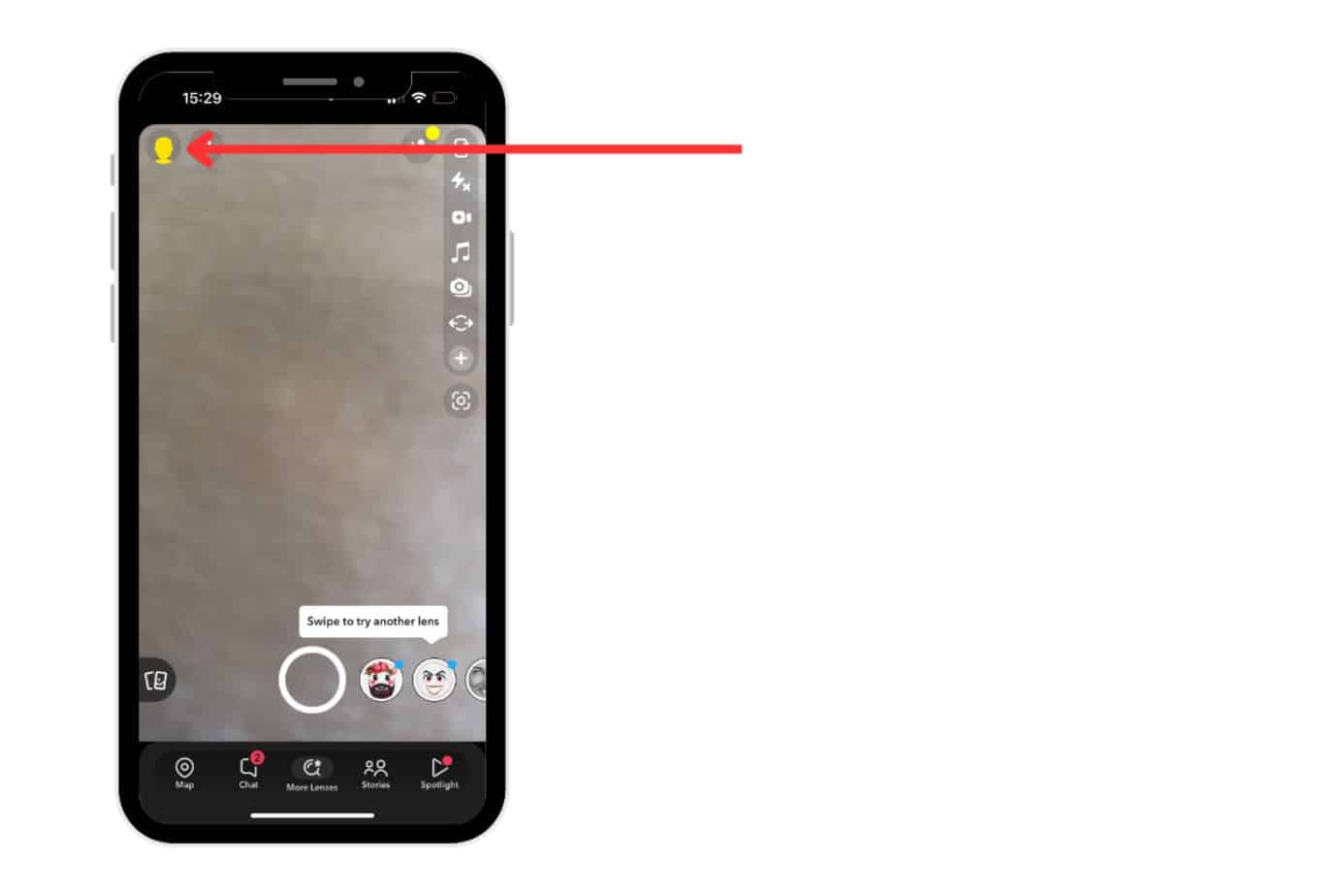
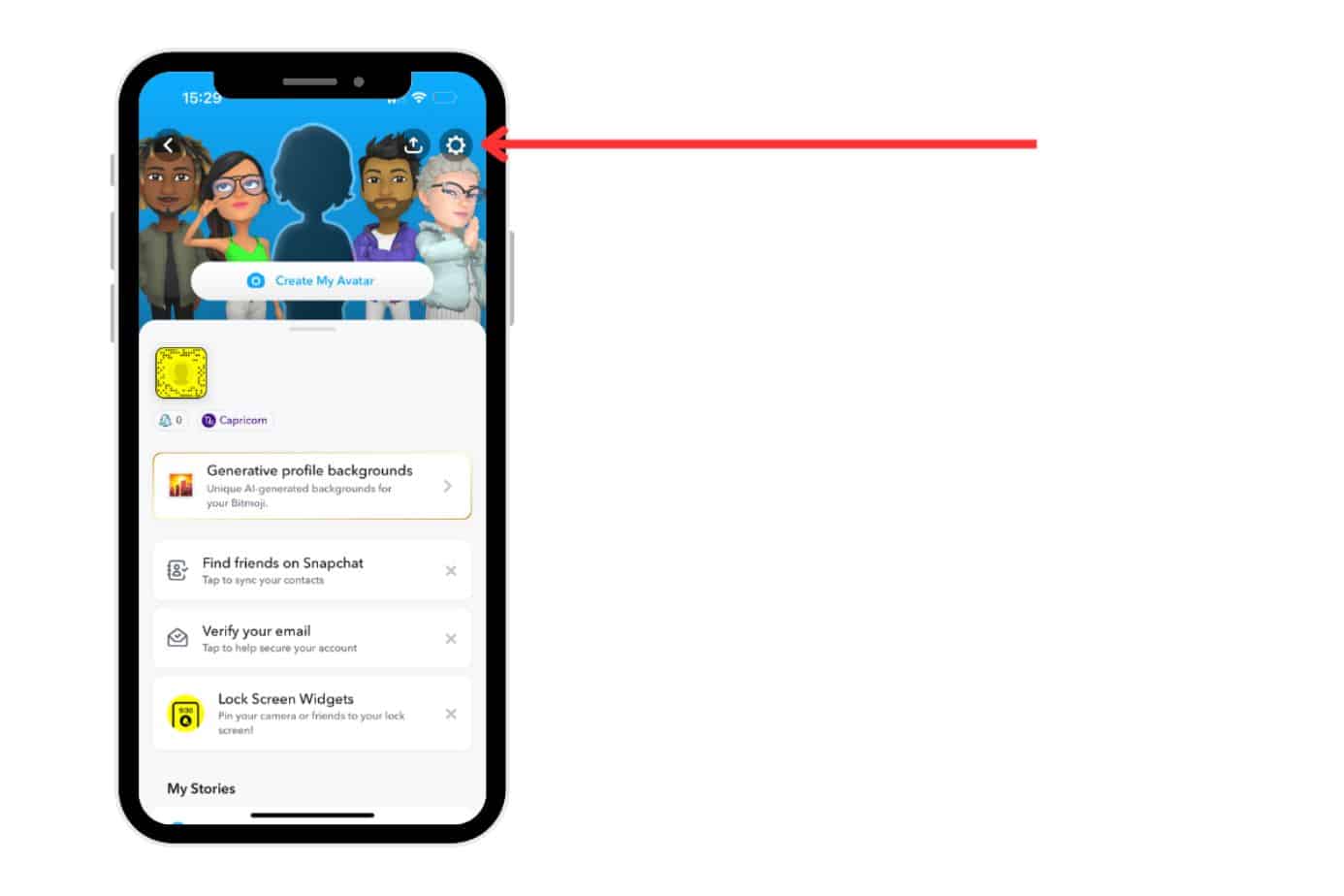
2. Control Who Can Contact You
Under “Privacy Controls,” tap on “Contact Me” and set it to “My Friends.” This setting allows only people you’ve added as friends to send you snaps or messages.
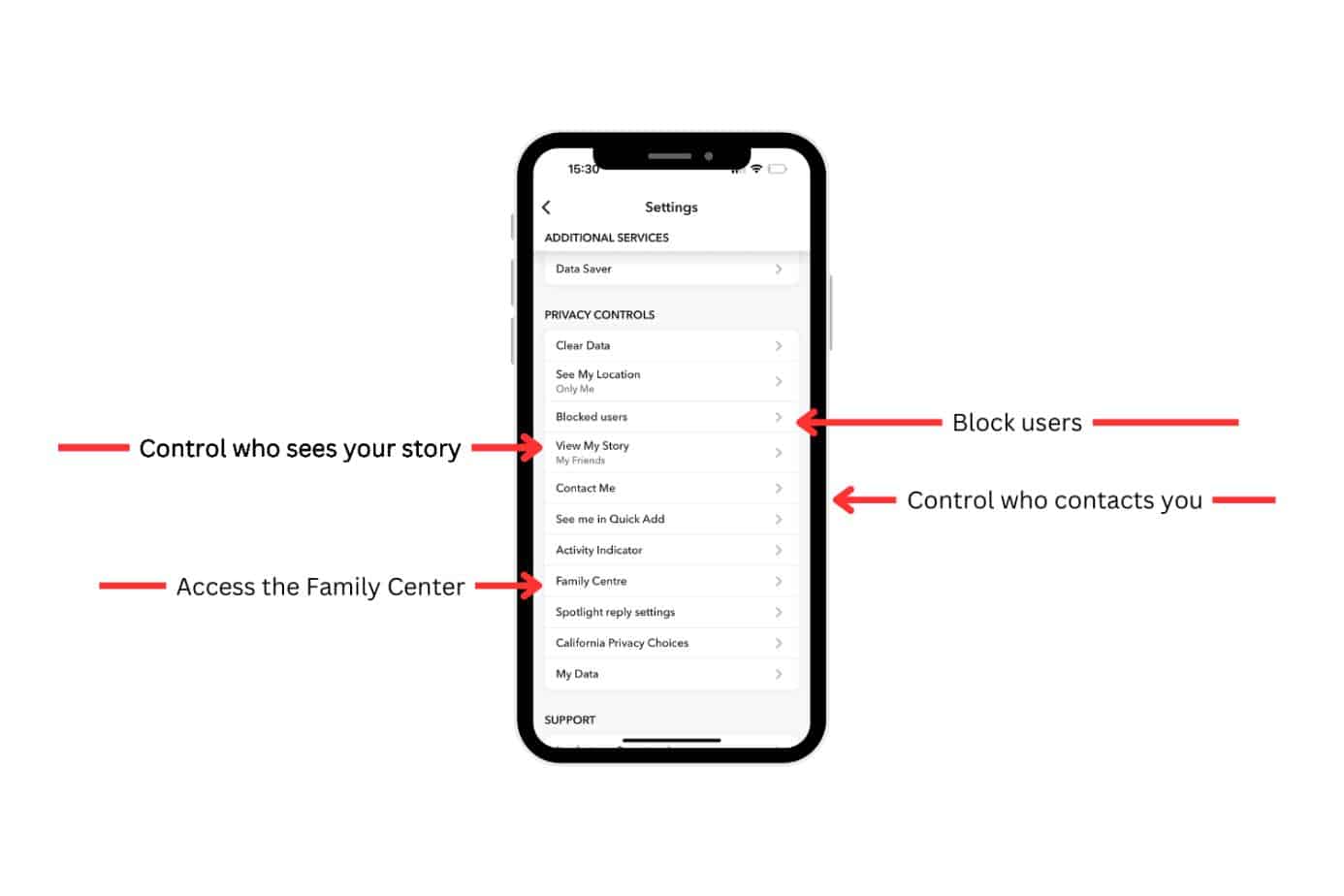
3. Adjust Story Visibility
In the same section, tap “View My Story” and select “My Friends” or “Custom” to restrict who can view your stories.
4. Block Specific Users
If someone sends inappropriate content, open the chat, tap on their name, select the settings icon, and choose “Block.”
5. Set Up Family Center
For added oversight, set up Family Center in the “Privacy Controls” menu to link your child’s account. Simply select your child from the list and have them approve the ‘link’ in their app.
Once connected, you can monitor their contacts, who can view their story, and who can see their location. You can also restrict sensitive content and see who they’ve messaged.
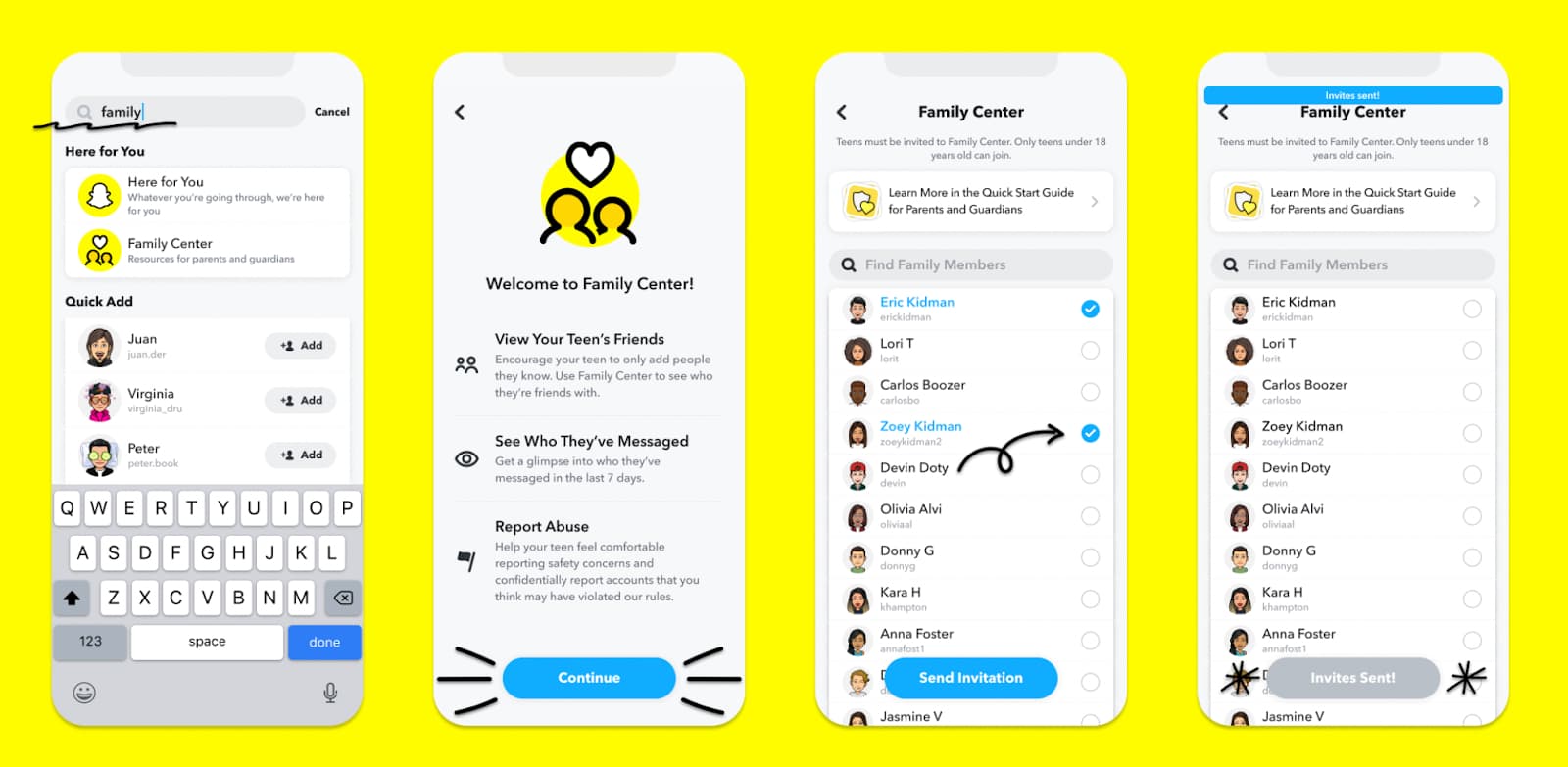
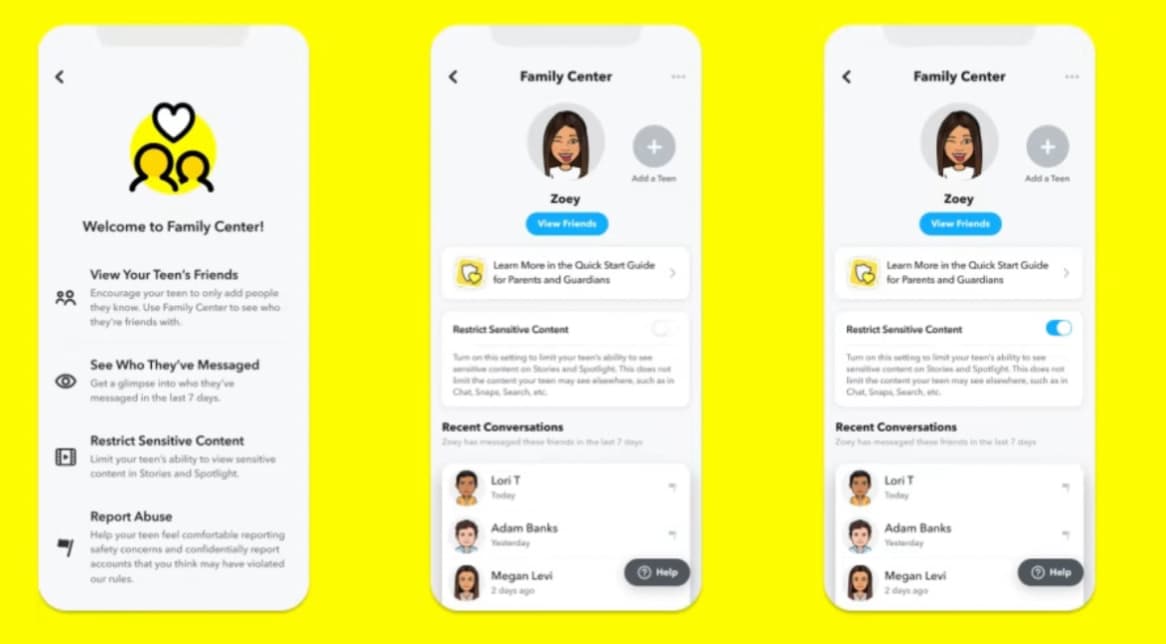
Method 2: How to Block Adult Content on Snapchat Using a Browser Extension
For those who usually access Snapchat on their browser via Snapchat for Web, we recommend installing a browser extension to limit and control your access to the site.
Quick side note: If you don’t want to block Snapchat entirely, tools like Canopy simply filter the inappropriate content without limiting access.
Here’s how to set up a browser extension website blocker:
1. Select a Browser Extension
Research content-filtering extensions like “BlockSite” for Chrome and Firefox, which allow you to filter explicit content.
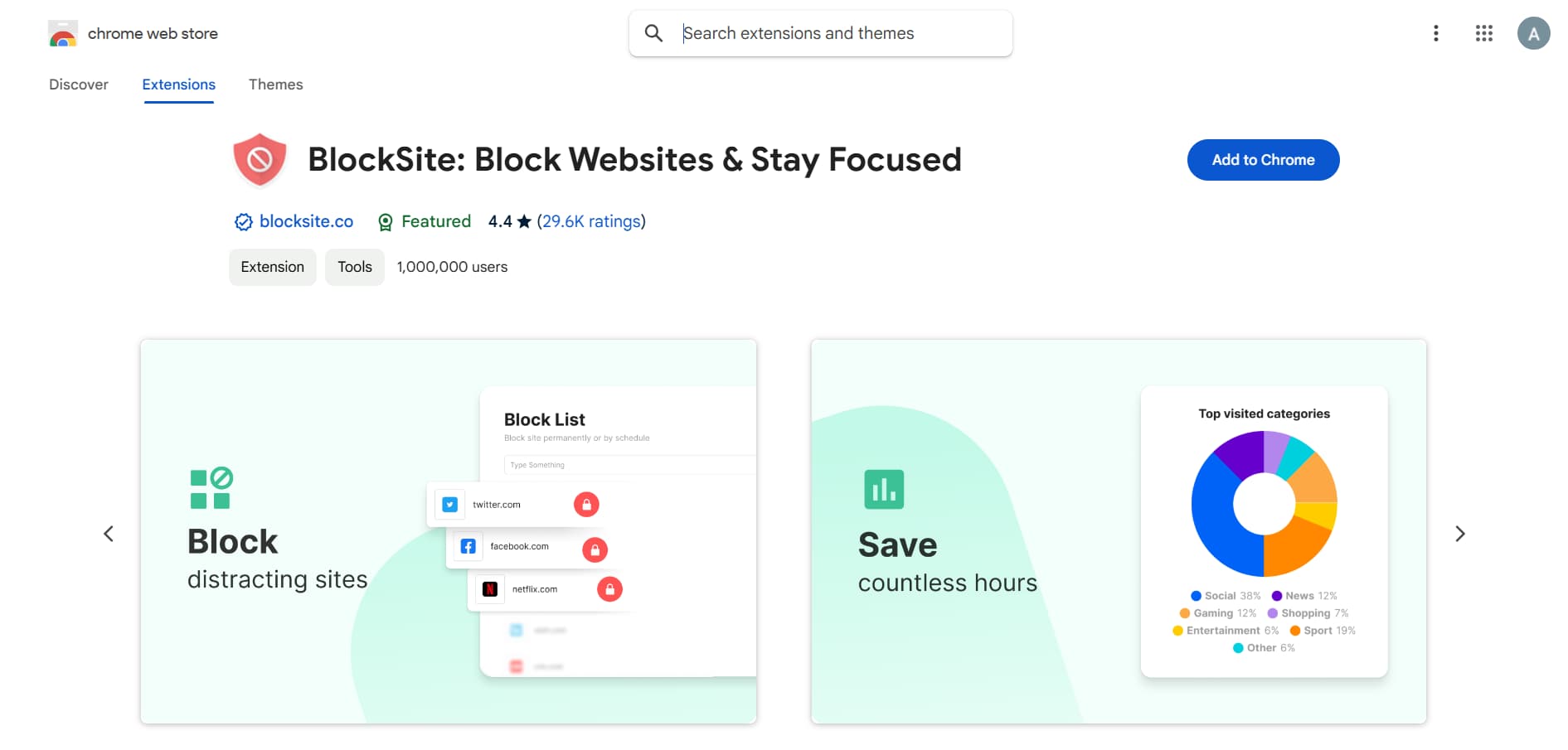
Or install Canopy:
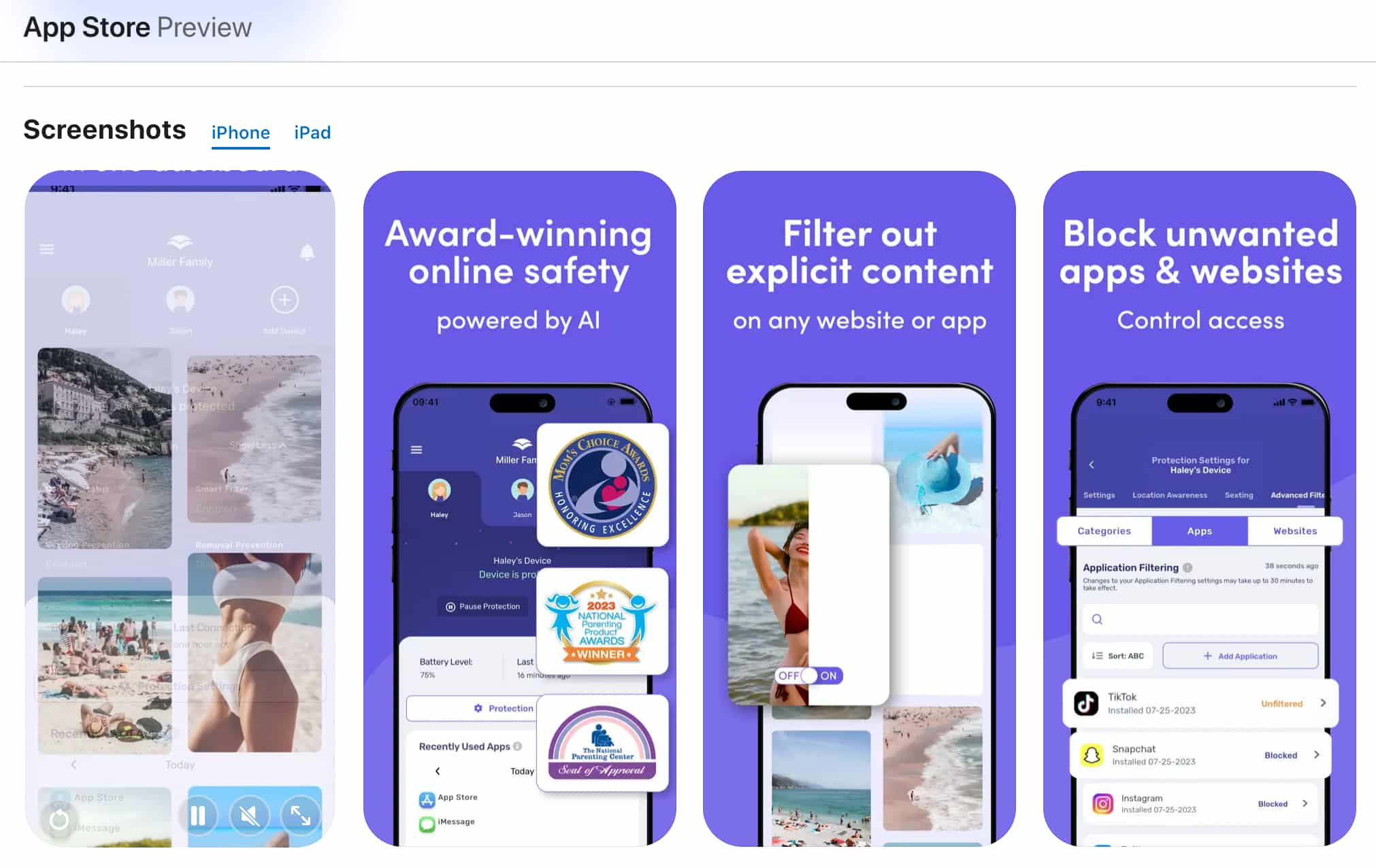
2. Install the Extension
Go to your browser’s extension store, search for the extension, and click “Install” or “Add to Chrome”.
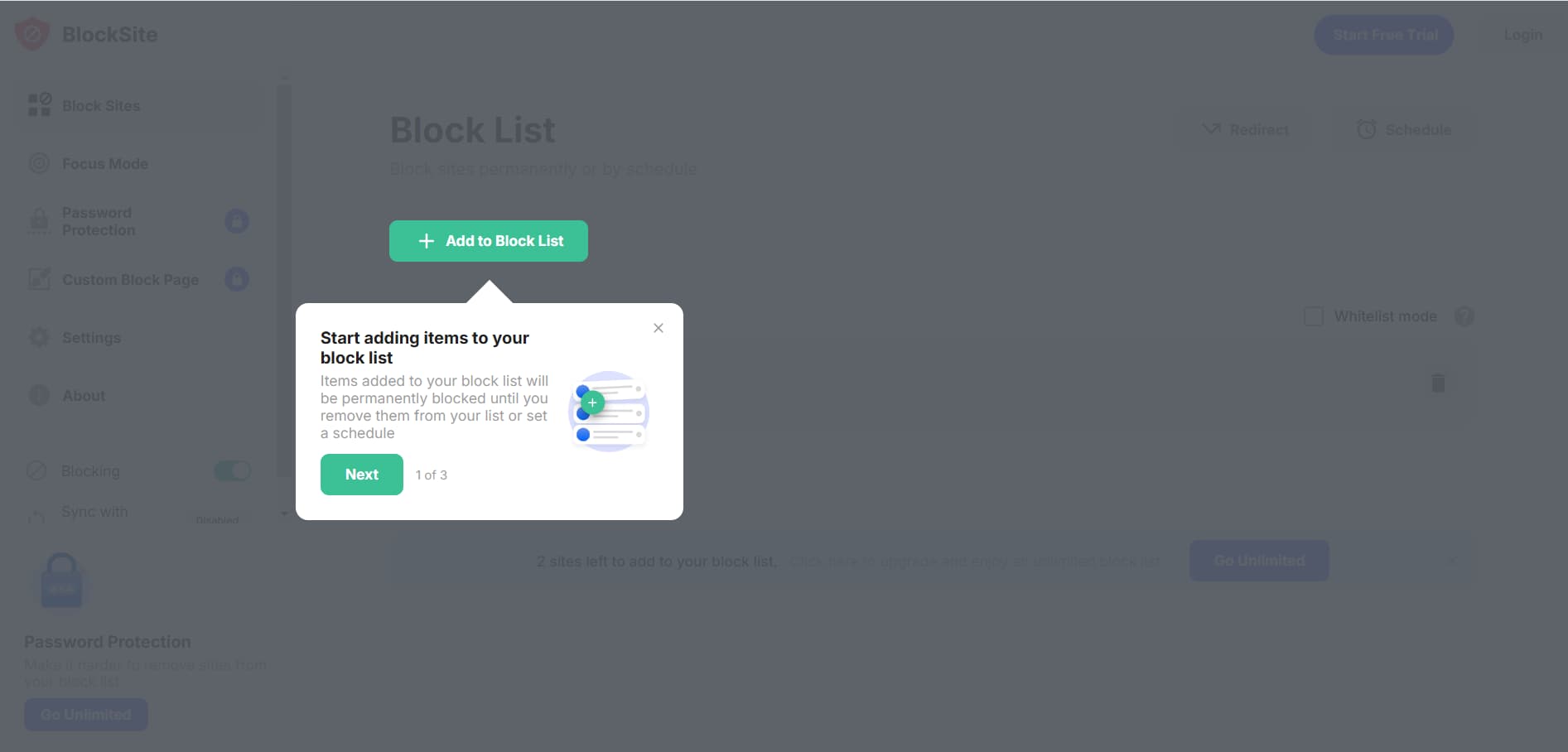
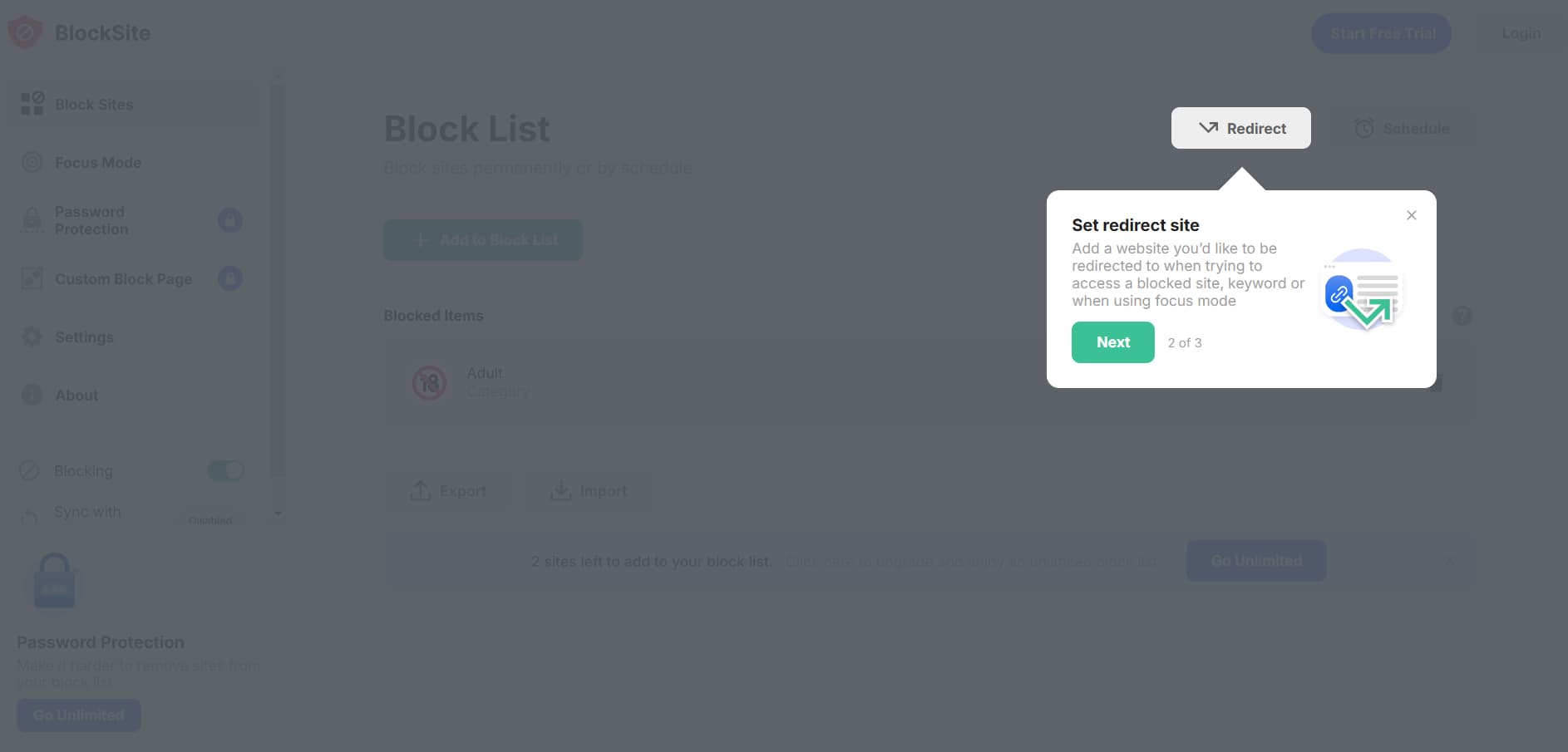
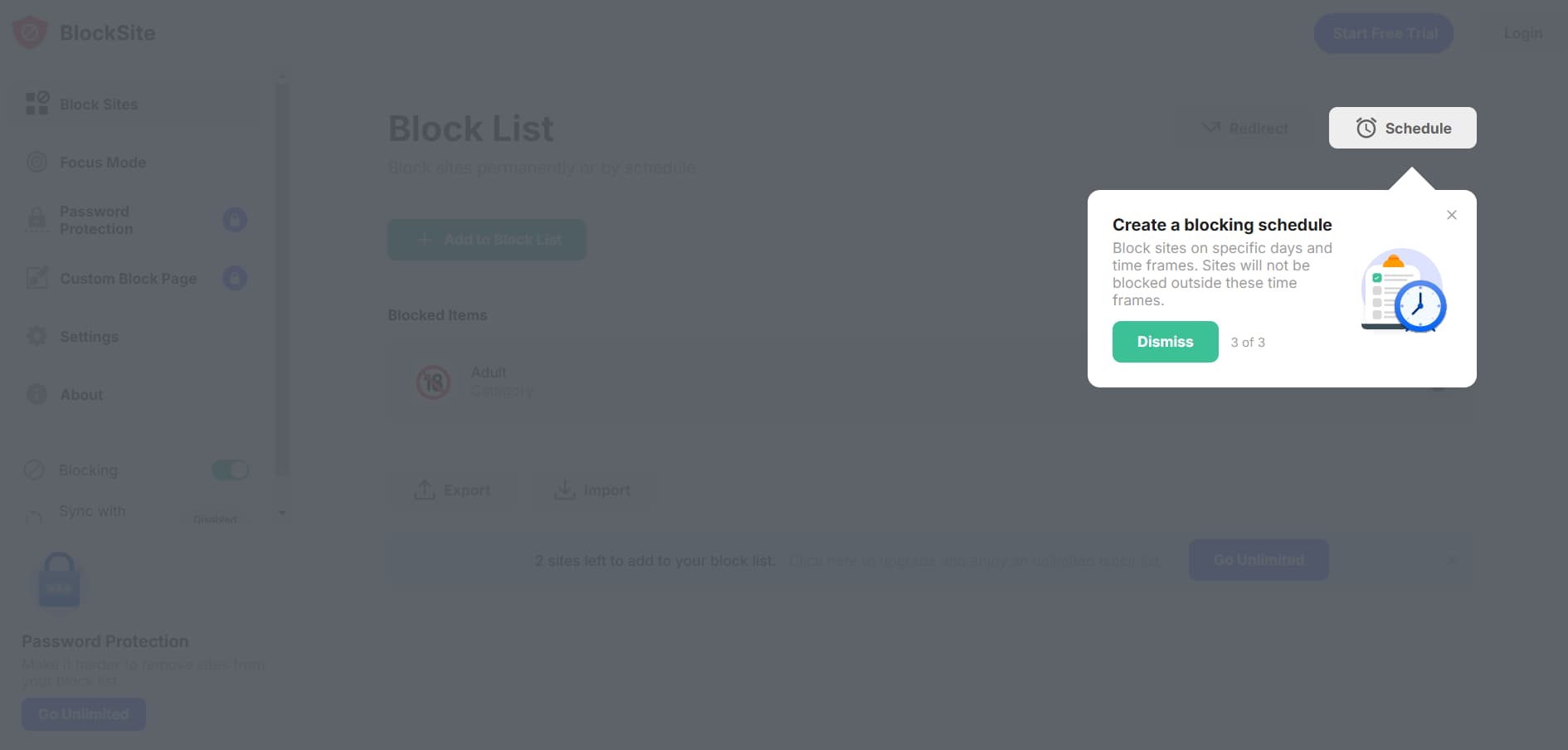
3. Adjust Content Blocking
Open the extension’s settings and configure content or website filters to block explicit material.
4. Block Snapchat
If available, add filters specific to Snapchat, though general blocking may suffice on the web version.
Why You Should Block More Than Just Snapchat
While limiting Snapchat is important, adult material can appear on a wide range of platforms, apps, and websites. Here’s why a comprehensive approach is necessary:
- Ads and external links: Many platforms display ads or contain external links that can lead to explicit content or even scams, making Snapchat just one of many apps with such risks.
- Risks on other social media apps: Explicit content, suggestive images, and even bullying are common issues across social media. TikTok, Instagram, and Twitter also pose similar risks.
- Mental and emotional impact: Studies show that exposure to inappropriate content at a young age can affect how kids perceive relationships and boundaries. A comprehensive filter helps reduce the likelihood of exposure across all platforms, protecting their mental well-being.
So, by extending protection to all major apps and sites, you can create a safer, more secure online environment for your family.
For Complete Protection: Block Adult Content Across Snapchat and Beyond with Canopy
If you’re seeking comprehensive protection, Canopy offers real-time filtering across multiple apps, including Snapchat.
Designed for parents and individuals, Canopy prevents exposure to explicit content and keeps harmful material from reaching your device.
Here’s why Canopy stands out:
1. Content Filtering Across Platforms
Canopy’s smart filters block explicit content in real-time across Snapchat, browsers, and other apps. This means even if inappropriate content finds a sneaky way onto your child’s device, Canopy spots and blocks it before it can be seen.
2. Sexting Prevention
Canopy’s advanced technology detects and blocks explicit images and messages before they’re shared or received, addressing one of Snapchat’s biggest risks for teens.
3. Building Healthier Habits
With screen limits, Canopy helps families manage their time online. It’s not just about blocking unwanted content; it’s also about encouraging healthier digital habits.
4. Location Tracking
For parents, Canopy includes location tracking, so you can monitor your child’s whereabouts and ensure they’re safe.
5. Removal Prevention
Canopy’s removal prevention keeps protection active. Once installed, it’s difficult for even tech-savvy children to uninstall without parental approval.
FAQs – Blocking Porn on Snapchat
Can I monitor my child’s Snapchat activity?
Snapchat’s Family Center provides limited oversight for parents, including who your child has messaged. However, it does not allow you to view the actual content being shared. A parental control tool like Canopy may offer more comprehensive options if monitoring is a priority.
Is Snapchat safe for a 12-year-old?
While Snapchat requires users to be at least 13, the decision depends on your comfort with the platform’s features. Snapchat’s disappearing messages, in particular, can make monitoring challenging. Consider using parental control apps like Canopy and privacy settings for safer use or restricting access altogether.
How do I block Snapchat completely on my child’s device?
To fully block Snapchat, you can use a parental control app like Canopy. This app allows you to block specific apps and filter inappropriate content across all devices, providing a reliable barrier against adult content.
Additional Guides for Blocking Adult Content on Various Platforms
The internet poses risks beyond Snapchat alone. Check out these guides to help protect yourself and your child across other browsers and devices:
Block Inappropriate Content on Social Media:
- How to Block Inappropriate Content on YouTube
- How to Block Adult Content on Facebook
- How to Block Adult Content on X (Twitter)
- How to Block Inappropriate Content Instagram
- How to Block Inappropriate Content on TikTok in 2024
Block Inappropriate Websites:
Benefits:
Canopy doesn’t block inappropriate content from one singular place, it blocks inappropriate content from every browser, device, and app that you want it to. It’s an all-in-one solution.
So while you can use Snapchat’s settings to block inappropriate content, know you’re only protecting your child from one app when there are many more that put them at risk.
With Canopy, you can block sites and apps while also filtering out explicit content before it ever appears on your child’s device. It also has sexting prevention features that keep your teens from sending or receiving inappropriate photos.
Watch the video below to hear why parents use and trust Canopy to protect their families.
Why the Canopy Parental App? A Parent and Tech Analyst Explains
Step by Step Instructions for Blocking Access to Snapchat and Inappropriate Content Through Canopy
I followed these simple steps to block Snapchat and filter out inappropriate content across all devices using Canopy.
1. Register for a Canopy account: Begin with a free trial to explore its features and effectiveness at blocking inappropriate content.
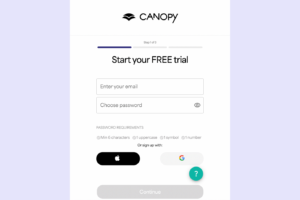
2. Install the Canopy for Kids app: It works for adults too. Simply download this app to the device(s) you want to protect.
3. Set up protection filters: After logging into the Canopy web dashboard or opening the Canopy app on your device, choose the profile you want to protect. Click ‘Device Settings’ on the app or ‘Protection Settings’ on the web dashboard. Then go to ‘Advanced Filtering’.
4. Find specific apps: In the dashboard, navigate to the ‘Applications’ tab (or Apps if you’re on the Canopy for Parents app). The next screen will display a list of all the applications installed on your child’s device.
5. Block specific apps: Locate Snapchat. From the drop-down menu on the right side of the screen, choose the level of protection you want for the app you’ve selected.
- ‘Filtered’ means Canopy will filter the app normally.
- ‘Unfiltered’ means Canopy will not filter any content within the app.
- ‘Blocked’ means Canopy will completely prevent your child from accessing the app.
And that’s all there is to it! You can go further by blocking other apps or blocking specific websites while the app works in the background to filter out in real-time nudity and porn from your child’s device.
Don’t forget to download Canopy for adults here or for parents here.
Why You Should Block More than Just Snapchat
Blocking Snapchat isn’t enough when adult content can crop up on any website, social media app, or online platform.
To fully protect your family you need to block any app or website where porn or other adult content can pop up. And you need to filter out inappropriate content in real-time because nudity and access to porn can come from seemingly innocent places such as an ad on a blog, a lingerie image on a department store website, or an image in search results.
The internet and apps are full of gateways to porn. And porn is a gateway to a host of problems for children and adults.
It’s no wonder when in 9 out of 10 popular porn videos a woman was being beaten, yelled at, or otherwise harmed.
Want to learn more? Read about the effects of porn on the brain and follow the steps in our guide on how to quit porn.
And if you want to have control over what your child experiences online so that they never have to overcome the negative impacts of adult content, you’ll need to get a parental control app.
Why Canopy is The Right Tool to Block Inappropriate Content on Snapchat and Beyond
Canopy is like having a smart, tech-savvy guardian that knows how to spot and block inappropriate content in real time.
Here are a few ways Canopy creates a safer digital space for your family:
Real-Time Content Filtering
Canopy scans and filters content as it loads. This means even if inappropriate content finds a sneaky way onto your child’s device, Canopy spots and blocks it before it can be seen.
Sexting Prevention
Let’s face it; sexting is a real issue among teens. Canopy steps in by detecting and blocking explicit text and image exchanges, providing an extra layer of protection.
Building Better Digital Habits
With screen limits, Canopy helps families manage their time online. It’s not just about blocking unwanted content; it’s also about encouraging healthier digital habits.
Location Tracking
Worried about where your child might be? Canopy’s got your back. With its location tracking feature, you can always ensure your children are in safe locations.
Removal Prevention
Kids are smart. But Canopy is smarter. Once installed, it can’t be easily removed by tech-savvy kids. That means consistent, reliable protection at all times.
Frequently Asked Questions
Can you put content restrictions on Snapchat?
Yes, you can put some content restrictions on Snapchat. By using Snapchat’s privacy settings and features such as the ‘Friends Only’ mode, you can control who can send your child snaps or chat with them. However, Snapchat’s in-built settings are not foolproof.
For more comprehensive content restriction, consider using a parental control app like Canopy which goes above and beyond to ensure inappropriate content is filtered out in real-time.
Can I monitor my child’s Snapchat?
Snapchat itself offers limited parental control. For instance, you can see who your child has been messaging in the app through its Family Center controls but you can’t see what they send or receive.
The best course of action with Apps like these, where you’re concerned about your child’s use, is often to block them.
Should I let my 12-year-old have Snapchat?
As a parent, this decision depends on your judgment and understanding of your child’s maturity. Snapchat does have a minimum age requirement of 13, which follows COPPA regulations.
However, even with age-appropriate use, there can be risks, such as exposure to inappropriate content, online bullying, or sextortion. Using a comprehensive parental control solution like Canopy can help mitigate these risks and create a safer digital environment for your child.
Other Resources: Step by step guides for blocking adult content on Snapchat
Snapchat isn’t the only social media capable of sharing adult content. It’s also not the only access children will have to adult content.
Check out the below and create a safer digital space for you and your family:





