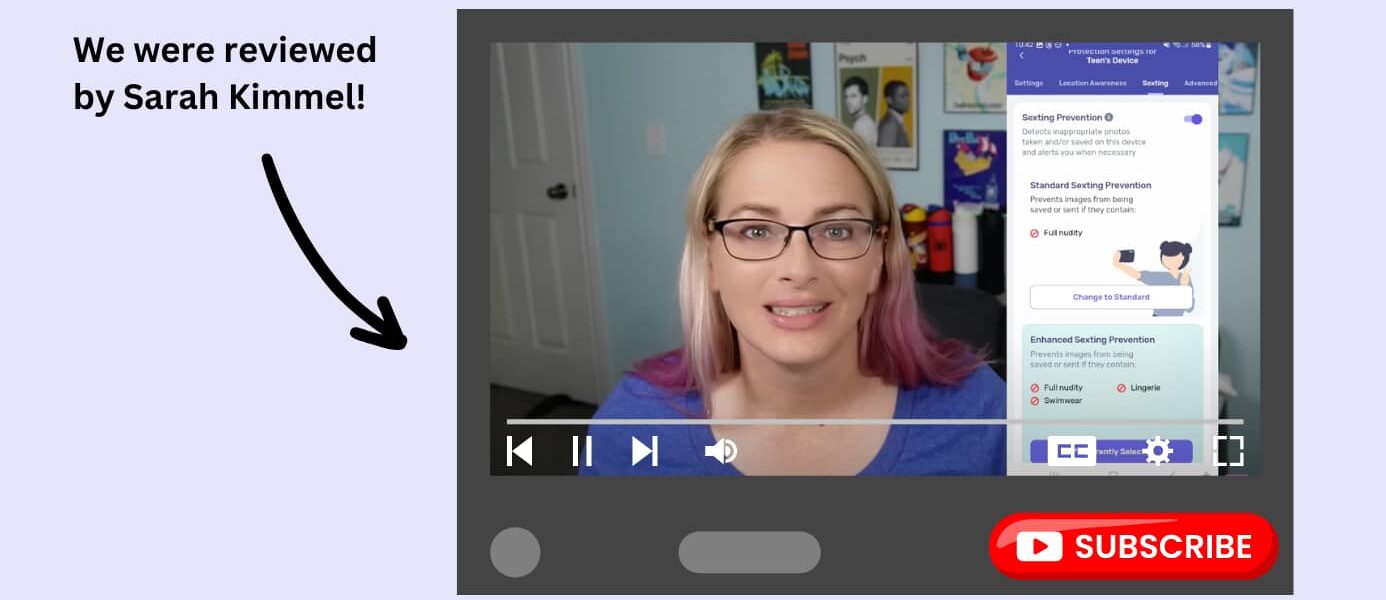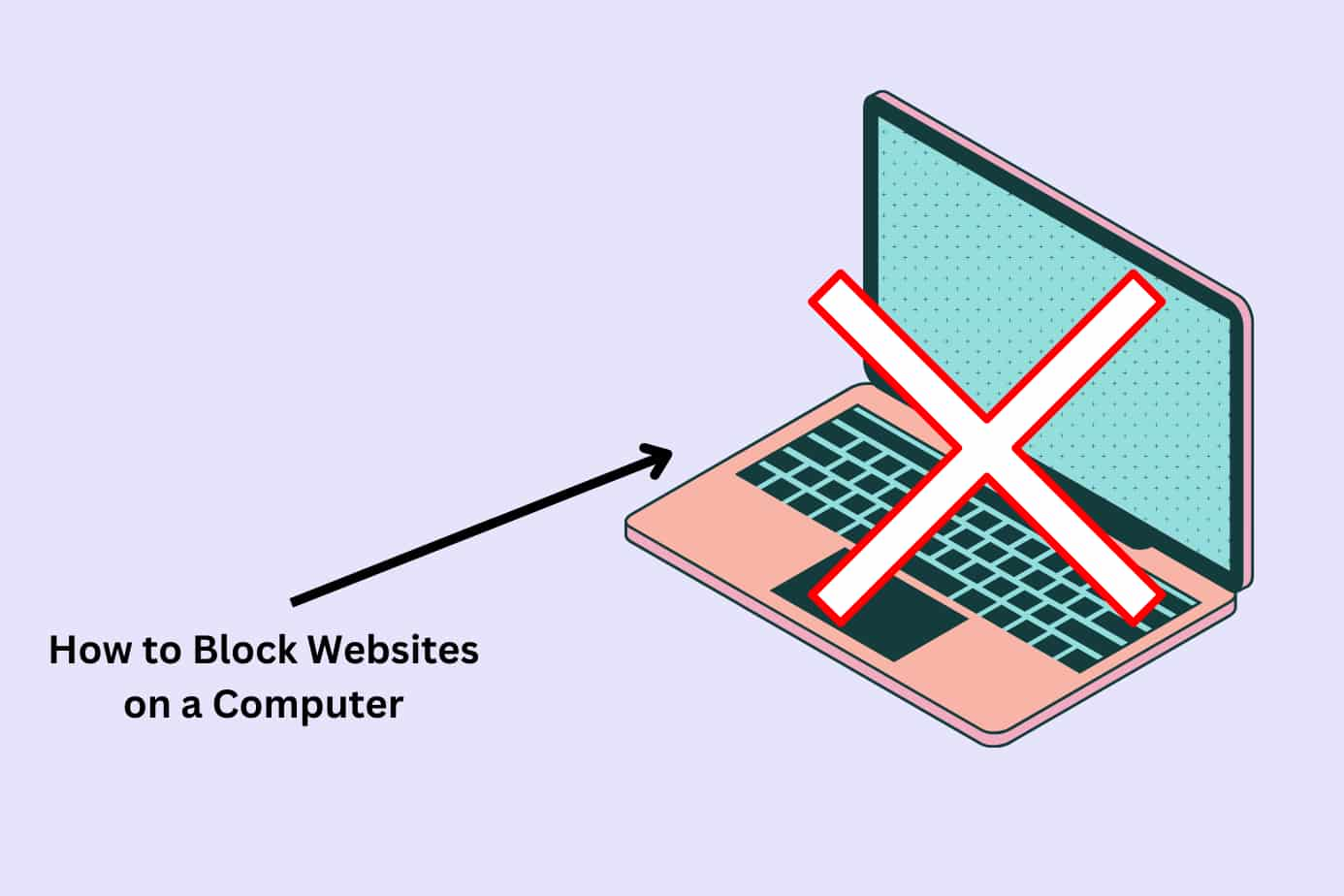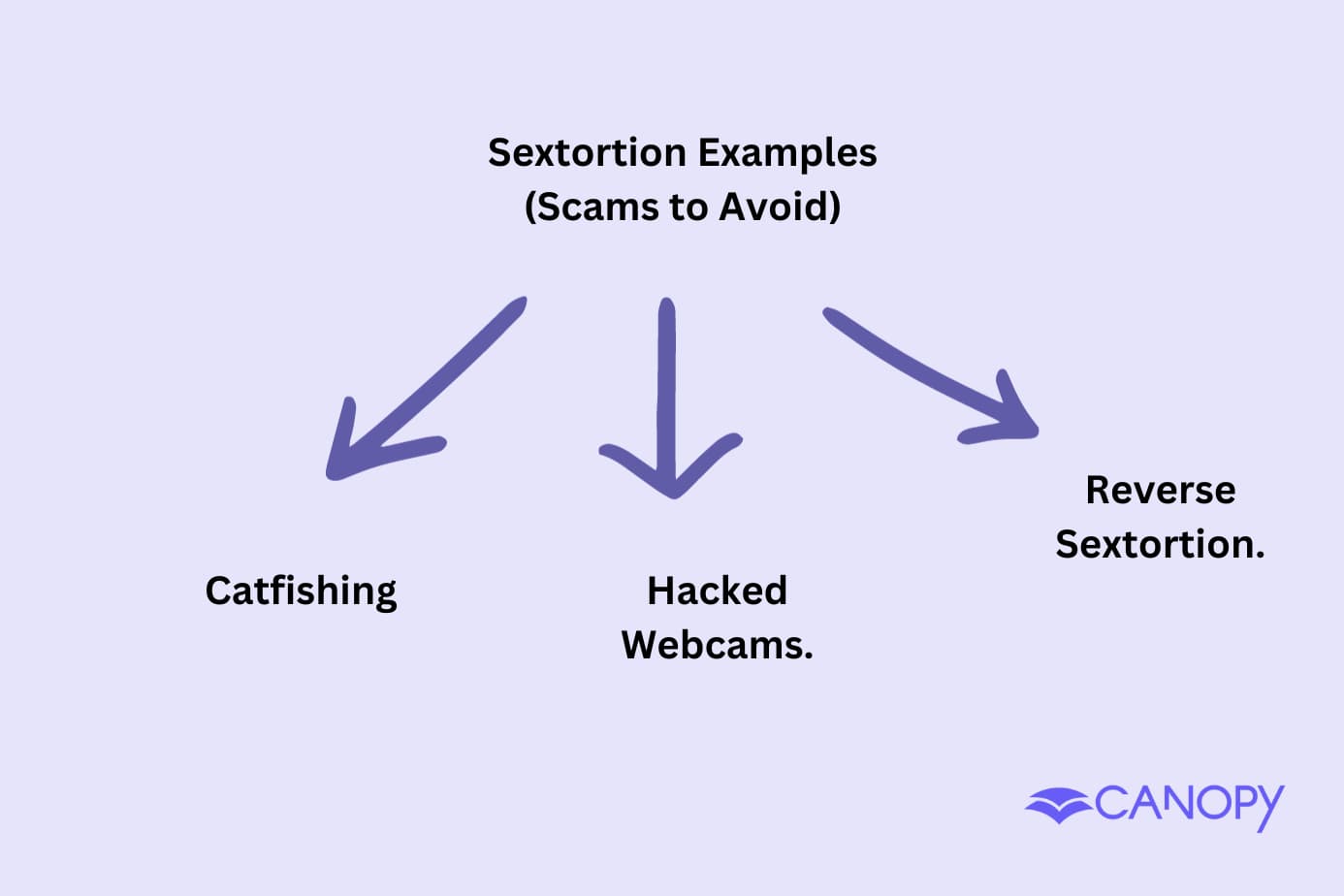Looking for reviews of Canopy’s parental control app?
We get it – you want to hear more than just what we have to say about ourselves. After all, when it comes to keeping your family safe online, you need to know you can trust the tools you’re using.
While we’re proud of our app’s capabilities, particularly our real-time porn blocker and sexting prevention features, we believe the most valuable insights come from real users and independent experts.
That’s why we’ve gathered independent reviews from experts like Sarah Kimmel at Family Tech and real everyday parents to give you the full picture – both the strengths they’ve highlighted and the areas where they think we can improve.
In this review roundup, you’ll discover what sets Canopy apart from other parental control apps, learn about our core features from those who’ve tested them, and see why families trust us to help their kids explore the digital world safely.
Canopy Parental Control App Reviews – What Do They Typically Say?
Many of the reviews out there highlight the two plus points that make Canopy a stand-out parental control app:
- Real-time filtering
- Sexting prevention
As Sarah from Family Tech says, the app:
“The app inspects images, videos, [and] websites in real-time to eliminate explicit or blocked content before it reaches your child’s device.
Not only that, Canopy can even delete explicit images as they are taken on your child’s device to prevent sexting before it even occurs.”
Other parental control apps may be able to limit screen time, block websites and website categories, and help you keep track of where your kids are at all times.
Canopy can do all that, but it takes your protection even further by responding in the moment to threats you may not have even known were there.
That’s one of the primary reasons Sarah from Family Tech is happy to endorse Canopy. Curious to find out what else she has to say? We’ll give you the highlights package here!
(And full disclosure, while this is a Canopy-sponsored review, as Sarah explains, all of the opinions she expresses to her almost 20K subscribers are 100% her own.)
Family Tech’s Canopy App Review – We Were Reviewed By a Third Party, Here’s What They Said.
Firstly, here’s Sarah’s review. If you don’t have time to watch, don’t worry, we’ll be going over it again in this article.
Video Overview
Sarah points out that what makes Canopy uniquely valuable is its use of AI to filter content within websites and apps.
While most parental control apps block specific sites or types of sites, Canopy goes further than this by allowing you to filter the content within apps and websites.
It’s continually scanning for inappropriate content and taking it “out of the running,” as Sarah says, before it reaches your child’s screen.
Sarah also highlights that because Canopy’s primary focus is on inappropriate content, specific attention is paid to warding off pornography and sexting.
If you head to the Canopy website, you’ll see that we claim that our algorithm can categorize 99.8% of content containing pornography or nudity correctly.
Sarah put this to the test. Guess what? We were right about this!
(In her review, she shows you exactly what the identification and filtering process looks like in practice — worth a watch!)
How Much Does it Cost?
Canopy is:
- $7.99 a month for three devices
- $9.99 a month for five devices
- $15.99 a month for ten devices
Alternatively, you can opt for the more cost-effective annual route: $100.00 per year for five devices.
What Devices Does it Work On?
You can use Canopy to control:
- iPhones and iPads
- Androids
- PCs
- Macs
- Chromebooks
Where doesn’t it work?
- Smart TVs
- Within apps (e.g. we can’t yet block adult content within Snapchat, although you can of course block Snapchat being downloaded).
- Nintendo DS and other handheld games consoles
7 Features Highlighted in Sarah’s Canopy App Review
#1. Smart Internet Filter
Canopy’s Smart Internet Filter means your kids can access their favorite websites — they’ll just be protected from any harmful content within them.
Because Canopy uses AI rather than software that relies on pre-existing databases of inappropriate content, it’s truly smart!
It understands what type of content is dangerous and can track down harmful images and videos in real-time before other software has even logged them as a threat.
A major perk, as Sarah points out at 4:05, is that even Google Images gets the Smart Filter treatment, meaning your kids won’t see explicit images come up after a simple search.
#2. Sexting prevention
Canopy will detect when an inappropriate image is taken on your child’s device. It’ll then send a request for approval for that image to your device. You can choose to approve it or delete it.
“It’s basically taking it at the root,” Sarah explains at 8:20, allowing us to take action before dangerous problems arise.
You also have the option to be alerted to any partial nudity that may appear on their phones.
#3. Removal Prevention
Canopy has built-in settings that require a parent’s approval before the app can be removed from a device.
#4. Location Awareness and Alerts
Canopy lets you turn on location awareness and set alerts for specific locations. Sarah uses other apps for location awareness. You get to choose what’s best for your family. You can use Canopy alongside other parental control apps or as a one-stop shop.
#5. Category, App & Website Blocking
While Sarah’s review focuses primarily on explicit adult content, she also highlights that you have the option to filter out other kinds of websites. As she explains, you may want to prevent them from accessing gambling websites, for example.
You can also approve or block specific apps. Sarah points out at 9:44 that what’s great about this particular feature is that the permission request gives you details on why the particular app might be concerning so that you can make an informed decision.
#6. Down Time
Canopy allows you to set phone-free time for your kids in various ways. You may want to set a bedtime or prevent them from using their phones at school (check out 8:44).
#7. Usage Reports
Canopy also reports how your children use their phones, including what apps take up their time and which websites they visit most often.
Sarah wisely points out that if you notice they’re spending a lot of time on a specific app like Notes or Calculator, you might want to do some digging around to see if they are finding “back doors to inappropriate content.”
It’s both daunting and amazing to consider how very much young people know about tech.
How to Install Canopy’s Parental Control App
Sarah gives you a great guide on how to install Canopy.
You can also head here for Android installation or here for iOS installation.
What are the Limitations of Canopy?
Sarah does offer some constructive feedback on how we can continue to grow and improve Canopy.
She says that she would like to receive more notifications from the app. While you can get notifications for app removal and sexting prevention requests, Canopy doesn’t let you know if a particular piece of content gets blocked.
That means that, although your kid will be safe, you will not be told they try to access it. This preserves their privacy (a good thing), but means you miss an opportunity to talk to your child about it.
Another improvement she would like to see is for multiple devices to be linked to one user profile. At the moment, new device = new profile. She’d prefer to have multiple devices attached to one child’s user profile.
She goes on to say that this is by no means a huge concern, just a design feature that she would prefer.
As with other parental control apps, Canopy can do more on Android than iOS because Apple has strict rules about what third parties can do inside their devices.
For example, when it comes to sexting prevention, an iPhone will only detect an explicit image once it is saved on the device rather than as soon as it’s been taken.
Canopy is also far easier to remove on an iOS device than on an Android.
While you’ll be notified that your child has removed the app, they won’t require your permission to do so.
(There is a way to tighten security here, though. Head here for the guide on how to prevent removal on Apple devices.)
Wrapping Things Up
Sarah says she’s “a big fan already” and “it does work exactly the way it claims to work.”
We’re so grateful for her endorsement. It makes us so happy to receive such a stellar, detailed review from someone who knows their stuff about parental control apps!
More Canopy Parental Control App Reviews: What Are Other People Saying?
In this Tech Advisor review, Martyn Casserly offers that “sexting protection” is Canopy’s standout feature.
He also lists the app’s location alerts and powerful blocking tools as pros.
However, he highlights that some features need work, such as the ability to limit screen time within apps.
Consider your feedback heard! We’re working on it.
Curious what other people are saying?
Here are five Canopy reviews, direct from the Google Play Store:
“We’ve used Canopy for more than a year now and it’s worked well. It’s installed on all of our phones, computer, and iPad. The last product we used slowed our devices down and everybody complained about that so we made the switch and have never had that problem with Canopy. I like that I can put restrictions on the things I want, but easily change it if there’s something that I deem appropriate. I had already had Google Family on the kids’ phones and never had to remove it and it syncs fine.”– Tara Plathe
“Awesome! Canopy is the best. I’ve tried several programs to filter content and keep our kids safe online. Canopy really does work, making questionable images white in search results and preventing the opening of unwanted pages. Any struggles I’ve had with setting it up have been dealt with by a responsive customer service team. I highly recommend this service to careful parents!”— Grace Ross
“It’s been very helpful with keeping my children safe from any harmful things on the Internet and within any apps. I’d recommend this app to any parents concerned with what they’re children have access to.”— Emily Rockwell
“I highly recommend- I use the app on my son’s phone and the parental app on mine. It is an easy and intuitive, vpn-based app that is reasonably priced.”— Alan Hosch
“We really like this app for all our devices. We have it on 3 phones and 2 computers. It is really nice to have that peace of mind. We love Canopy and have recommended it to many people for Internet safety for their kids. We have young kids and don’t want them to accidentally come across anything that isn’t appropriate. Thanks for maying a great app!!”— Kendra Wright
And if you’re wondering how we do against our top competitors, head here for the full Canopy vs. Bark lowdown.
We also have several roundups that compare Canopy to other apps you may be considering:
Ready to try Canopy yourself? Why not sign up for a free trial of the Canopy Parental Control App?