You’ve decided your 8-year-old should have a phone. Great!
But now comes another decision to make—what kind of phone should you get for them?
Phones for 8-year-olds should be safe, reliable, affordable, and easy to use. And we’re here to help you choose the right one.
In this article, we’ll share the 10 best phones for 13-year-olds.
First, let’s look at the research and context parents need to know before buying phones for kids.
Frequently Asked | Read This Before Buying Your Kid a Phone
Key considerations for parents
The risks of cell phones for younger users are real. Excessive phone use can potentially harm their:
A mobile phone also increases the risk of coming across content that’s not meant for their eyes. Concerningly, as this study explains, a third of children between the ages of 8 and 17 have seen something worrying or nasty online.
But there’s hope! With the right parental controls, your kids can enjoy the benefits of having a phone without being vulnerable to the dangers.
In the following sections, we’ll answer all your lingering questions and suggest measures to protect your kid from excessive screen time and harmful content on the Internet.
Should an 8-year-old have a phone?
Whether an 8-year-old should have a phone is a subject of great debate. One thing that’s not, however, is that cell phone usage for kids of this age is on the rise.
The finding of this Statista study may come as no surprise: the number of U.S. 8-year-olds who own phones has increased significantly over the past few years. (It’s the same story for all kids up to age 18.)
So what do the experts have to say about this trend?
As this research from Stanford discovered, the age at which kids get their phones is not linked to the negative effects phone usage can have on their well-being.
Digital technology is a huge part of our lives and not going anywhere. So it’s no longer about if your child should get a phone and more about when.
There’s no magic number here. While some experts believe that kids should wait until 8th grade to get a phone, others believe it’s less about age and more about your child’s developmental stage and maturity level.
As clinical psychologist Dave Anderson, PhD, explains:
“The question has flipped from when to get your kid a phone, to how do you make it so the introduction of the phone is in line with their developmental stage?”
So here’s the bottom line:
If you feel your kids are ready for a phone they can take to playdates and for the educational and social benefits they can enjoy, it’s worth searching for the right one.
Provided you put proper guidelines in place and use a robust parental control app, you can be in the driving seat of how your child uses their phone.
Should I buy a smartphone or a dumb phone for my kid?
Most parents opt for dumb phones if their kids are younger (age 12 and below) and they’re not ready for the Internet. Dumb phones let your kids call and text but restrict access to social media, games, and other distractions.
But dumb phones usually don’t come with modern features that are valuable to stay in touch with your kids and keep them safe. This includes:
- GPS: Many dumb phones do not have built-in GPS, which means you won’t be able to track their location.
- Video calls: If you’re traveling and need to video-call your kids, you can’t do that if they have a dumb phone.
- Cameras and music apps: If your kid loves music or photography, they will not be able to pursue their hobbies on a dumb phone.
- Messaging apps: Kids won’t be able to catch up with friends and family on apps like Whatsapp or Messenger.
Besides, most dumb phones look bulky and outdated, and your kid might feel left out if all their friends have smartphones.
The other option is to give them a smartphone, especially if your kid is an adolescent or a teen. This study tells us that smartphones can help kids:
- understand society more comprehensively
- cultivate a calm personality
- improve safety awareness, and
- form correct communication concepts
However, smartphones can be dangerous if there are no controls in place. Your kid will be able to use social media, play games, and access inappropriate websites, which can lead to addictive behaviors and exposure to pornography.
That’s why it’s important to put parental control measures in place.
In the next section, we’ll walk you through three key measures you need to implement on your kid’s phone.
What parental control measures should I put in place on my child’s phone?
To protect your children from the harmful effects of mobile phones, we recommend you implement these three parental control measures:
1. Block harmful content, websites, and apps.
Some apps are more distracting than others, and some websites are straight-out inappropriate for kids.
You want to use Internet filters or parental control apps that would allow you to blanket-block harmful apps and websites under entire Content Categories like porn, gambling, or social media.
You should also be able to block or allow specific URLs, such as blocking YouTube as a whole but allowing a specific educational channel.
For maximum protection, we recommend choosing a parental control app like Canopy which will filter out inappropriate content in real-time on all apps and websites before it reaches your kids’ device.
This means:
✅ Your kids can still browse websites like YouTube, but they won’t be able to see anything inappropriate.
✅ The AI filter scans content in real-time, not against databases or blacklists, so it’s more accurate and comprehensive.
✅ Even if your child hunts down secret websites or intentionally search for something inappropriate, they will not be able to see anything. This also protects them from accidentally stumbling across explicit content while browsing the internet.
See how the Smart Filter works in real-life in this review from Family Tech.
You can also try out Canopy for 7 days free.
2. Set a screen time limit that includes ALL their devices.
It’s not just the TV you have to worry about now. Adding a cell phone to the mix means you’re contending with ANOTHER screen to monitor.
Jerry Bubrick, Ph.D., a clinical psychologist with the Child Mind Institute is adamant that screen time limits are vital, especially for kids who find it difficult to tear themselves away.
However, the American Academy of Child and Adolescent Psychiatry doesn’t recommend a specific number of hours for kids older than six. They do say that you encourage healthy habits and put limits in place.
If you’re looking for specific strategies or apps to limit screen time, check out our guides:
- 8 Best Screen Time Apps for Adults & Families [Tested By Us]
- Should Parents Limit Screen Time?
- How to Reduce Screen Time for Toddlers: 8 Science-Based Tips
3. Use it as an opportunity to talk about responsibility and learn self-regulation.
A phone is an expensive object that they need to learn to manage responsibly. This is a real opportunity to have a conversation about how to respect things of value.
Having a phone at this age can also teach them how to self-regulate their technology use.
According to research from Concordia University:
“Through early guidance and support, parents and teachers can help children learn how to self-regulate the time they spend on their phones.
This lesson will help them create and practice healthy self-awareness and self-reflection practices that will better prepare them for adolescence and, eventually, young adulthood.”
A good parental control app will help you implement these measures easily.
But the best one will go a step further and block out all inappropriate content and images in real-time on your kid’s phone before they see them.
In the next section we take you through a checklist to choose the best parental control app.
What kind of parental control app should you install on your kids’ phone?
If you decide to give your kid a smartphone, it’s non-negotiable that you install a parental control app.
But not all parental control apps are created equal — some only come with basic screen time limits, while others offer comprehensive monitoring or real-time content filtering.
When looking for one, it’s important to choose one that best helps you meet your goal. For instance, if your goal is to just limit screen time, you can stick with the basic parental controls on iOS or Android phones or use free tools like Google Family Link.
However, if your goal is to protect your kids from harmful content and prevent sexting and other risky behaviors, we recommend looking for one that:
- Lets you choose which websites, apps, and specific URLs you’d like to block or allow
- Filters out explicit content on all websites in real-time, before it reaches your kids’ device
- Prevents sexting by alerting you whenever an inappropriate image is taken or received
- Allows you to set Internet downtimes where your kids won’t be able to access the Internet
- Monitors Internet, app, and social media usage
- Tracks your kid’s location
- Prevents kids from removing the app from their device
- Is compatible with all your devices
What kind of phone plan should I choose?
Choosing the right device is only one part of the task. You also have to find the right plan to fit your family’s needs.
Here are the top considerations when picking the right plan:
- Carrier: Would you like your whole family to stick to one carrier? If so, a Family Plan may be the answer for your household. Many of the main carriers offer plans with multiple lines for more affordable prices. Top family plans include T-Mobile Essentials Family Plan and AT&T Family Plan.
- Parental controls: Some plans come with parental controls as part of the deal while others offer them as an add-on. Have a look at Verizon Just Kids Plan.
- Affordability: Check out Mint Mobile and Hello Mobile for affordable options.
- Contract type: Many prepaid plans are cheaper than post-paid options and don’t require a contract. Postpaid plans can be a good way to finance a more expensive phone.
- Commitment level: Consider whether a month-to-month contract may be a good option or if you’d like to lock into a longer deal. Straight Talk Wireless offers no contract phones.
- Data, talk, and text limits: Are you looking for unlimited talk and text? How much data would you like them to have? You might want to get an old phone of your own up and running again that they can only use on wifi.
Google Fi offers both unlimited and flexible plans where you only get charged for the data you use. (They also have excellent international coverage!)
10 Best Mobile Phones for 8-Year-Olds in 2024
Here are the best phones for 8-year-olds we’ll be reviewing, what they’re best for, and their costs.
Let’s dive in!
1. Pinwheel
Pinwheel is an operating system designed specifically for kids that you can use with different types of phones and carriers.
The cool thing about Pinwheel’s OS is that it does not come with an Internet browser or social media, which is perfect for 8 year olds.
It comes with safe, helpful apps out of the box, such as a calculator, flashlight, camera, and a vetted library of 1,000+ applications that you can add to your child’s device as needed.
Plus, parents get access to the Pinwheel Caregiver Portal where you can:
- Create a contact Safelist
- Monitor texts and calls
- Add or delete/restrict apps
- Manage screen time
- Track location
You can choose from five different phone types with Pinwheel OS already installed:
- Google Pixel 8A – for exceptional photo and video quality, fast speed for opening apps and images, and all-day battery life.
- Samsung Plus 4 – a premium smartphone with a minimum design and a durable build, perfect for your kids’ busiest days.
- Motorola Slim 6 – sleek, modern phone that is compatible with all major carriers, giving your child reliable technology at an affordable price.
- Rugged 3 – a durable smartphone for active kids who want extra protection from drops, dirt, and water.
- Genesis 1 – the cheapest option of all five.
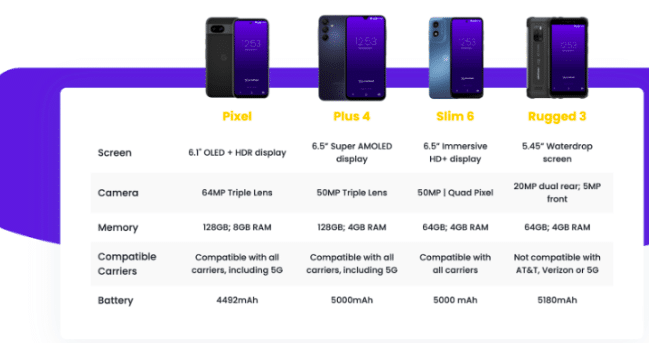
Why we like it:
We like that Pinwheel offers the best of both worlds—your kids will get a stylish smartphone and you’ll get peace of mind knowing they can’t access internet browsers or social media.
You’ll also get full control over how you want to design your kid’s first phone. You can add-on apps that would benefit their learning or creativity (e.g. Duolingo for language learning), while restricting access to others like social media. You can even install an app like Zoom so they can attend online lessons.
And as your kid grows up, you can decide how and if to expand what they can access on their phone.
One key feature we love is the Focus Mode and scheduling. You can set specific times for different types of app access (e.g. educational apps during homework time, communication during after-school hours). This helps in creating a balanced routine for your child.
Parental controls:
Built into the phone and managed through their Caregiver’s Portal.
Key Features:
- Pre-vetted apps
- Screentime management
- Text and call monitoring
- Safelist of contacts
- GPS and location monitoring
- Parental control removal prevention
Pros and Cons:
The best thing about Pinwheel is that it comes with comprehensive parental controls.
However, the Caregiver Portal is not free — you’ll have to pay an additional subscription fee of $14.99/month for your kid’s first phone, and $4.99/month for every additional phone.
Some parents love the Caregiver Portal:
Others, not so much.
The Caregiver Portal also does not come with real-time content filtering. Canopy is still your best choice if you want to protect your kids from explicit content before they even see it in the first place.
Pricing:
- Genesis 1: $99
- Slim: $199
- Rugged 3: $249
- Plus (5G): $329
- Pixel 8A: $599
Plans and contracts: Works with most major carriers
Warranty: Standard manufacturer’s warranty, dependent on the specific phone’s manufacturer.
2. Troomi
Overview:
Troomi phones are designed to give younger kids a smartphone experience while ensuring their safety.
The phones come without social media, addictive games, or unrestricted internet access, significantly reducing exposure to inappropriate content and online risks.
Instead, it comes with:
- Safelisted contacts
- GPS tracking
- AI text monitoring
- AI content alerts
- School-approved and vetted apps
- App time limits
- Safe browser
With their Discover Plan ($29.95 a month), your kids will have access to KidSmart® Apps, a collection of curated kid-friendly apps. (Most apps are available on WiFi only.)
Similar to Pinwheel, Troomi offers a Parent Portal where you can monitor your child’s screen time, approve apps, and track their location.
The design is durable and built to withstand the occasional drop or spill, making it perfect for active kids. Plus, the sleek look means your child will feel like they have a “real” phone.
Why we like it:
Our favorite thing about Troomi is that it has embraced AI monitoring for texts. That means that it is constantly monitoring your kids texts to check for inappropriate messaging, keeping them safe from predators and cyberbullies and helping them make the right choices.
Parental controls: Built into the phone
Key Features:
- Vetted apps
- Safe internet browser
- GPS tracking
- App screen limits
- AI monitoring
- Safelisted contacts
- Unlimited texting
Pros and Cons:
KidSmart® Apps is a pro and a con when it comes to Troomi. We like that it provides kids with the opportunity to explore some smartphone features. But it’s only available on their most expensive plan. It’s also limiting — you may not be able to access the specific apps your child needs for their schoolwork or health needs.
Check out their plans and apps here to see if they are the right option for your family.
Pricing: Troomi Phone: $149, Troomi Phone Pro: $199
Warranty: Standard manufacturer’s warranty, dependent on the specific phone’s manufacturer
Available plans: Plans range from $13.95 to $29.95 a month.
3. Nokia 2780 Flip
Overview:
The Nokia 2780 Flip is a simple, durable flip phone perfect for an 8-year-old.
Its flip design protects the screen when not in use, making it resilient against drops and rough handling. Nokia even says the phone is designed to “outlast the bumps and knocks of everyday use”. This means you won’t have to worry about your 8 year old accidentally breaking it.
Although it’s a flip phone, it comes with an Internet browser, 4G Internet connection, 5 MP rear-camera, and video recording and playback.
The Nokia 2780 Flip works on the open-source KaiOS, an open-source operating system that doesn’t support the Google Play Store.
This will give your child access to the apps it supports, including Google Maps, YouTube, and Calendar. (Check out the KaiOS app store here.)
Why we like it:
The Nokia 2780 Flip is one of the more stylish flip phones in the market, while still being durable and affordable.
It comes in two colors: red and blue, and the front of the phone features a small digital screen showing key information like the time or caller ID.
Incoming notifications like phone calls also pop up as colored graphics, making it more visually appealing.
The battery life is also extensive, with 18 days of standby time from a single charge. This means you won’t have to worry about your kid being stranded with a dead phone.
Also, we like that it has a side button that can be programmed to quickly dial a loved one in case of an emergency. This is great to keep your kids safe.
Parental controls:
The phone operates on KaiOS, which is very limited in terms of third-party parental controls.
Most parental control apps don’t work with KaiOS and the KaiOS app store doesn’t offer parental control apps.
Key Features:
- VoLTE internet calling
- Bluetooth
- KaiOS
- Internet browser
- App downloads
- Photo and video capabilities
- FM radio
- Audio playback
- Headphone jack
Pros and Cons:
The Nokia 2780 is a good first phone with some smart features. The KaiOS app store allows them to experiment with apps without you having to fork out for the more expensive operating systems.
However, it’s important to strictly monitor their usage.
Not having access to Google Play and the Apple Store means you won’t be able to download comprehensive parental controls. That’s a particular concern as this phone has an internet browser and apps like YouTube.
Pricing: $89.99
Warranty: Limited warranty of 12 months which covers the hardware of the phone.
Plans and contracts: Unlocked and works on multiple networks.
Like flip phones? Read out full guide to flip phones for kids here.
4. Sunbeam F1 Horizon
Overview:
The Sunbeam F1 Horizon is an extremely customizable phone—you can pick and choose which features you’d like your child to have, such as a music player, navigation, Hotspot, or voice and picture messaging.
Here are all the software models Sunbeam offers:
Apart from the software models, Sunbeams comes in two main phone types:
- F1 Pro Rugged Dumbphone: This is a durable and reliable version with twice as large battery, water-resistant rugged design, and improved screen and camera.
- F1 Horizon: This is an upgraded version of Sunbeam’s original F1 series, with a larger battery, stronger vibration, and a USB-C charging.
You’ll need to choose which software model you’d like and what kind of phone you’d like (e.g. F1 Horizon Wren or F1 Pro Bluebird).
Why we like it:
The Sunbeam F1 Horizon gives you the agency to choose the features you want on your child’s phone. As they mature, you can decide to upgrade their model and increase the number of features they have.
Their focus on keeping children away from the harms of the internet is commendable. The company was founded by Mennonites who were looking for a phone option that would do just that.
Also, we like that although it’s a “dumbphone”, it comes with quick and easy features like:
- Quick Lookup to locate a contact
- SMS reply with one keypress
- A button on the back of the phone to quickly record and send an audio text message
Parental Controls:
You won’t be able to install additional parental control apps on a Sunbeam phone.
If you choose a model with Hotspot capabilities, it’s a good idea to install a comprehensive parental control app like Canopy on all the devices your kids will have access to, such as your home computer.
Key Features:
That all depends on what model you get. I’ll take you through the features of the Bluebird as it has the most extensive list. You can then choose which ones you’d like to forego:
- SMS
- Voice messaging
- Picture messaging
- Camera
- Music player
- Touch screen with QWERTY keyboard.
- Navigation using either Waze or Here.
- Hotspot
- Sound recorder
- Weather
Pros and Cons:
The biggest pro of the F1 Horizon Phone is its versatility. You have some choice of the features you want on your kid’s phone. It’s also built to prevent your kids’ safety in mind.
But there are some blind spots to be aware of. Since some versions of Sunbeam allow your kids to send pictures, it will become difficult to protect them from the implications of sexting and cyberbullying.
Some models can be used as Hotspot so it’s important to protect all the devices they are accessing the internet from.
Pricing: Depending on their capabilities, phones are priced between $249.00 to $329.00.
Warranty: Return for a refund minus a $30 processing fee within 30 days of receiving the phone.
The warranty lasts a year for manufacturing defects only. The phone can be exchanged for an item of equal value.
Plan availability: Sunbeam phones can be unlocked but designed to work with Verizon. Check compatibility with other carriers.
5. Jitterbug Flip
Overview:
The Jitterbug Flip is made by Lively, a company that creates health and safety solutions for seniors. With its access to emergency response features, small buttons, and lack of Internet and apps, it also makes a safe choice for younger kids.
Through the Lively Link app, you’ll be able to control their usage and track their location from a dashboard on your own device.
Why we like it:
The Jitterbug Flip’s Urgent Response feature will alert first responders in the event of an emergency. With Lively excellent 24/7 customer support, this tool brings a lot of peace of mind.
Parental controls:
Access to the Lively Link app makes this phone a much safer option than other flip phones. However, you won’t be able to add additional parental controls.
Key Features:
- Talk
- Speed dialing
- Amazon Alexa voice commands
- Text with readable screen and large buttons
- Basic camera
- Emergency response
- Magnifier
- Flashlight
- GPS tracking with access to the Lively Link app on your device
Pros and Cons:
For a first phone, the Jitterbug offers a lot in terms of safety. However, this is not a phone that will help them improve their digital literacy or access educational apps. You may find that as they get older, you’ll want to move to a smarter phone.
It’s also important to note that plans for the Jitterbug are only available through Lively which uses the Verizon network.
Pricing: $79.99
Plans and contracts:
- Only available through Lively phone service (through Verizon)
- Plans start at $19.99 for unlimited talk and text
Warranty: 1-year manufacturer’s warranty
6. Kyocera DuraXV Extreme+
Why it’s good for 8-year-olds: A waterproof, dust-proof, and drop-proof Verizon flip phone with a few smart features.
Overview:
The Kyocera DuraXV Extreme+ is a dumb phone that’s also built to last in tough working environments. For kids with a very active lifestyle, this can be a major plus point. The phone is waterproof, dustproof, heat-resistant, and drop-proof, so you can throw a lot at it!
It has a very basic internet browser and can be used as a mobile hotspot. With its headphone jack and basic camera, this durable phone will give your child access to some basic fun features.
Why we like it: The combination of durability and usability makes this phone a good choice for a younger child. You may not be able to get away with a bulky flip phone forever, but while your kids are still this young, they may not be too bothered by it.
Parental controls: You won’t be able to download additional parental controls on this phone. This is an important consideration as they will have access to an internet browser, email, and messaging. This phone can also be used as a hotspot so it’s important to install parental controls on any other devices they might be using.
Key Features:
- Voice calling
- Texting
- Customizable font size
- Basic camera
- Very basic Android tools like a calculator, calendar, alarm clock, and flashlight
- Voice recorder
- Web browser
- Hotspot that can connect to up to 10 other devices
- Headphone jack
Pros and Cons:
For a (mostly) dumb phone, the Kyocera DuraXV Extreme+ is quite pricey. However, its durability may make up for the upfront cost.
The web browser is both a pro and a con. While it will give them access to the internet, the fact that you can’t load third-party parental controls leaves your child vulnerable.
It can also be used as a hotspot. Ensure that you install robust parental controls on all the other devices they use.
Note that it’s a Verizon phone so you may not be able to use it with other carriers.
Pricing: $240 at Verizon
Plans and contracts: Pre-installed Verizon sim for pre-paid use.
Warranty: 2-year manufacturer’s warranty
7. Punkt MP02
Overview:
The Punkt MP02 is a minimalist push-button phone that prides itself on what they call a “two-device approach”.
While you can’t access a web browser on the phone itself, you can use it as a LTE hotspot. The intention behind this is that it prevents addictive behavior, putting you more in control of your tech.
Why we like it:
We like how Punkt doesn’t completely restrict Internet access, but allows your kids to use it on a nearby computer or tablet. This means if they need to do homework, quickly search up something, or use maps, they can do so.
We also like the privacy feature, Pigeon, which provides extra security for internet-based calls. This adds to the fact that dumb phones are intrinsically safer because you won’t be entering as much sensitive data into them (like bank details and private photos).
Plus, these phones make simplicity look good. Their product designer Jasper Morrison believes that “objects should never shout” — and he’s got that right with the straightforward design of the Punkt MP02.
Parental controls:
As Punkt MP02 is a dumb phone, you won’t be able to install additional parental control apps.
But you can install Canopy on the computer or tablet your kid will be using via Hotspot.
Key Features:
- Voice calling through VoLTE (high-speed data connectivity for voice calling)
- Text (9 numbered keys with predictive text)
- LTE connected Hotspot so that you can go online on other devices
- Bluetooth and USB connectability
- Privacy software (Pigeon)
- Unique ringtones designed by Norwegian sound artist Kjetil Røst Nilsen.
- Transflective LCD screen, which uses less power and is easier to see in bright sunlight.
- Alarm clock
- Calendar
- Notes
Pros and Cons:
This phone has really good sound quality, and considering that’s what its main function is, it delivers on its promises. It’s also really to navigate.
Punkt MP02 prides itself on the “two-device approach,” meaning that you can use your phone as a hotspot to get online on your tablet/laptop. This is both a pro and a con when it comes to parental controls.
While it means that your kids should be safe from harmful content on the internet while they’re on their phones, there’s no guarantee that they are safe when on other devices.
The keyboard is a con for some users — its 9 numbered buttons may be less favorable than the QWERTY keyboard of the Light Phone, for example. It also doesn’t have voice to text.
Pricing: $399.00
Plans and contracts: Unlocked, so should be able to use it with any carrier — but be sure to check with carrier first.
Warranty: Replaced or repaired for manufacturer defects only, within two years of purchase.
8. The Light Phone
Overview:
The Light Phone is a compact, sleek touch-screen phone without the distractions of a smartphone.
Originally designed for adults who want to “digital-detox”, it only has the essentials: calls, texts, and an alarm clock. No internet, no social media, no games—just simple and safe communication. You will love the peace of mind it offers, knowing your kids won’t be exposed to online dangers.
The latest offering, the Light Phone III has some extra features such as a camera and a faster processor. But if you’re looking for a phone with optimal user experience, this may not be it. (It’s made to limit use rather than promote it.)
Why we like it:
The Light Phone has an e-ink screen which does not emit blue light (unlike most LCD or LED screens).
The jury is out on whether blue light is harmful to all of us but research suggests that excess exposure could harm eye health, particularly in “light-sensitive populations” such as young children and older people.
We also like that The Light Phone comes unlocked, meaning that you can use it with your current carrier or with Light Service, the company’s service plan.
Parental controls:
The Light Phone doesn’t come with any parental control features and you won’t be able to install a third-party app.
Key Features:
- Phone
- Text
- Voice to text
- Alarm
- Calculator
- QWERTY keyboard
- Flashlight
- Personal hotspot
- Bluetooth
- Headphone jack
Pros and Cons:
While the Light Phone is a good option when it comes to simplicity, that perk is also its potential downfall. Its connectivity and useability are unreliable and it can bug out occasionally.
Although it’s improved in the Light Phone III, the battery life is not great, adding to the potential unreliability. So, it’s not a perfect option when it comes to staying connected to your kids. We’d recommend it as training wheels but not for a long journey.
The Light Phone is also relatively expensive (starts from $300) for the very limited features it offers.
That being said, if you’re looking for a simple phone that can also be used as a hotspot for other devices, this is a good option.
Pricing:
- Light Phone II: $299
- Light Phone III: $799 (Pre-Order $399)
Warranty: The Light Phone can be returned within a year for manufacturer defects only.
Plans and contracts:
The Light Phone offers various service plans:
- $30 + tax / month (Unlimited calls and messages + 1 GB data)
- $45 + tax / month (Unlimited calls and messages + 5 GB data)
- $70 + tax / month (Unlimited calls, messages and data)
U.S. Light Phones come with a free SIM card. You can keep an existing number or get a new one.
The phone is unlocked so you can also use it with your current carrier.
9. TMobile RVVL 6
Overview:
T-Mobile recommends the Revvl 6 as the best phone for kids under the age of 12 due to its:
- Fast 5G connectivity for seamless internet access
- A large 6.5-inch HD+ display perfect for videos and schoolwork
- A long-lasting 5000mAh battery that ensures all-day use.
The phone also comes with a triple camera system that allows kids to take high-quality photos and videos.
Security features like a fingerprint sensor and face unlock also keeps the phone secure and you can choose to install parental control apps on the phone.
T-Mobile offers some great deals on Revvl phones.
You can opt to get the phone for $0 when you add a line to a plan that you currently have or trade in an eligible device on a Go5G Plus or Go5G plan. Find out the details here.
Why we like it:
With its 5G connectivity, big, clear display, and Android power, the Revvl 6 offers so much for the price. Many of the dumb phones on the market offer talk, text and very basic tools for the same cost (if not more).
With a Revvl 6 in their pocket, your kids will be able to learn their way around a smartphone, collaborate on school projects, and develop new skills through apps on the Google Play store.
Although it’s a T-Mobile phone, you can opt to unlock this phone for use with other carriers.
Parental controls:
You can install Canopy on the REVVL 6 to protect your kids while they are exploring the apps and internet browser new phone.
Key Features:
- Standard features of Android OS
- 5G connectivity
- 6.5 inch HD+ display
- Quad camera
- 33 hours talk time
- Memory can be expanded to 2 TB
- Fingerprint sensor
- Headphone jack
Pros and Cons:
For a very decent price, you can give your child access to all the features they will need to explore the world of cell phones. They can practice taking pictures, develop their skills with educational apps, and watch their favorite shows without interruption.
Getting a smartphone for a younger child is always a risk. It’s vital that you put comprehensive parental controls in place so that you can monitor their usage, restrict dangerous apps, and remove elicit and violent content from their web browser. Luckily, Canopy is available through the Google Play Store.
Pricing: $199 or “free” with T-Mobile promotion
Warranty: Lifetime limited warranty — you’re covered for any manufacturer defaults as long as you have your phone.
Plan availability: T-Mobile offers the Metro Flex Plus plan for new and existing customers that includes your 5G phone for “free”. Read the details here. You can also opt to use this phone as part of a family plan.
10. Moto 5G
Overview:
Powered by Android, the Moto 5G is a great option for a high-performance smartphone at a lower price.
Your kids will be able to take great pictures, stream their favorite content, and listen to music in surround sound. They’ll also have access to popular messaging apps like WhatsApp and Messenger.
With its Snapdragon 480 5G platform, this phone is well-equipped to handle the adventures of curious children who love to use their phones to access educational apps, play games, and look up the answers to life’s most important questions.
Why we like it:
For the same price (if not less) as many of the dumb phones on the market, the Moto 5G offers your child a great intro to the world of smartphones.
It has solid performance (even when multiple apps are open at once), great audio-visuals, and good battery life.
Your kids may also be happy that it comes with a free pair of Motorola earbuds—Moto Buds Plus.
Parental controls:
Motorola smartphones come with parental controls and safety settings that can be accessed through the free Google Family Link app.
However, this is limited to just setting screen time limits, blocking or filtering apps and websites, and location tracking.
If you’d like more comprehensive protection like real-time content filtering, you can install Canopy through Google Play Store.
Key Features:
- 6.7 inches Full HD+ (2520 x 1080 pixels), 90Hz refresh rate
- Qualcomm Snapdragon 765
- Rear Camera: Quad-camera setup (48MP primary, 8MP ultra-wide, 5MP macro, 2MP depth)
- Front Camera: Dual-camera setup (16MP primary, 8MP ultra-wide)
- 5G connection
- MediaTek Dimensity 7020 processor
- 128GB built-in storage with the option to add up to 1TB with a microSD
- Dolby Atmos (surround sound)
- Water-repellent coating
Pros and Cons:
With its vibrant display, 5G connection, and good battery life, the Moto 5G is a great phone to stream and play games on.
This is a pro and a con. While your kids will likely be thrilled, you will have to be vigilant about setting screen time limits. You can use either the built-in parental controls or Canopy to do so.
One of the major perks of going with Motorola is having access to Moto Care. It allows you to extend your standard limited warranty coverage or add additional coverage for accident damage. You can read about it here.
Pricing: $249.00
Plans and contracts: Unlocked. Check carrier compatibility here.
Warranty: Standard warranty which can be extended with Moto Care.





