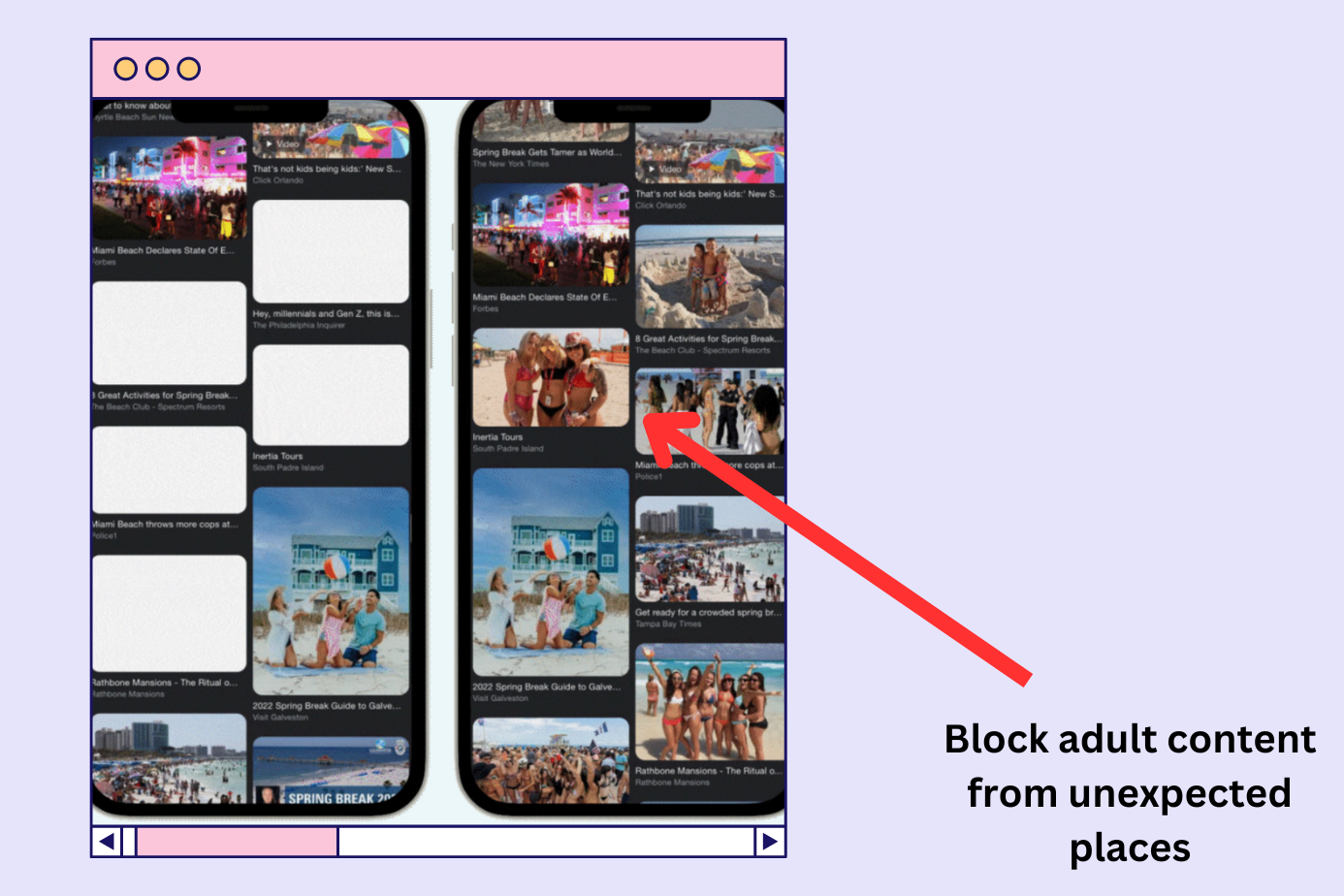Meta has been under pressure for some time from parents, legislators, and mental health professionals due to the detrimental impact on kids and teens from social platforms like its own Facebook and Instagram.
Facing mounting evidence (including through leaks of its own research) of the damage they have been causing our youth, lawsuits, and legislative developments on both state and national levels, it has now announced the rollout of new Teen Accounts, meant to address some of the issues that have its detractors concerned.
But is it enough? Let’s break down the new features. We will see how they may benefit our kids, and also quite importantly – where do they fall short? And what can we do until further measures are taken?
What are Teen Accounts?
Instagram Teen Accounts new types of accounts meant for users aged 13-17. (A child under the age of 13 is not supposed to be able to sign up for Instagram.) These accounts have new privacy and safety features, with settings that can be altered by parents. The accounts are now being introduced to anyone under 18 who starts a new account, as well as to 13-16 year olds who already have an account. They are being rolled out on a country-by-country basis. American, British, Australian, and Canadian teens will see these changes introduced within the next two months.
Teen Account Features
- By default, these accounts will be private. This means that teens need to choose who can follow them, which means essentially who can interact with them.
- Importantly – teens can only be messaged by those who they allow to follow them. Hopefully, this will deter predators, bullies, and sextortionists to some extent.
- In addition, Instagram’s Hidden Words feature will block certain words and phrases from being sent to your team, if they are deemed offensive.
- By default, Teen Accounts will have the strictest setting for blocking what Instagram considers to be Sensitive Content.
- Parents can set usage limits and time restrictions (for instance, no Instagram after bedtime).
- Parents can now choose to monitor who their teens are chatting with (without the ability to read the messages) and what approved topics they are viewing posts on.
- Instagram is trying to do more to determine users’ ages for safety purposes, including via the use of technology they are developing. Right now, it is possible to verify age with a photo ID or video selfie which is used by AI to approximate a user’s age.
Will the New Features Help?
These changes are a step in the right direction, and we certainly give credit to Meta on this positive development. On that note, Instagram quoted Yvonne Johnson, the National PTA’s President, who said, “Given that parents today are grappling with the benefits and challenges of the internet and digital media for their teens, our association applauds Meta for launching Instagram Teen Accounts. With teens automatically placed in Teen Accounts and certain privacy settings turned on by default, this update demonstrates that Meta is taking steps to empower parents and deliver safer, more age-appropriate experiences on the platform.”
In addition, Dr. Jonathan Haidt, renowned author of The Anxious Generation, has said he is “cautiously optimistic” about the new Teen Accounts.
What is Missing?
- First of all, keep in mind that Meta has announced other online safety measures in the past which were found to be lacking, after the fact.
- There have been many complaints about Meta’s responsiveness to related incidents being reported. This needs to be addressed.
- For many reasons such as harmful comparisons to peers’ appearances, wealth, and other aspects of their lifestyle, Instagram (like other social media platforms) is still a threat to teen’s mental health.
How to Protect Your Kids
Don’t forget – Instagram is just one social media platform out of many, and it is possible that your kid uses one or more of the others in addition to or instead of Instagram. In any case, we cannot unfortunately delegate our responsibility as parents to the big tech companies. Much responsibility lies in your hands, as well. Here are some vital components to include in your family’s online safety planning:
- Familiarize yourself with the new Instagram features, and use them! This goes for safety and privacy features for other social media platforms and phone apps. If you don’t know anything about them – now is a good time to learn. Common Sense Media has a general parent’s guide to Instagram.
- If your child does not have a phone yet – consider pushing off the purchase for as long at would be beneficial to him or her. Resist peer pressure, and do what is right by your child. Defend Young Minds has a guide for determining whether or not your child is ready for a phone.
- Encourage policies in your child’s school that would limit or eliminate phone use.
- Minimize screen use with a Family Tech Agreement.
- Educate yourselves! Culture Reframed is a great resource – see below.
From our friends at Culture Reframed:
Culture Reframed supports any policies that address the harms suffered by young people from social media. The science shows that the body image and mental health of girls and young women are especially at risk from social media. Instagram’s new rules are a step toward protecting privacy and stopping abusers and abusive content from reaching children. But they are ‘too little, too late. The new rules don’t include smart filters and don’t address the broader harms of social media related to idealized bodies and lifestyles – of course, a main goal of Instagram and all social media platforms is to hook young users to build advertising revenues and to harvest their user data. Our work at Culture Reframed shows that digital media literacy, combined with open and honest conversations with tweens and teens, is the most effective way to build resilience and resistance to the violence and misogyny of the porn-driven hypersexualization that thrives on social media.
- To the extent possible, have some idea of what your child is doing online, and who they are communicating with.
- Download a parental control app such as Canopy onto your children’s devices so that you can manage their screen time and protect them from explicit content.