The internet can feel like an overwhelming place for parents trying to protect their kids.
You want to do the right thing, but it’s easy to get caught up in worry—checking, double-checking, and wondering if you’re doing enough. It’s exhausting. And in moments of stress, we may find ourselves reacting, trying to control every digital move our children make.
But the reality is, the online world isn’t going away. Instead of trying to shut it all down, what if we shifted our focus? With a few practical steps, you can create a safer digital space for your child without feeling like you’re constantly playing catch-up. Here are 11 online safety tips to help parents find that balance.
What is Digital Parenting?
Digital parenting is about being actively involved in your child’s online world—understanding what they do, setting boundaries, and guiding them through the digital space.
It’s more than just managing screen time or blocking certain content; it’s about having ongoing conversations, being present, and setting an example they can follow.
By using tools like parental control apps and staying engaged, parents can help their kids navigate the internet safely, giving them the freedom to explore while staying protected from harm.
11 Online Safety Tips for Parents
Below are 11 online safety tips for parents. We teach and practice these with our community daily.
1. Keep open lines of communication
The key to keeping your child safe online? Be open and honest. Talk to them about the internet—social media, the sites they visit, and the things they see. Keep the conversation going, and make it calm and clear. If they post something inappropriate or behave badly online, address it directly, but without losing your cool. Otherwise, they might think it’s not a big deal.
As your child grows, these talks will need to change. If things don’t go smoothly at first, try a different approach. The goal is to create a space where they feel comfortable coming to you. The more you react with patience and understanding, the less likely they are to hide things from you.
2. Be present in your child’s digital life
Being present for your child online means paying attention to what they’re doing and how much time they spend in front of a screen. Keep an eye on their daily routine—how long are they on their phone or computer? If it starts to feel like too much, gently steer them toward other activities that don’t involve screens.
It’s also a good idea to stay aware of the platforms they’re using. Check-in on their social media, but don’t hover. You want to know what’s going on without being overbearing. If something concerns you, talk to them about it in person—privately and calmly—rather than trying to control things from the sidelines.
3. Model healthy digital behaviours
As a parent, it’s important to model healthy digital habits for your kids. Be mindful of how you use your own devices and how much time you spend on your phone when they’re around. If you set limits on their social media use, make sure you’re also showing restraint—like putting down Facebook or Instagram when you’re with them.
Most of us spend a lot of time in front of screens for work, but it’s key to take breaks and step away. When your kids see you practicing balanced digital habits, they’re more likely to pick them up and follow your lead.
4. Limit where, when, and how long your child uses technology
One of the best things we can do for our kids’ well-being is to limit their tech use. It’s not just about what they see online—it’s also about how much time they spend staring at screens. Too much blue light before bed or hours spent scrolling instead of focusing on homework can really affect their development.
Creating ‘tech-free’ zones in your home, like keeping devices out of bedrooms, can help you keep a better eye on what they’re doing. You can also set specific times for using technology, like after homework or only on weekends, to create healthier habits.
Want motivation? Check out how porn impacts the brain here.
5. Monitor online activity
Beyond knowing when, where, and for how long, you need to know what your children are seeing and doing online.
Even ‘child-friendly’ content and apps can lead to the darker parts of the web. YouTube is notorious for marketing inappropriate videos to children through its auto-play feature.
Considering 80% of all parents with a child age 11 or younger say their child watches videos on YouTube, with 53% doing so daily, there’s reason to be concerned.
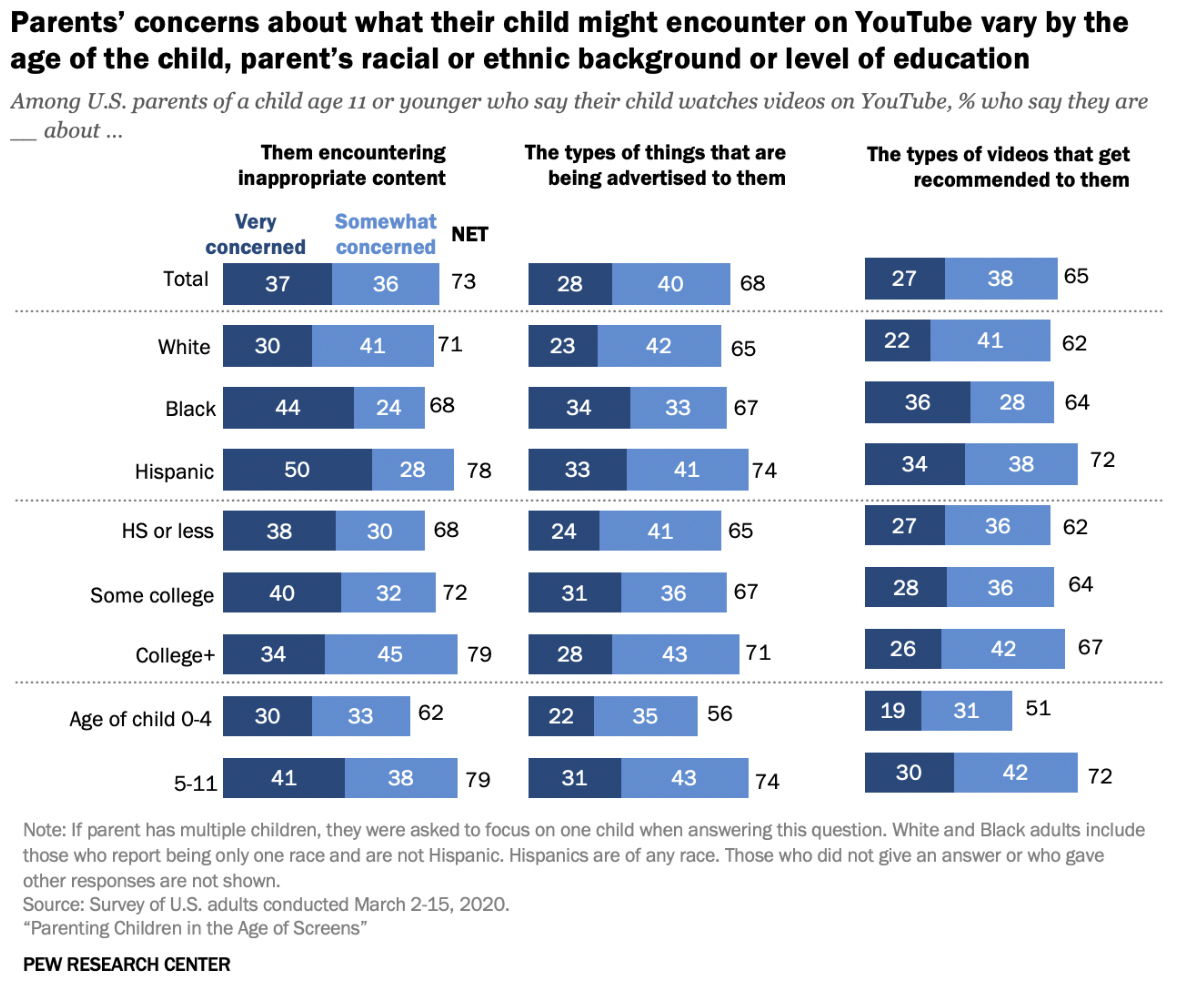
If your child is using an app, the internet, or an online gaming system, make sure you keep tabs on what they’re doing and who they may be doing it with.
Our next tip can help.
6. Use parental controls and parental control apps
You can’t be everywhere at once, especially when you have multiple children. And as your child becomes a teenager they’ll be using technology more independently.
That’s where parental control comes in.
What is parental control? It’s the settings you put in place on technology to restrict its use. It can limit what sites and apps your child visits as well as restrict the time they spend on devices.
Parental control apps like Canopy are able to give real-time protection against harmful content, prevent sexting, and help your child make smart choices online.
Canopy uses AI to spot and block inappropriate pictures and videos everywhere across the internet, even where you might consider it to be safe (like lingerie models on a department store’s website). You can learn more about how Canopy works or skip straight to downloading the app.
Other parents are championing the use of parental control on parent forums like Mumsnet. Below you can see the advice one forum user gave to a concerned aunt.
|
7. Explain internet safety in an age-appropriate way
There will likely come a time when your child sees or experiences something online they shouldn’t. This isn’t your fault, it’s reality.
|
Educating your child is one of the best ways you can protect them from falling prey to inappropriate content or interactions.
Of course, you don’t need to explain pornography to a toddler. But you could educate them on what to do if they see nudity online.
As children get older they may start to fight the limitations and control you’ve put into place.
If you explain what your older children and teens need to look out for, the dangers of the internet, and why you care so much, you’ll be equipping them with the information and understanding they need to safely traverse the internet more independently.
Related read: The effects of porn on teenagers (the science)
8. Talk to your child’s friend’s parents about online safety rules
It’s a good idea to get on the same page as the parents of the children your child spends time with.
Find out if they:
- let their child have technology in their bedroom
- have video games that contain violence
- use parental controls
- Etc.
Other parents may not have the same approach to children’s internet safety as you but hopefully, they’ll be mindful of your rules when your child is in their care.
If they aren’t, you can introduce a rule that your child does not go to that friend’s house. Reassure your child that they can still be friends with that person but will need to hang out at your house.
9. Follow your children and their friends on social media
One of the best internet safety tips for parents is to follow your child and their friends’ social media accounts.
This gives you an insight into the online world your child exists in and what they and their friends share.
This is only relevant for children old enough to be on socials in the first place.
When is your child old enough to be on socials? We recommend following the restrictions of the apps themselves: 13 years old on average.
But in reality, many children are getting access sooner. A 2021 study shared that half of children aged 10-12 and one-third of children 7-9 years use social media apps. That’s even more reason to be present on the app too.
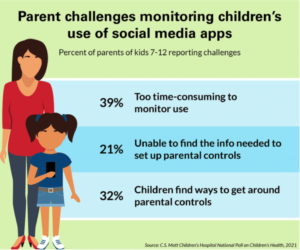
This won’t end all of your worries though. The image below shows three challenges parents like you are facing when it comes to social media apps.
If these concerns plague you too, consider using an app like Canopy.
10. Be mindful of all online content
It’s easy to spot inappropriate content when it comes to violence and sex, but what about dangers that can fly under our radars?
You might not think twice about the TikTok influencer sharing what they eat in a day but content like that can trigger disordered eating in teens and preteens.
In fact, research has found links between social media use and eating disorders for both boys and girls.
So what do you do about it? Use tip 6 to help monitor and identify content that could harm your child’s mental well-being. Then use tip 4 to educate your child against harmful thoughts that can come from engaging on social media.
11. Listen to your children and check in regularly
If your child mentions something that sets alarm bells ringing in your head, you must act.
That action might be as serious as getting the police involved with a sexual predator or as simple as explaining what sites your child should steer clear of.
If your child isn’t coming to you with concerns, then make sure you go to them.
Check-in by asking about their activity online. Are they being bullied? Are they witnessing someone else get bullied? Is someone they don’t know contacting them? Is someone they know asking for inappropriate pictures?
The exact questions you ask should be age-appropriate and specific to your concerns.
Why Is Online Safety Important for Parents?
Children have more access to the internet than ever and with that access comes the potential for them to experience:
- Cyberbullying
- Sexual predators and groomers
- Violent imagery and video
- Pornography
Did you know that 54% of teens have seen online pornography before the age of 13?
That exposure can make a lasting impression The effects of porn on teenagers range from having unrealistic expectations of what sex is like to thinking aggression and even rape are normal behaviors.
That’s why it’s important you understand the dangers you’re battling and take steps to protect your children.
Treat this article as your go-to parent guide to internet safety.
And don’t forget to use tools to help where you can. For example, Canopy can help restrict, monitor, and educate your children on online safety. You can get it here.
FAQs
What are the most important online safety tips for parents?
Start by having open conversations with your kids about digital behavior. Use parental control apps to set boundaries, monitor device activity, and block inappropriate content. Teach children about privacy, phishing scams, and the importance of not sharing personal information.
What websites should parents be aware of?
Parents should keep an eye on social media platforms like TikTok, Instagram, and Snapchat, as well as lesser-known apps like Discord and Reddit. Many of these have weak content filters, making internet safety for parents a priority.
How can I help my child practice online safety at home?
Model safe behavior yourself—like using strong passwords and questioning suspicious links. Set up parental controls, enable safe search on browsers, and establish device-free times at home. Tools like Canopy can also filter adult content in real time.
Are there internet safety tips for adults too?
Yes! Internet safety tips for adults include using multi-factor authentication, being cautious with what you share online, avoiding unsecured public Wi-Fi, and using secure password managers. Parents should also stay informed about the latest threats kids may face online.
What is the best way to talk to kids about online safety?
Be honest and age-appropriate. Avoid fear-based language and instead focus on empowerment and trust. Ask them what apps they use, discuss privacy settings, and reinforce that they can always come to you if something feels off.





