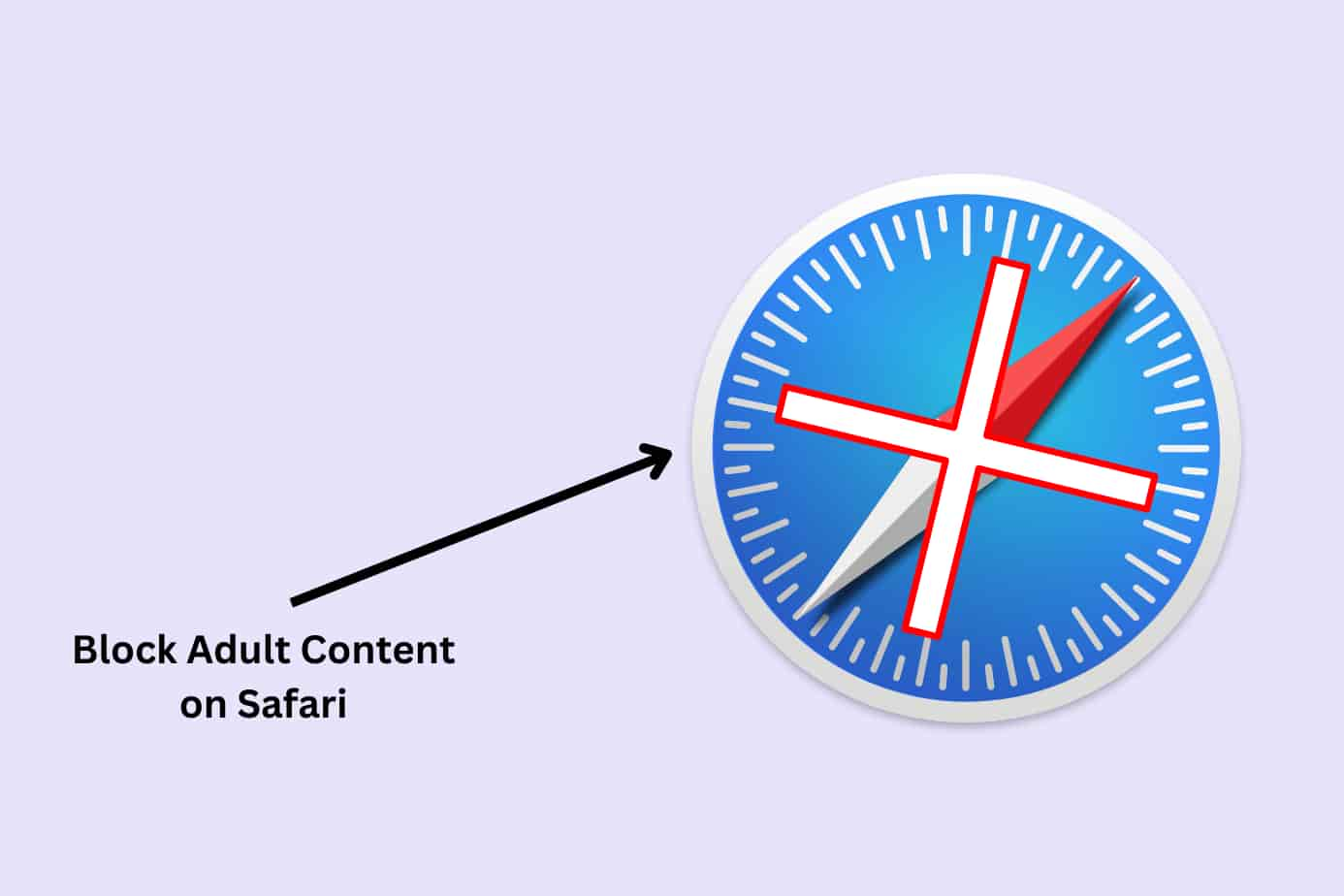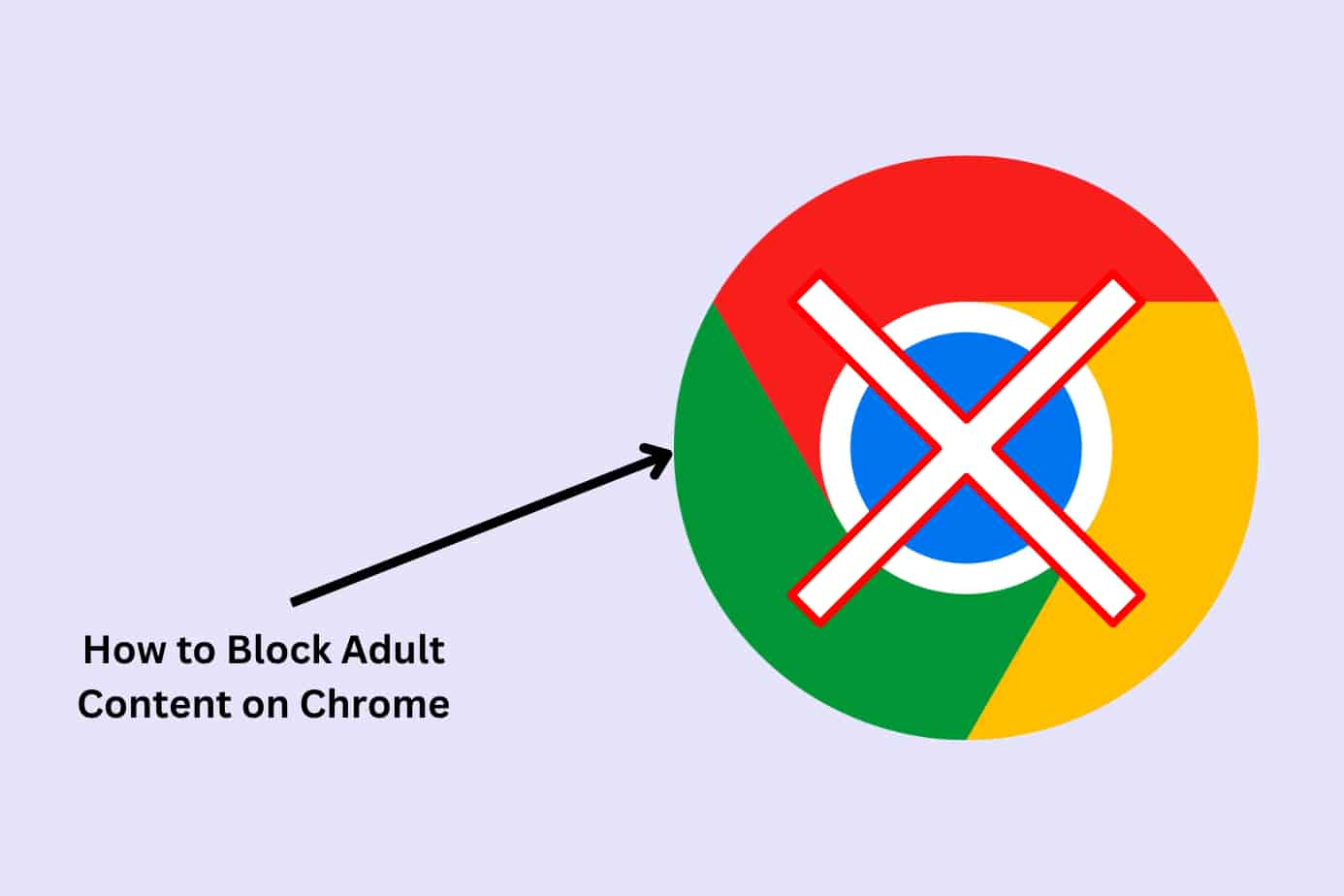In this guide, we’ll share 5 tips and 3 methods to help you block adult content on Facebook forever.
How to Block Adult Content on Facebook – Quick Steps
Before moving on to more advanced methods, start with these essential steps to help reduce exposure to adult content on Facebook.
These offer a first line of defense:
1. Unfollow Inappropriate Pages and Accounts
When you encounter adult content, unfollow the page or account that posted it. This prevents similar content from showing up in your feed over time.
2. Stop Liking Questionable Pages
Be cautious about the pages you “like” and the groups you join. Some pages may seem harmless but could later be sold to others who post inappropriate material. Unfollow any pages that become problematic.
3. Report Explicit Content
Use Facebook’s reporting feature to flag any adult content you see. Reporting helps remove inappropriate content, although it doesn’t guarantee immediate results.
4. Block or Restrict Specific Users
If specific users frequently post inappropriate material, block or restrict them. This ensures you won’t see their posts in your feed, helping to protect your mental well-being.
5. Adjust Sensitivity Controls on Instagram
Since Facebook and Instagram are connected, consider adjusting Instagram’s “Sensitive Content Control.” This can help reduce the amount of sensitive content you see across both platforms.
While these steps help reduce exposure to inappropriate content, they’re not foolproof.
How to Block Adult Content on Facebook Using Free Built-In Settings (With Step-by-Step)
Facebook offers a range of free privacy settings that help you reduce exposure to sensitive content, control who can interact with you, and filter out unwanted comments.
These no-cost tools provide a basic level of safety, though some inappropriate material may still bypass Facebook’s filters.
Here’s what you do:
1. Log in to Your Facebook Account
Start by logging in to access your account settings.
2. Access Your Settings
Go to your profile page, click “Settings & Privacy”, and then enter Settings.
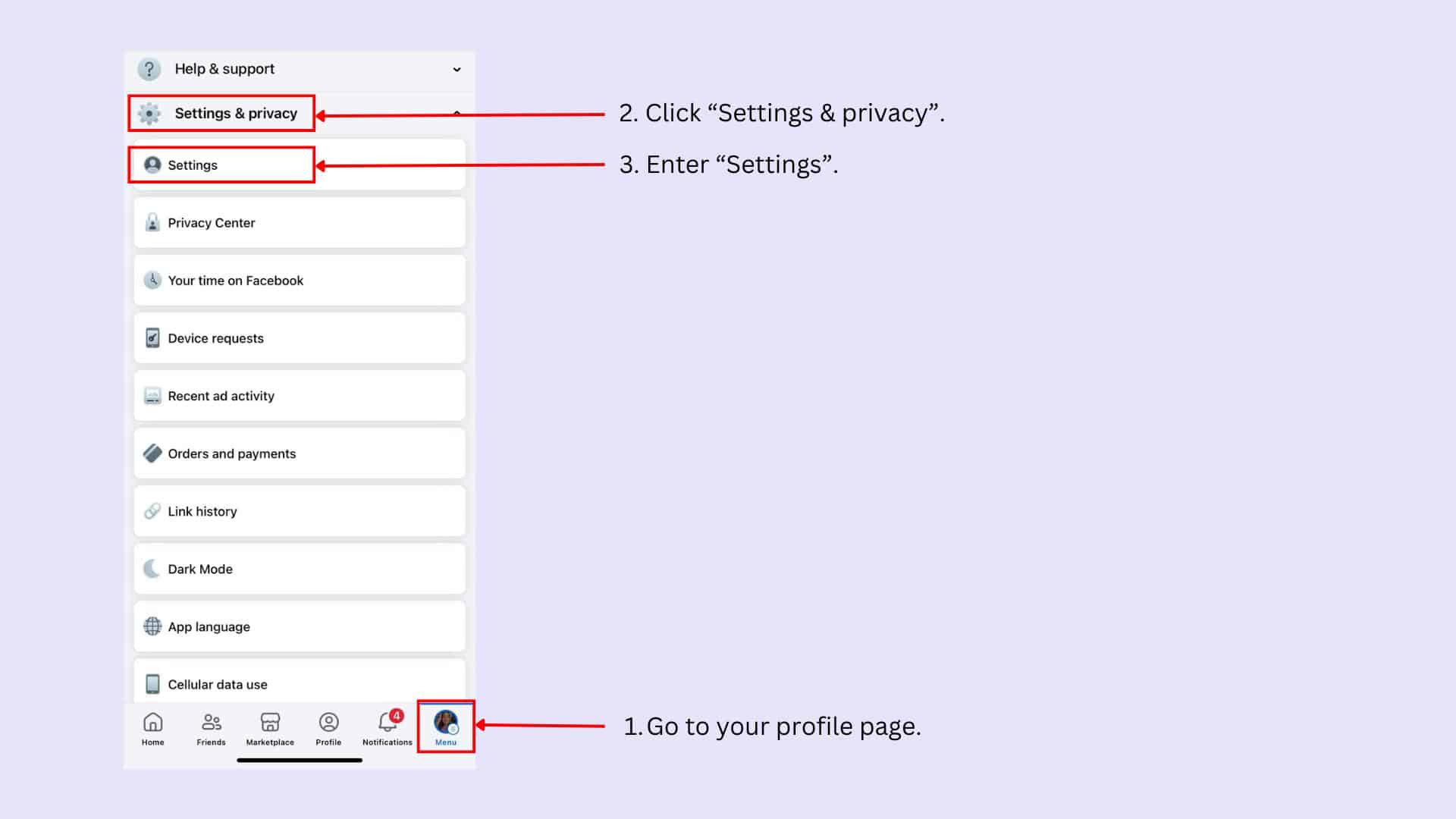
3. Reduce Sensitive Content
In Preferences > Content preferences > Manage defaults, set low-quality content, unoriginal and problematic sharing, and sensitive content to “Show Less.”
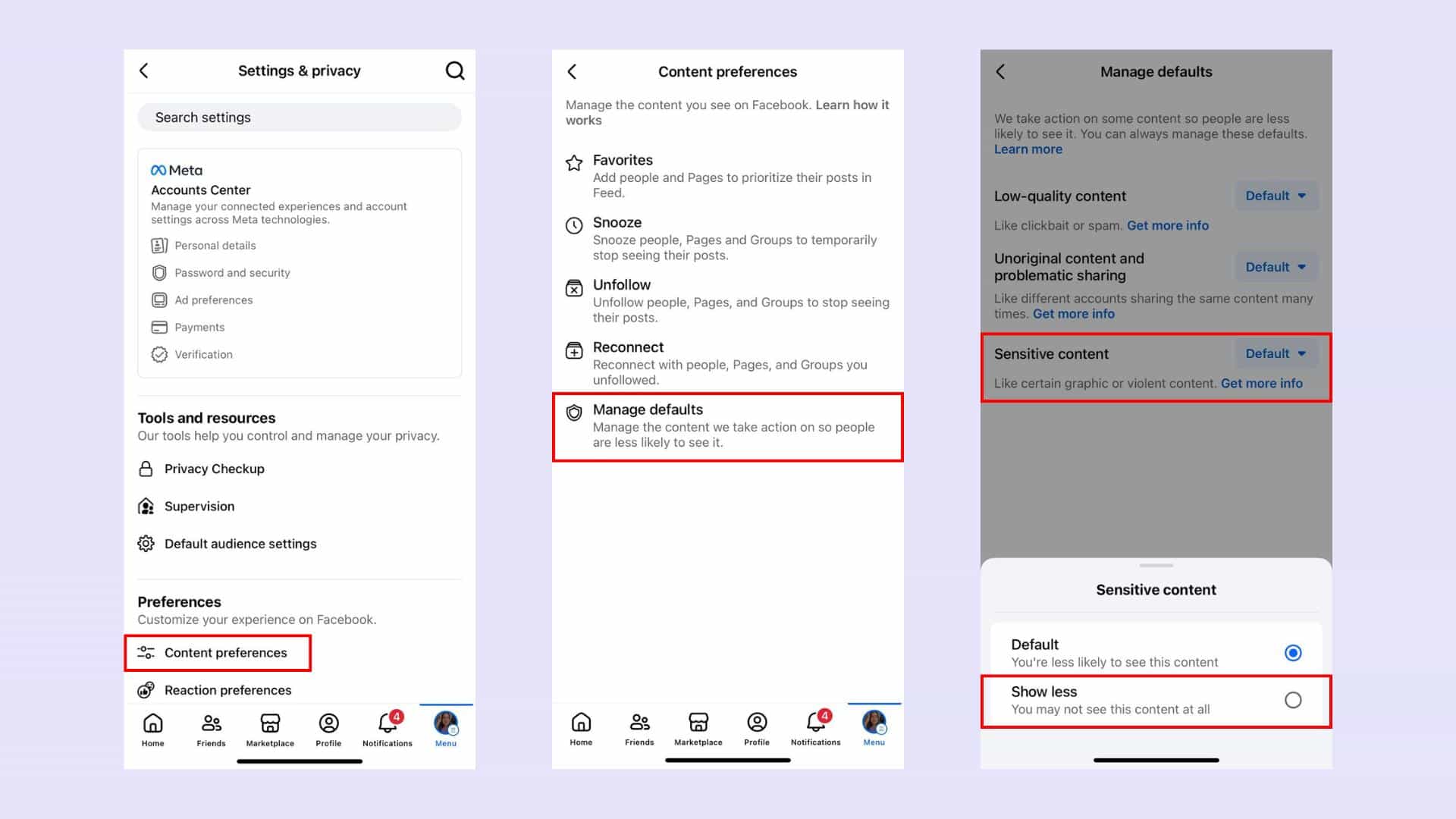
4. Hide Unwanted Comments
Go to Settings > Audience and visibility > Followers and public content. Tap Blocklist Filter at the bottom and add any words, phrases, or emojis you’d like to hide from comments.
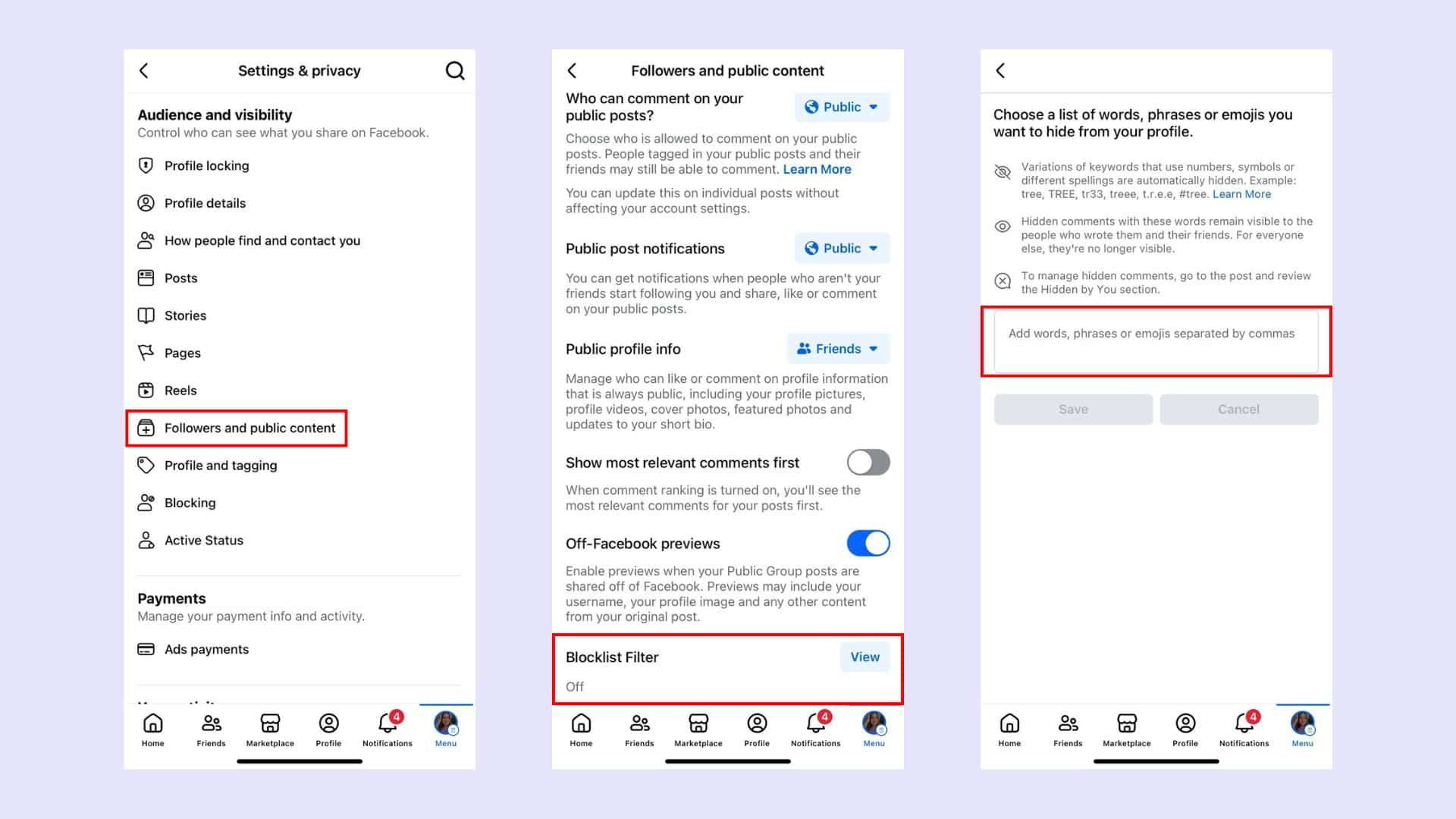
5. Adjust How People Can Find And Contact You
Under the same “Audience and visibility” section, go to “How people can find and contact you” and adjust settings to restrict friend requests to “Friends of Friends,” limit who can find you using your email or phone number, and manage how you get message requests.
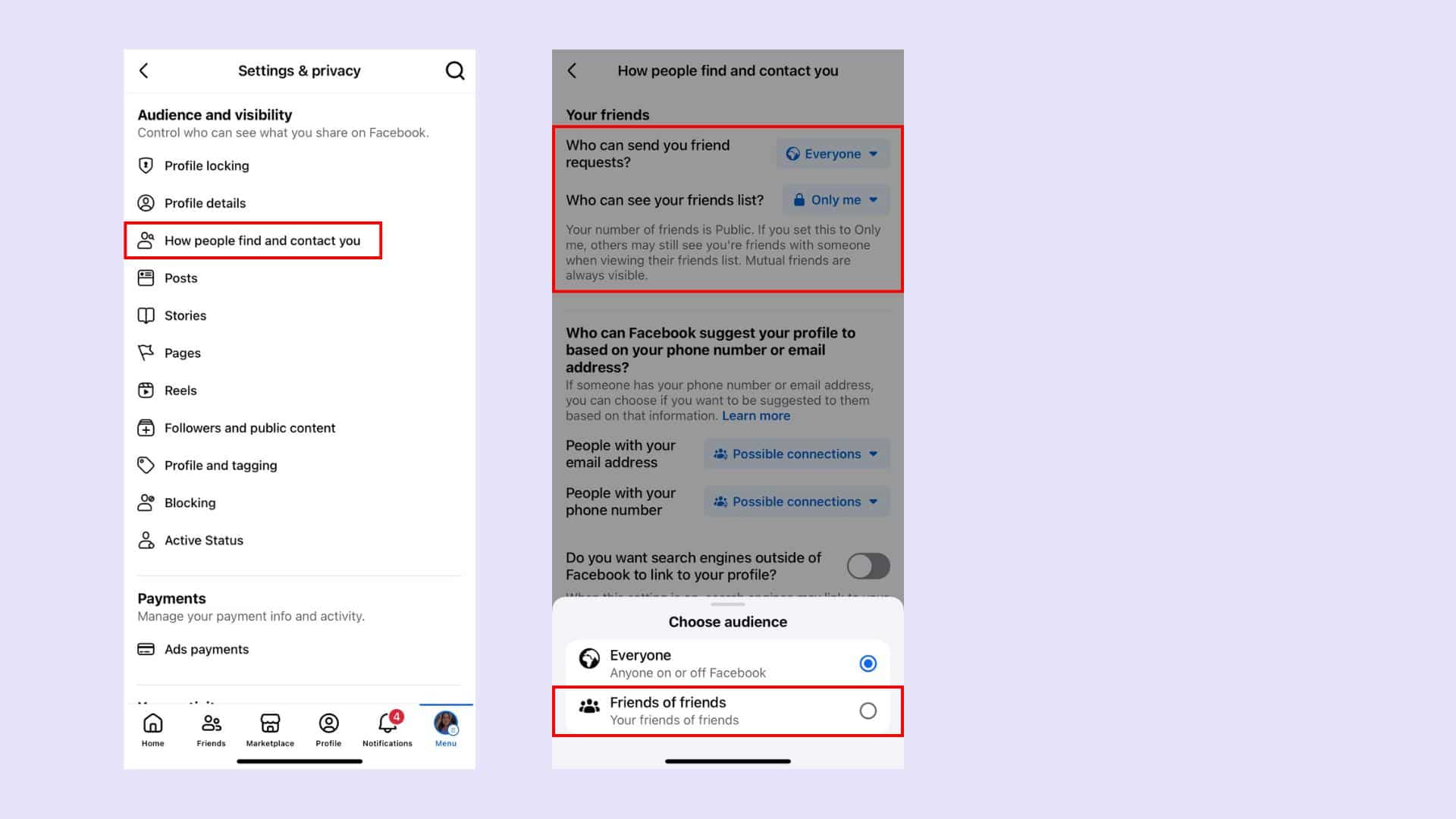
6. Manage Profile and Tagging
In “Profile and tagging” under “Audience and visibility”, you can control who posts on your profile and enable Tag Review to approve tags before they appear.
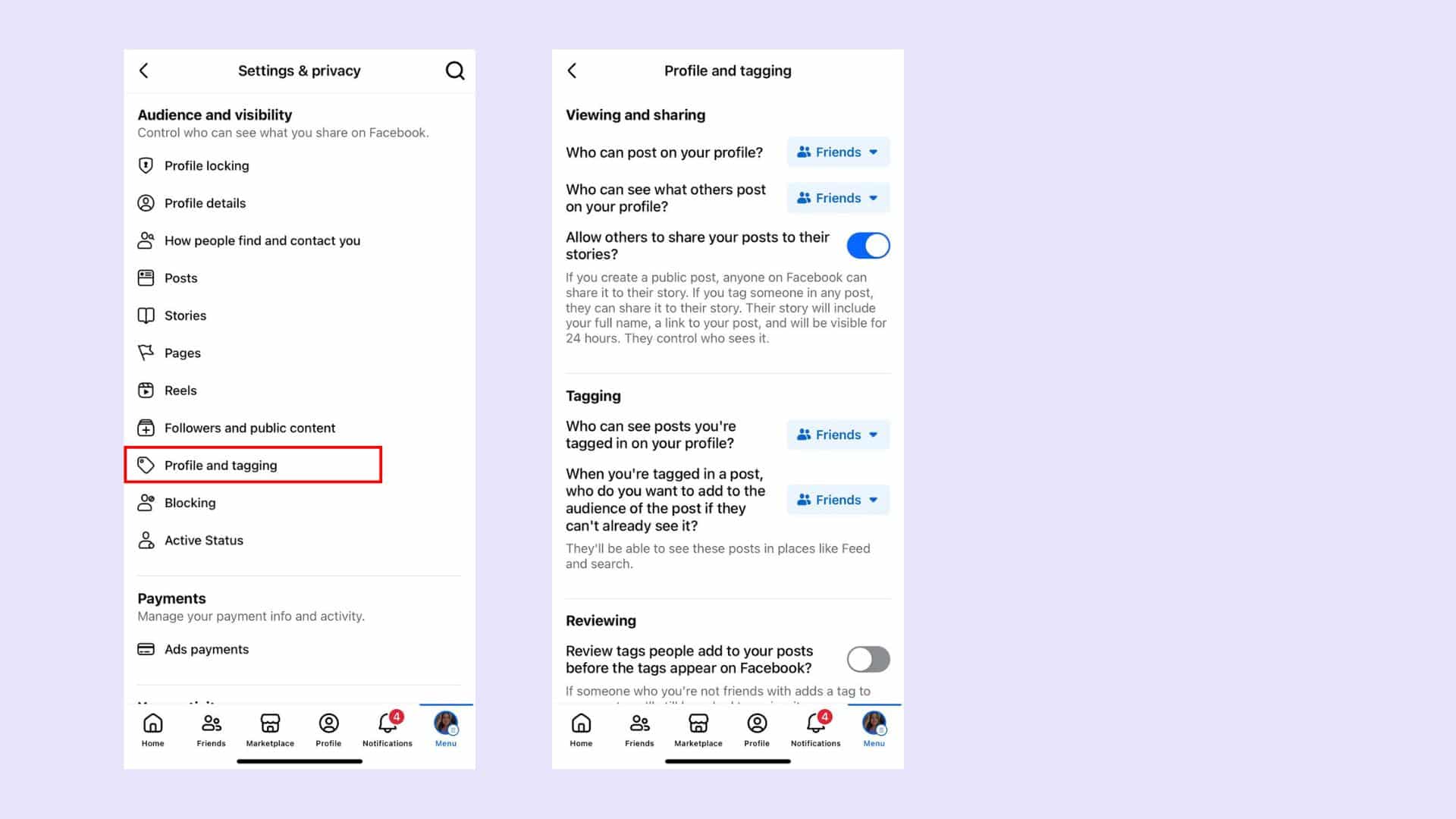
You can also limit who sees posts you’re tagged in, helping to protect your privacy and manage content visibility.
7. Filter Ad Topics
Go to Settings > Account Center > Ad preferences. Type in a topic you’d like to filter, like “sex.” When a related topic appears (e.g., “Sex Tape (film)”), select it and choose “See less” to limit ads on that subject in your feed.
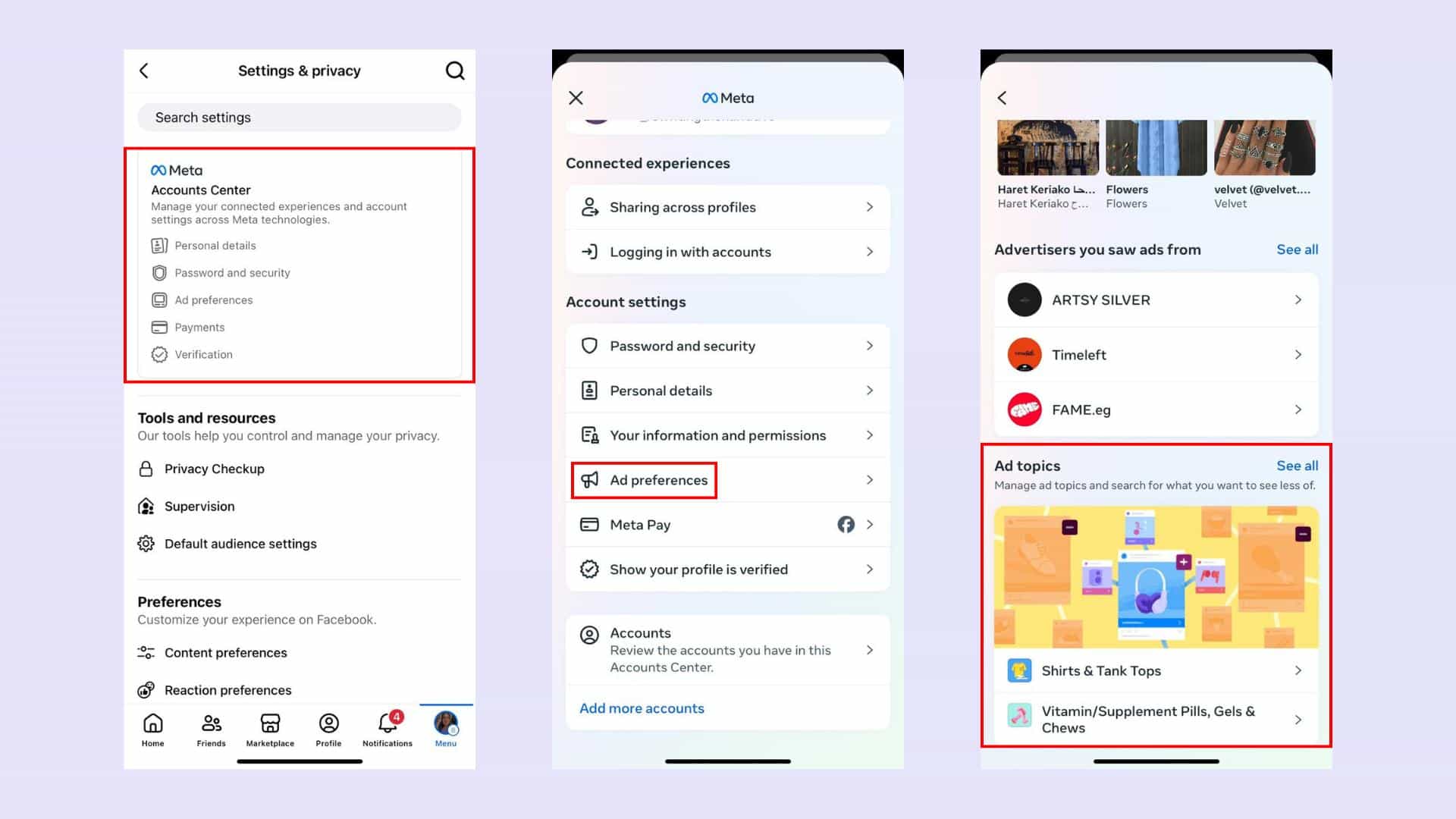
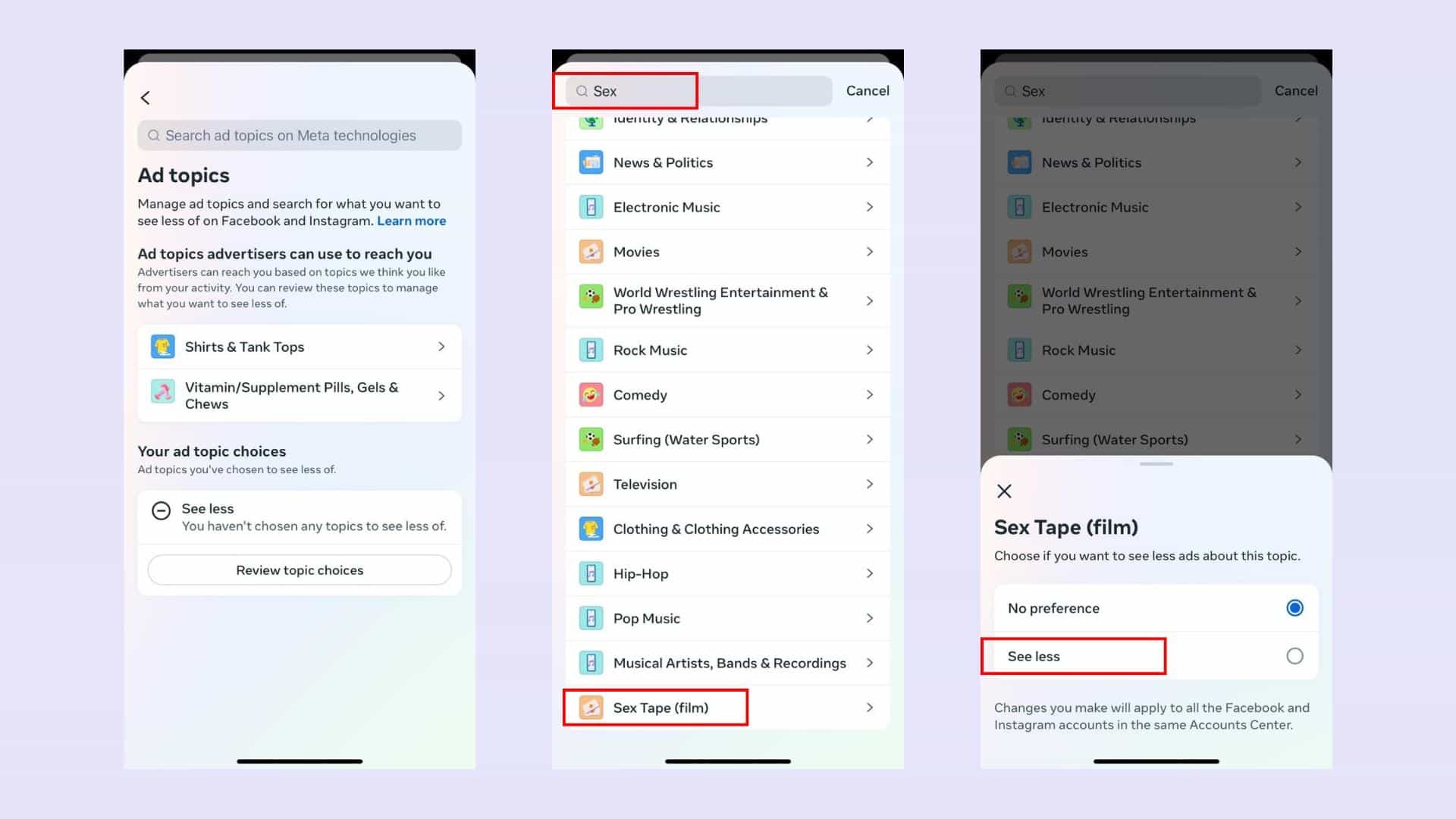
Need Foolproof Protection? How to Block Adult Content on Facebook Forever with Canopy
To fully block porn on Facebook, we recommend using Canopy’s popular parental control app or porn blocker — which is easy to use and trusted by millions of people worldwide.
One of the biggest perks of Canopy for Facebook users is that you can still use Facebook. It doesn’t block the entire site, it just fully removes the adult content.
Canopy works by filtering the internet, removing porn across all your online devices before it even reaches you.
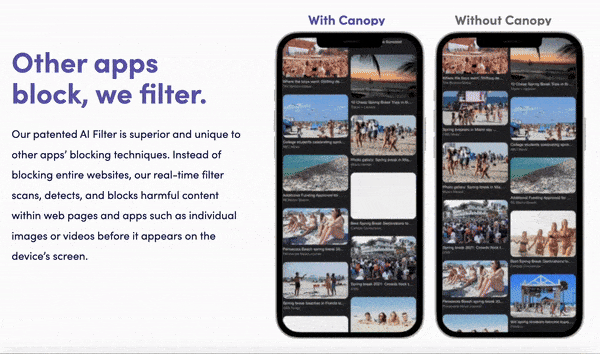
How to Block Adult Content on Facebook Using a Free Browser Extension
Browser extensions add a layer of security by blocking certain sites or keywords.
Some extensions offer custom filtering options, but many block sites completely, which could mean losing access to Facebook entirely.
It’s also important that browser extensions only work within the specific browser where they’re installed. This means you’ll need to install and configure the extension separately for each browser and device you use.
Additionally, browser extensions will not filter content on the Facebook mobile app.
If you’re looking for full, cross-platform protection instead, consider using Canopy.
Here’s what you do:
1. Choose a Browser Extension
Look for content-filtering extensions, such as “Canopy” (allows you to browse Facebook freely, removing only the adult content) or “BlockSite” (blocks Facebook entirely for set times) for Chrome and Firefox.
2. Install the Extension
Go to your browser’s extension store, find the chosen extension, and click ‘Install’ or ‘Add to Chrome’.
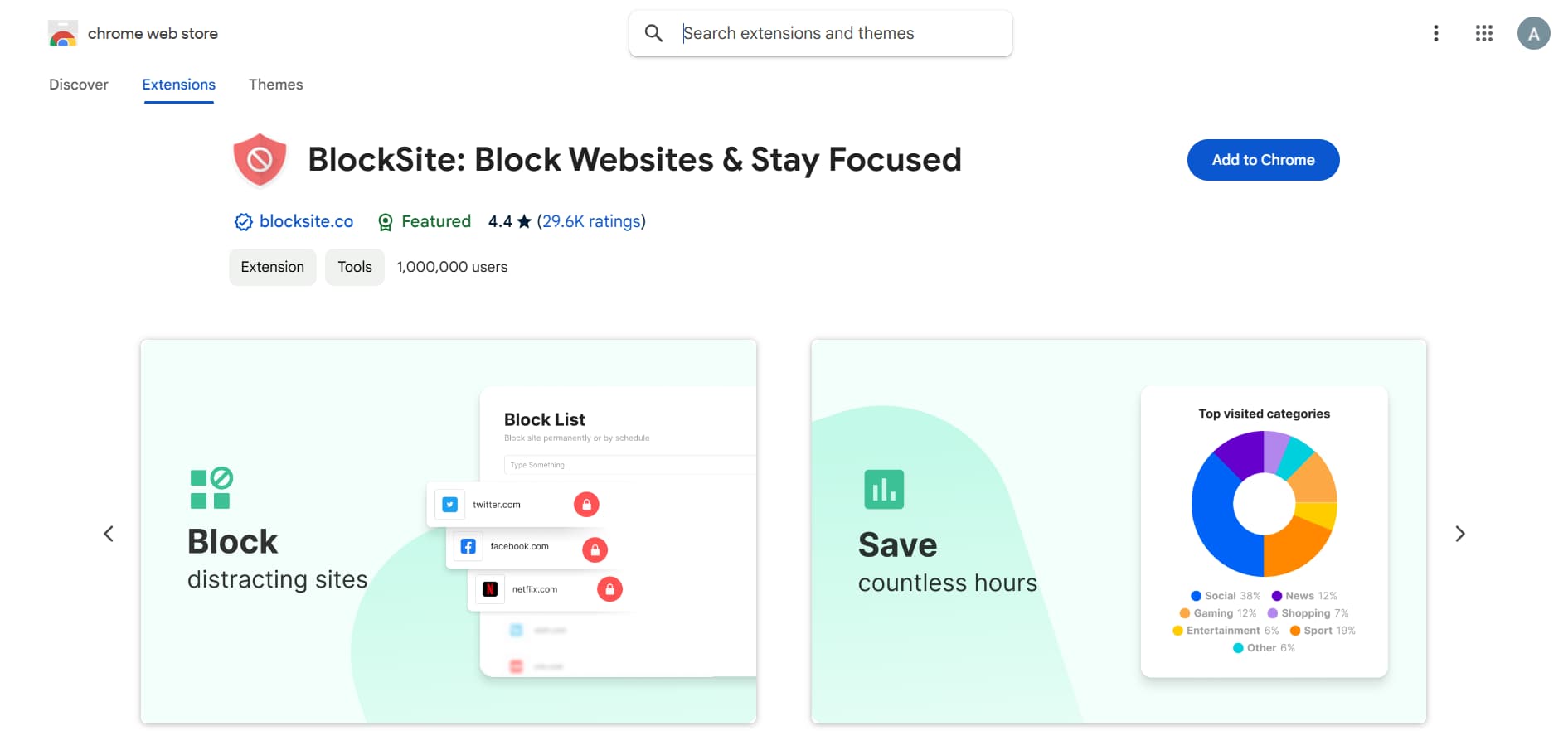
3. Set Up Filters
Most extensions have an ‘Options’ or ‘Settings’ menu where you can customize the type of content or websites you want to block.
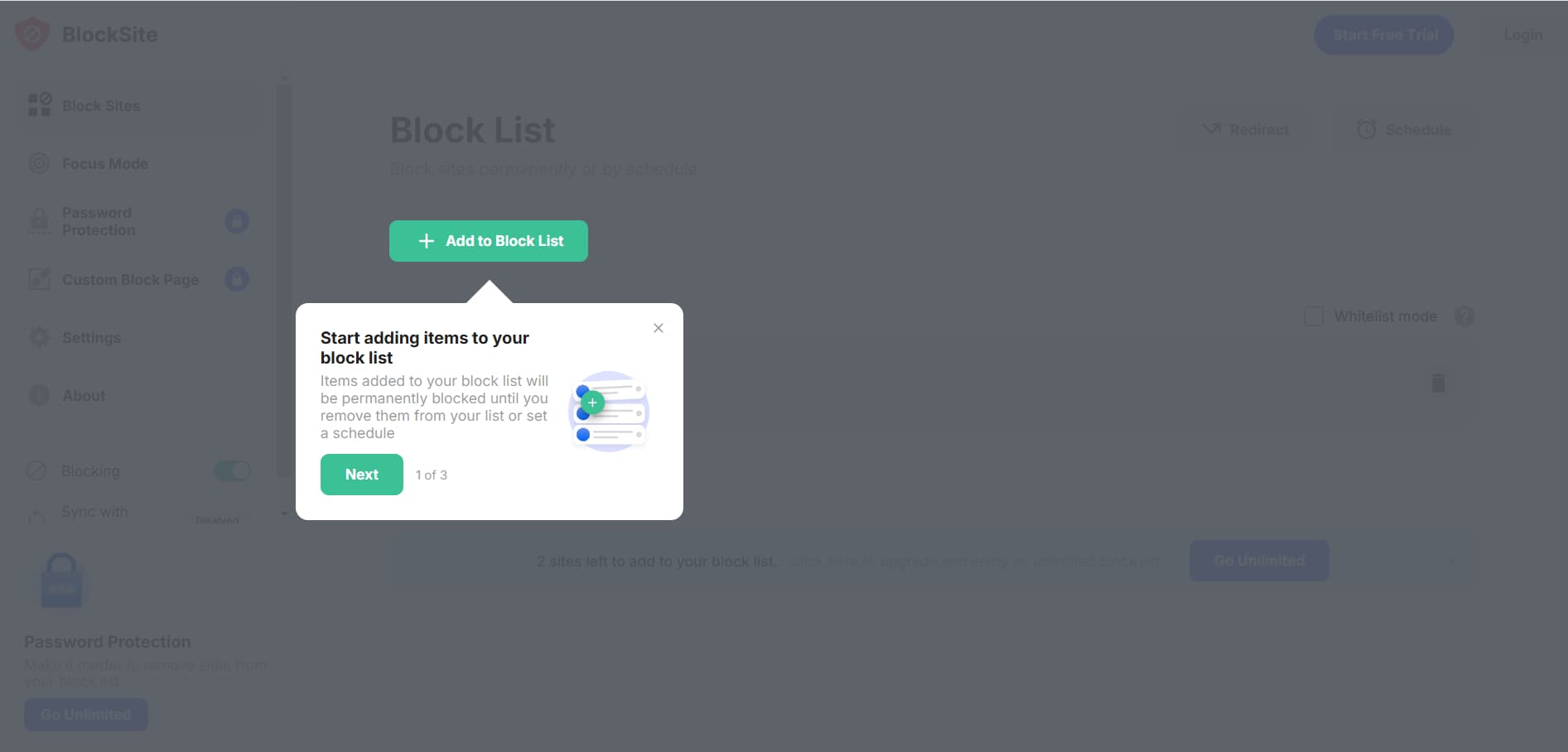
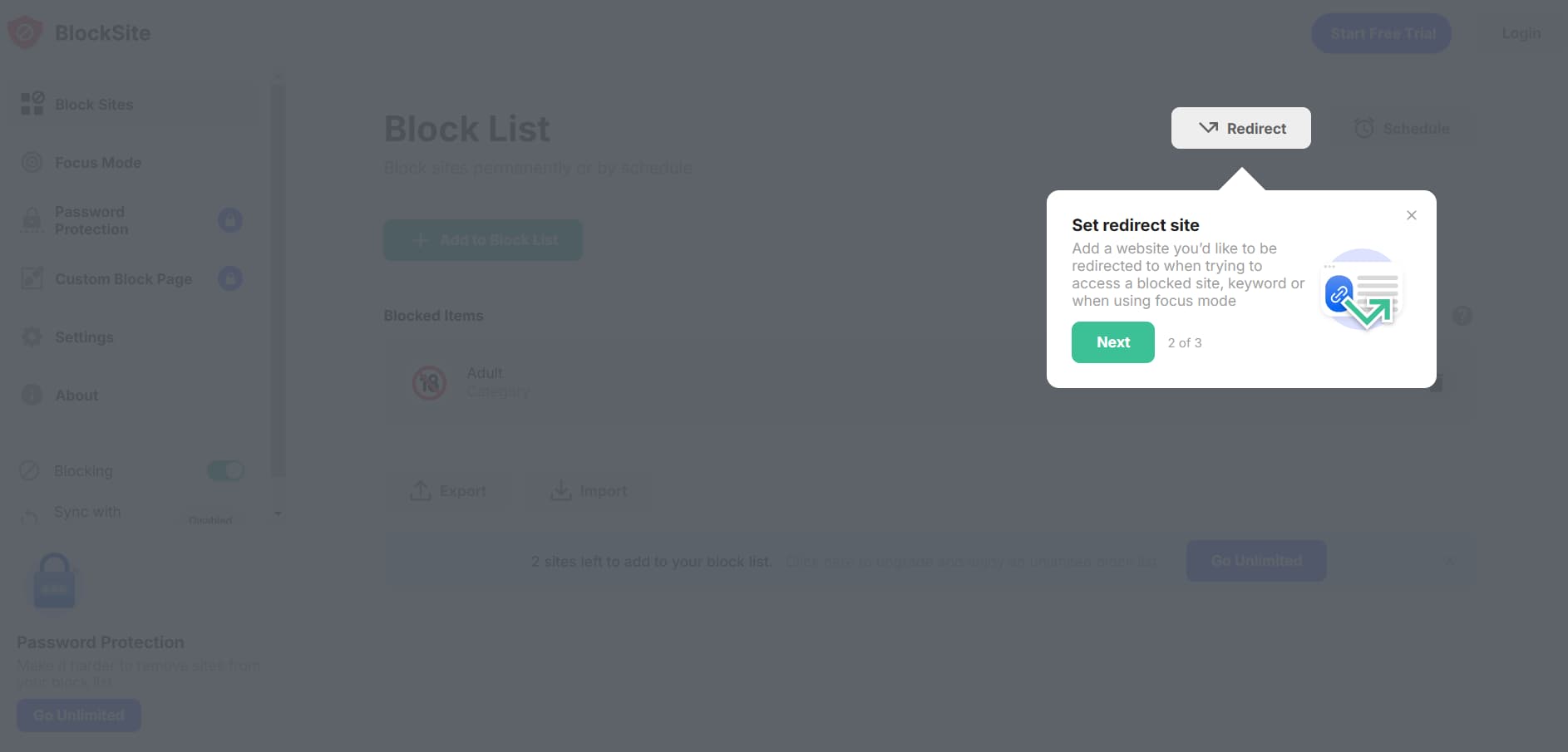
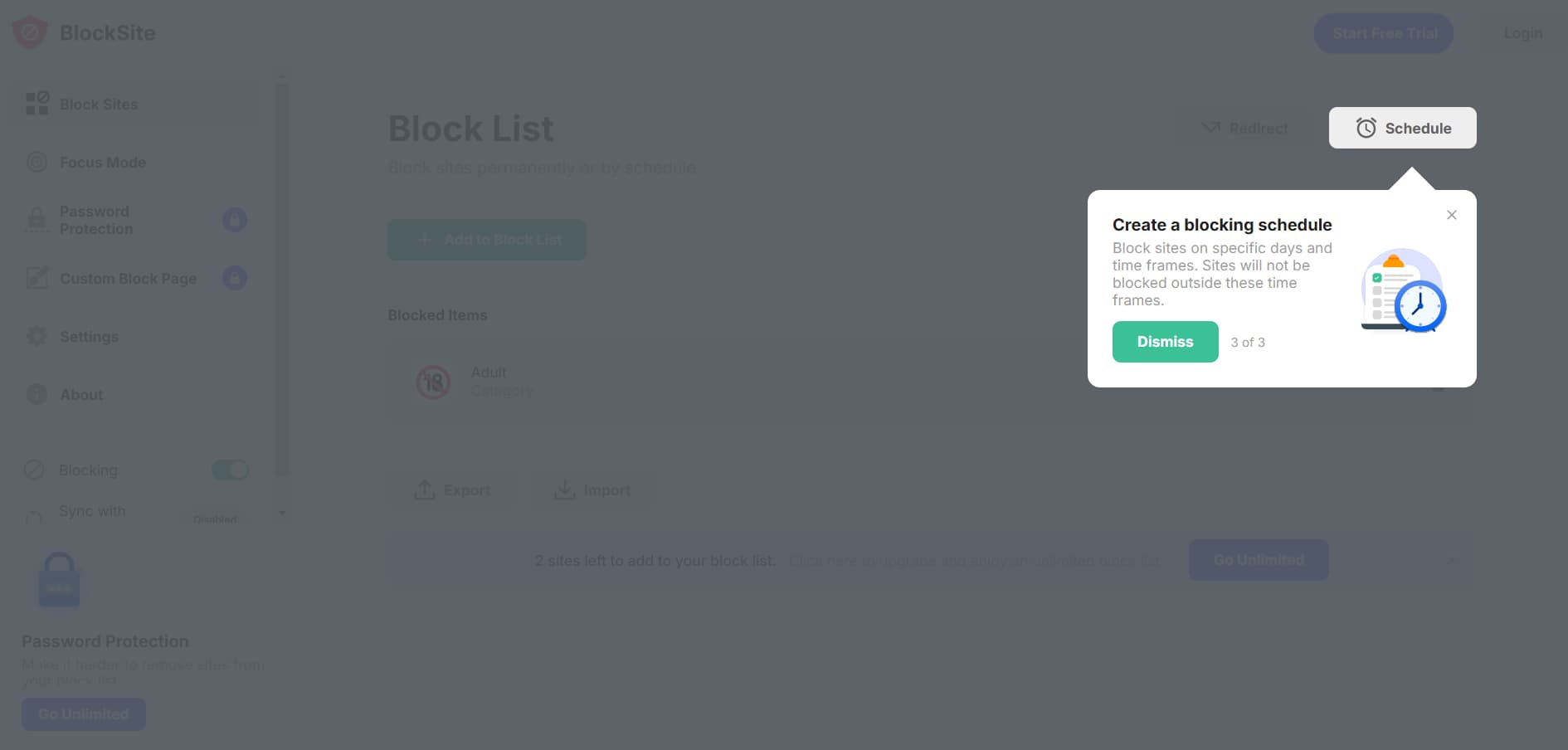
4. Add Facebook-Specific Filters
If available, add filters specific to Facebook, though general blocking may suffice on the web version.
Why You Should Block More Than Just Facebook
Blocking adult content on Facebook is essential, but harmful material can be found across various platforms and websites, affecting both children and adults.
Here are some types of adult content that are especially worth blocking:
- Pornography: Early exposure can distort views on relationships, and prolonged exposure in adults may lead to addiction, psychological harm, and increased misogynistic attitudes. For a closer look, read our article, 7 Scary Things Porn Does to Your Brain
- Violent content: Graphic images, videos, or text can desensitize viewers to violence and cause emotional disturbances, especially in younger audiences.
- Hate speech: Content promoting offensive or derogatory views toward individuals or groups fosters harmful attitudes and can impact mental health.
- Adult language: Exposure to profanity and mature language affects communication skills and behavior, particularly in children.
For broader protection beyond Facebook, Canopy offers real-time filtering across social media, websites, and apps.
It gives families a safer, more controlled digital experience across all platforms.
FAQs
Why am I seeing inappropriate Reels on Facebook?
Inappropriate Reels often appear due to Facebook’s algorithm recommending similar content you’ve previously interacted with—or due to misleading tags. To stop this, mark these Reels as “Not Interested,” unfollow pages sharing them, and use a parental control tool like Canopy to manage adult content on Facebook more effectively.
Is there porn on Facebook?
Yes, despite Facebook’s community guidelines, porn on Facebook can appear in the form of private groups, links, or disguised videos. The platform works to remove such content, but it can slip through. A filtering app like Canopy adds an extra layer of protection to block explicit material Facebook might miss.
How do I block adult content on Facebook?
To block adult content on Facebook, you can adjust your feed preferences, unfollow or block pages that share explicit posts, and report any nudity on Facebook you come across. For more robust filtering, consider using the Canopy app for adults, which lets you block Facebook inappropriate content across devices with AI-powered protection.
Why is there porn on Facebook?
Adult content on Facebook exists because some users exploit loopholes in the platform’s moderation system. They may hide nudity on Facebook using coded language, private groups, or external links. While Facebook tries to control this, the sheer volume of content makes total prevention difficult.