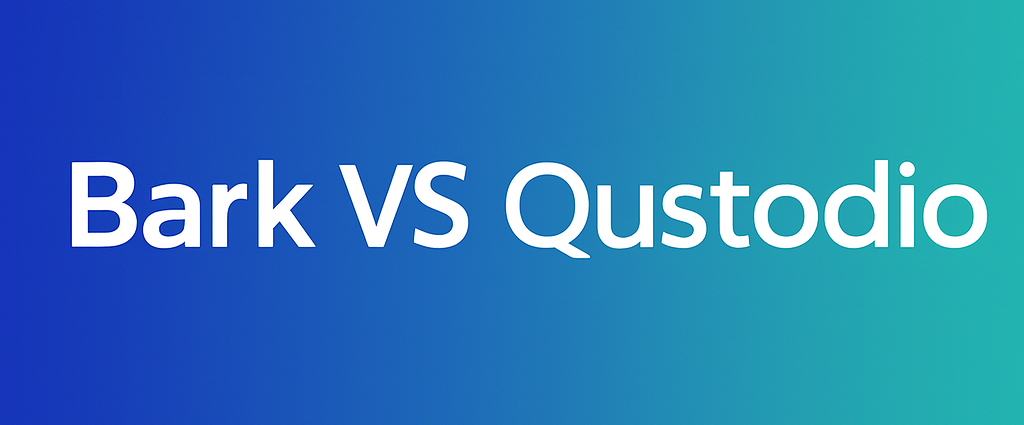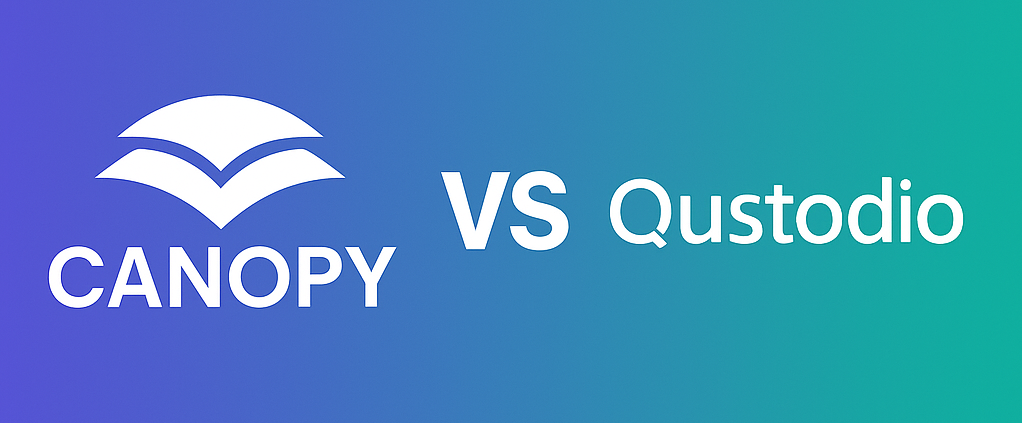Parents searching “Qustodio vs Bark” are usually deciding between two very different philosophies of digital safety. Bark emphasizes monitoring and alerts: it analyzes texts, email, web activity, and many popular social platforms to flag potential risks. Qustodio leans toward classic control: it provides web filtering, app blocking, time routines, and location tools, with optional alerts layered on top. Both can be excellent depending on your goals.
But there’s also a third path that’s become increasingly relevant for families who want to prevent exposure before it happens rather than sift through alerts after the fact: Canopy uses real-time AI to filter explicit content before it loads—across browsers and many popular apps—without reading private messages.
Below you’ll find a clear, head-to-head Bark vs Qustodio comparison, followed by where Canopy fits if you prefer a prevention-first, privacy-respecting approach.
Quick Comparison Table: Bark vs Qustodio vs Canopy
Category | Bark | Qustodio | Canopy |
Core approach | Monitoring & alerts across texts/social/web | Controls-first: filtering, app limits, routines | Prevention-first filtering that blocks explicit content pre-load |
Social/messages | Deep coverage (many platforms) | Narrower social insights; strong classic controls | Doesn’t read messages; filters images/videos in real time |
Content filtering | Capable; router option with Bark Home | Strong category/web/app filtering | Real-time AI image/video blocking before it appears |
Screen time | Schedules with device and home-network options | Granular daily/weekly routines and pauses | Focus/quiet modes with category and app controls |
iPhone/iOS | Deeper coverage often needs desktop/Wi-Fi helper | Full controls; calls/SMS workflows vary by OS | Native filtering; Enhanced Protection for tricky apps |
Setup feel | Strong but iOS can need extra steps | Straightforward for controls; advanced items can add steps | Standard installs plus optional Removal Prevention |
Pricing snapshot | App plan monthly; add-ons (Jr/Home/Phone) | Annual tiers (Basic, Complete) | Annual plans with free trial and guarantee |
The table gives you the gist. The sections below explain how “bark or qustodio” plays out in real homes – especially on iPhone – then make the case for a smarter alternative if your priority is filtering over surveillance.
Overview: Bark vs. Qustodio
When parents compare Bark vs Qustodio, the biggest difference is what the apps try to do by default. Bark wants to surface signals about risk so you can intervene. It scans communications and app activity across an unusually broad set of channels, then sends you contextual alerts you can discuss with your child. It’s particularly attractive for families with older kids who are active on social media and group chats, where risk often hides in plain sight.
Qustodio, by contrast, prioritizes shaping the digital environment. Its hallmark is dependable web filtering, app rules, time routines, and location tools that help you set boundaries before problems start. While Qustodio does offer alerts and some insights into social usage, it is closer to the traditional “parental control suite” than to Bark’s alert-centric model.
Neither approach is inherently better; it depends on your comfort level with message scanning and whether your goal is prevention or visibility. That’s precisely where Canopy enters the conversation as a real-time porn blocker that filters explicit images and videos on-device before they ever appear on your child’s screen – without collecting or scanning private messages . For many families, that design leads to fewer alerts, fewer arguments, and calmer digital habits.
Key Features and Everyday Reality
Qustodio in practice
Qustodio’s category-based web filtering plus custom allow/deny lists, per-app rules, and time routines make it simple to define what’s in-bounds during school nights, weekends, or travel. Parents often praise the “set it and forget it” predictability of Qustodio’s schedules and the way it keeps routine browsing clean without a lot of noise. On platforms where social-app monitoring is technically limited, Qustodio still delivers value because the environment is tamed: the web is filtered, bad categories are blocked, and distracting apps can be limited.
Bark in practice
Bark’s differentiator is the breadth of monitoring and the quality of alerts. If your teen lives on social media and messaging apps, Bark is built for visibility at that layer. The onboarding can involve more steps on iOS – often using a desktop helper that analyzes encrypted backups over home Wi-Fi – but the tradeoff is a steady stream of insights that trigger “talk to me about this” moments. Families who like Bark usually want to know when something is happening in real time, even if they’re not trying to block every door.
Where Canopy fits
Canopy’s daily experience is different by design. Instead of reading messages, it focuses on what renders on screen. Its AI looks at pages and images in real time, whiting out explicit content before it loads. For many parents, that’s the sweet spot: they get proactive protection that works across browsers and popular apps, without building a dossier of private communications. When combined with Canopy’s app/category rules and scheduling tools, you get a cleaner feed and less need to micromanage.
Content Filtering Comparison
This is the heart of a qustodio vs bark parental control comparison because it defines how problems are prevented—or not. Qustodio’s filter is category-driven and configurable: you choose categories to block, enforce SafeSearch, and add exceptions as needed. It does well at straight-ahead porn blocking on the web and at keeping kids off sites you’ve ruled out.
Bark can block sites and apps too, and with Bark Home you can extend that control to TVs, consoles, and even smart devices connected through your router — similar to how parental control routers manage home networks. Still, Bark’s core identity is monitoring; some parents use Bark primarily for alerts and pair it with router-level rules to keep day-to-day browsing tame.
Canopy approaches filtering as a vision problem rather than just a URL problem. If an image is explicit, the filter can white it out on the fly—even if the page or app itself isn’t on any list. That helps in the modern web where explicit content can appear in image carousels, search results, or embeds. If your goal is “don’t show my child explicit pictures, period,” Canopy’s real-time filtering is the most direct solution, especially when combined with how to block websites on Chrome or other browsers on shared devices.
Screen-Time Management Comparison
Families who want disciplined routines often gravitate toward Qustodio because of its granular schedules, similar to using best screen time control apps to build healthy digital habits for kids. Bark offers scheduling and app/site blocking as well, and households that install Bark Home can extend those rules across the entire network for a broader sense of order.
Canopy’s scheduling emphasizes Focus Time—clear windows when the device is deliberately less distracting, helping parents detox a child from screen time without endless micromanagement. Paired with category toggles (for example, shutting off adult content and certain entertainment categories during homework), it keeps the emphasis on doing one thing at a time without a thicket of micro-rules. If your tension point is constant visual temptation rather than pure time waste, Canopy’s “cleaner feed” often reduces the urge to over-manage minutes.
App & Web Activity Monitoring
If social media visibility is non-negotiable for you, Bark is the category leader, especially for parents seeking Instagram parental controls, TikTok parental controls, or Snapchat parental controls in one dashboard. It monitors many platforms and surfaces context you might otherwise miss, which matters for risks that travel through conversations rather than through web pages. Qustodio surfaces app insights, YouTube activity, and risk alerts in its higher tier, but it doesn’t attempt Bark’s breadth of social scanning.
Unlike monitoring tools that scan private messages, the Canopy parental control app doesn’t read texts – it filters explicit images in real-time, aligning more closely with what to do if your child sends inappropriate pictures. Some families prefer this stance because it keeps trust intact while addressing the main harm vector – graphic visuals – head on. If you want visibility without content scanning, Canopy also supports an Accountability Partner model for adults and older teens, where the software can send a simple heads-up when explicit content is blocked, without revealing conversation details.
Removal Prevention Comparison
Tamper-resistance matters because determined kids will try to delete or disable whatever you install. All three brands address this, but with different depth and day-to-day reality.
Bark is strongest on Android (extra steps are required to remove it), and its own hardware (Bark Phone/Watch) is locked down by design; on iPhone/iPad it largely leans on Apple’s Screen Time rules and helper workflows rather than true app-level “can’t remove” locks. Qustodio requires parent credentials to uninstall on Android, raises “tamper” notices if protections are bypassed, and offers a desktop-assisted anti-removal setup on iOS for added staying power.
Canopy treats Removal Prevention as a first-class feature across platforms, ensuring kids can’t uninstall protections – an advantage over lighter setups like iOS parental controls or Windows 10 parental controls. On iOS, a brief desktop-assisted flow hardens the install so the app can’t be casually removed or disabled; on Android, uninstall attempts are blocked unless the parent turns protection off; on Windows and Mac, removal is gated behind the parent as well. The net effect: fewer “I figured out how to delete it” moments and more consistent protection.
Reporting & Alerts
Bark is built around its alert pipeline, notifying parents about potential risks like bullying, sexting, and unsafe content — but if you prefer fewer alerts, Canopy’s text monitoring app model focuses on prevention rather than constant reporting. Parents receive timely notifications about categories like bullying, self-harm, drugs, hate speech, sexually explicit content, and more. The goal is to start conversations early. Qustodio offers daily and weekly summaries, insights into app and video use, and AI-driven alerts about risky activity on supported platforms. Its reports complement the controls by showing how the device is actually used.
Canopy trims the alert burden by stopping explicit content at the gate. Many parents appreciate the quieter experience: fewer pings, fewer crisis-style messages, and more confidence that the visual layer stays clean.
Ease of Use
Onboarding is smooth across all three, but the details differ. Bark’s deeper iOS coverage typically uses a desktop helper that analyzes backups over Wi-Fi; set-and-forget after initial setup, but it’s an extra step. Qustodio’s controls-first approach makes the first day feel productive quickly: you’ll set categories, craft a schedule, and see the environment change. Canopy installs like a standard app and then offers an optional Removal Prevention flow. That extra step takes a few minutes per device and pays dividends later because it makes uninstall and disable attempts far less effective.
Supported Devices & Setup
Bark runs on iOS and Android and extends to computers, tablets, and Chromebooks, with Bark Home providing router-level coverage for anything on your network. Qustodio supports iOS, Android, Windows, macOS, Chromebook, and Kindle. The Complete tier unlocks fuller insights and elevated support, which larger families often prefer. Canopy covers iOS, Android, Windows, Mac, and Chromebooks, extending even to browser safety — for example, how to block websites on Safari or how to block websites on a computer — while Enhanced Protection keeps certain app experiences filtered automatically.
Pricing and Subscription Comparison
Because pricing and promos can change, think in terms of value per household. Bark generally offers a monthly app plan that covers unlimited devices, with add-ons such as Bark Jr (for lighter control) and Bark Home (for network-wide rules). Qustodio uses annual tiers: Basic for smaller households and Complete for families that want unlimited devices and priority support. Canopy’s plans are typically annual and device-based, with an individual tier for smaller setups and a family tier for larger ones, plus a free trial to test fit before committing.
Security and Privacy
This is where strategy becomes personal. Bark and Qustodio analyze content to generate alerts. That yields insight but also means the system interacts with communications in some form. Many parents find the tradeoff acceptable; others don’t. Canopy’s promise is different: it doesn’t read messages. It looks at pages and images as they try to render and blocks explicit visuals before they appear. If your family values privacy as a principle—or you’re simply trying to reduce the temperature of tech conversations at home—Canopy’s stance can feel more sustainable.
Customer Support
Qustodio’s higher tier includes priority phone support and proactive check-ins, which frequent travelers and large families often appreciate. Bark’s support is responsive and integrates tightly with its knowledge base and onboarding helpers. Canopy offers chat/phone support and a searchable help center, and because its core approach is preventive, support tickets often center on setup, Removal Prevention, and tailoring category/app rules rather than triaging alert floods.
Bark vs Qustodio for iPhone (2026)
Parents comparing bark vs qustodio for iPhone should weigh two realities. First, Apple’s platform constraints mean monitoring works differently than on Android. Bark’s solution—using a desktop helper to analyze encrypted backups over home Wi-Fi—provides valuable visibility but adds setup and maintenance steps. Second, Qustodio’s strongest classic controls work cleanly on iOS, but certain phone-call or SMS insights that are straightforward on Android involve more nuanced workflows on iPhone.
Canopy sits slightly outside this tug-of-war, instead of scanning messages, it focuses on how to block apps on iPhone and how to block YouTube on iPhone using its Enhanced Protection filters.. Because it focuses on what renders, not on reading message content, its iOS story is simpler: real-time filtering on the device, with Enhanced Protection ready to keep specific app experiences within safer lanes. If your goal is to avoid explicit images on iPhone, it’s often the most direct line between two points.
Recommended Ages: Bark vs Qustodio vs Canopy
If your child is in the younger range (elementary through early middle school), Qustodio may fit better than Bark. Its controls-first design—clean web filtering, simple app rules, and predictable time routines—keeps the day-to-day experience calm without inviting constant “alert fatigue.” Parents set clear guardrails; kids learn consistent boundaries.
For teens, Bark tends to make more sense than Qustodio because risk often travels through social apps and group chats. Bark’s monitoring-and-alerts model surfaces potential issues so you can step in with a conversation at the right moment. The tradeoff is more setup and more signal to review, which many families of socially active teens consider worthwhile.
Across ages, Canopy is the best choice if your priority is preventing exposure rather than reading messages. It helps block porn and adult content on any device and builds safer browsing habits for the whole family. Its real-time filtering keeps explicit images and videos off screens for kids and teens alike. In fact, many adults use Canopy for the same reason! For older users who want extra accountability without surveillance, Canopy also offers an Accountability Partner option you can share with a trusted person. In short, it is a great solution for the entire family.
When to Consider an Alternative
Bark is terrific when your priority is social awareness and your child already spends most of their screen time inside chats, DMs, and community feeds. You’ll get alerts you can act on and guidance to start the right conversation at the right moment. Qustodio is the better fit when you want predictable guardrails: time routines, category filtering, and app limits that run quietly in the background. It’s especially good for families with multiple younger children who need guardrails more than surveillance.
Choose Canopy when you’d rather prevent exposure than debate alerts. If your household friction tends to spike around explicit image discovery, Canopy’s real-time filtering changes the tone dramatically. Pair it with Removal Prevention and you also avoid the “I figured out how to uninstall it” cat-and-mouse that undermines so many well-intended setups.
Final Verdict: Qustodio vs Bark—Or Try Something Smarter
If you value visibility into conversations, Bark is compelling. If you want quiet, predictable controls, Qustodio delivers. But if your main objective is clean screens and calmer tech habits—and you’d prefer not to read private messages—Canopy is the smarter alternative. Its real-time filtering prevents explicit images and videos from appearing in the first place, and its Removal Prevention makes that protection hard to tamper with. For many families, that’s the combination that finally lowers the temperature around screen time.
Qustodio VS Bark FAQs
What’s the difference between Bark and Qustodio?
Bark focuses on monitoring and alerts across texts, email, web, and many social platforms, making it ideal for teens who live in chats and DMs. Qustodio emphasizes classic parental controls – web filtering, app limits, and schedules – so the environment is predictable without constant alerting.
Is Bark better than Qustodio for social media monitoring?
Yes. Bark aims for broad social coverage and actionable alerts. Qustodio offers some social insights but prioritizes controls over deep message-layer monitoring.
Does Qustodio allow message monitoring like Bark?
To a point. Qustodio surfaces risky behavior and offers insights on supported platforms, but it doesn’t try to match Bark’s breadth of social scanning. Its strength remains filtering and routines.
Which is more affordable: Bark or Qustodio?
It depends on your household size and whether you want add-ons. Bark typically offers a monthly app plan that covers many devices; Qustodio uses annual tiers for smaller or unlimited device counts. Consider both price and how much oversight you actually need.
Can I use Qustodio or Bark on both iOS and Android?
Yes. Both support iOS and Android, but the depth of monitoring and the specific workflows differ by platform. Expect a few extra steps for deeper iOS monitoring.
Do Bark or Qustodio work without invading my child’s privacy?
Both analyze content to create alerts, which some families find too intrusive. If you prefer no message scanning, Canopy’s filter-before-it-loads approach keeps explicit images off screens without reading private messages.
Can Bark or Qustodio block specific websites and apps?
Both can. Bark also offers a router-level option (Bark Home) for whole-home coverage, while Qustodio excels at granular categories and time routines on individual devices.
What’s the best alternative to Bark and Qustodio?
If you want prevention instead of surveillance, Canopy is the standout. It filters explicit images and videos in real time and adds Removal Prevention so kids can’t easily disable it.
Is Canopy better than Qustodio or Bark for content filtering?
For blocking explicit visuals before they appear, yes. Canopy’s real-time AI filtering is designed to keep screens clean across browsers and many popular apps, which reduces alerts and arguments at home.