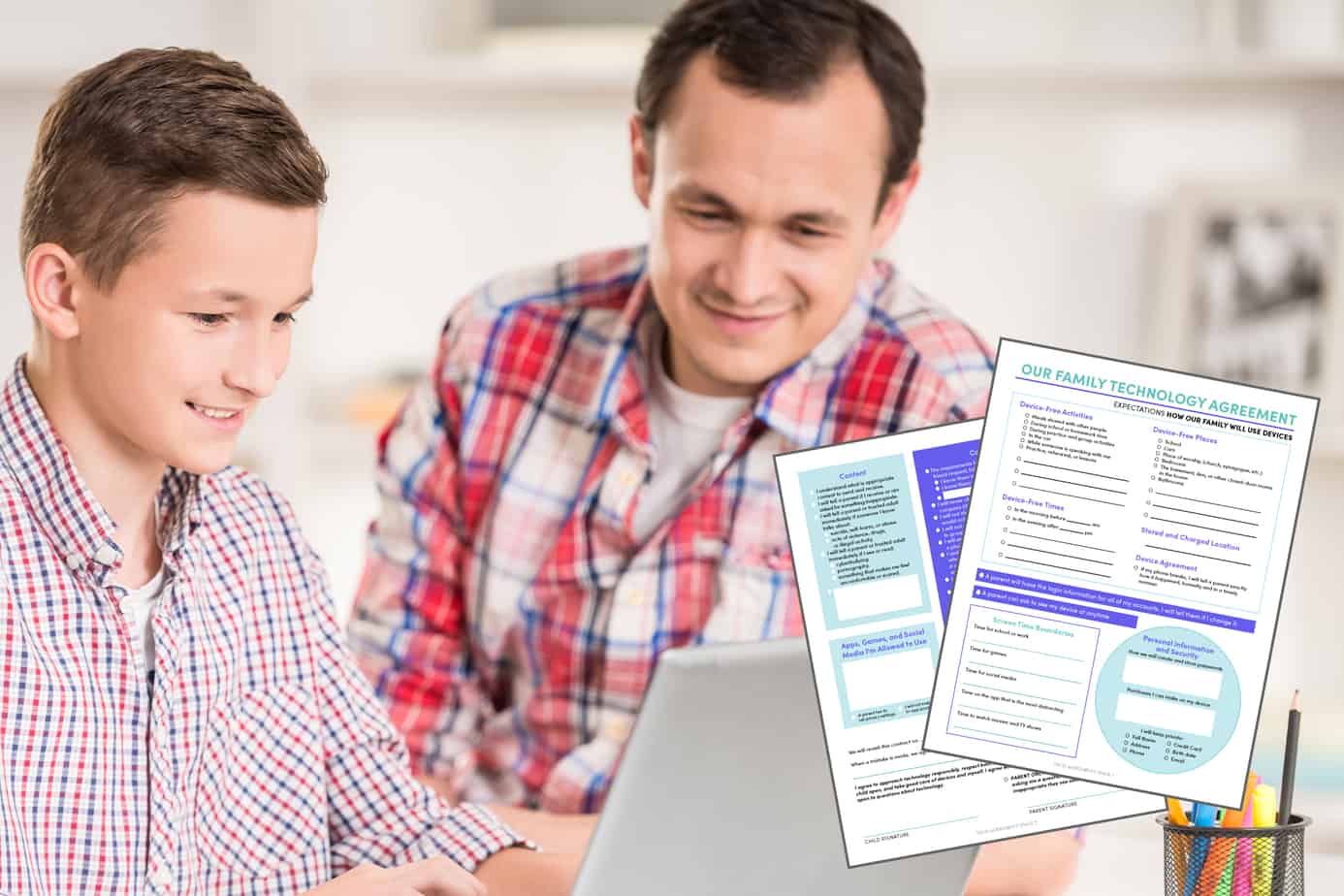Despite Instagram’s “no nudity” rule, a surprising amount of suggestive content often appears due to a grey area in the platform’s guidelines.
Some content creators push boundaries by posting material that isn’t explicitly against Instagram’s rules but may still be inappropriate for younger audiences.
These “borderline” posts are designed to skirt detection, making it hard for Instagram’s automated systems to consistently flag them.
So it’s only natural that parents and/or adults trying to build better online habits would want to take steps to make Instagram a safer space.
In this guide, we’ll walk you through 2 methods to keep adult content off Instagram and make browsing safer for everyone.
Already a Canopy user? Visit our help center guide for support with setting up Instragram porn blocking.
Need Foolproof Protection? This App Keeps Facebook 100% Safe From Adult Content
While the methods we’ll introduce below help reduce exposure, they’re not foolproof and still allow some inappropriate content through.
To fully block adult content on Instagram, we recommend using Canopy’s popular parental control app or porn blocker—which is easy to use and trusted by millions of people worldwide.
One of the biggest perks of Canopy for Instagram users is that you can still use the app. Whereas some apps block Instagram entirely, Canopy allows you to use Instagram freely, it just fully removes the adult content.
Canopy works by filtering the internet, removing any hints of adult content and porn across all your online devices before it even reaches you.
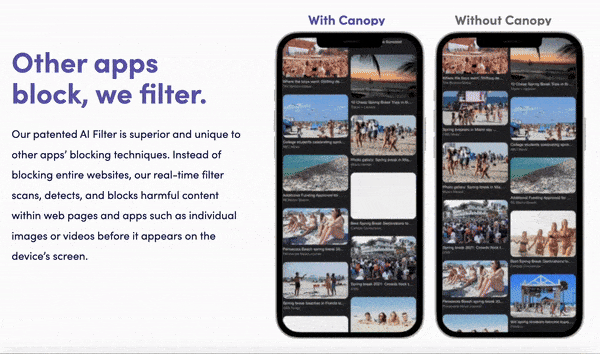
How to Block Adult Content on Instagram – 2 Simple/Free Methods
In this section, we’ll cover free methods to limit adult content on Instagram. While helpful, these steps may not catch everything.
For complete peace of mind, we recommend exploring the 7 best porn blockers.
Method 1: How to Block Adult Content & Porn on Instagram Using Free Built-In Controls
Instagram provides a set of content and privacy options that can help users limit exposure to sensitive material.
While these free built-in settings offer basic filtering, they rely on user reporting and only catch explicit content, meaning some suggestive material may still appear.
These settings work across all devices, so changes will apply whether you’re on Instagram via desktop or mobile.
Here’s what you do:
1. Open Instagram Settings
Go to your profile page and click on the menu icon (three lines) to access your settings.
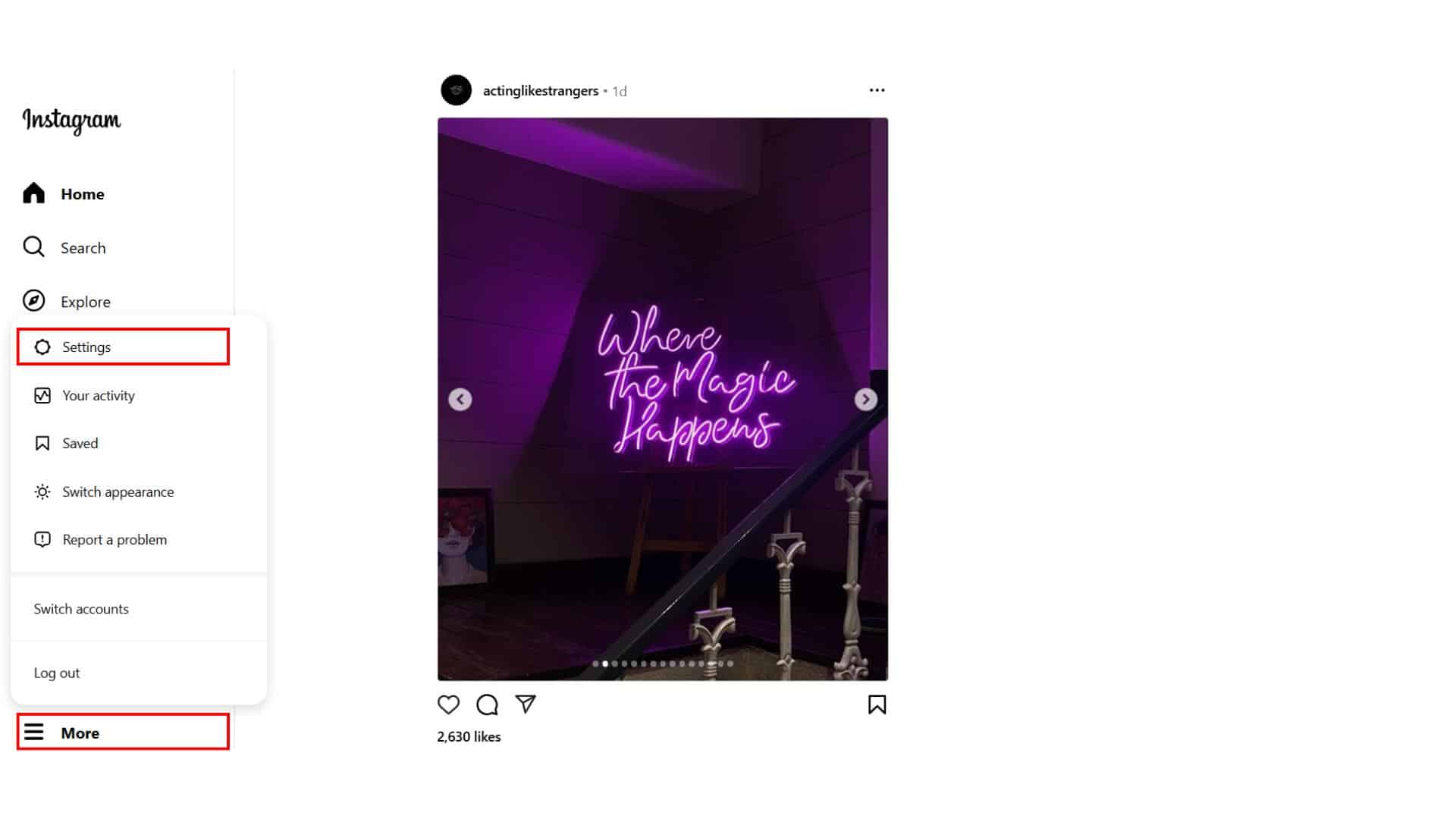
2. Enable Sensitive Content Control
Under “What you see”, go to “Content preferences” and tap “Sensitive content”. Change the default settings to “Less” to ensure less inappropriate content appears in Explore, Search, Reels, Comments, Accounts You Might Follow, hashtag pages and Recommendations in your feed.
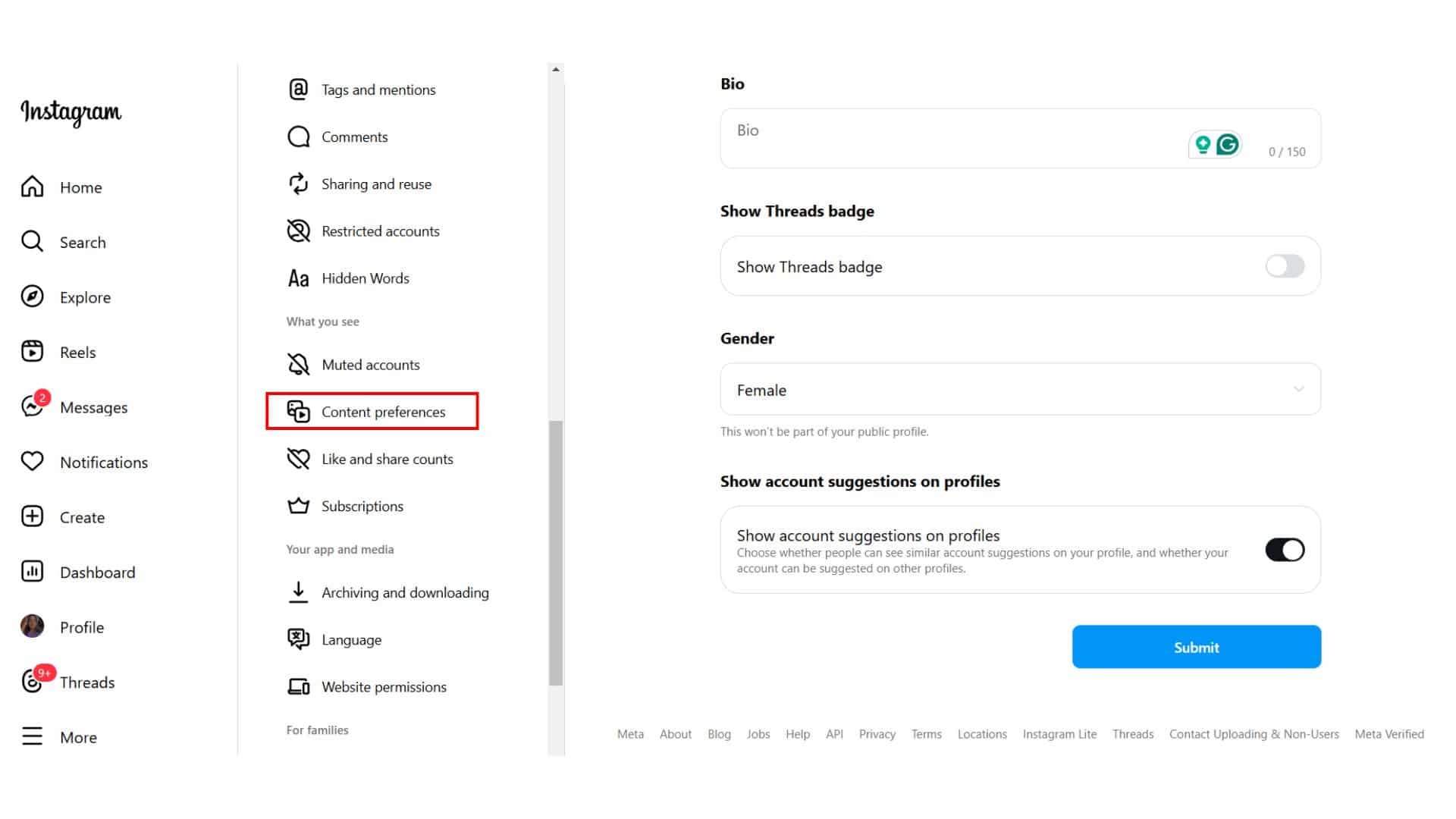
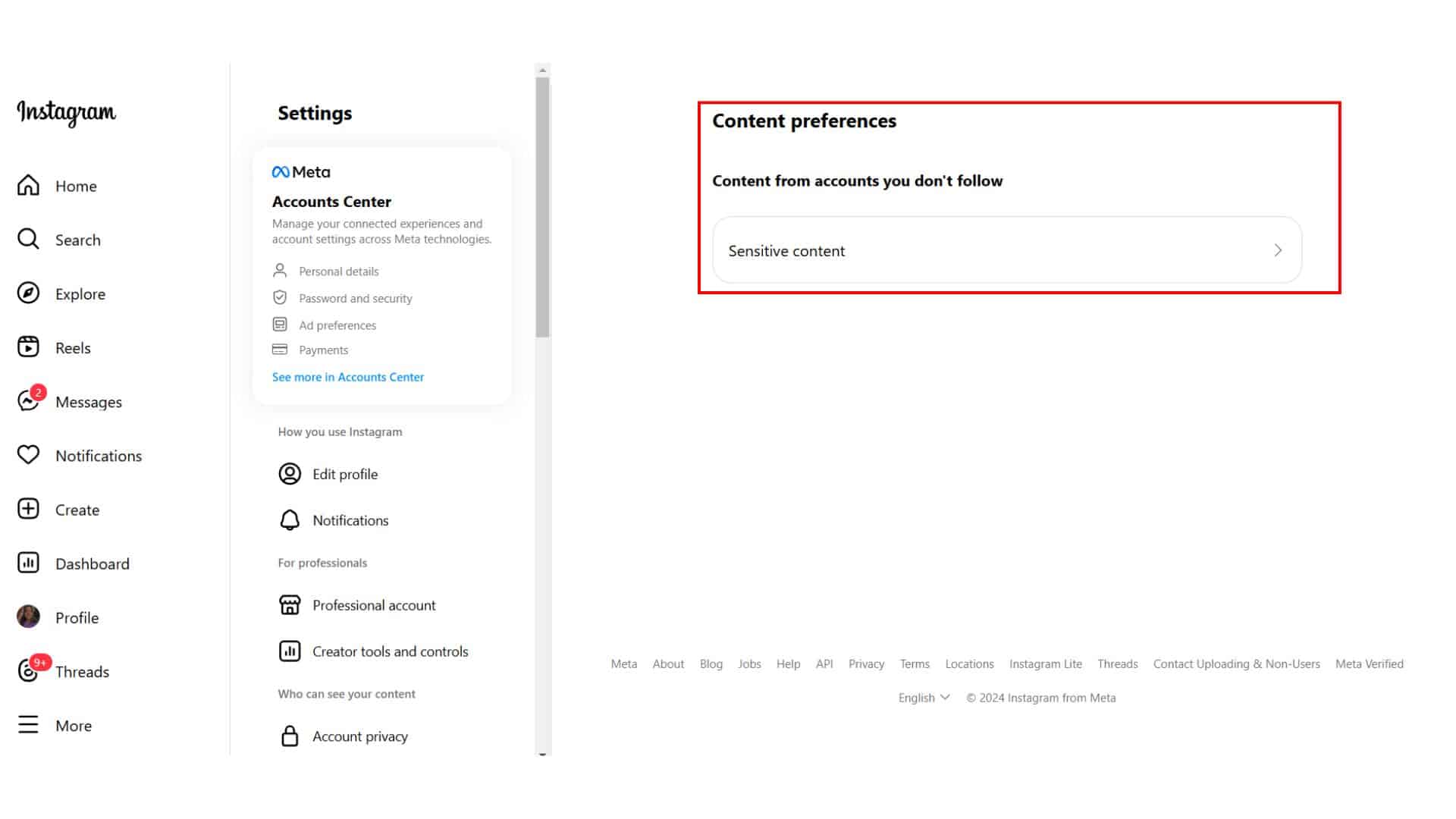
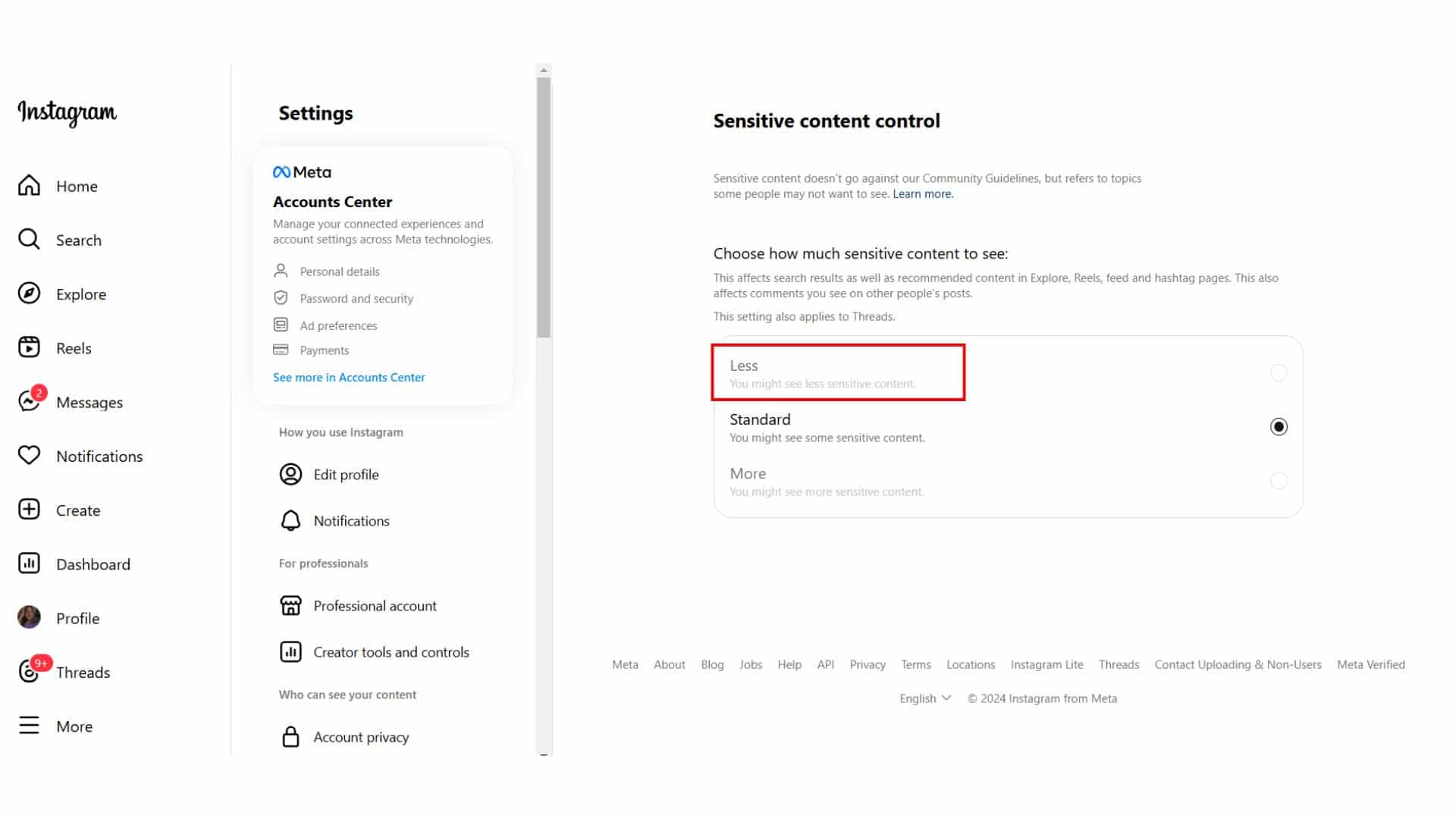
3. Adjust Interactions
Under “How others can interact with you,” adjust who can comment on your posts, tag you, and filter offensive words.
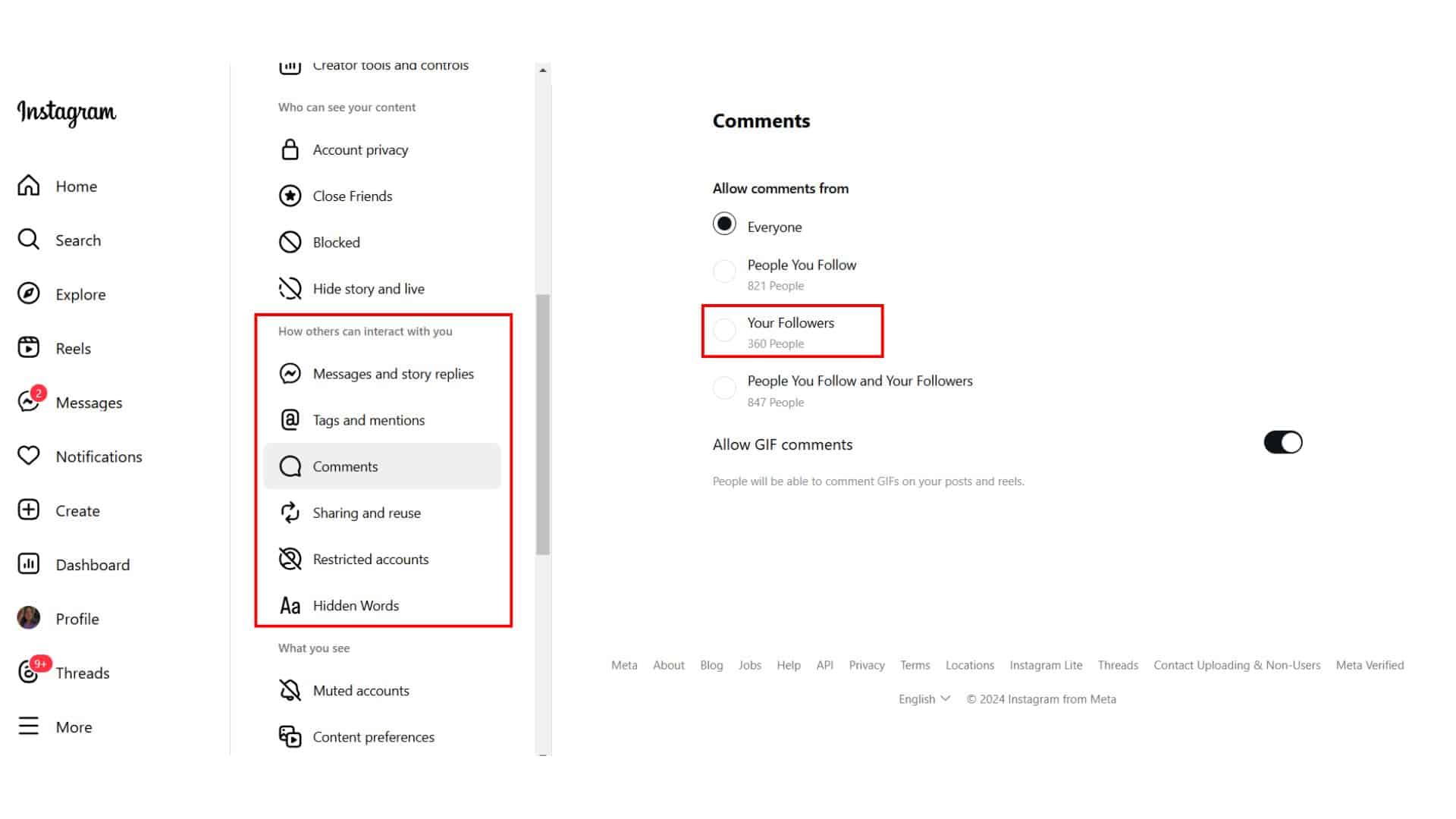
4. Modify Account Privacy
Set your account to private so only approved followers can see your posts and stories. This also enables you to manually approve follow requests. Under “Who can see your content” and toggle on “Private account”.
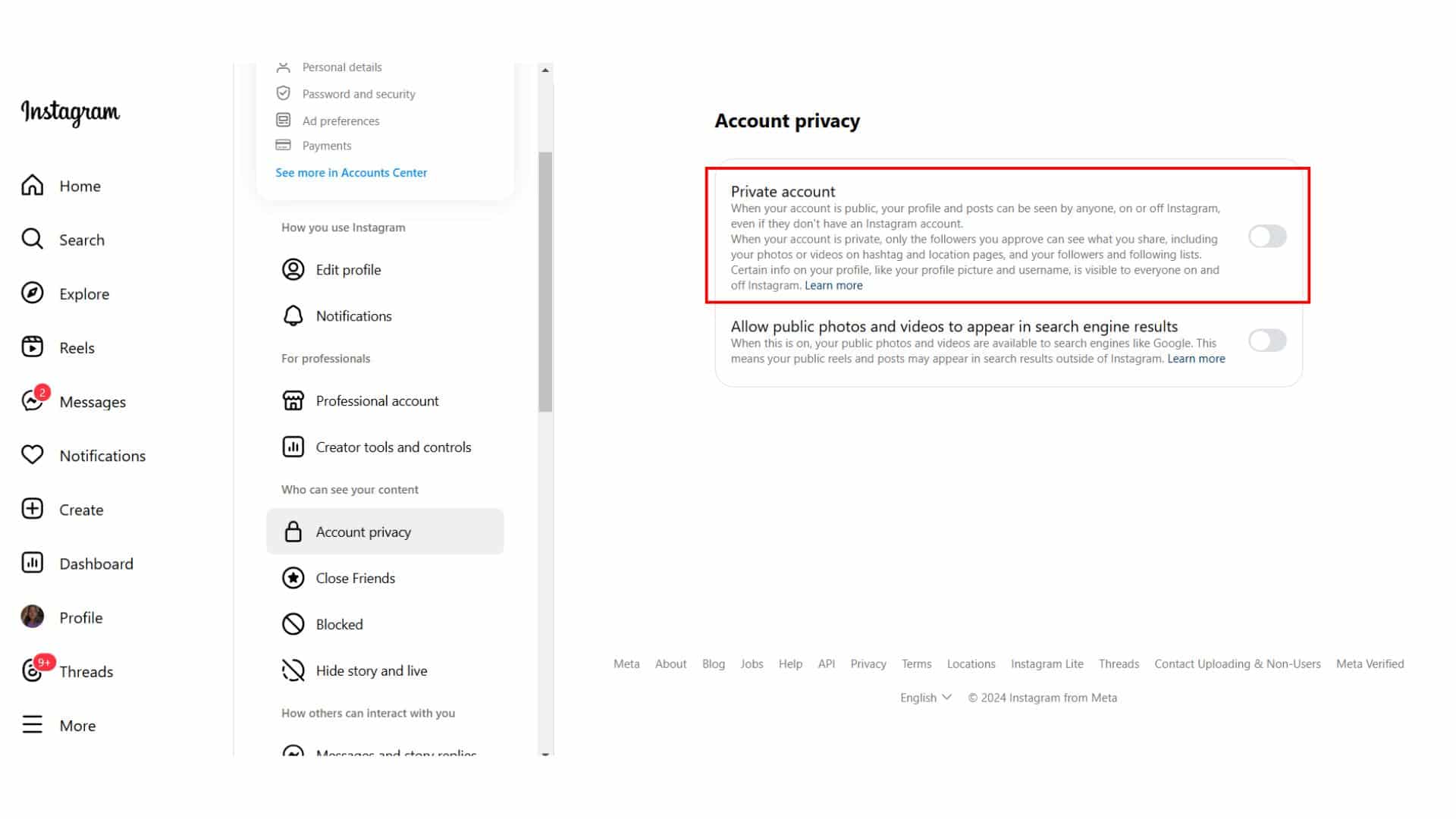
5. Block and Report Inappropriate Content
If you encounter inappropriate content or accounts, use the “Block” or “Report” options directly from the post or the profile of the account. Go to the profile, tap the three dots in the top-right corner, and select “Restrict” or “Block.”
6. Turn on ‘Supervision’
Parents can set up Supervision on Instagram by sending an invite to their teen. To do this, go to Settings > Family Center > Supervision in the Instagram app, and select “Create Invite” to share the invitation link.
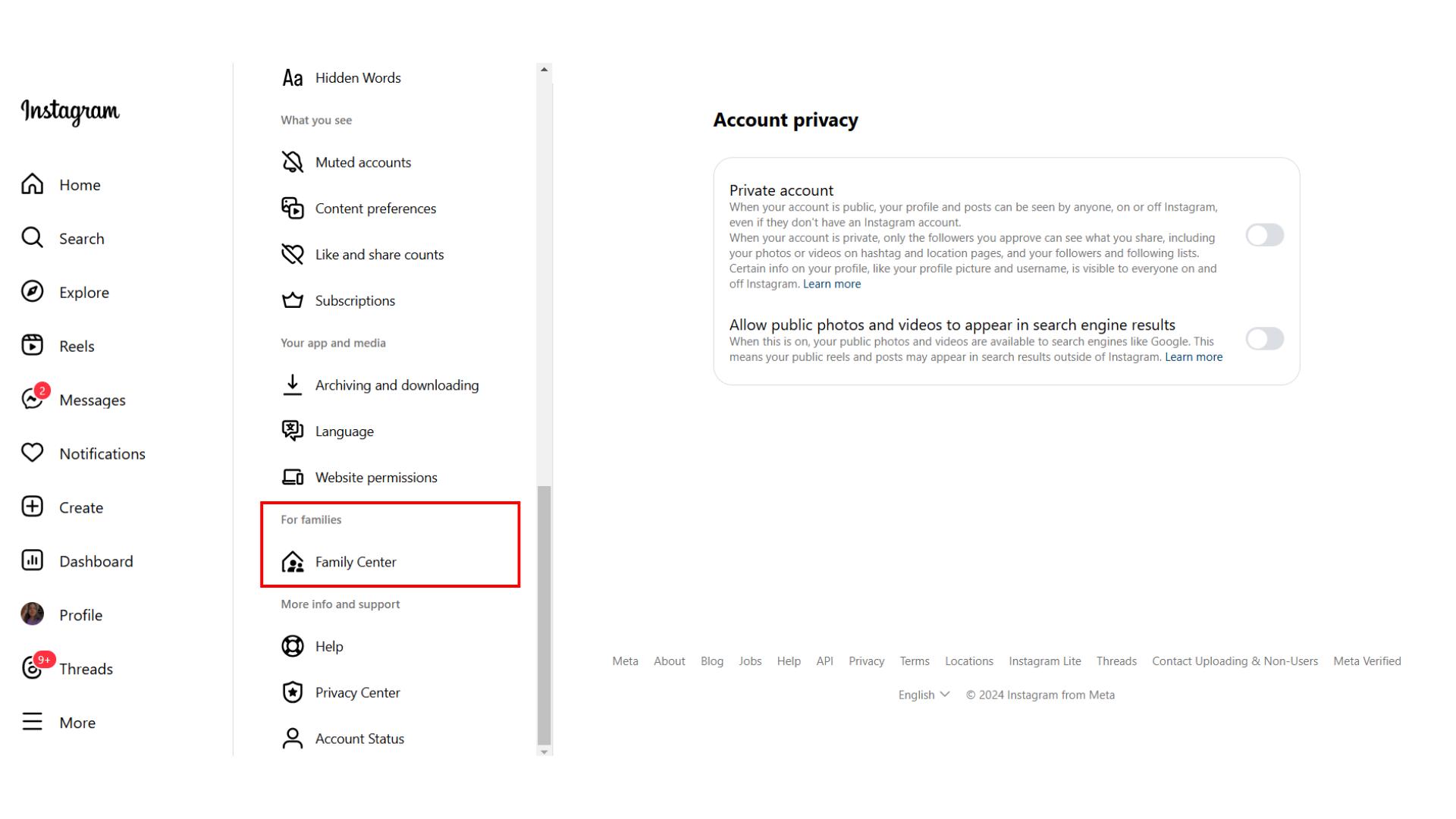
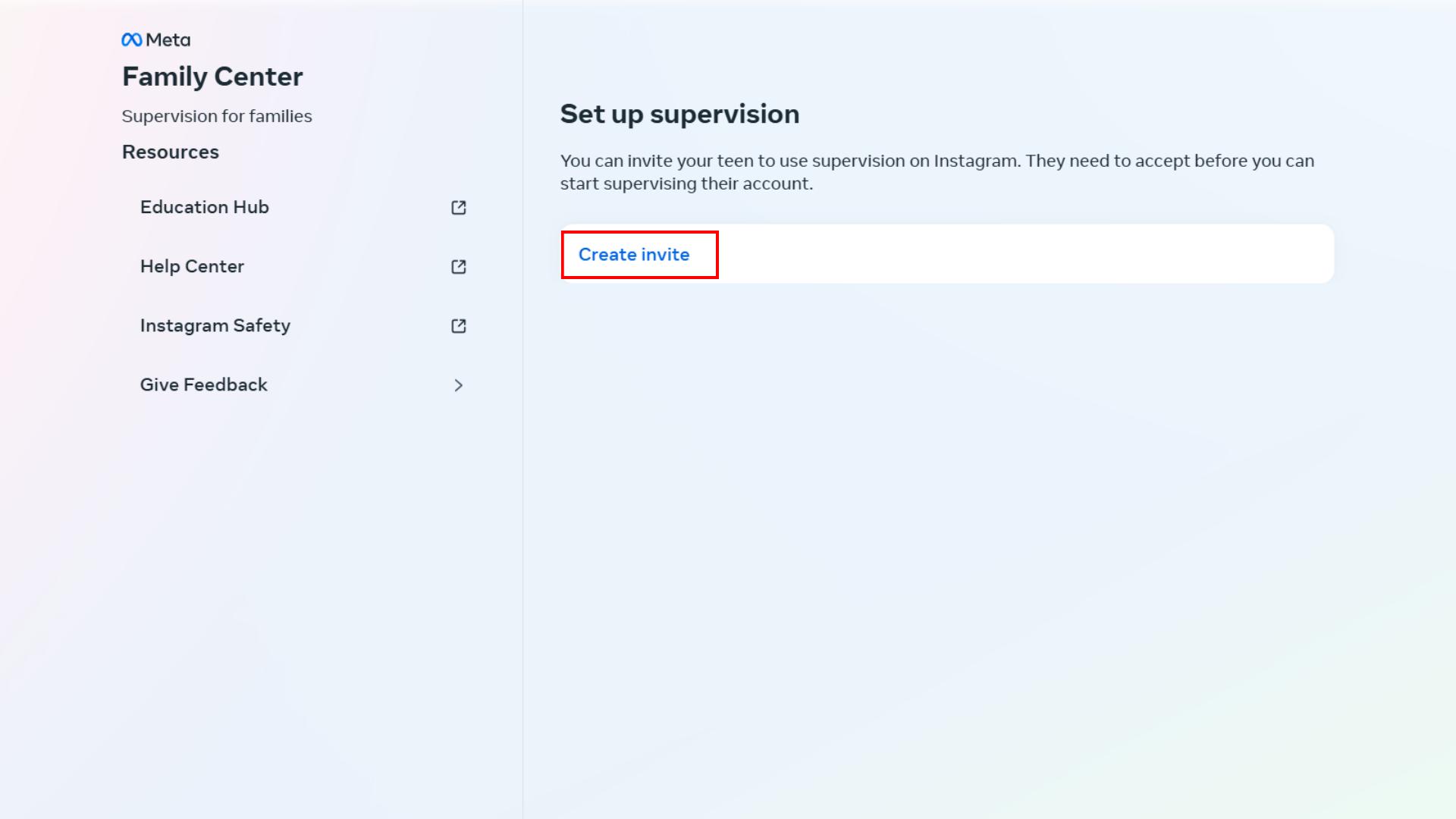
Once the teen accepts, parents can monitor their activity, including time spent on the app and followers, without seeing private messages or specific content.
Note: Both accounts need to be linked for Supervision to work effectively.
Method 2: How to Block Adult Content on Instagram Using a Free Browser Extension
Using a browser extension can add an extra layer of protection on Instagram by blocking certain websites or types of content through customizable filters.
These extensions are easy to install and can help limit exposure to adult content, though they only work in the browser where they’re installed.
For full coverage, you’d need to configure them on each browser and device, and they won’t apply to the Instagram app on mobile.
If you’re looking for full protection across browsers and apps instead, consider using Canopy.
1. Select a Browser Extension
Choose website-blocking extensions like BlockSite for Chrome or Firefox.
Canopy also offers comprehensive filtering across devices and browsers and allows you to still browse Instagram freely, removing only the adult content
2. Install the Extension
Find and install the extension through your browser’s extension store.
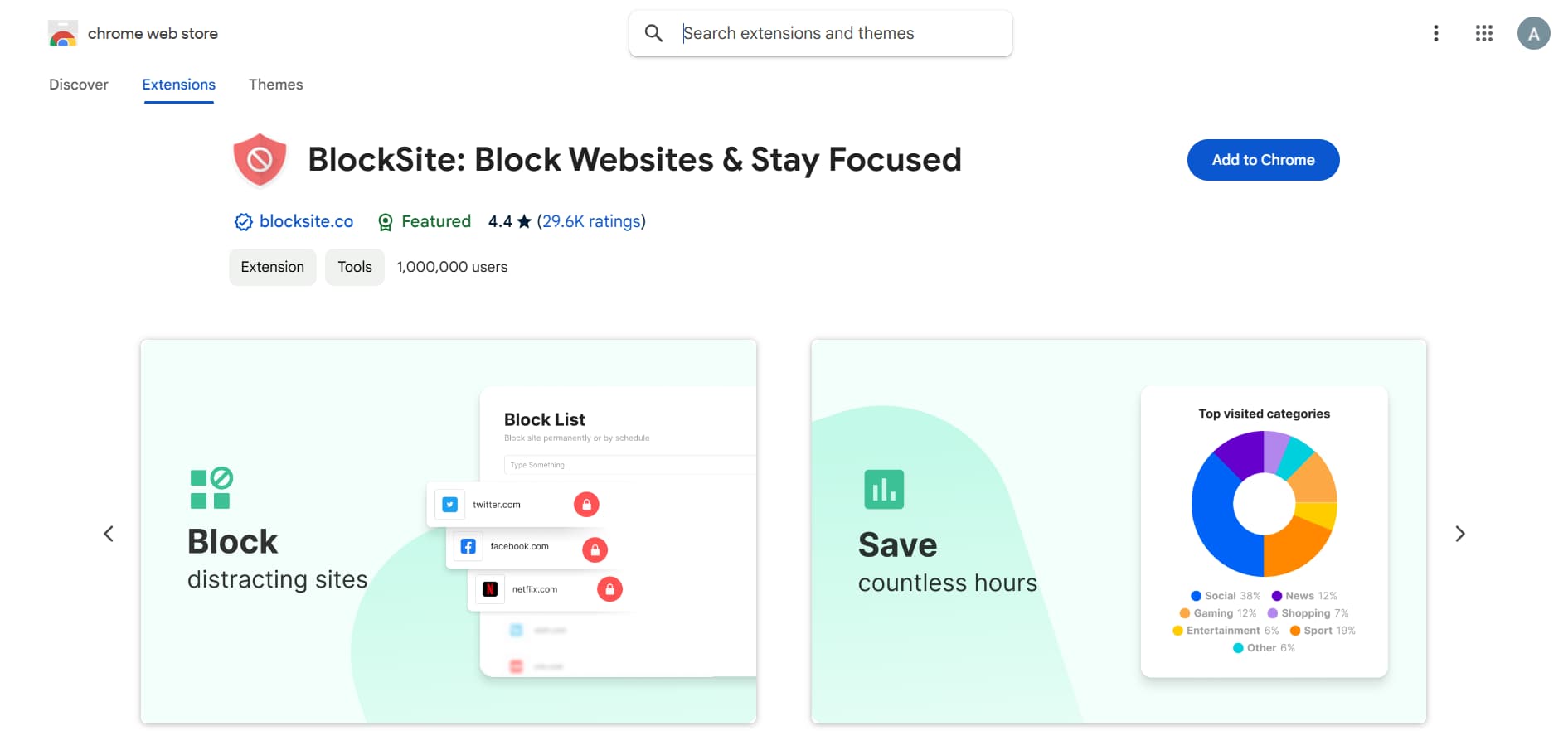
3. Customize the Settings
Set up filters for specific types of content or websites you want to block in the extension’s settings.
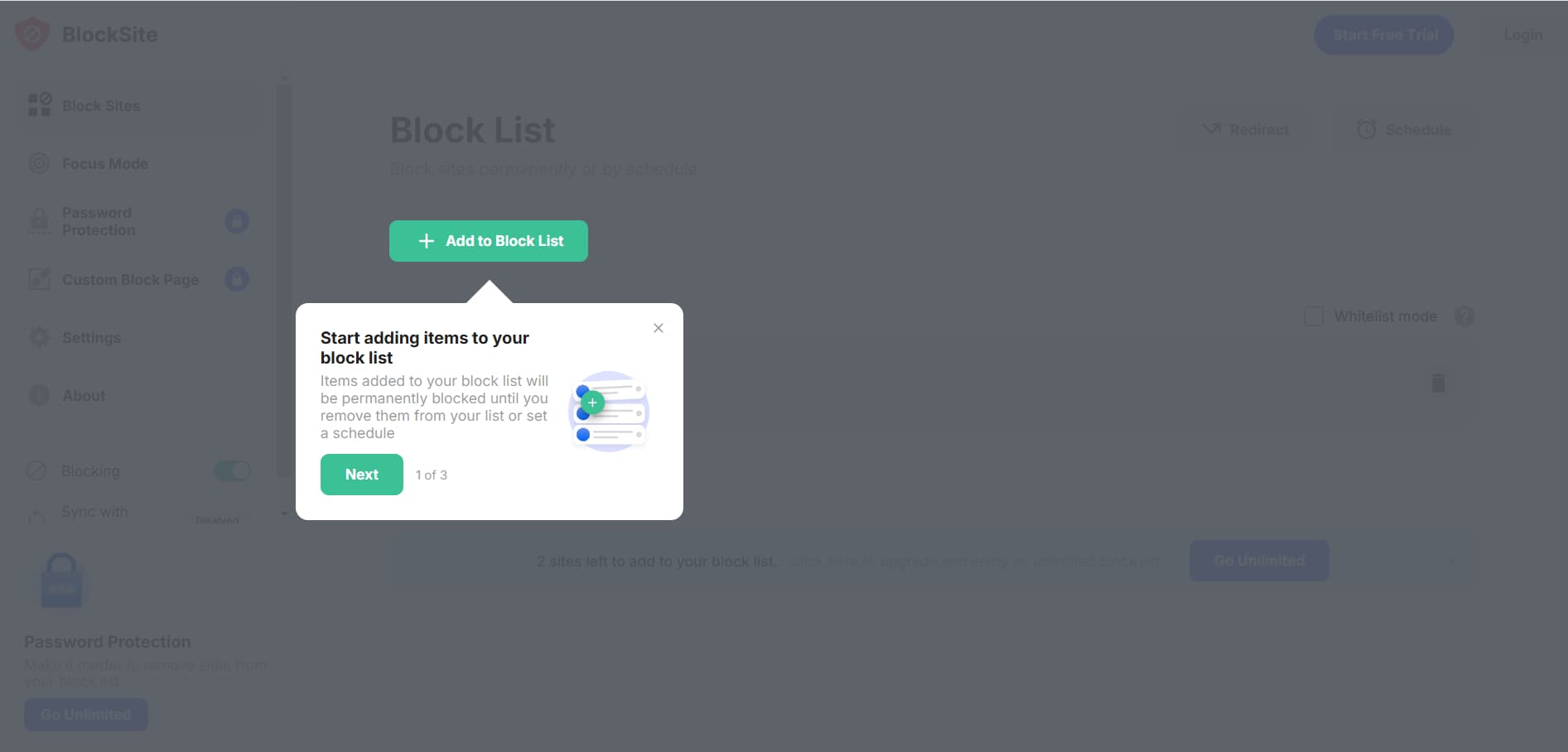
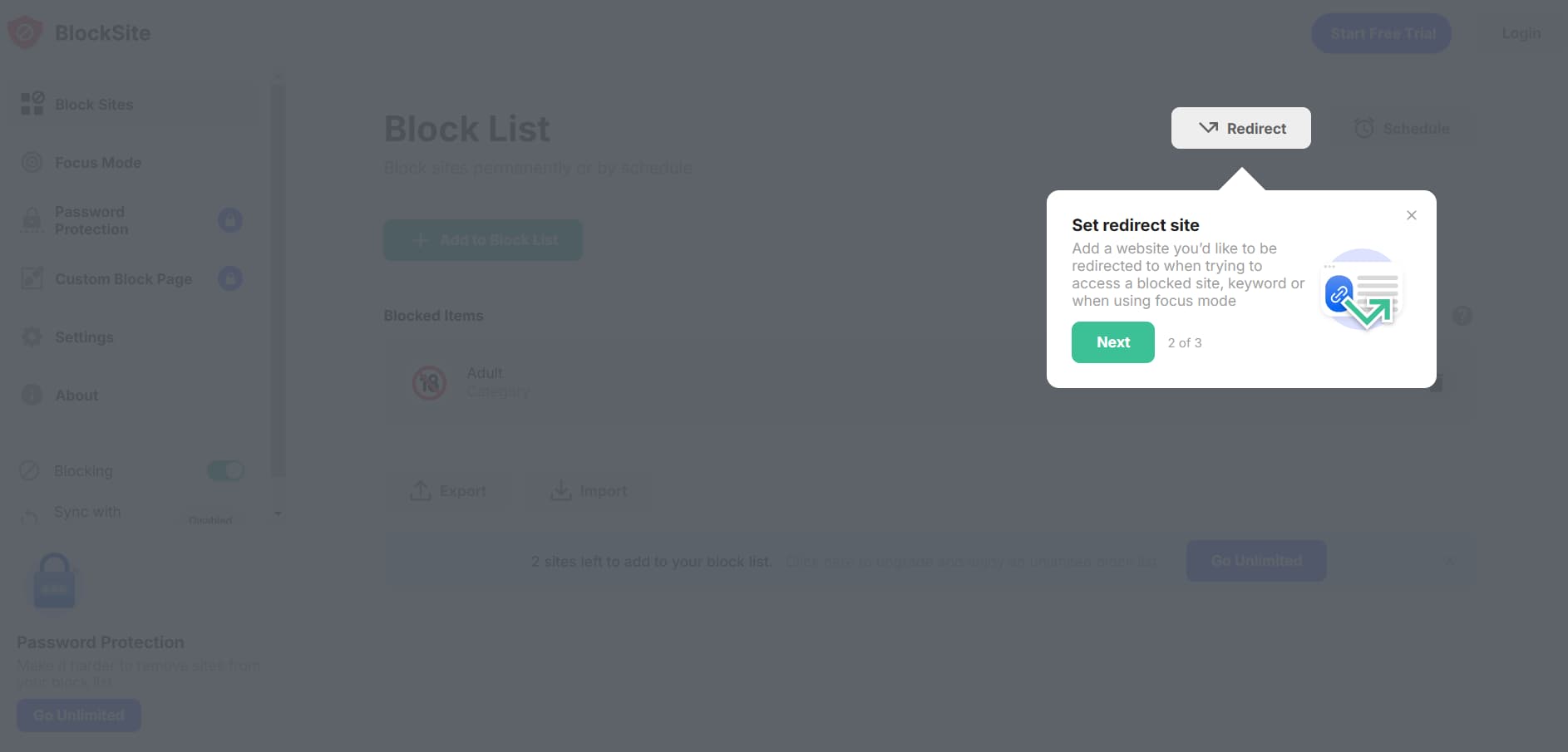
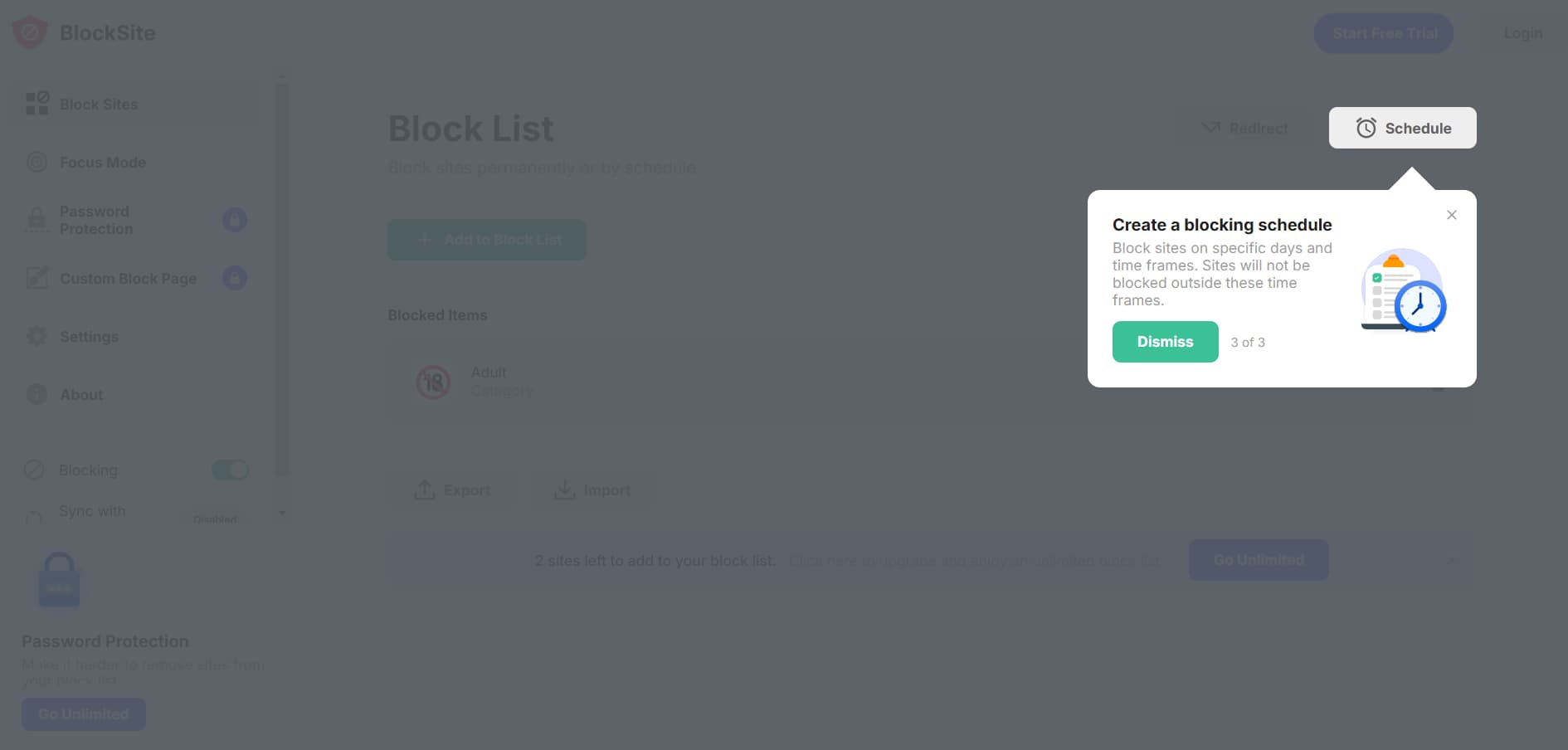
4. Add Instagram-Specific Filters
If available, add filters specific to Instagram, though general blocking may suffice on the web version.
Why Blocking Adult Content Beyond Instagram Is Important
While blocking content on Instagram helps, inappropriate material is prevalent across many platforms and can affect users of all ages.
To address this challenge, it’s essential to understand the impact of such exposure.
Research shows that early exposure to sexualized content can affect mental well-being and increase risks of intimacy issues or even addiction later in life.
For those looking to make a change, our guides on the effects of quitting porn and tips on how to quit provide valuable insights.
To provide a safe online experience, tools like Canopy offer real-time, comprehensive filtering across platforms. This ensures consistent protection for both children and adults as they use the internet.
Additional Guides for Blocking Adult Content on Various Platforms
The internet poses risks beyond Instagram alone. Check out these guides to help protect yourself and your child across other browsers and devices:
Block Inappropriate Content on Social Media:
- How to Block Inappropriate Content on YouTube
- How to Block Adult Content on Facebook
- How to Block Adult Content on X (Twitter)
- How to Block Inappropriate Content on TikTok in 2024
- How to Block Inappropriate Content on Snapchat in 2024
Block Inappropriate Websites: