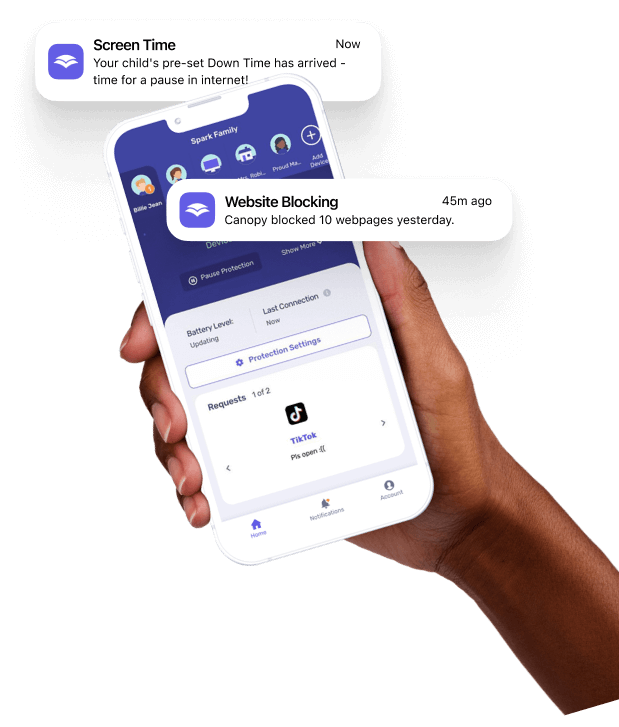Screens aren’t going anywhere, but that doesn’t mean they’re healthy for us to stare at for hours on end.
Our eyes, brains, and mental health need a break from the constant scrolling and stimulation.
When I noticed I was spending upwards of 10 hours a day on my phone, I had no idea where to start — or more accurately, how to start cutting back screen time. The first thing I did was look for strategies on how to reduce screen time.
If you’re feeling as frustrated and lost as I did, the 12 strategies in this guide make it easy to take small but doable steps.
Start here to disconnect from screens and reconnect with your physical and mental health.
What Is A Healthy Amount Of Screen Time — And How Much Is Too Much?
In this 2024 report, the American Optometric Association defines “excessive screen time” as seven or more hours per day.
For kids, it’s more varied. These are the recommendations by the American Academy of Pediatrics:
- 18 months or younger: limit screen use to video chatting along with an adult (for example, with a parent who is out of town)
- 18-24 months: screen time should be limited to watching educational programming with a caregiver.
- 2-5 years of age: limit non-educational screen time to about 1 hour per weekday and 3 hours on weekends.
- Ages 6 and older: encourage healthy habits and limit activities that include screens.
On average, American adults spend over 7 hours a day on screens, exceeding the healthy limit. This excessive screen time is linked to several physical and mental health issues, as noted in a literary review published in Cureus.
These include:
- Increases in stress and anxiety
- Difficulty sleeping in children and adults
- Elevated risk for cardiovascular disorders
- Disruption to your circadian rhythm
Another study published in the same journal found that too much screen time impacts how our children grow and learn.
Screen time may cause depression, eye strain, addictive behaviors, sleep issues, and a whole new issue — “tech neck” caused by poor posture while using our phones or laptops.
Excessive screen time can even increase your risk of stroke. According to the American Stroke Association, adults younger than age 60 who spent 8+ during their free time using a computer, watching TV or other sedentary activities have an increased risk of stroke.
Despite knowing the risks, reducing screen time is easier said than done.
In the next section, we’ll provide proven strategies to help you cut down on screen use effectively.
How to Reduce Screen Time: 12 Strategies That Actually Work
Below, we’ll give you 12 strategies that were recommended by people who have successfully battled their screen addiction.
We’ll divide them into two parts:
- 5 changes to your digital devices that help reduce screen time
- 7 changes to your lifestyle habits that help reduce screen time
Let’s dig in.
5 Digital Changes to Reduce Screen Time
Here’s a summary of the strategies we’ll discuss in this section:
- Track screen time
- Set incremental screen time “caps” over time
- Squash unhealthy screen habits
- Schedule internet downtimes
- Turn off notifications
- Have an accountability partner
Strategy #1: Track Screen Time
You may be familiar with that pesky notification that pops up every Sunday morning, telling you how much time you spent on your iPhone the past week.
Most of us feel mortified whenever we see that we spend 5 hours a day on our phones.
But tracking screen time isn’t just to guilt-shame you. If you do it intentionally, this is the starting point to understanding your screen behaviors and reducing the time you spend on your phone or any other device.
Here’s how you can track screen time strategically:
Step 1. Install screen time tracking apps on your devices
You can use built-in screen time tracking features on your phone, but if you want an app that covers all your devices, consider installing Canopy.
Canopy is a parental control and digital wellness app for adults and kids. It allows you to:
- Track screen time
- Set screen time limits
- Schedule internet-free times
- Filter out triggering or inappropriate content
- Block specific websites completely
Canopy works across all modern devices, including:
- Android devices (smartphones and tablets) running Android 5.0 or higher
- iPhones and iPads running iOS 12 or higher
- Apple computers running a recent version of MacOS
- Any computer running a recent version of Windows OS
- Chromebooks running Chrome OS.
This way, you’ll get a holistic look at how much time you’re spending on each device and set up measures to reduce screen time, all in one place.
If you have kids, you can also install Canopy on their devices and track how much time they’re spending on which apps or websites.
Other screen-tracking apps include:
- Screen Time Tracker: App Usage. Android users can use this app to get all the facts about their screen time habits
- BePresent. This app for iPhone users features a leaderboard that encourages screen time reduction with a little healthy competition.
- Opal. iOS users can use Opal to track screen time over an extended period, so you know exactly how much progress you’re making.
Step 2. Identify apps/websites you’re spending the most time on
Some apps are more destructive than others. For instance, a social media app like Instagram is designed to keep you “hooked” in their ecosystem.
If you find that you’re spending the majority of your screen time on these apps/devices, you know that you should uninstall them from your devices (or set usage limits).
Step 3. Look for patterns
When do you usually use your phone/computer the most? Before you go to bed? Or on the weekends?
When you understand these usage patterns, you can schedule internet downtimes or block certain apps for that particular period of time.
Strategy #2: Set Incremental Screen Time “Caps”
When it comes to reducing screen time, we recommend adopting the Kaizen approach rather than going cold turkey right away. This ensures you’re building healthier habits that will stick with you for the long run.
Essentially, the Kaizen approach is a Japanese philosophy that says small, incremental positive changes can reap significant improvements in the future.
This approach is typically used in business settings but this 2022 study shows:
“Kaizen events can lead to cultural change and create habits of continual improvement in daily life, whether at work or at home.”
Adopting Kaizen means limiting your screen time gradually.
Instead of completely removing an app like Instagram, and then immediately re-installing it an hour later, you can set a “cap” of how much time you spend on it per day.
→ For example, say your screen time tracker told you you spend 2.5 hours on average on your phone each day. Using the Kaizen approach, you can set limits like this over a month:
- The first week: 2-hour cap (reduce 30 minutes)
- The second week: 1.5-hour cap (reduce 1 hour)
- The third week: 1-hour cap (reduce 1 and a half hours)
- The fourth week: 30 mins cap (reduce 2 hours)
You can space this out over a longer period of time (such as 3 months) and by the end of it, you should be able to reduce the time you spend on that particular app.
You can easily schedule longer DownTimes on your device or your kids’ device using Canopy to steadily reduce how much you use your phone.
Canopy also comes with Removal Prevention which means you can’t remove it when you want to access your phone over the time limit.
Meet Canopy- Your Online AI Safety App
Strategy #3: Squash Unhealthy Screen Habits
Visiting certain websites and apps has become a reflex for most of us.
Whether it’s a news source, social media app, or game, I know there are places I visit out of habit throughout the day. And before you know it, these reflexes have turned into an additional 3-hours of screen time in a day.
To reduce screen time, it’s important to squash these unhealthy reflexes. There are a few ways to go about this:
Method #1: Block distracting websites and apps.
A good way to do this is to block these apps or websites during a specific time of the day.
→ For example, say you’re at work and you don’t want to “accidentally” go down a TikTok rabbit hole. You can block TikTok for however long you will be at work on your devices.
This stops you from opening the app out of habit. and if you keep this up over a few weeks, you can completely eliminate the urge to use it in the first place.
On Canopy, you can block any app or website and schedule Down Time easily.
Method #2: Limit social media usage.
One Reddit user recommends only allowing yourself ONE social media app on your phone (or any other device) at a time.
→ For instance, if you have Instagram installed on your phone, make sure to uninstall Snapchat, Facebook, and LinkedIn.
The user reports that after a couple of days, they don’t miss other social media apps anymore and they started to see a significant decrease in mindless scrolling and screen time.
Method #3: Set up mental speed bumps.
A fun, and rather unconventional, way to go about this to set up “mental speed bumps”. These are anything that makes your brain stop and think.
When Kevin Roose, a New York Times author, wanted to “ditch” his phone, he set up these mental speed bumps:
“put a rubber band around the device, for example, and changed my lock screen to one that showed three questions to ask myself every time I unlocked my phone: “What for? Why now? What else?”
I recommend you read his New York Times article to get more valuable insights!
Strategy #4: Schedule Internet Down Times
Setting intentional internet downtime — or prohibiting access to your internet connection for a particular device — is another great strategy.
Disconnecting from screens means connecting with something else in real life, bringing balance to your day and hopefully fewer headaches and neck cramps.
You can schedule internet-free times for specific periods of time of the day, for example, during dinner or before bed.
The simplest way to do this is to unplug your router.
But if you live with other people, this is not feasible. So, we recommend using apps designed for this purpose.
For instance, Canopy allows you to set limits on when your devices can use the internet, on a one-time or recurring basis.
On a Downtime, your device will not be able to use the internet. On Android, non-essential apps will also be blocked.
But these internet breaks will not disable essential features, such as the ability to make phone calls or send text messages.
Strategy #5: Turn Off Notifications
Most notifications don’t serve you in any way—you don’t need to know when your favorite app has a new feature or when someone likes your TikTok.
But these meaningless notifications trigger you to look at your phone. Once that happens, chances are you’ll end up spending more time on your phone beyond checking the alert.
Instead of checking your phone every time you see a notification, check it once an hour or so and go to the apps where you need to find important, timely information like messages and emails.
We think we need to be plugged in 24/7, but it’s not true—this is the dopamine-inducing effect of notifications on our brains talking.
Turning off notifications on your phone takes just a few minutes. If you’re an iPhone user, follow these easy steps:
- Navigate to your iPhone “Settings” app.
- Go to “Notifications.”
- Select the app you’d like to turn off notifications for.
- Look for the “Allow Notifications” button and turn it off.
- Repeat these steps for each individual app you’d like to turn off notifications.
If you own an Android, this is the most common way to disable notifications:
- Go to your phone’s “Settings” app.
- Navigate to “Notifications,” and then select “App Settings”
- Your Android will default to “Most Recent” apps. Select “All Apps” from the dropdown menu.
- Select the app you’d like to turn notifications off for and then turn off notifications.
- Repeat this process for each app you’d like to silence notifications on.
7 Lifestyle Changes to Help Reduce Screen Time
Here’s a summary of strategies we’ll discuss in this section:
- Train your mind and change your habits
- Set designated times for work and hobbies
- Pick up an easy but fun hobby
- Replace screen time with physical activity
- Create media-free zones around the house
- Read books on reducing screen time (3 recommendations)
Strategy #6: Train Your Mind that Less Screen Time Means More Happiness
Norman Vincent Peale, author of the best-selling book “The Power of Positive Thinking” once said:
“Change your thoughts, and you change your world.”
This principle applies here as well.
The time spent watching TV or doom-scrolling on social media makes me (and probably you) feel emptier.
You might feel entertained in the moment, but afterwards you feel miserable about having wasted an hour of your life doing nothing.
To lead a healthier and more fulfilling life, start by convincing yourself that the total time spent away from screens is directly proportional to the level of your happiness.
Once you change your thoughts around this mindset, it becomes a lot easier to build healthier habits and stick to them.
In fact, this Reddit user reports that they have reduced screen time from 7-8 hours to 3 by adopting this mindset!
Strategy #7: Set a Designated Time for Work and Hobbies
Intentionally, assign a time each day to take a break from screens. The time between work and dinner is a good option.
Go for a walk, read outside, exercise, or engage in a hobby like gardening that doesn’t require electronics.
Take this time each day to recharge and disconnect.
A practice I find helpful is to schedule screen-free activities on your calendar throughout the week.
→ For instance, you can set a 15-minute “Walk Time” on your work calendar so you remember to get up and walk around outside or within your work complex.
Another tip I had from a coach is to schedule something—like a walk in the park with a friend or a gym session—at the end of your workday each day to force yourself to stop working and make a conscious break from screens.
Screens can take us away from friends, family, and self-care. Don’t let them. Set clear boundaries with yourself.
Strategy #8: Pick Up an Easy But Fun Hobby
We all know we need to have a hobby. But why is it actually so hard to pick one up?!
It’s usually because it’s either not stimulating enough or it requires too much effort to keep it up.
Hence, it follows that we should choose a hobby that is easy, but fun.
One Reddit user says they started learning Tarot to help them reduce screen time. They say, “it’s super cheap to start with and rewards you immensely with human connection.”
Another Reddit user cut down screen time by teaching themselves how to draw. They say, “I’m still god awful, but I do not miss my hours of endless scrolling.”
If you’re not into the dark arts, there are still plenty of easy and fun screen-free activities to choose from. Here are some unconventional ones you might not have thought of:
- Beekeeping
- Foraging
- Soap making
- Bookbinding
- Calligraphy
- Terrarium building
Strategy #9: Replace Screen Time with Physical Activity
Earlier, we mentioned that excessive screen time is linked to a higher risk of stroke. In fact, any kind of sedentary activity increases the risk of stroke.
“Sedentary time is the duration of awake activities that are done sitting or lying down,” explains Raed A. Joundi, M.D., D.Phil., a stroke fellow in the department of clinical neurosciences at the Cumming School of Medicine at the University of Calgary in Canada.
“It is important to understand whether high amounts of sedentary time can lead to stroke in young individuals, as a stroke can cause premature death or significantly impair function and quality of life.”
Joundi led a study that found:
- Adults who are 60 years and younger
- Who had low physical activity
- Who reported 8 or more hours of leisure sedentary time a day
…had a 4.2 times higher risk of stroke compared to those reporting less than four hours of daily sedentary time.
The best way to reduce sedentary time (and prevent strokes) is to be physically active.
The American Heart Association recommends adults get at least 150 minutes, or 2.5 hours, of moderate-intensity physical activity per week.
Instead of turning on the TV once you get home from work, consider going for a walk with your dog or a short hike in a neighborhood park.
If you’re feeling spicy, sign up for a salsa dancing session or a pilates class with a friend.
Strategy #10: Create Media-free Zones Around the House
Most of us fall asleep scrolling and wake up scrolling. This interferes with our sleep and really adds to our daily screen time.
Leave your screens outside of the bedroom.
We’ve all heard this advice, but it is one of the most effective ways to reduce screen time. When your screens are not on your bedside table, your sleep improves tremendously. You leave work and stressful texts outside of your sacred space. Charge your phone in the kitchen, and buy an alarm clock.
The dinner table is another excellent media-free zone. Not only can distracted eating lead to mindless eating, the screen-free zone will encourage conversation and connection.
Create a dedicated workspace and separate leisure space so you can mentally associate the areas with different activities.
Screens are allowed in some areas and not in others. This can help you maintain a better work-life balance and reduce screen time as well.
If you want to create your own media-free zone, here are practical steps you can take to implement this practice:
- Step 1: Decide which areas should be phone-free. Whether it’s the dinner table or your bedroom, start by establishing the location of your media-free zone.
- Step 2: Add non-digital distractions. Fill your media-free zone with screen-free modes of entertainment, such as puzzles or books. It’s much easier to take time away from screens when you have a fun alternative activity to enjoy.
- Step 3: Make a household pact. Communicate with all members of your family or household about your media-free zone plan. This will make it easier for everyone to keep each other accountable. Use our template here to make your pact today.
Strategy #11: Have an Accountability Partner
These strategies are easier to implement when you have an accountability partner.
Whether it’s a friend, a family member, or your significant other, you can keep each other in check and entertained while embarking on this journey to reduce screen time.
Here are some fun challenges that you can do together with your partner:
✨ Straight to Jail: Put your devices in “jail” using lockboxes like this one. Whoever wants to use their device first must pay for dinner!
✨ Going Old School: Plan an evening where all entertainment must be non-digital (board games, card games, books, puzzles). The first person to suggest turning on a TV or device owes the other a special treat.
✨ Tech-Free Thursdays (or any day): Commit to one day a week without screens. If someone breaks the rule, they have to donate a small amount to a charity the other person chooses.
✨ The Easter Hunt: Go on a walk or hike with a list of natural items to find. No phones allowed! Whoever finds the least items has to cook dinner.
Strategy #12: Read Books on Reducing Screen Time
We scoured the web to see what books folks say helped them reduce screen time.
Here are the recommendations we came across:
- Digital Minimalism by Cal Newport
- How to Break Up With Your Phone by Catherine Price
- Stolen Focus by Johann Hari
(Note: These are not affiliate links. We will not earn commissions or any monetary compensation by you clicking or purchasing from these links.)
Reducing Screen Time is Possible
In this article, we gave you 12 actionable strategies to reduce screen time.
We suggest starting small with manageable changes that you can maintain long-term.
We also recommend you to combine different strategies to see a higher success rate. Stick with them for at least a month to begin seeing results.
As a starting point, consider using Canopy. Canopy is the easiest and most helpful tool to reduce screen time.
With Canopy, you can block websites and apps and set screen limits. The app alerts you when you’re about to reach your limit.
You can also create rules around device Down Time, like during dinner or bedtime. And for curious kids, AI-powered tools block inappropriate content before they even see it.
Start your free trial here.
Learn more:
How to Reduce Screen Time – FAQs
Reducing screen time is a common goal for many. Here’s what others want to know when it comes to mitigating digital distractions.
What is a healthy amount of screen time?
Adults should limit screen time to less than 7 hours a day.
What is considered too much screen time?
Experts struggle to agree on how much is too much because screens are often essential for many people’s jobs, but generally agree that adults should limit screen time outside of work to less than two hours per day. Anything above this amount may have adverse effects on our health and well-being.
What is the appropriate amount of screen time for kids?
The American Academy of Pediatrics recommends these screen time limits:
- No screen time for children under 2
- One hour per day for children 2 to 12
- Two hours per day for teens and adults