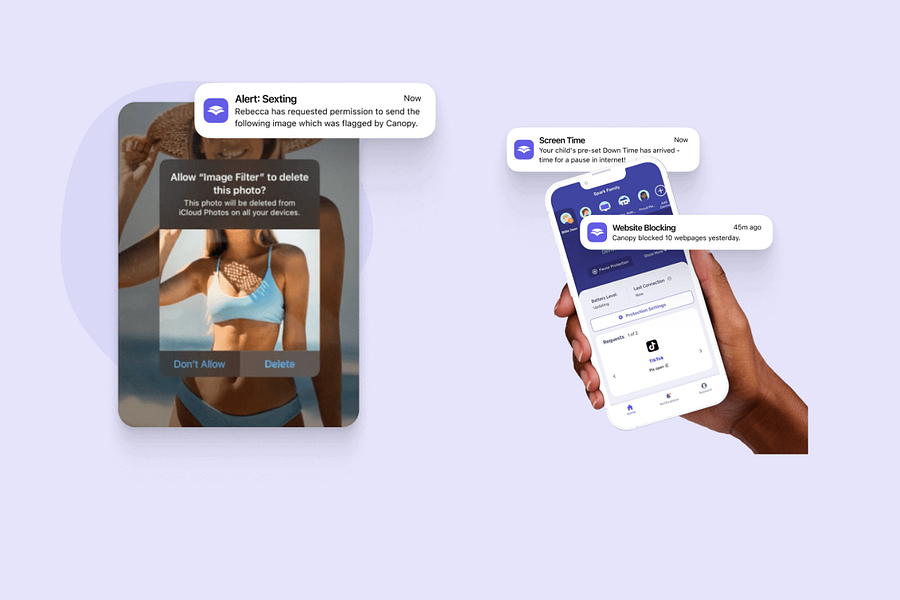Trying to quit porn? Or prevent your kids and teens from accessing it?
Scientific studies have shown that porn negatively affects dopamine, causes addiction, and ruins relationships.
Below, we’ve reviewed 7 of the best porn blockers out there today. Each one blocks porn completely (while keeping you accountable).
Overview – The 7 Best Porn Blockers We’ll Review:
In a nutshell, here are our top picks for 2024:
- Canopy
- OurPact
- FamiSafe
- Norton Family Parental Control
- Kidslox
- Bark
- Qustodio
Related Read: 7 Ways Science Tells Us That Porn Affects Relationships
7 Best Porn Blocker Apps for Complete Protection This Year
We’ve tested each of the apps below, dived into their features, and laid bare their pros and cons.
Let’s dive in.
1. Canopy Porn Blocker (Works on All Devices)
Canopy provides the most complete porn-blocking solution for all devices.
Rather than block specific websites, it uses AI to detect adult content and filter it out instantly. That means you can browse non-porn sites like Twitter with zero risks.
Sarah from Family Tech reviewed Canopy’s app beautifully below. Click the video play button to get an introduction to the benefits and features of Canopy:
For those who don’t have time to watch the full video, let’s do a quick recap:
Features
- Website blocking & smart-filtering within websites and apps
- Adult & explicit content filter (on every website)
- Blocker removal prevention
- Custom URL, app & category blocking
- Sexting prevention through nudity detection
- Location tracking & monitoring
- Scheduled screen time & downtime
Canopy is unique because it blocks adult content everywhere.
Most porn blockers require you to insert particular websites, which is easy to get around.
But Canopy’s AI filter detects nudity and partial nudity and blocks it instantly—while allowing the rest of the website to function as normal.
Pricing
Canopy costs $9.99 per month for coverage on 10 devices. But less if you only want a porn blocker for three devices.
See pricing here and get a further 20% discount using the code SAFECAN20 (make sure to use the code when you sign up for your free trial).
Free trial
Canopy has a one-week free trial which you can join here. It’s totally worth taking the time to see it in action!
Canopy is compatible with:
- Android devices (smartphones and tablets, Android 5.0 or later)
- iPhones and iPads (iOS 12 or later)
- Apple computers running a recent version of MacOS
- Any computer running a recent version of Windows OS
Relevant Reviews
Read this blog post to see a full review of Canopy.
Positive reviews mention the advanced filtering capability of Canopy over other apps, and negative reviews mention refund or payment issues or slowing of the child’s device.
Pros: ⭐⭐⭐⭐⭐ “…We have Canopy on all our devices because toddlers have a knack for finding things they shouldn’t. It has given us huge peace of mind…I like that you can outright block apps or websites that can’t be monitored, but you are still able to access content through the monitored web browser.:
Cons: One review mentioned that they found it slightly challenging to install Canopy’s filtering capabilities. Our customer service team can help you with that if you get stuck!
Or check out Canopy’s product in more depth here:
2. OurPact
Features
- Website & app blocking
- removal prevention,
- scheduled screen time & downtime,
- location tracking
- Random screenshots
- Texting & messaging prevention
How it works
Parents download the app on their own phone and set up their account, then go through a pairing process with their children’s devices.
For iPhones or iPads, this process includes plugging the child’s device into a computer and following the prompts to trust the computer, create a profile for the child’s device, consenting to data & privacy settings, and completely restarting the child’s device.
Once the pairing is complete, the parent can use the control settings and monitor the child’s device remotely.
OurPact is compatible with:
- iPhones and iPads (iOS 12 or later)
- Android devices (Android 4.1 or later)
Relevant reviews
Negative reviews most frequently mention jumbling of apps on child device and difficult installation process. Positive reviews most frequently mention ease of use once installed and features working as advertised.
⭐⭐⭐⭐⭐ “… with the installation now behind us, we really like the design and function of the app. It gives us a new level of peace of mind by allowing us to limit our kids’ screen time, and to have pinpoint control over their Instagram/Snapchat/texting/Facebook/social media/Safari use.”
⭐ “…when you click the button to disable applications you trust that the action was completed. I would wake up the next morning and log back in just to find that it was never shut off and my son could have been up all night… there were two instances when I had to reinstall the application on my sons phone (repair) because it would freeze”
Pricing
OurPact offers a 14-day free trial and:
- $6.99/month or $69.99/year for Premium (less features than Premium+)
- $9.99/month or $99.99/year for Premium+
3. FamiSafe
Features
- Website blocking & specific search prevention
- custom URL, app & category blocking,
- scheduled screen time & downtime,
- location alerts
How it works
Parents download the app and set up their account on their phones, then use a QR code on the child’s device to download FamiSafe Jr. and input a code that pairs the two devices.
The parent then goes through more set up procedures, after which they can control the settings and monitor their child’s devices through the app on their phone remotely.
FamiSafe is compatible with:
- Android devices (Android 4.4-10)
- iPhones and iPads (iOS 9-15)
- Kindle Fire OS (phones and tablets)
- Desktops and laptops running on Windows, Mac, and Chromebook
Relevant reviews
Negative reviews frequently mention certain features not working due to lag time or glitching and issues with cancellations or refunds. Positive reviews frequently mention success or satisfaction with complete blocking of apps and/or all phone capabilities.
⭐⭐⭐⭐⭐ ”This app has made tracking my child’s time and content use on their phone virtually worry free. The button that kills their ability to use their phone works amazingly well.”
⭐ ”…Location services are not accurate or reliable. Often shows the phone in the same place and just stays there for days on end.”
Pricing
FamiSafe offers a 3-day free trial and:
- $10.99/month, 60.99/year, or 20.99/quarter for all family plans (10 devices)
4. Norton Family
Features
- custom URL, app & category blocking,
- scheduled screen time & downtime,
- location alerts,
- Instant phone lock
- activity & download reports
How it works
Parents set up their accounts, follow processes for enrolling in two-factor authentication, add children to the account, then install Norton Family on the child’s device.
For laptops or desktops, this process is just like installing a new software. For mobile devices it is through installing “Norton Family Companion App” on a child’s device from the app store.
The parent then goes through more set up procedures, after which they can control the settings and monitor their child’s devices through the app on their phone remotely.
Norton Family is compatible with:
- Desktops or laptops running on Windows 11/10 (all versions except Windows 11/10 in S mode), Microsoft Windows 8/8.1 (all versions except Metro browser), Microsoft Windows 7 (32-bit and 64-bit) with Service Pack 1 (SP 1) or later
- Android mobile devices 8.0 or higher (text Message Monitoring and call blocking features are currently disabled on Android)
- iPhones and iPads (iOS 14.8.1 and later)
Relevant reviews
Negative reviews frequently mention a high learning curve, glitches when attempting to use features like phone locking or time limits, and the rigidity of blocking entire websites or subjects.
Positive reviews mention having much-desired control over children’s devices.
⭐⭐⭐⭐⭐ “You can monitor everything they do on their phone or computer and see their location. You can set bedtimes, and school times… It does take some practice to get used to, but once you do, the possibilities are endless!”
⭐⭐⭐ ”Once you get it set up and through the learning curve (about 6 months), it’s ok. It’s a bit too restrictive and sensitive at default ages/settings.”
Pricing
Norton offers a 14-day trial and:
- $49.99/year for Norton Family only
- $49.99/year (first year) then $109.99/year for Norton Deluxe*
- $99.99/year and then $179.99/year for Norton 360 with LifeLock*
*Norton Deluxe and Norton 360 with LifeLock are primarily antivirus and security software which include things like cloud backup, VPN, and dark web monitoring— both include all Norton Parental Control features.
5. Kidslox
Features
- Screen time limits & phone locking
- Reports of phone use & screenshots
- Scheduled screen time & downtime
- URL, app & category blocking
- Location alerts
How it works
Parents download the app and set up their account on their phones, then install Kidslox on a child’s device and click the option for “child’s device.”
To pair the two devices, the parent should follow prompts on their own app and the app on the child’s phone to add a pin and continue the setup process.
The parent then controls the settings and monitors their child’s devices through the app on their phone remotely.
Kidslox is compatible with:
- iOS devices (iOS 12 or later)
- Android devices (Android OS 8 or later)
Relevant reviews
Negative reviews mention issues with personal data and security when setting up the app and apps on their phone being deleted. Positive reviews mention the locking or time limit features.
⭐⭐⭐⭐⭐ ”…It shuts off access if your child goes beyond their set time or if you don’t want them on at a certain time they won’t have access to apps then too. It filters out adult content when online… Being able to regulate phone usage and not having to be right next to him is so convenient…”
⭐ ”…it deleted all my apps and I was so confused at first and it took me a long time to get it back this happened continuously for 3 days!!!”
Pricing
Kidslox offers a 3-day free trial and:
- $79.99 for a lifetime subscription
- $4.29/month billed annually (~$52/year)
- $5.09/month billed every 6 months (~$31/6 months or ~$61/year)
- $6.79/month billed every 3 months (~20/3months or ~$82/year)
6. Bark
Features
- URL, app & category blocking,
- text, app, social media & web search monitoring
- scheduled screen time & downtime,
- Location alerts
How it works
Parents download the app and set up their account on their phones and add their child(ren)’s information, then set up the Bark kids app on their child’s device and allow screen time and web filtering on the device.
After setting up the apps on the respective devices, parents control the settings and monitor their child’s devices through the app on their phone remotely.
Bark is compatible with:
- iPhones and iPads (iOS 11 or later)
- Android devices (Android 5 or later)
Relevant reviews
Negative reviews frequently mention app glitches due to specific circumstances and kids who have parents who use the app arguing that it hinders privacy. Positive reviews mention peace of mind due to the alerts for things like suicide or bullying.
⭐⭐⭐⭐⭐ ”…the app actually helps maintain a sense of privacy because it only alerts parents when there’s something wrong so parents don’t have to physically take the phone and read through all the typical teenage angst and rants.”
⭐ ”it is completely useless for older children who know how to delete an app… I did not get any notification until 30 minutes later… 30 mins is ample time to look up that photo or video that they’re dying to see that Bark would have blocked.”
Pricing
Bark offers a 7-day free trial and:
- $14/month or $99/year for Bark Premium
- $5/month or $49/year for Bark Jr.*
*Bark Jr. is for parents with younger kids – does not include text/email monitoring or alerts for issues like cyberbullying or suicide.
Related Bark Guides:
7. Qustodio
Features
- URL, app & category blocking,
- Immediate alerts if they try accessing blocked content
- scheduled screen time & downtime,
- location alerts
- Activity reports sent to parents’ inbox
How it works
Parents download the app and set up their account on their phones and add their child(ren)’s information, then set up the Qustodio kids app on their child’s mobile device (or Chromebook) or install the Qustodio software from the website onto their desktop or laptop computer. After setting up the apps or software on child(ren)’s devices, parents can control the settings and monitor their child’s devices through the app on their phone remotely.
Qustodio is compatible with:
- Desktops and laptops (Windows 7 – SP1 or later, macOS Yosemite 10.11-macOS Ventura 13)
- Chromebooks
- Android devices (Android 6 or later)
- iPhones and iPads (iOS 12 or later)
Relevant reviews
Negative reviews frequently mention app glitches or rigid scheduling with screen time and a feeling that the features weren’t worth the investment. Positive reviews mention features working as they should.
⭐⭐⭐⭐⭐ ”Qustodio keeps everything in hand in real-time searches and sites logged, times tightly controlled, and as long as the machine is connected to the internet, I can make changes on the fly.”
⭐ ”I don’t feel like this has been worth the large sum of money I spent… You can’t specify different time limits for different apps…”
Pricing
Qustodio offers a 3-day free trial and:
- $4.58/month or $54.95/year for 5 devices (+$12.99 for “Care Plus” – extra customer service)
- $8.08/month or $96.95/year for 10 devices (Care Plus included)
- $11.50/month or $137.95/year for 15 devices (Care Plus included)
Which Porn Blocker App is the Best Overall for Android, iPhone and Desktop?
The best porn blocker app out there is Canopy, which beats competitors because it provides the most complete protection.
As Canopy doesn’t block entire websites, only nudity, you can still browse sites like Twitter freely without the risk of stumbling onto porn.
Canopy has a one-week free trial which you can join here. It’s totally worth taking the time to see it in action.
FAQs About the Best Porn Blockers
Some commonly asked questions about the best porn blocker apps:
What is a porn blocker?
A porn blocker is a type of software designed to prevent access to adult content, specifically pornography, on the internet.
It can be installed on various devices, including computers, smartphones, and tablets, to help users, particularly parents and organizations, control the accessibility of such content for children, students, or employees.
Porn blockers work by filtering and blocking websites, keywords, and other digital content that is identified as explicit or not suitable for certain audiences based on predetermined criteria or user settings.
These tools are often used to protect minors from inappropriate material online and to enforce internet usage policies within educational institutions and workplaces.
What’s the best free porn blocker?
Choosing the “best” free porn blocker depends on specific needs, such as the device you’re using (PC, Mac, Android, iOS) and the level of protection you’re seeking.
However, I can highlight a few notable options that are widely regarded for their effectiveness.
(Keep in mind that while these blockers may offer a free version, some might also have paid versions with additional features)
- Apple Screen Time
- Google Family Link
- OpenDNS Family Shield (by changing the DNS settings on your router, you can protect all devices that connect to your home network)
How do I permanently block 18+ sites?
To dive into this subject, read our complete guide to “permanently blocking adult websites“.
Why do you need a porn blocker app?
As a parent, you might worry that your kid will inevitably see porn. Or, you might be shocked to consider your precious child seeing explicit content. Either way, the reality is that kids today have access to (or personally own) at least one internet-connected device—and use it constantly.
This reality comes with a high risk of exposure to porn, and a need for the best app and software to block porn.
One study found teenagers spend more than seven hours a day on screens, not including time spent on school work (CNN). One study put the average age of first exposure to porn between 11.5 and 13, and another found that nearly all teen boys and over half of teen girls had seen porn (Sexuality & Culture, Journal of Health Communication).
The effects of porn are widespread and damaging, especially for kids. But porn can be harmful to everyone. Read on to learn about the best software out there to block porn:
Are there ways around software to block porn?
Older kids often can figure out ways to get around even the best software to block porn or the best apps to block porn. The best porn block apps take this into account. For example, Canopy lists removal prevention as one of its features.
I have a work phone and my company won’t allow me to add software to their devices. What now?
There are many device-specific parental control settings that can help prevent exposure to explicit content. It’s also important to keep in mind that any activity conducted on work phones can be tracked and accessed by the company.
Turning on all available protection settings, keeping in mind that it is not a private device, and using it for strictly work-related activities are all ways to avoid issues with explicit content on work phones.
Related read: