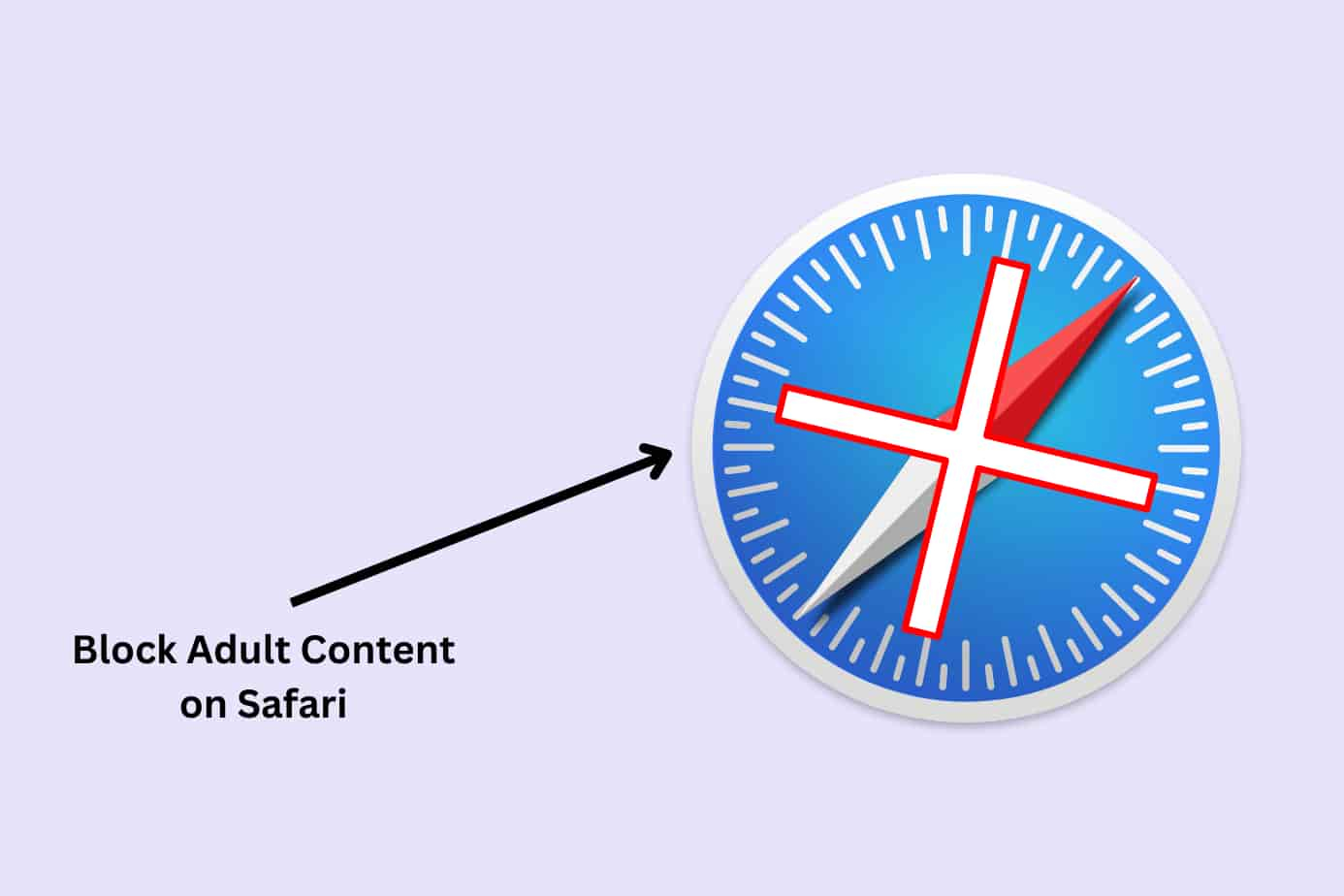Why Am I Seeing Inappropriate Pictures, Videos, and Reels on Facebook?
Facebook’s own guidelines say this:
“Facebook restricts the display of nudity and sexual activity because some audiences within our global community may be sensitive to this type of content, particularly because of their cultural background or age.”
So, why are you still seeing adult videos and content?
While Facebook does auto-detect some explicit content, it largely relies on users to “report” any content they see and moderators review and remove it.
There is often a delay between when the content is posted and when it’s removed, meaning you may stumble across it.
5 more reasons you may still be seeing inappropriate content on Facebook:
Automated systems and algorithms are responsible for filtering out inappropriate content. However, these systems are not perfect and can sometimes fail to identify and block all adult content, especially if it’s subtly disguised or if there’s a massive volume of content being uploaded every second.
There can be a lag between when adult content is posted and when it is removed. During this time, the content might be visible to users. This is due to the sheer volume of posts that Facebook’s review team must sift through, making it challenging to remove inappropriate content instantly.
Some users become adept at circumventing Facebook’s content restrictions. They may use coded language, slightly altered images or videos, and other methods to avoid detection by Facebook’s automated systems and moderators.
Adult content can be more easily shared and less likely to be reported or detected in private groups or through direct messages, as these areas of Facebook are less visible to content moderators and rely more heavily on user reports for policing.
Enforcement of Facebook’s policies can sometimes be inconsistent, with some content slipping through the cracks due to human error or differing interpretations of what constitutes “adult content.” Additionally, the global scale of Facebook means varying cultural standards about what is considered acceptable, further complicating enforcement efforts.
How to Block Adult Content on Facebook – Do ALL These 8 Methods First
To block inappropriate content on Facebook, follow these steps:
1. Unfollow bad pages. When you see adult content, make sure to unfollow that page or account that posted it so you don’t see content from them again. Over time, this should reduce the explicit content you see.
2. Stop liking dodgy pages. Be very careful which pages you “like” and which groups you join on Facebook. Some look innocuous but are then sold to someone more nefarious, you’ll have to unfollow these as they appear.
3. Improve your digital safety. Follow our mini-guides below to learn to report adult content and improve your privacy settings to keep your Facebook safer. We also have this guide for 8 internet safety tips for kids and families.
4. Block or restrict specific users. If you encounter a specific individual who always posts content you don’t like, protect your mental health! Block them.
5. Increase sensitivity controls. If you’re on Instagram, follow this guide by their team to increase your Sensitivity Content Control. This allows you to adjust the Sensitive Content Control to see more or less of some types of sensitive content.
These methods help. But they’re not foolproof.
Want to never see adult content again?
Use an internet filter like Canopy—it blocks explicit content instantly on Facebook, so it will never surprise you again.
Keep Your Family Safe Online: How to Block Adult Content on Facebook Forever With Canopy
Canopy is a parental control app that protects kids from harmful, inappropriate content in real time.
When adult content is detected on Facebook (or any other website or app), Canopy will instantly remove it.
Here’s the method, the benefits, and step-by-steps for blocking adult content with Canopy.
Method:
Canopy is a sophisticated parental control app and porn blocker for adults that offers real-time filtering of explicit content on Facebook (and any other social media site, browser, or website).
Find out more by watching the video below:
Benefits:
Canopy’s ability to filter out inappropriate content (nudity, partial nudity) in real-time keeps you or a child from ever seeing it. That means you can browse your Facebook without worry.
Canopy also comes with other features such as screen time limits, location alerts, sexting prevention, and removal prevention.
Why it’s number one:
With Canopy, you can block sites altogether and filter out inappropriate content before it appears on the page. This applies to ads as well as posts that contain different levels of nudity.
The best part? Canopy’s protection isn’t confined to just one device or account; it covers all of your devices and all Facebook accounts using that device.
Pricing & Free Trial
Canopy has a 7-day free trial and costs $9.99 per month after that for coverage on 10 devices. It costs less if you only want to cover three devices.
See our full pricing here and get a further 20% discount using the code BLOCK20OFF (make sure to use the code when you sign up for your free trial).
How to Block Adult Content on Facebook Using Canopy
Here’s how I blocked adult content on Facebook using Canopy.
1. Create a Canopy account: Start by signing up for Canopy’s free trial. This is a great way to see if the App is what you’re looking for without paying a dime.
2. Download the Canopy for Kids app: You need to install the app on any device you want to restrict content for. It can be used for kids and adults, as needed.
3. Head to the Advanced Filtering Tab, click Applications and find Facebook. Use these instructions for extra clarity here.
This step-by-step will block Facebook altogether, which is the safest way. From there, we recommend only allowing access to Facebook via a browser (see our guides on block adult content in Safari or Google Chrome) where you can filter 100% of adult content safely and securely while allowing access to Facebook.
There are additional steps you can follow to block specific websites if you want to completely get rid of Facebook access.
→ Start using Canopy now and protect your family from inappropriate content online. ←
7. Block Adult Content With Facebook’s Built-In Settings
Here’s the method, its benefits, and step-by-step instructions to help you block adult content on Facebook using Facebook’s built-in features.
Method:
Facebook has certain features that allow you to tweak your settings for a safer experience. They include options to block specific users, restrict friend requests, limit who can see your posts, and report inappropriate content.
Benefits:
The main advantage of this method is that it’s free and readily available to any Facebook user.
Why it’s second best:
I found this method to provide basic control over your Facebook experience but struggled because there were several things I needed to do to accomplish it. It’s not as simple as toggling a setting, you have to turn on several.
Also while reporting inappropriate content is helpful it does mean you’ve already been exposed to it, so it’s a little late.
How to Block Inappropriate Content on Facebook Using Built-In Settings
1. Log in to your Facebook account: You need to be logged in to access the settings.
2. Navigate to ‘Settings’: Click the small triangle in the top right corner of the screen and choose ‘Settings & Privacy’, then click ‘Settings’ from the drop-down menu.
3. Go to ‘Privacy’: This is where you can control who can see your posts and how people can find and contact you.
4. Customize your settings: You can choose to only allow friends to send you friend requests, only friends of friends to find you using your email address or phone number, and only friends to see your posts. You can also block specific users from contacting you or seeing your posts.
5. Reporting Inappropriate Content: If you come across explicit content on Facebook, you can report it. Click the three dots in the top right corner of the post, select ‘Find Support or Report Post’, and follow the instructions.
Remember, while these settings can give you a certain level of control, they don’t offer the dynamic real-time content filtering that Canopy does.
If you’re looking for a more comprehensive solution, Canopy is still my top recommendation.
8. Block Adult Content on Facebook With a Free Browser Extension
Here’s the method, the benefits, and step-by-step instructions to help you block adult content on Facebook using browser extensions.
Method:
Browser extensions can offer another layer of protection by blocking specific websites or types of content. Many extensions allow you to set custom filters or use pre-defined ones to block adult content, and some even work on social media sites like Facebook.
Benefits:
These extensions are easy to install and can often be customized to meet your specific needs. They work directly in your browser, offering real-time content filtering.
Why it’s third best:
These extensions only work in the specific browser they are installed in. So, if you use multiple browsers or devices, you would need to install and configure the extension in each.
Also, they may not be as effective in blocking adult content within social media feeds, and their performance heavily depends on their database of flagged content. And if you use the Facebook app on your phone or tablet, this method is useless.
How to Block Inappropriate Content on Facebook Using Browser Extensions
1. Choose a browser extension: Start by researching available browser extensions for content filtering.
Some popular ones include “BlockSite” for Chrome and Firefox. Be sure to consider what features it has and how relevant they are to blocking content in Facebook.
2. Install the extension: Go to your browser’s extension store, find the extension, and install it.
3. Set up the extension: Most extensions have an ‘Options’ or ‘Settings’ menu where you can customize the type of content you want to block.
4. Add Facebook content filters: If the extension allows, add custom filters for Facebook but this shouldn’t be necessary.
If you need help blocking content for specific browsers like Safari, Chrome, and Firefox, you can read our ‘how to block adult content’ guides for each.
Here they are:
- How to block websites on Firefox
- How to block websites on Chrome Mobile
- How to block websites on Safari
Or you can get Canopy and be covered no matter where you’re browsing.
Question: How Does Adult Content Ends Up on Facebook Anyway?
While Facebook, with its billions of users, is seen as a virtual gathering place for people worldwide, it’s also a platform where adult content can inadvertently surface, despite the social network’s efforts to control it.
This occurs via a few different channels such as:
- Fake profiles
- Ads
- Groups
People create fake accounts to share adult content, frequently disguised with innocent or ambiguous profile pictures and names.
These accounts then will share explicit materials (think pornography) and send unsolicited messages to other users.
Another channel for adult content is through ads. Although Facebook has strict rules against adult content in advertisements, some rogue advertisers find ways to bypass these restrictions.
They use deceptive tactics, such as using innocent images or captions to hide the true nature of their content.
Adult content can even be found in groups or pages on the platform. Although Facebook has community standards that ban explicit content, enforcement isn’t perfect.
Pages or groups can appear innocent at first glance but might host or share explicit material, making the platform a challenging place to navigate for users who want to avoid adult content or who fear what their child might stumble upon.
Sometimes it’s not the post or content on Facebook itself but the external websites people want to take you to.
Some of these websites can be laced with adult content or malware and phishing scams. There are even people who use adult content to rope Facebook users into scams.
That’s why it’s worth investing in protective tools like Canopy that prevent seeing adult content at all.
Types of Adult Content and Why It’s Worth Blocking
The term “adult content” is vague and expansive but it’s any type of digital material deemed inappropriate or harmful for children to consume. But adults can suffer from such content too.
Here are some examples of adult content you’ll want to avoid:
Pornography
Porn is one of the most concerning forms of adult content available on the internet. Children who are exposed to pornographic material at an early age might develop distorted views about sex and relationships.
Repeated, prolonged exposure can lead to addiction and other negative consequences. If you’re concerned about this, check out these resources: the effects of quitting porn and a guide that helps you learn how to quit porn.
Violent Content
Graphic or violent content, including images, videos, or text, can have detrimental effects on young minds. It can incite fear or desensitize them to violence, which could lead to emotional disturbances.
Hate Speech
This kind of content includes offensive, derogatory, or aggressive comments towards individuals or groups based on attributes like race, religion, ethnic origin, sexual orientation, disability, or gender.
Exposure to this can foster harmful attitudes and ideologies in children and adults.
Adult Language
Profanity or mature language is prevalent across the internet, including social media platforms like Facebook. Regular exposure to it can affect your child’s communication skills and behavior.
Blocking adult content is a significant step towards creating a safer online environment for your children. It’s crucial to consider implementing measures like Canopy to ensure they’re shielded from these harmful forms of content.
FAQs – How to Block Adult Content on Facebook
These are the questions I commonly here from Canopy users on this topic.
How to stop adult content in Facebook?
To completely stop adult content on Facebook, consider using a parental control app like Canopy.
It provides real-time content filtering for Facebook and other online platforms.
You can also adjust your Facebook settings to control who can send you friend requests or messages, which can help reduce the likelihood of receiving obscene content but isn’t a perfect solution.
You’re seeing inappropriate videos on Facebook for various reasons like:
- Algorithmic Recommendations: Sometimes, the algorithm might misinterpret your interests based on the videos you watch, the posts you interact with, or the pages you follow.
- Contacts’ Activities: If your friends or pages you follow engage with inappropriate content, it might appear in your feed.
- Inadequate Content Moderation: Despite efforts to filter out inappropriate content, some videos may slip through Facebook’s moderation processes.
- Targeted Advertising: Advertisers might target demographics improperly, leading to inappropriate ads appearing in your feed.
- Account Compromise: If your account has been accessed by someone else, they might have interacted with content that now influences your recommendations.
How Do I Block 18+ Content?
To block 18+ content, you can use a comprehensive solution like Canopy, which works across various platforms, including Facebook. In addition, you can customize your Facebook settings to limit adult content.
Does Facebook Have Sensitive Content Control?
Yes, Facebook has several features that allow users to control sensitive content. You can report offensive posts, restrict who can interact with you, or customize your news feed preferences to avoid specific types of content.
However, these controls aren’t foolproof, which is why using an additional tool like Canopy can be beneficial.
How Do I Filter Inappropriate Videos on Facebook?
To filter inappropriate videos on Facebook, you can use Facebook’s built-in settings to report or hide videos you deem offensive. However, this is reactive rather than proactive.
For more comprehensive protection, consider using Canopy, which provides real-time filtering of content across the internet, including videos on Facebook.
Other guides in this series
If you’re blocking adult content on Facebook you may also be interested in other guides for blocking content across devices and softwares: