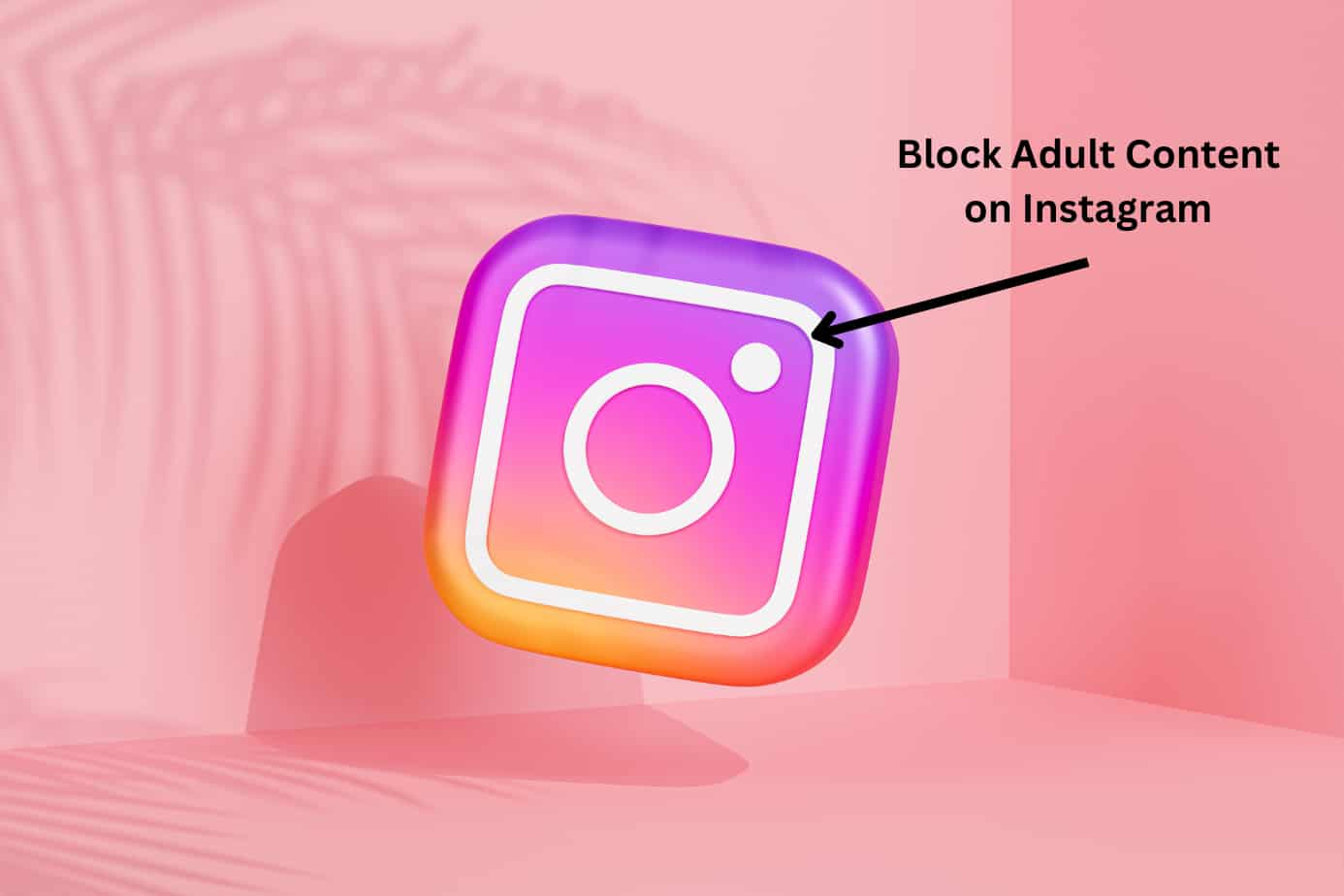When a Snapchat user sends a photo to someone, the image only lasts for a few seconds.
Because the image is so short-lived, Snapchat is a hotbed for sexting and sharing of adult content. The impermanence is tempting to adolescents and sexual predators.
If you want to learn how to block inappropriate content on Snapchat for yourself or your child, you’ve come to the right place.
You have two options:
- Use Snapchat’s settings to limit exposure to inappropriate content (while knowing it’s far from a perfect solution and nudity or sexting can slip through)
- Block access to Snapchat altogether and implement comprehensive coverage across all apps, devices, and browsers so that no harmful content gets through
The choice is yours!
Keep scrolling for step-by-step instructions and details of each so that you can apply these methods to the relevant Snapchat accounts in your household.
How to Block Inappropriate Content on Snapchat Using Snapchat’s Settings
Here’s the method, the benefits, and step-by-steps for blocking inappropriate content on Snapchat with its built-in settings.
Method:
Snapchat has features that let users manage who can send them snaps or view their story. It also allows users to block other users directly and has set up a ‘Family Center’ where parents can put in place parental controls.
Benefits:
This method is free, built-in, and lets you or your child still use the app for its safer purposes.
This method doesn’t block adult content per se, but it does give you control over who can interact with you (or your child) on Snapchat, reducing the chances of encountering explicit content. And it does filter out ‘sensitive content’.
Step by Step Instructions for Blocking Inappropriate Content on Snapchat
1. Go to settings: Tap on your profile icon on the top-left corner of the camera screen, then tap on the settings icon on the top-right corner.
2. Manage who can contact you: In the ‘Privacy Controls’ section, tap on ‘Contact Me’ and select ‘My Friends’. This means only users you’ve added as friends can send you snaps.
3. Manage who can view your story: Still in the ‘Privacy Controls’ section, tap on ‘View My Story’ and select ‘My Friends’ or ‘Custom’. This controls who can view your stories.
4. Blocking users: If you or your child have received inappropriate snaps from a particular user, you can block them by opening a chat with them, tapping on their name at the top, then tapping on the settings icon and selecting ‘Block’.
5. Set Up the Family Center: You can get oversight on your child’s Snapchat account by linking them in the Family Center under ‘Privacy Controls’. Select your child from the list and have them approve the ‘link’ in their app.
With this feature, parents and guardians can help teens to set their privacy settings appropriately. This includes controlling who can contact them, who can view their story, and who can see their location.
You can also restrict sensitive content and see who they’ve messaged.
But these steps do not comprehensively block inappropriate content from appearing in public stories or Snapchat’s ‘Discover’ section.
And it’s easy for inappropriate content to fall through the cracks despite Snapchat stating the app should not be used for sending explicit images.
What if your child is sending or receiving sexts that you don’t know about? None of the controls in the Snapchat app will prevent that from happening.
If that’s an activity you want to protect your child from, then it’s worth looking into a tool that blocks sexting, will completely restrict access to Snapchat, and filters out nudity and porn from every browser and device in your household.
Our next method, Canopy, does all that and more. You can learn more about Canopy here or you can read on to see how it works.
Your Best Bet: How to Block Snapchat Access Completely with Canopy (Parental Control App)
Here’s the method, the benefits, and step-by-step for blocking access to Snapchat with Canopy.
Method:
Canopy is a parental control app and porn blocker capable of blocking specific websites and apps alongside its real-time smart filter of inappropriate content from sites and search results.
It can block your or your child’s access to Snapchat so that they aren’t exposed to inappropriate photos or messages.
Find out more about Canopy and its unique features by watching the video below:
Benefits:
Canopy doesn’t block inappropriate content from one singular place, it blocks inappropriate content from every browser, device, and app that you want it to. It’s an all-in-one solution.
So while you can use Snapchat’s settings to block inappropriate content, know you’re only protecting your child from one app when there are many more that put them at risk.
With Canopy, you can block sites and apps while also filtering out explicit content before it ever appears on your child’s device. It also has sexting prevention features that keep your teens from sending or receiving inappropriate photos.
Watch the video below to hear why parents use and trust Canopy to protect their families.
Why the Canopy Parental App? A Parent and Tech Analyst Explains
Step by Step Instructions for Blocking Access to Snapchat and Inappropriate Content Through Canopy
I followed these simple steps to block Snapchat and filter out inappropriate content across all devices using Canopy.
1. Register for a Canopy account: Begin with a free trial to explore its features and effectiveness at blocking inappropriate content.
2. Install the Canopy for Kids app: It works for adults too. Simply download this app to the device(s) you want to protect.
3. Set up protection filters: After logging into the Canopy web dashboard or opening the Canopy app on your device, choose the profile you want to protect. Click ‘Device Settings’ on the app or ‘Protection Settings’ on the web dashboard. Then go to ‘Advanced Filtering’.
4. Find specific apps: In the dashboard, navigate to the ‘Applications’ tab (or Apps if you’re on the Canopy for Parents app). The next screen will display a list of all the applications installed on your child’s device.
5. Block specific apps: Locate Snapchat. From the drop-down menu on the right side of the screen, choose the level of protection you want for the app you’ve selected.
- ‘Filtered’ means Canopy will filter the app normally.
- ‘Unfiltered’ means Canopy will not filter any content within the app.
- ‘Blocked’ means Canopy will completely prevent your child from accessing the app.
And that’s all there is to it! You can go further by blocking other apps or blocking specific websites while the app works in the background to filter out in real-time nudity and porn from your child’s device.
Don’t forget to download Canopy for adults here or for parents here.
Why You Should Block More than Just Snapchat
Blocking Snapchat isn’t enough when adult content can crop up on any website, social media app, or online platform.
To fully protect your family you need to block any app or website where porn or other adult content can pop up. And you need to filter out inappropriate content in real-time because nudity and access to porn can come from seemingly innocent places such as an ad on a blog, a lingerie image on a department store website, or an image in search results.
The internet and apps are full of gateways to porn. And porn is a gateway to a host of problems for children and adults.
It’s no wonder when in 9 out of 10 popular porn videos a woman was being beaten, yelled at, or otherwise harmed.
Want to learn more? Read about the effects of porn on the brain and follow the steps in our guide on how to quit porn.
And if you want to have control over what your child experiences online so that they never have to overcome the negative impacts of adult content, you’ll need to get a parental control app.
Why Canopy is The Right Tool to Block Inappropriate Content on Snapchat and Beyond
Canopy is like having a smart, tech-savvy guardian that knows how to spot and block inappropriate content in real time.
Here are a few ways Canopy creates a safer digital space for your family:
Real-Time Content Filtering
Canopy scans and filters content as it loads. This means even if inappropriate content finds a sneaky way onto your child’s device, Canopy spots and blocks it before it can be seen.
Sexting Prevention
Let’s face it; sexting is a real issue among teens. Canopy steps in by detecting and blocking explicit text and image exchanges, providing an extra layer of protection.
Building Better Digital Habits
With screen limits, Canopy helps families manage their time online. It’s not just about blocking unwanted content; it’s also about encouraging healthier digital habits.
Location Tracking
Worried about where your child might be? Canopy’s got your back. With its location tracking feature, you can always ensure your children are in safe locations.
Removal Prevention
Kids are smart. But Canopy is smarter. Once installed, it can’t be easily removed by tech-savvy kids. That means consistent, reliable protection at all times.
Frequently Asked Questions
Can you put content restrictions on Snapchat?
Yes, you can put some content restrictions on Snapchat. By using Snapchat’s privacy settings and features such as the ‘Friends Only’ mode, you can control who can send your child snaps or chat with them. However, Snapchat’s in-built settings are not foolproof.
For more comprehensive content restriction, consider using a parental control app like Canopy which goes above and beyond to ensure inappropriate content is filtered out in real-time.
Can I monitor my child’s Snapchat?
Snapchat itself offers limited parental control. For instance, you can see who your child has been messaging in the app through its Family Center controls but you can’t see what they send or receive.
The best course of action with Apps like these, where you’re concerned about your child’s use, is often to block them.
Should I let my 12-year-old have Snapchat?
As a parent, this decision depends on your judgment and understanding of your child’s maturity. Snapchat does have a minimum age requirement of 13, which follows COPPA regulations.
However, even with age-appropriate use, there can be risks, such as exposure to inappropriate content, online bullying, or sextortion. Using a comprehensive parental control solution like Canopy can help mitigate these risks and create a safer digital environment for your child.
Other Resources: Step by step guides for blocking adult content on Snapchat
Snapchat isn’t the only social media capable of sharing adult content. It’s also not the only access children will have to adult content.
Check out the below and create a safer digital space for you and your family: